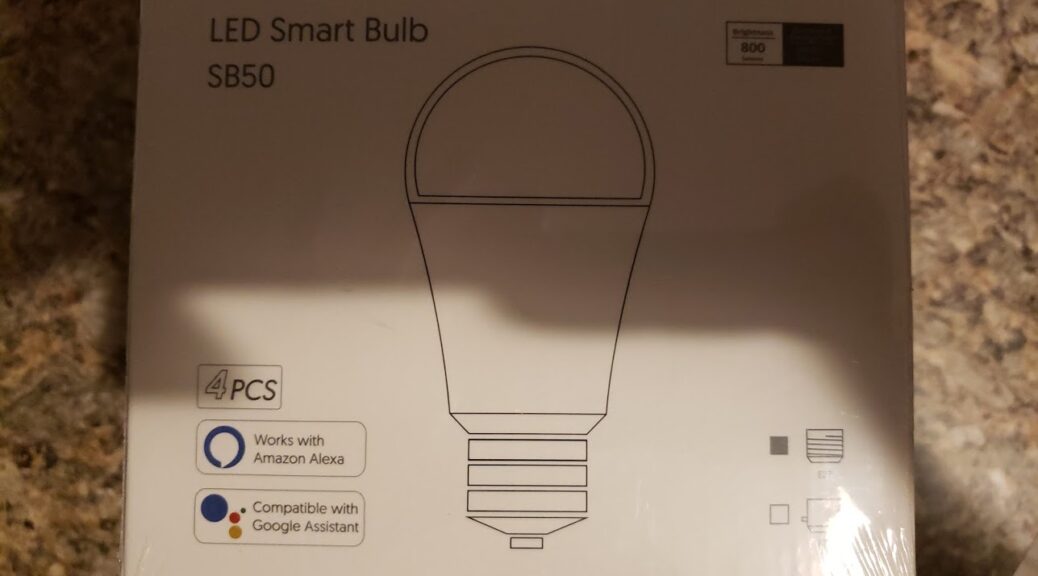
The Techin Wi-Fi LED Smart Bulb
Hi everyone,
In the past few weeks, I purchased the Techin Wi-Fi LED Smart Bulb, as I was curious about Smart Bulbs in general. These are LED bulbs that connect via Wi-Fi, and this was a factor I took into consideration since some other Smart Bulbs require having a hub.
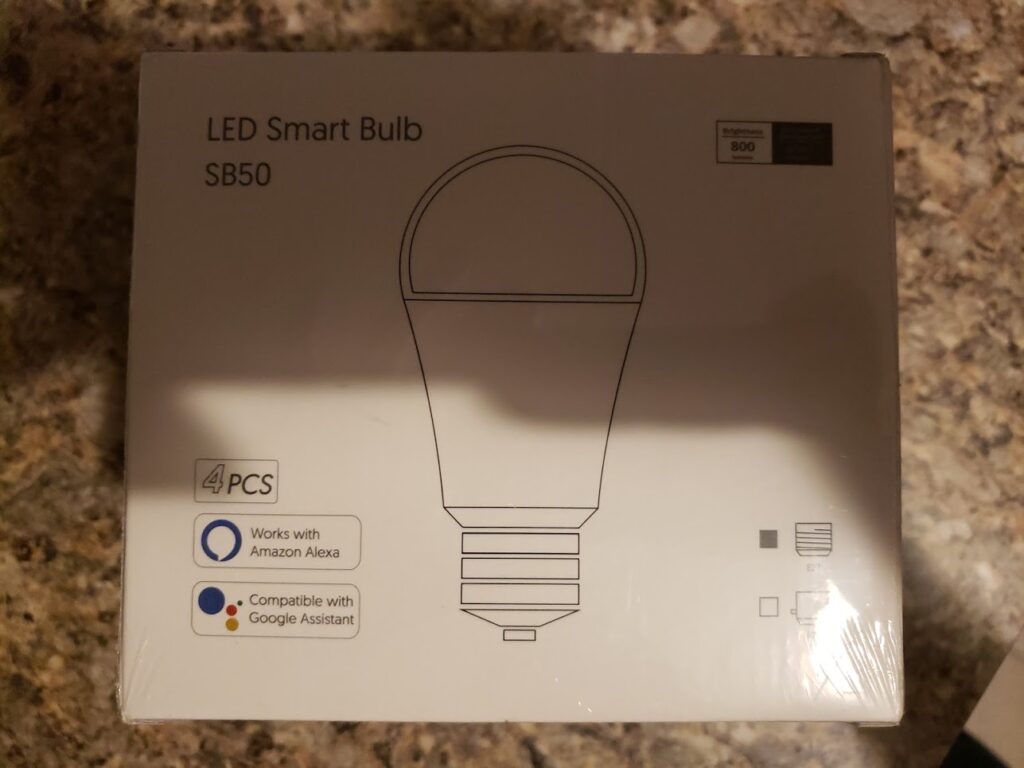
These bulbs also are RGB, and also allows configuring their brightness and white balance. This is really nice because sometimes you want to have less brightness in your room, while at other times, you want it to be well illuminated.
Being Smart Bulbs, they integrate very nice with Google Home and Amazon Alexa. This means that you can use Google Assistant or the Google Home app, as well as connect them with an Amazon Echo device, to control them via Alexa. This is another great feature because I can speak to Alexa and she will turn the lights on or off.

The packaging and the LED bulb looks like a normal LED bulb would look:

Setting up the Smart Bulb is as simple as replacing your existing bulb:

Configuring the Smart Bulb requires downloading the Smart Life app to your phone. This is before you can link them to Alexa or Google Home since you need to have a Smart Life account first. The Smart Bulbs must be linked in the app first, and then Google Home and Alexa will find them.
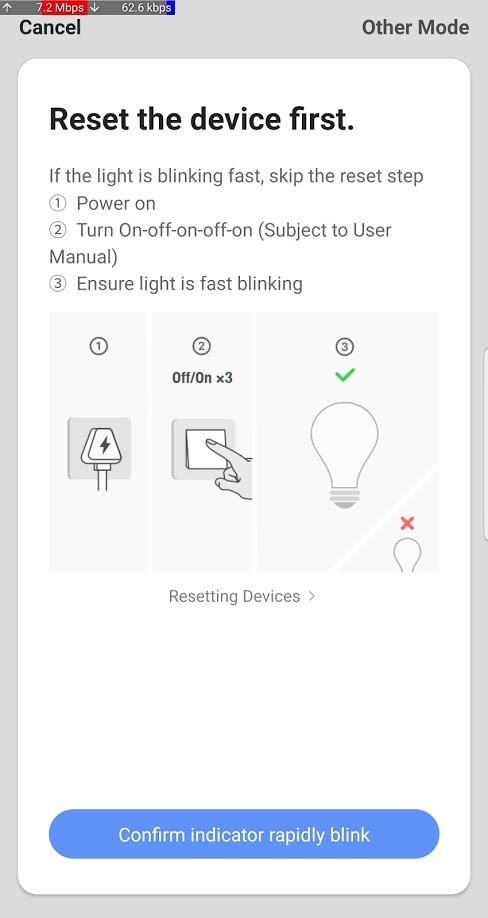
It’s as simple as following some quick instructions, however, I ran into some problems with my router. I’ll talk about this in a later blog post, but the important thing is that I was able to successfully connect them to the Wi-Fi.
Once it is connected, the Smart Bulb will turn white by default:

By using the Smart Life app, you can configure the white balance or change colors:
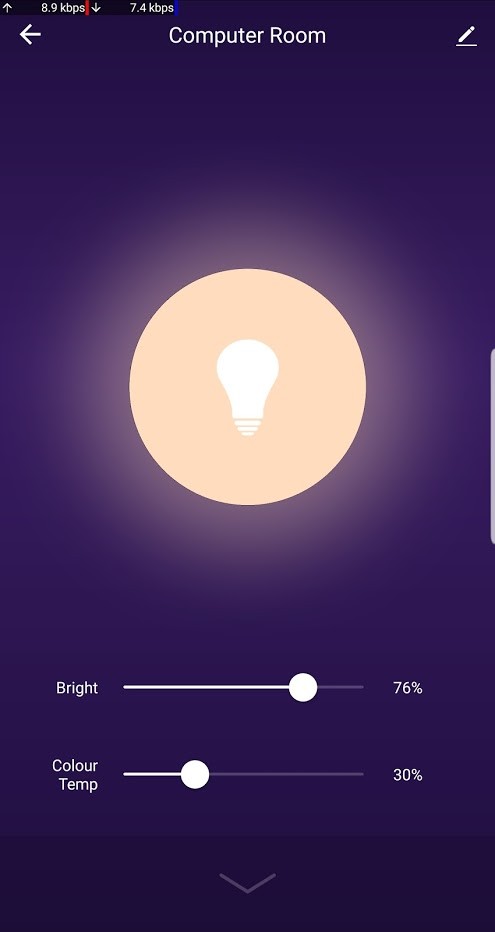
The colors are accurate. Here is a picture of it turned red and blue:


In the Smart Life app, this is how the color control looks:

Because we have set up our Smart Life account, we can now link our account with Alexa, and Google Home. This is how the light control panel looks in Alexa:
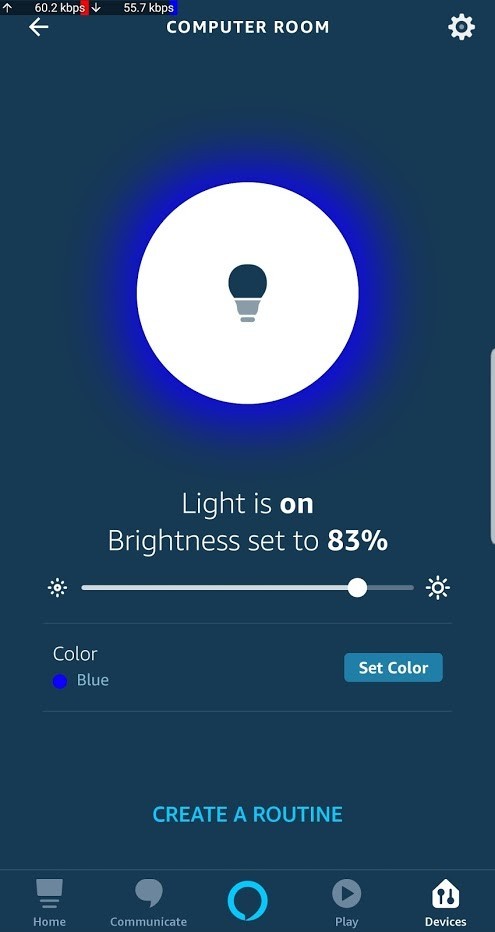
Alexa also allows us to change the brightness and color. It provides us with a list of colors to choose, as well as different shades of white:
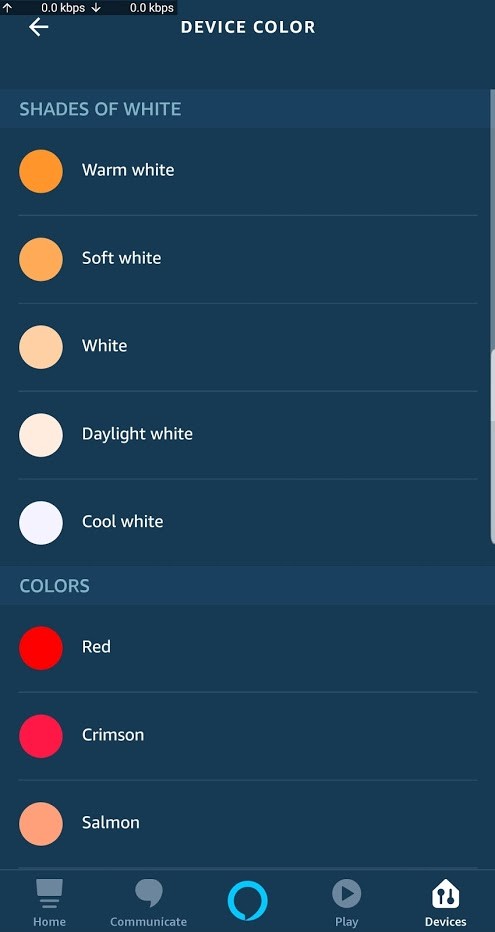
We can also speak to Alexa, and this is one of the benefits of having Smart Bulbs, as we can turn them on, off, or change colors by just talking to it.
If you prefer to use Google Home, it is also compatible. Take a look!
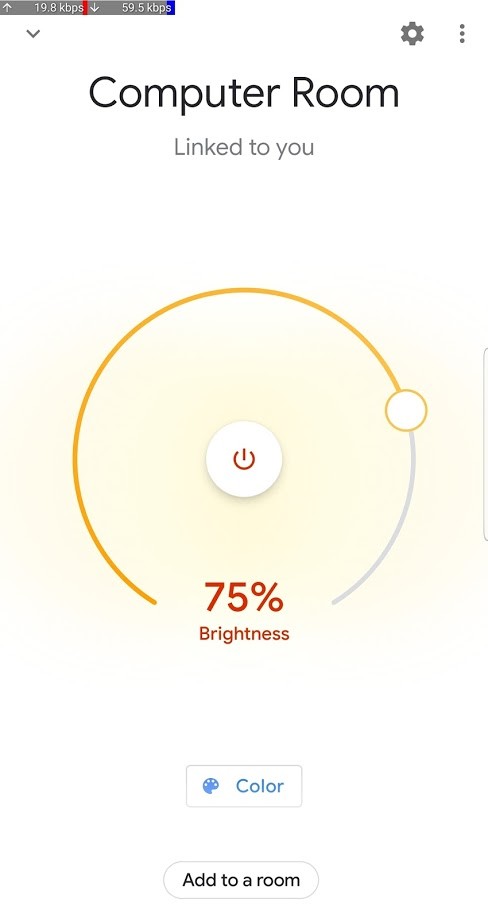

As with Alexa, we can also change the color in Google Home:
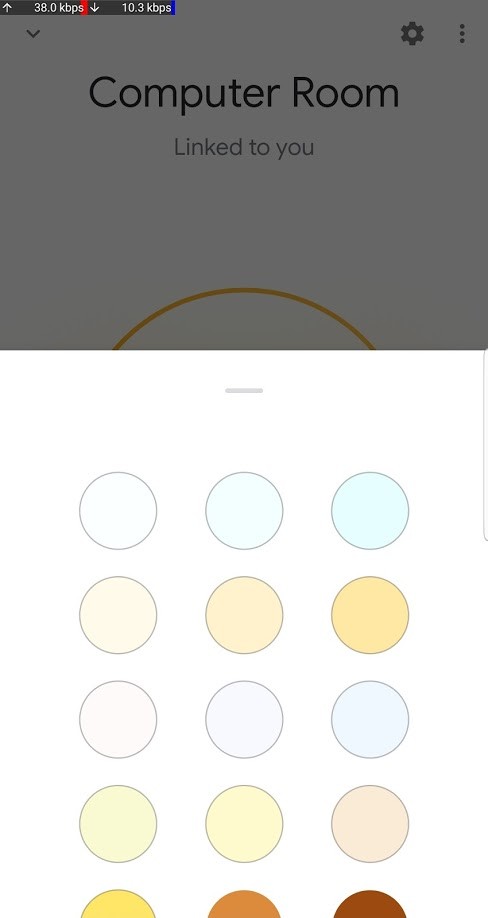
In conclusion, these lights work as expected and the interoperability across different Smart Home ecosystems is a plus. I’m planning on getting more of these Smart Bulbs to finish replacing the traditional LED bulbs.
One feature I like is that they are compatible also with Alexa Guard. When paired, Alexa will turn them on or off as if someone is in the house. Apparently, this helps keeps the house safe. Just a word of caution, don’t get scared if you come back home and see them turned on. It happened to me, and it took me a while to realize that it was because of Alexa.
These Smart Bulbs are not only convenient, but their power usage is really low, at just 8 Watts. Now, keep in mind that even when the lights are off, it will still consume a bit of power, since they are always-connected, but the power usage is still relatively low.
The final point would be regarding price. My 4-pack Smart LED Bulbs cost about $41.99, with a $4-dollar coupon attached bringing it down to $37.99. Almost at $10 dollars per bulb, this is one of the cheapest ways right now to replace your lights with smart, wi-fi-enabled ones.
If you’re interested in these LED Smart Bulbs, you can check them out on Amazon at the following link:
Hope you enjoyed reading this blog post!
Note: Links to Amazon are referral links. This site earns a small percentage from orders placed with those links, helping keep this site operating.