Website updated to show BOINC tasks from my Raspberry Pi Zero. Also, now shows Suspended tasks correctly!
Hi everyone,
Today, I’ve made some changed to my software code and also added the Raspberry Pi Zero to the website.
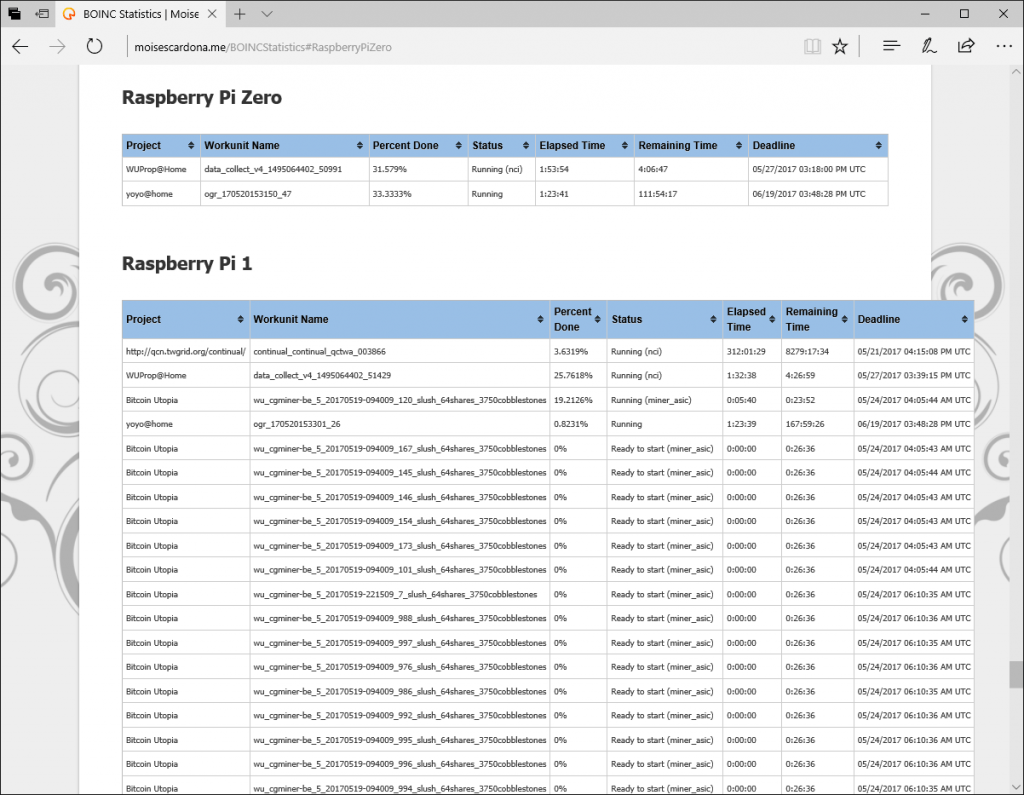
Some changes I made to the software, which is available in GitHub, are the following:
- Status Log now scrolls to the end.
- Option to erase the log on each update.
- Suspended tasks now show correctly on the website as “Suspended”.
- Password fields are now masked.
You can see that Suspended tasks will now be shown correctly on the website. Previously they were shown as “Running”:
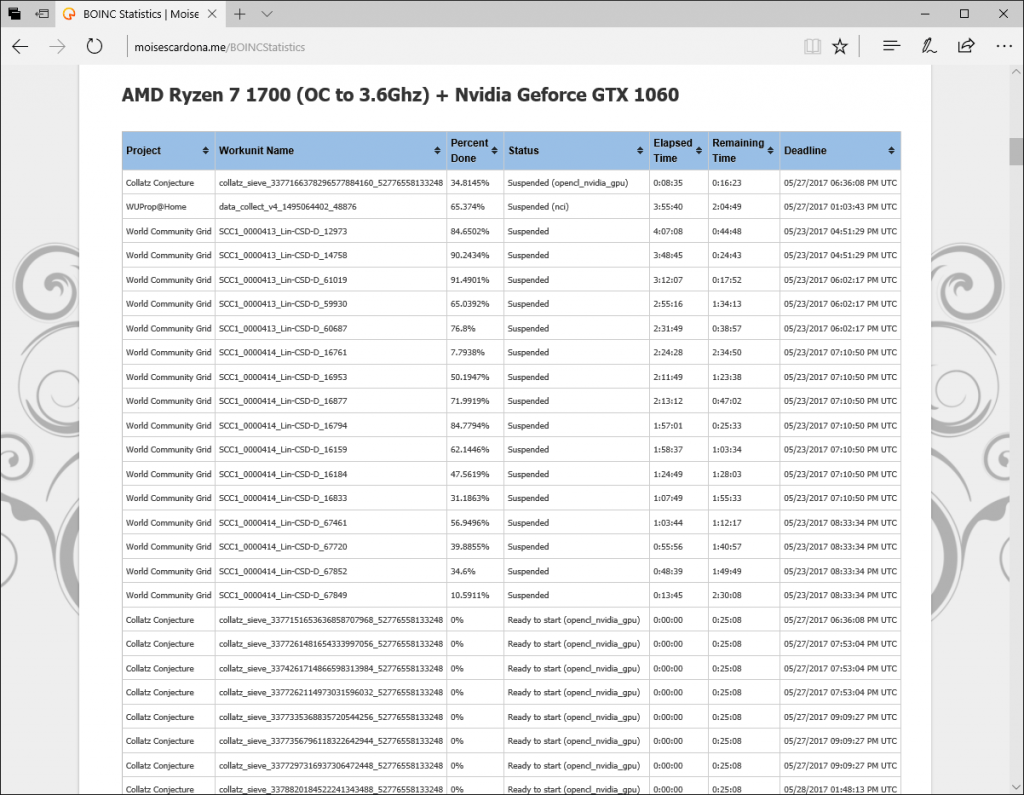
That’s all.
Remember that I have set the software to update my website every 5 minutes! Check out my BOINC Tasks over here.
