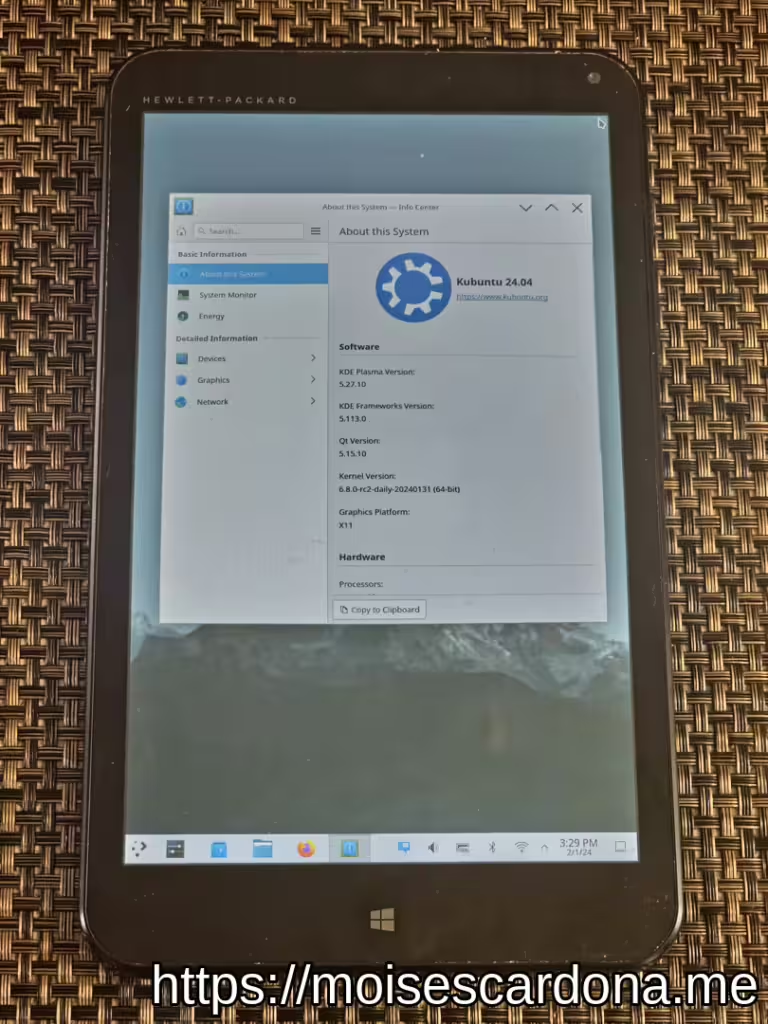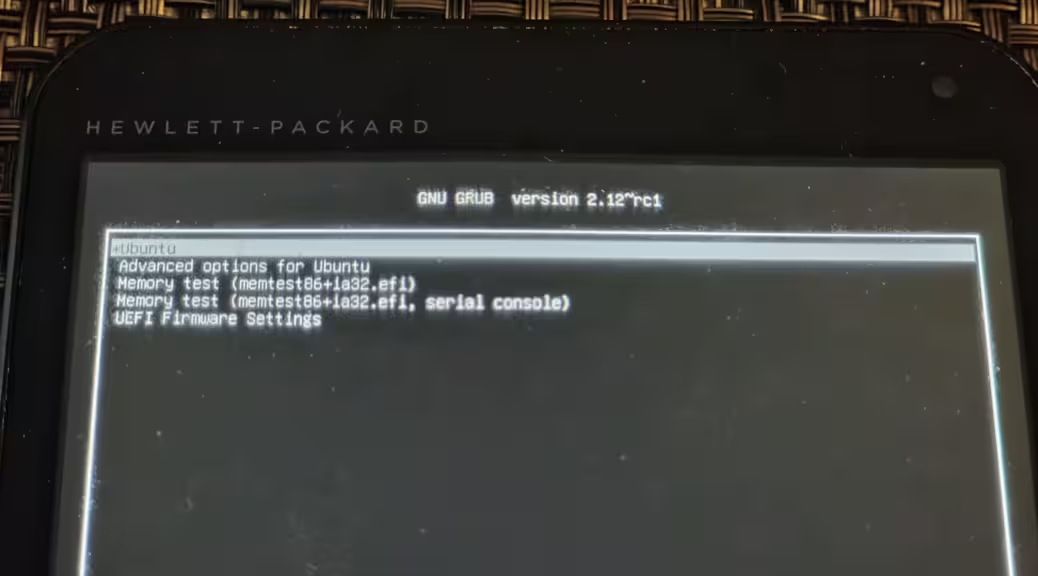
Fixing GRUB 2.12-rc1 booting issues on the HP Stream 7 and 8 tables by downgrading
Hi everyone,
In this post, we will see how to downgrade GRUB on the HP Stream 7 and 8 tablets. These tablets use the Intel Bay Trail platform and only have a 32-bit bootloader.
The CPU in these tablets are 64-bit, so it’s weird that the bootloader only works with 32-bit EFI loaders. The good thing is that we can use a 64-bit version of Linux paired with the 32-bit GRUB EFI loader.
In Ubuntu 23.10 and the upcoming Ubuntu 24.10 versions upgraded GRUB from its 2.06 version to 2.12 rc1. This causes an issue with these tablets were they will refuse to boot and either loop back to the GRUB bootloader screen or print an error.
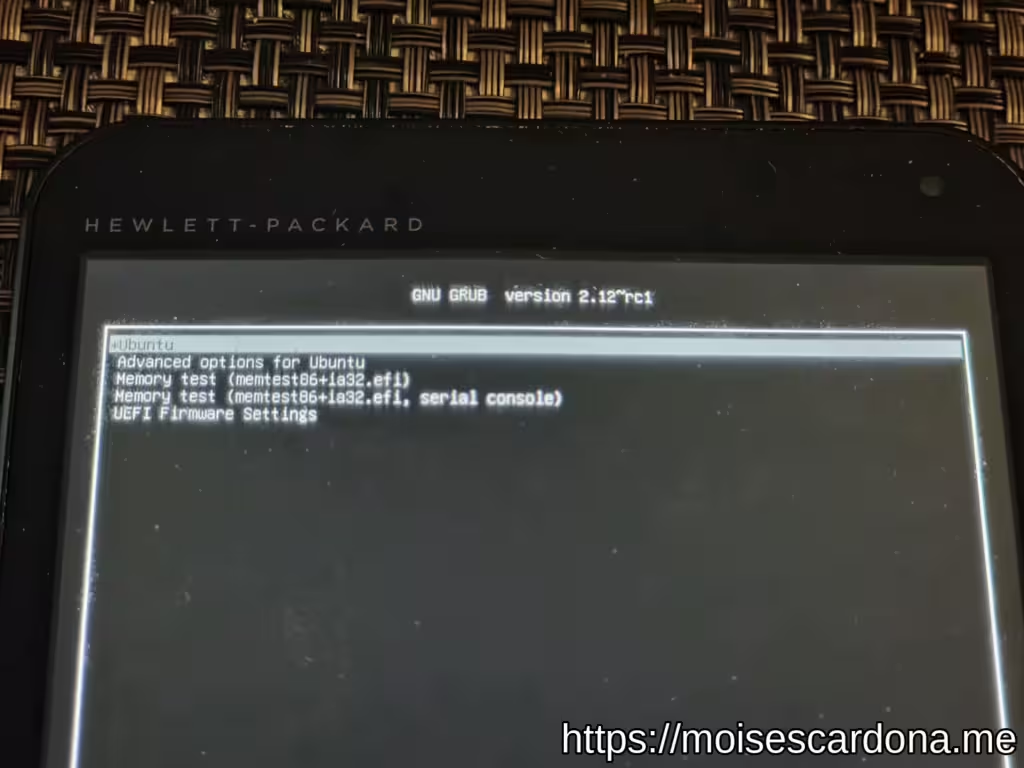
Getting back to Ubuntu on the tablets
If you, like me, are stuck in the bootloader screen, you can attempt to get back by using the Super Grub2 Disk. Note that you’re going to need a USB keyboard attached to the tablet in order to type some commands.
If on Windows, use rufus in Disk Mode (DD Mode). On Linux, simply use the dd command to get the .iso image copied to a flash drive. NOTE THAT THIS WILL DESTROY THE FLASH DRIVE CONTENT.
Place the prepared USB drive onto a USB hub along with a keyboard and boot your tablet. You should see the Super Grub2 Disk screen:
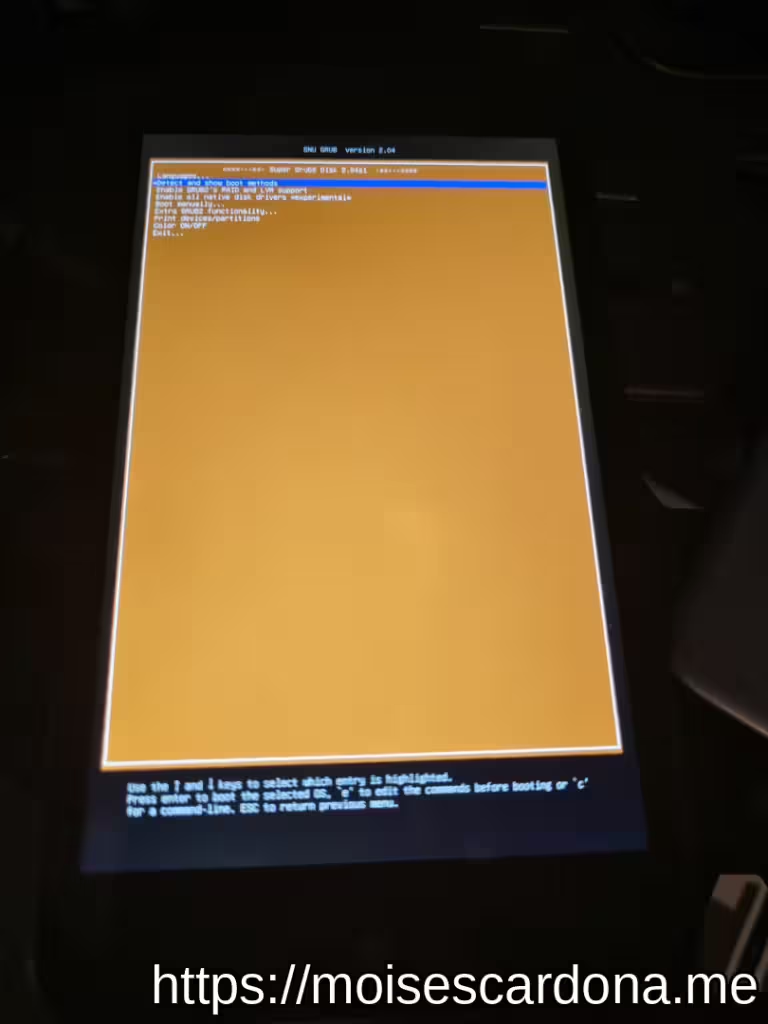
Once booted into the Super Grub2 Disk, press c. You should see the GRUB Command Line.
In these tablets, the main disk is called (hd1,gpt2). Type:
root=(hd1,gpt2)
Now, it’s time to tell GRUB with linux kernel and initrd to use. We will use the following commands:
linux /boot/vmlinuz-(version-here) root=/dev/mmcblk1p2
You need to replace (version-here) with the actual kernel version. For example, it could be something like vmlinuz-6.5.0-15-generic if you have that version installed. A quick tip to determine the version is to press the tab key after /boot/ so you know which files are available.
Next, we need to load the initrd. We do this with the following command:
initrd /boot/initrd.img-(version-here)
Once more, replace (version-here) with the actual initrd version you have installed. Pressing tab after /boot/ can help you find the right initrd version. The numbers should match in both the linux and initrd commands.
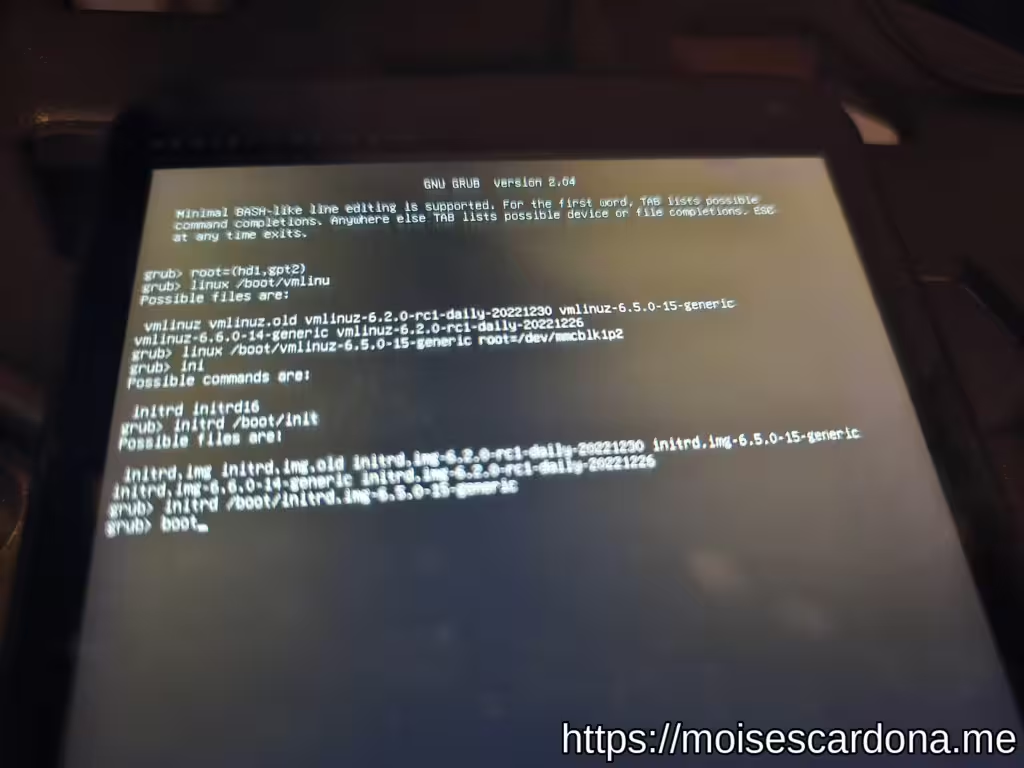
Finally, type boot and press Enter. It should load your Ubuntu distribution.
If for some reason you are stuck in the busybox initramfs screen, press ctrl+alt+del to reboot and try again. Sometimes mmcblk1p2 is identified as mmcblk2p2 and is the reason why it fails to boot. Retrying and typing the commands again should get you back on Ubuntu.
Downgrading GRUB
For this downgrade, I will install GRUB 2.06. This version works correctly and will boot without problems.
Simply, download the following packages and place them on a USB drive. You’ll need them to install them on your tablet.
- grub-common_2.06-2ubuntu16_amd64.deb
- grub-efi-ia32-bin_2.06-2ubuntu16_amd64.deb
- grub-efi-ia32_2.06-2ubuntu16_amd64.deb
- grub-pc-bin_2.06-2ubuntu16_amd64.deb
- grub2-common_2.06-2ubuntu16_amd64.deb
On your tablet, plug the USB drive and open a terminal window. Navigate to the USB drive holding the GRUB .deb packages and type
sudo dpkg -i grub*
The above command will install all of the matching grub packages in the directory.
Finally, once the install is complete, mark the packages so they will not be upgraded by apt in the future:
sudo apt-mark hold grub-common grub2-common grub2-ia32 grub2-ia32-bin grub2-pc-bin
And that’s it. Your HP Stream tablet will be using the latest Ubuntu version with a downgraded GRUB bootloader.