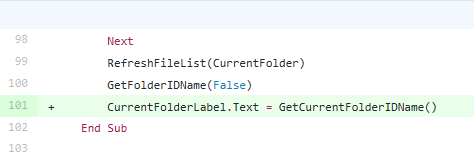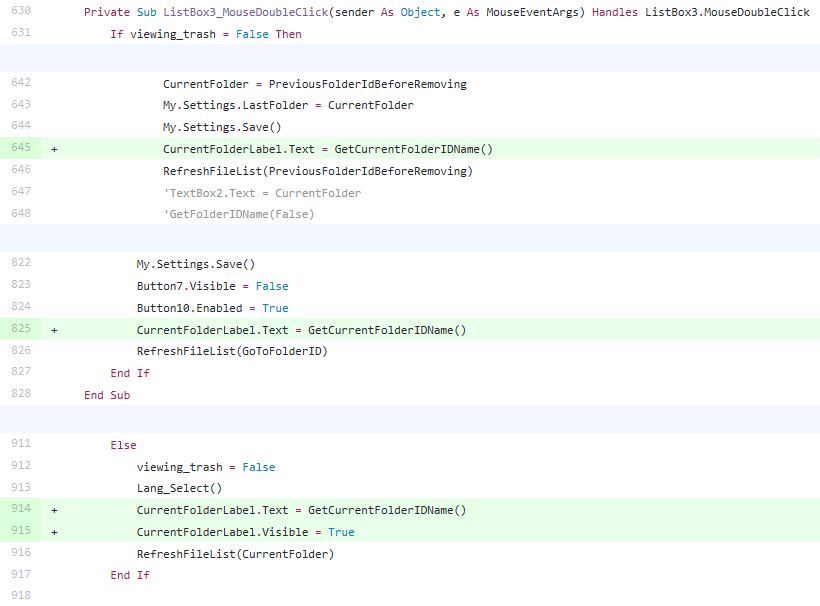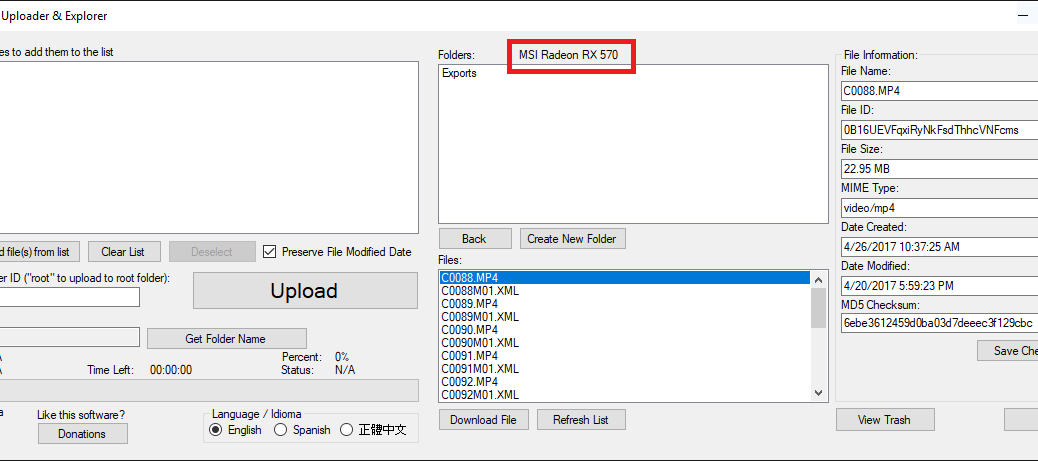
Code Updates for my tool, Google Drive Uploader & Explorer – June 10, 2017 (6/10/2017)
Hi everyone,
Here, I’m gonna show you a new feature oof my software Google Drive Uploader & Explorer that I did today.
The new feature is that I added a Label that shows the name of the folder you are in:
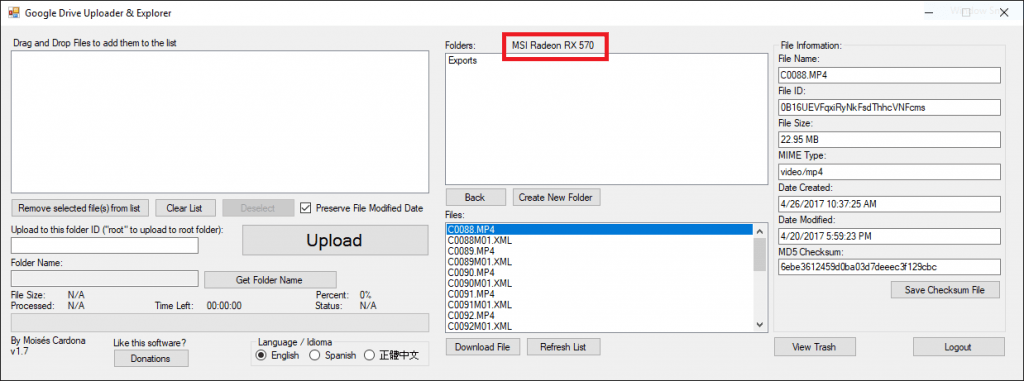
In order to do this, I wrote a new function to fetch the Current Folder ID Name. This function is called GetCurrentFolderIDName():
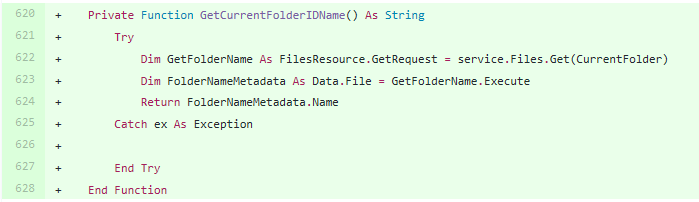
This function uses the Global Variable CurrentFolder to get the Folder Name of the Folder ID that is stored in that variable.
To use that function, I call it in several parts of the code by using the following line:CurrentFolderLabel.Text = GetCurrentFolderIDName()
This line calls the above function and assigns the returned value in the text of the CurrentFolderLabel label:
You can check out this change here.
That’s basically what I have done for today 🙂
Software source code is available here.