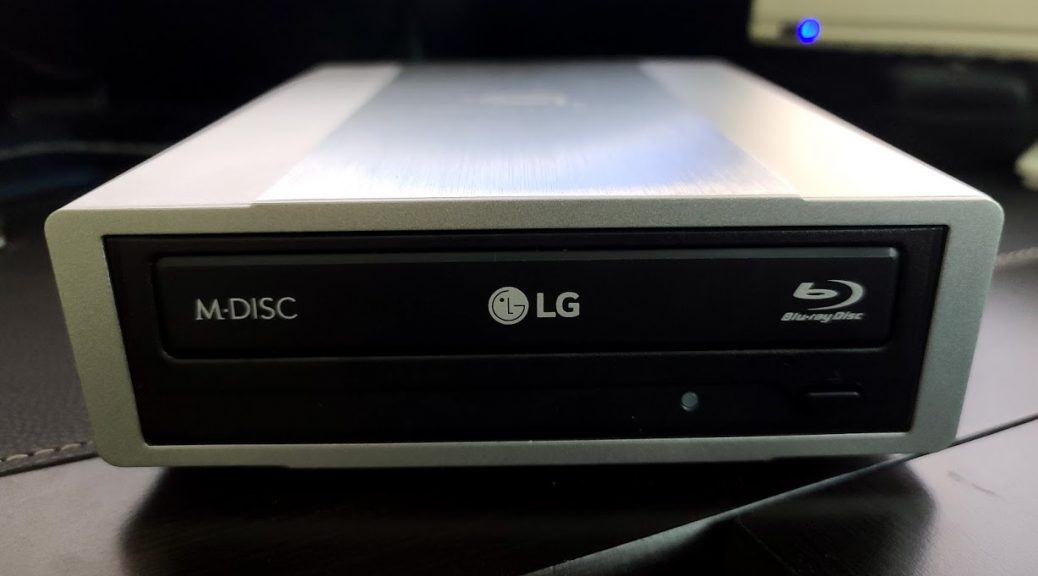
The OWC Mercury Pro 5.25″ External Optical Drive Enclosure
Hi everyone,
Today, I’ll show you the OWC Mercury Pro 5.25″ External Optical Drive Enclosure:
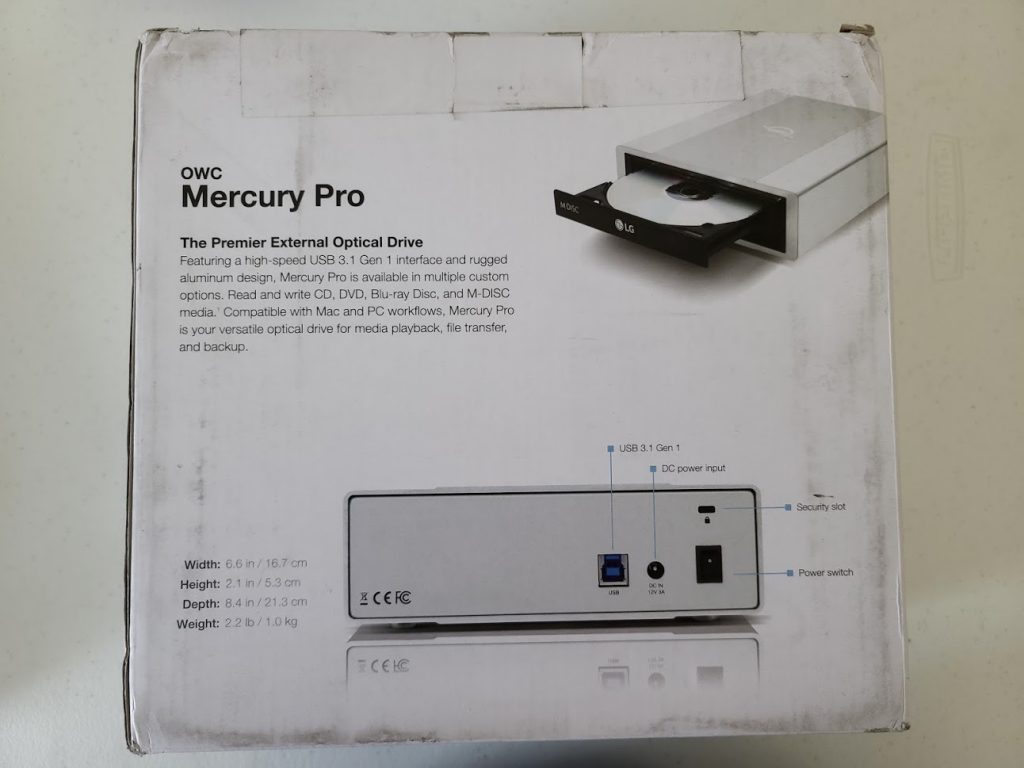
This is an enclosure designed for Internal 5.25″ CD, DVD, and Blu-Ray drives. It uses a USB 3.1 Gen 1 connection to transfer files faster than when using USB 2.0. This mainly applies to Blu-Ray discs since they can have a very high transfer rate when compared to CD or DVD, hence having a USB 3.1 Gen 1 connection allows us to benefit by having faster transfer speeds.
Unboxing
The enclosure comes in a simple box where when opened, we see a box that contains the power and USB cable as well as the screws needed to mount the drive:
We then see the enclosure below:

It comes protected inside a plastic bag:
Once we take it out of the bag, we can see the shiny metal enclosure:
Inside, we can see the board and SATA cables:
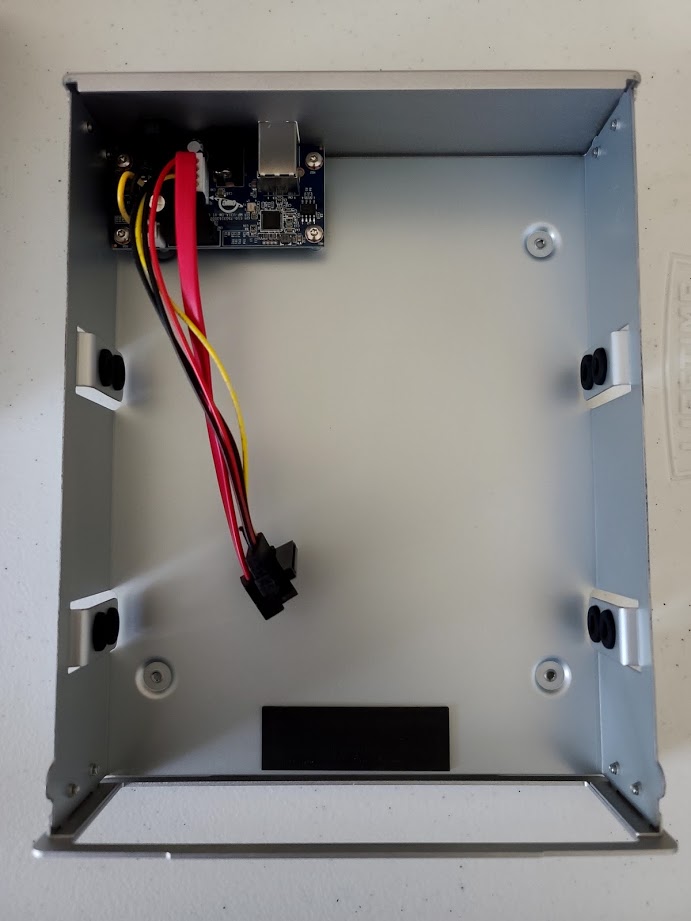
Installation
I took out my LG WH14NS40 Blu-Ray drive from my desktop so I can use in the enclosure on all of my computers:
Installation was very easy. The drive was inserted and the screws were installed on the sides and bottom. The result is very nice looking portable desktop drive:

Windows 10 detects it as Mercury Pro Optical and lets us know that it is connected via USB 3.0:
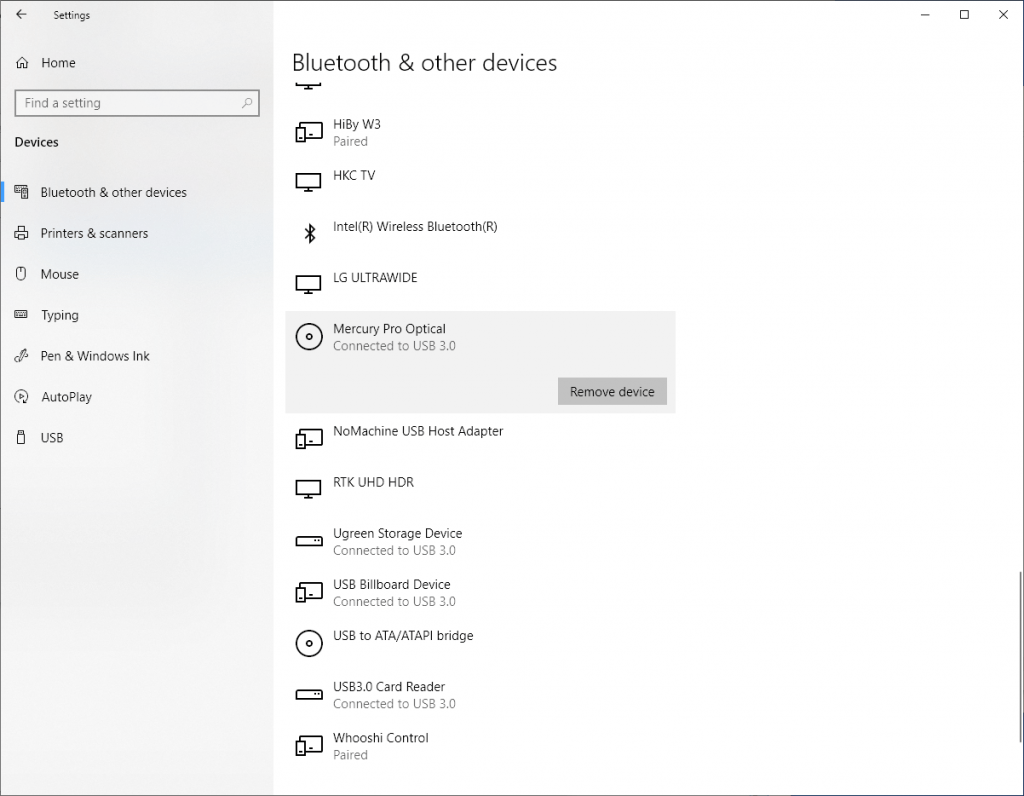
So far, the enclosure has been working very great.
Now, I need another enclosure for my LiteOn iHAS524 drive, which is still my preferred drive to read and write CD and DVD.














