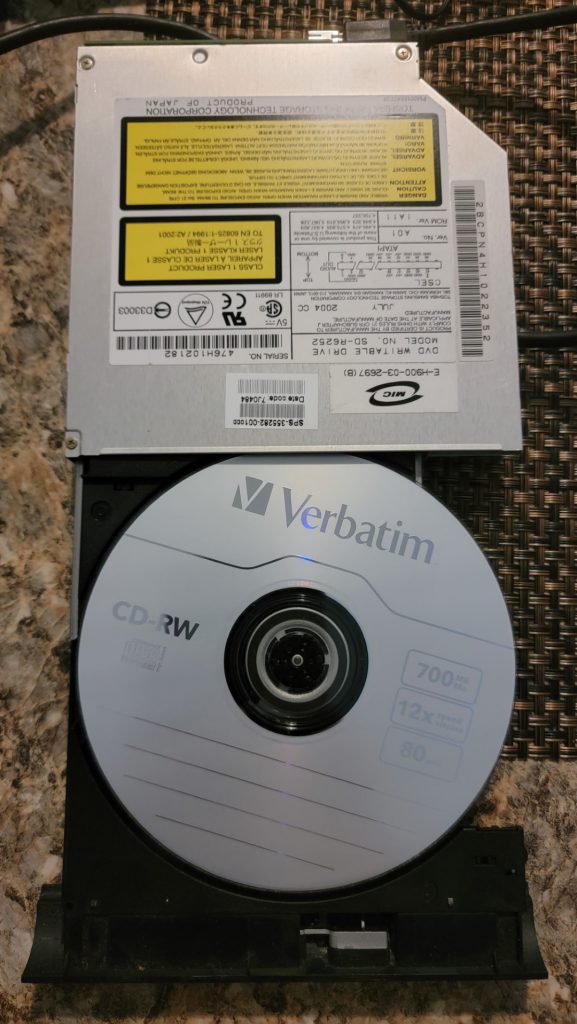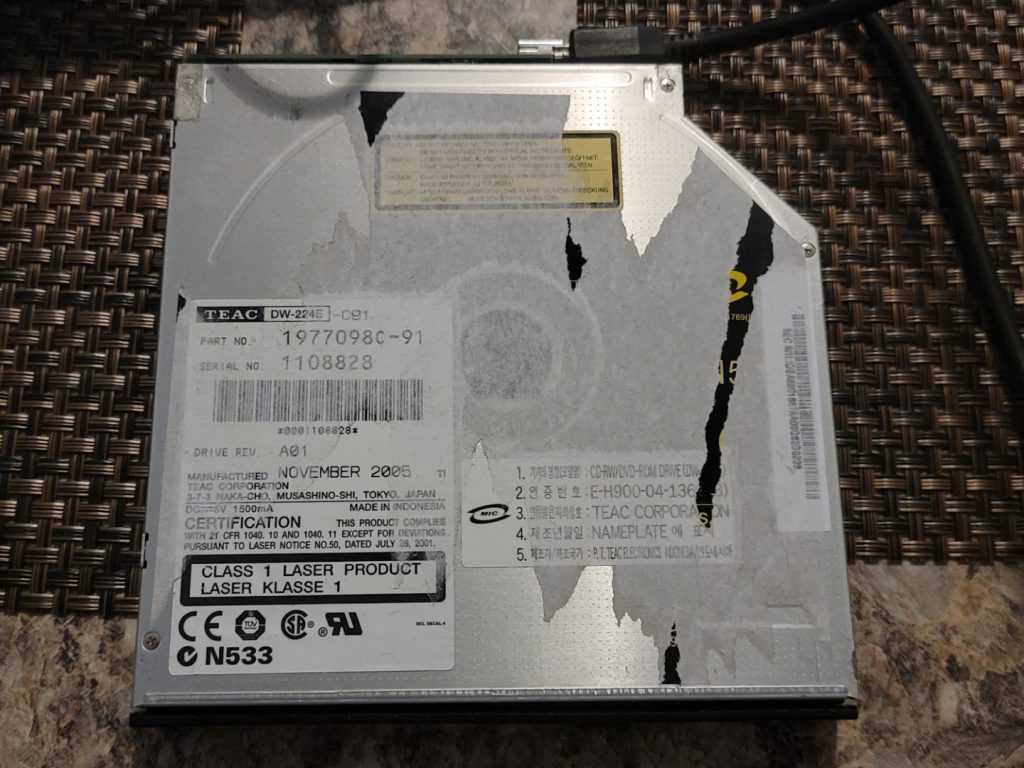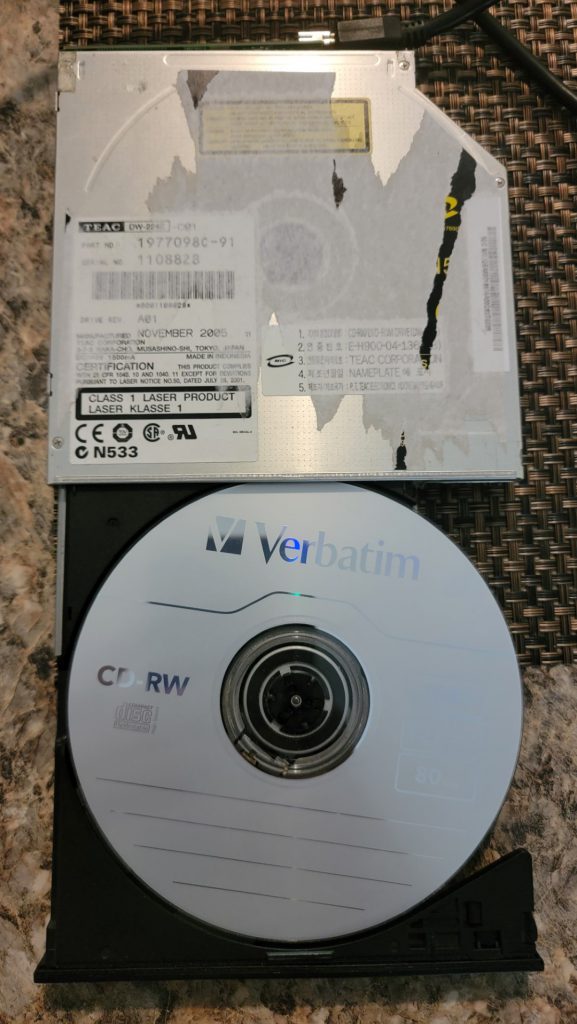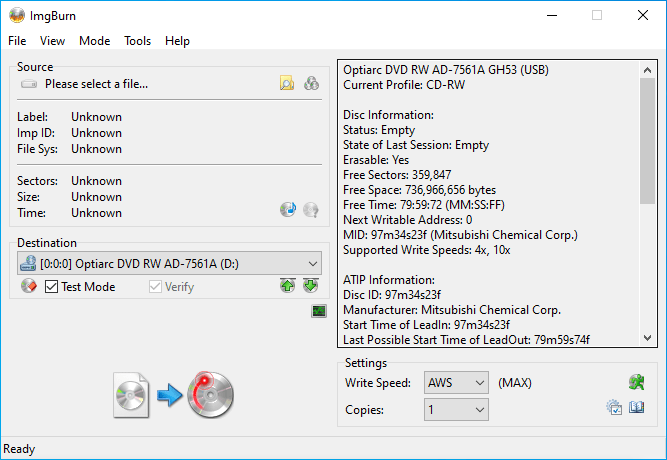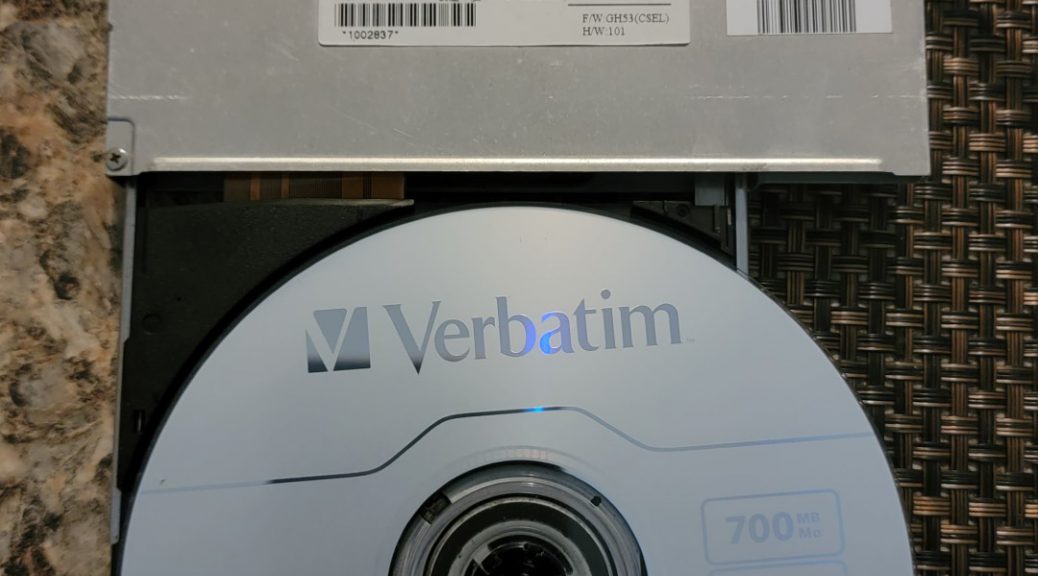
Burning a Verbatim CD-RW on some old Slim IDE drives
Hi everyone,
In this post, We’ll be looking at some Slim IDE drives and how well they work with a Verbatim CD-RW disc. The drives we will be seeing are the Optiarc AD-7561A, Teach DW-224E-C, and the Toshiba SD-R6252.
I started first with the Toshiba SD-R6252 which is the drive with the oldest manufacturing date:
This drive was manufactured on July 2004. In my tests, it seems to read DVDs fine, but it fails to read CD-Rs, often with an “Unable to Recover TOC” message in ImgBurn. This drive supports CD and DVD writing.
The drive detects the disc and gives us burning speeds of 4x and 10x:
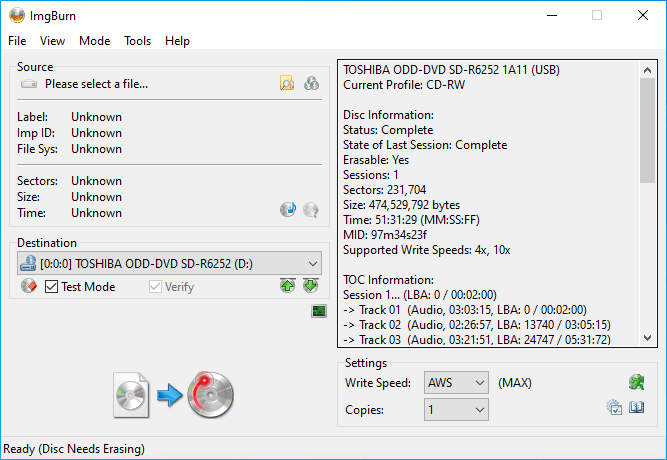
I initiated the burning process at 10x. It was able to erase the disc, but was surprised at the following message it gave me:
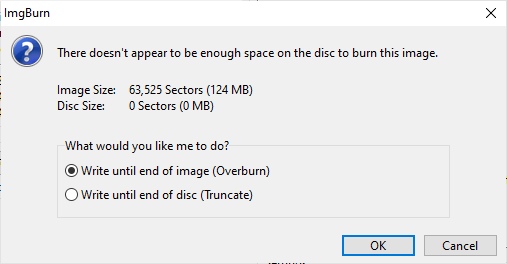
For some reason, it thinks the disc is 0 MB. However, pressing OK makes the disc burn successfully, or so I thought. Turns out this drive seem to ignore ImgBurn’s request to cycle the tray, and when the verification starts, it just freezes and starts making seek noises. This drive was also the noisiest drive. It seems the laser makes some noises when burning. Ultimately, I ejected the drive manually by disconnecting and reconnecting the USB cable. Then, ImgBurn somehow say the disc is “empty” yet it shows the old Table of Contents of the disc:
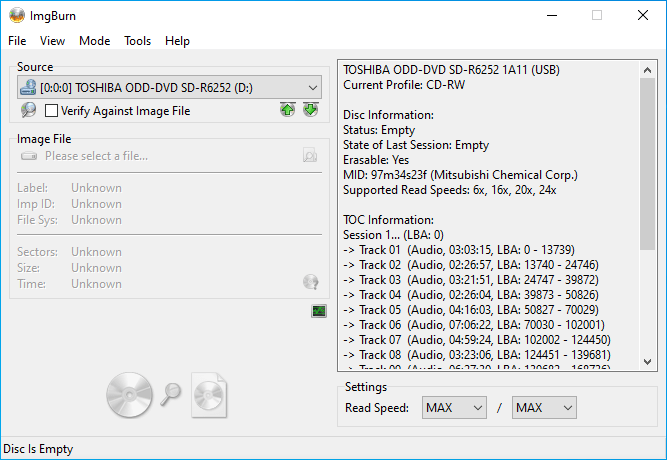
Maybe the drive couldn’t handle burning at 10x, so I restarted it at 4x:
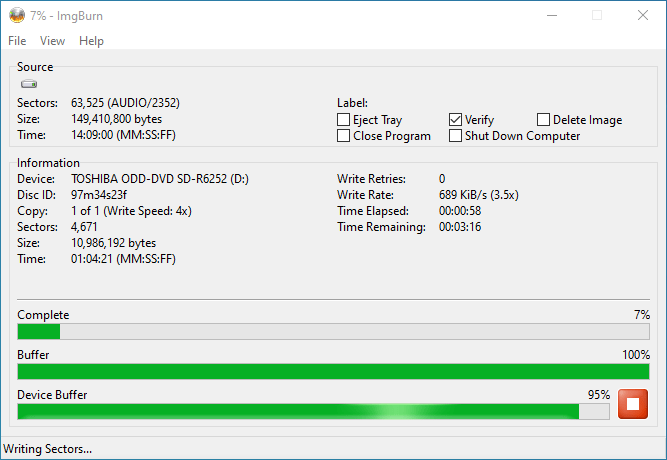
But again, it froze at verification:
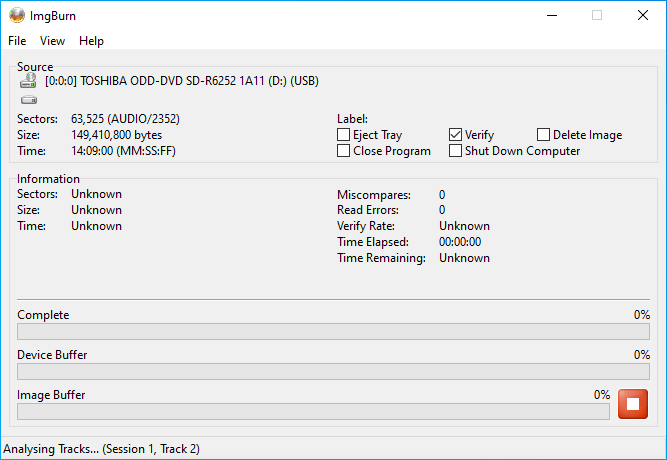
The disc seems to be lightly burned:
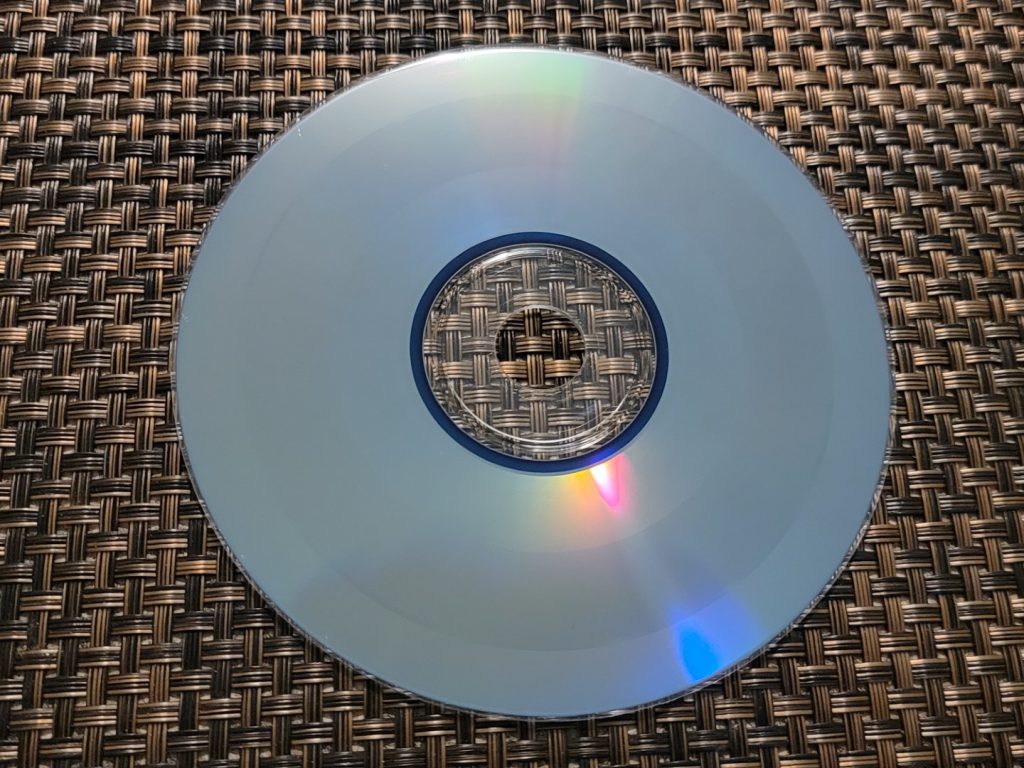
The result is a failure for this drive. It isn’t able to correctly burn these discs. But maybe it’s the drive that’s somehow dead for CD’s, since it has issues reading most of them but reads fine CD-ROMs.
My next attempt is to use my TEAC DW-224E-C. Here, initially the drive is unable to read the disc as the Toshiba drive corrupted it.
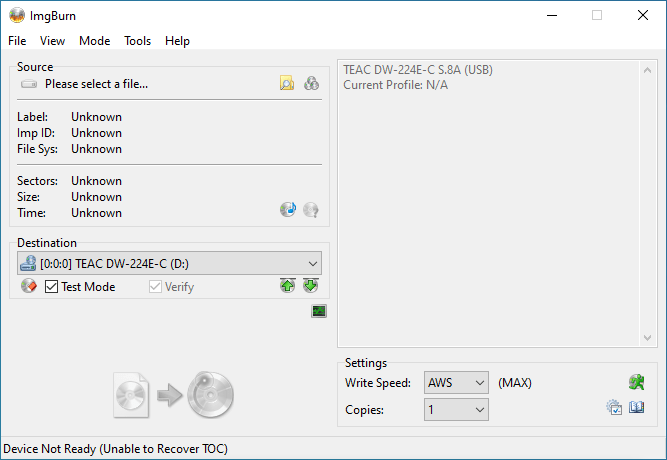
It does not let me do anything as it doesn’t read it. I had to jump to the Optiarc drive which was successful at detecting the disc and allowing me to burn it.
This unit was successful at burning and verifying the disc.
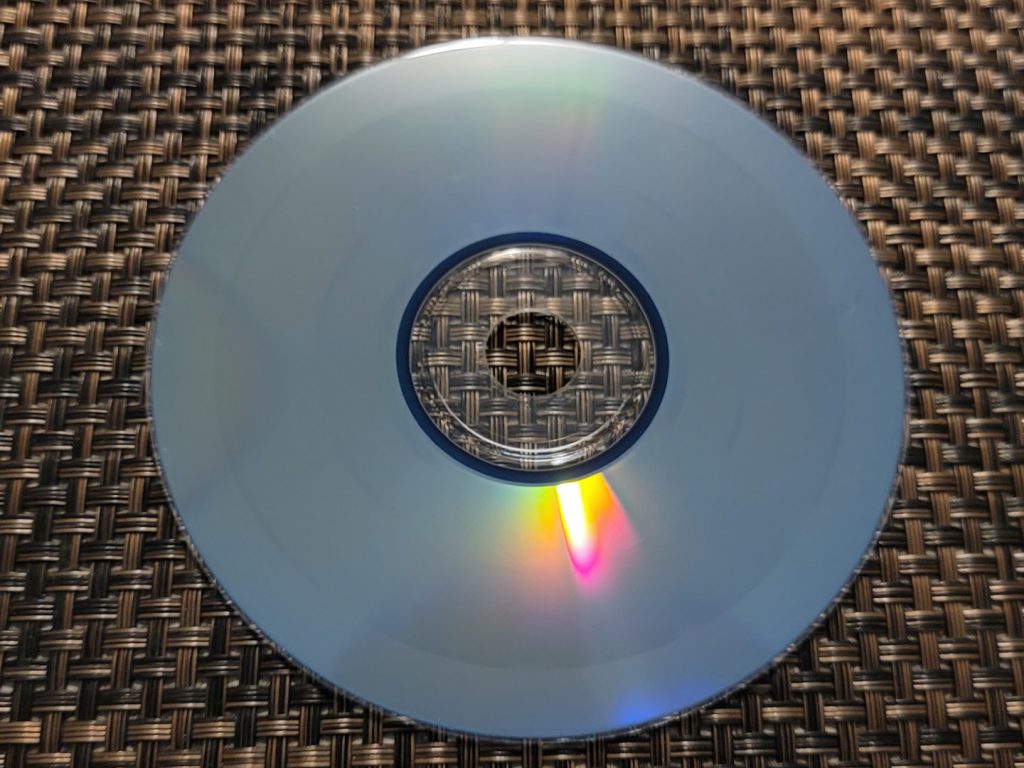
You can see that the lighter burned area is now darker.
I then placed the disc in the TEAC drive where it was able to read and verify it successfully too:
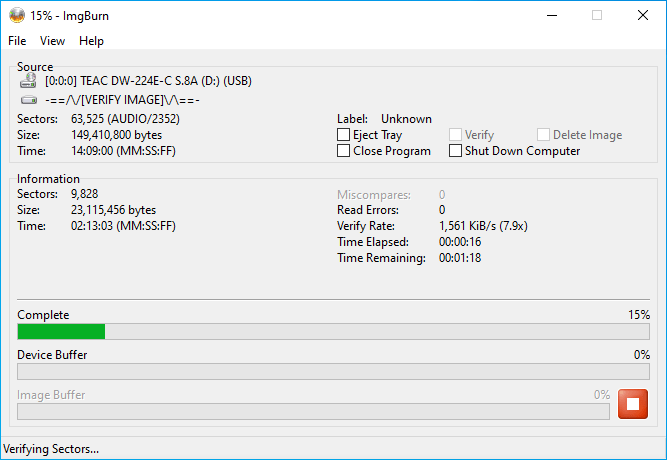
It also allows us to burn the disc again, so even when it was written, I performed an erase operation first, which blanked the disc:
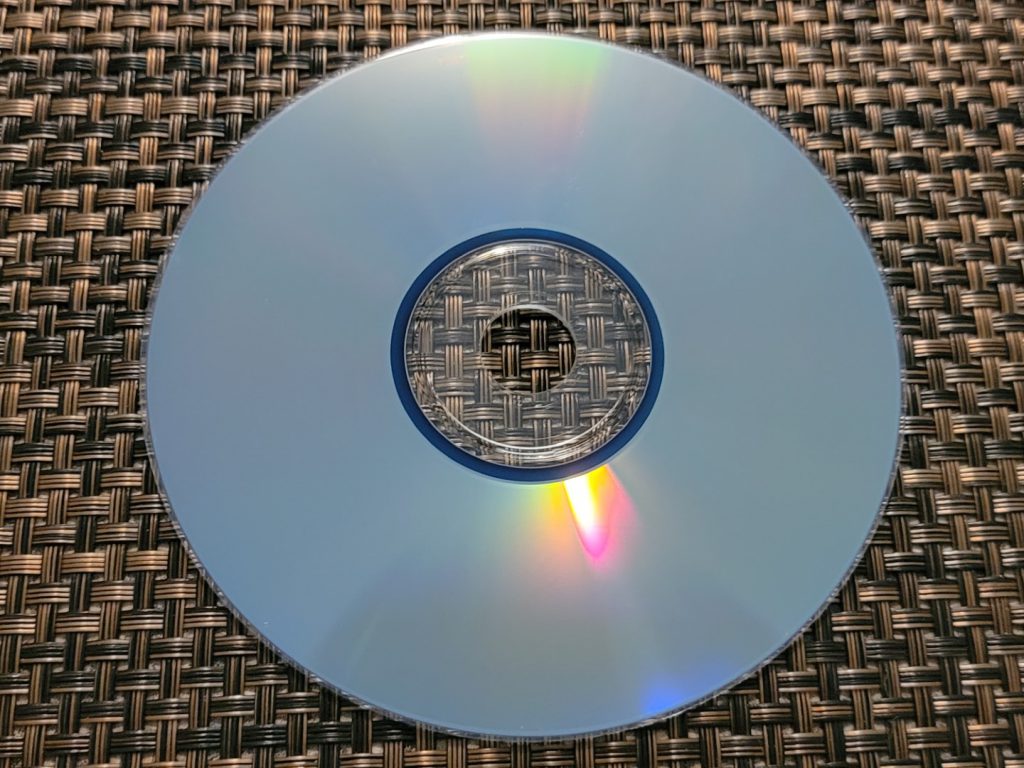
And then fired the burning process:

It was able to burn and verify it too.

The final disc played fine in my new Oakcastle Portable CD Player, which states it can read CD-RW.
Conclusion
From the above drives, only the Toshiba SD-R6252 failed to burn it. Both the TEAC and Optiarc drives were able to burn and verify it fine. Maybe the Toshiba drive is bad, as it fails to read CD-Rs correctly, sometimes unable to read the Table of Contents and sometimes failing to properly seek. However, that same drive is able to read DVDs without any issues, so maybe the CD laser is bad.
For the TEAC and Optiarc drives, the final result is a working, playable disc. The Optiarc drive is able to burn these discs at 4x and 10x. I didn’t test burning it at 4x. The TEAC drive does not show the supported burning speeds on ImgBurn like it did for the other 2 drives, but in reality, it burns it at the expected 10x.