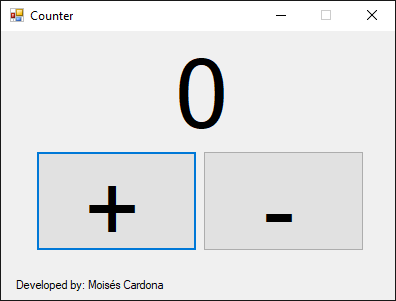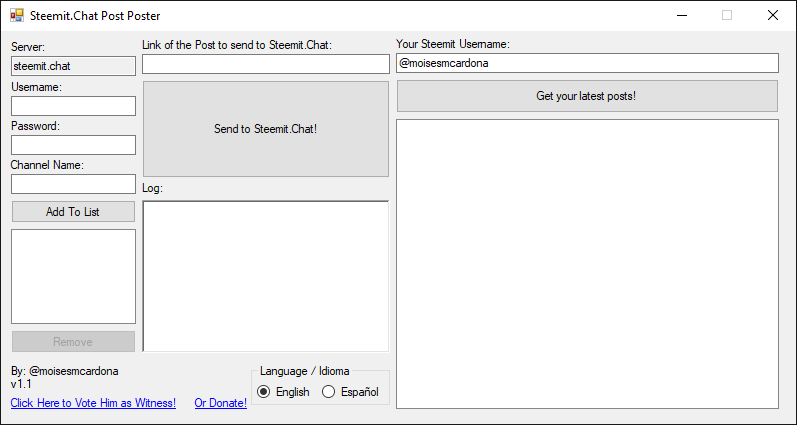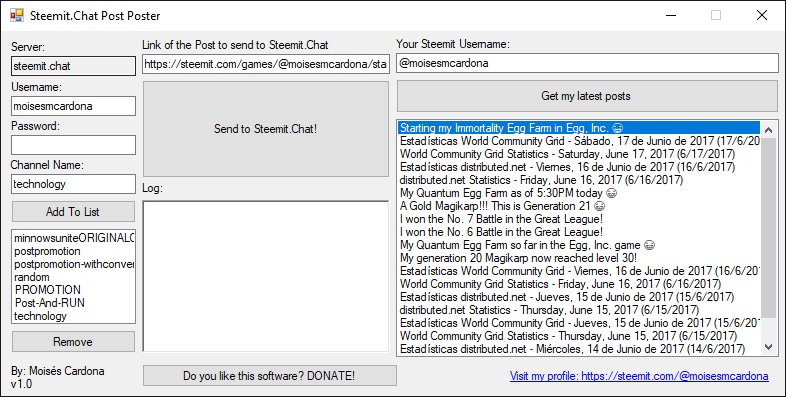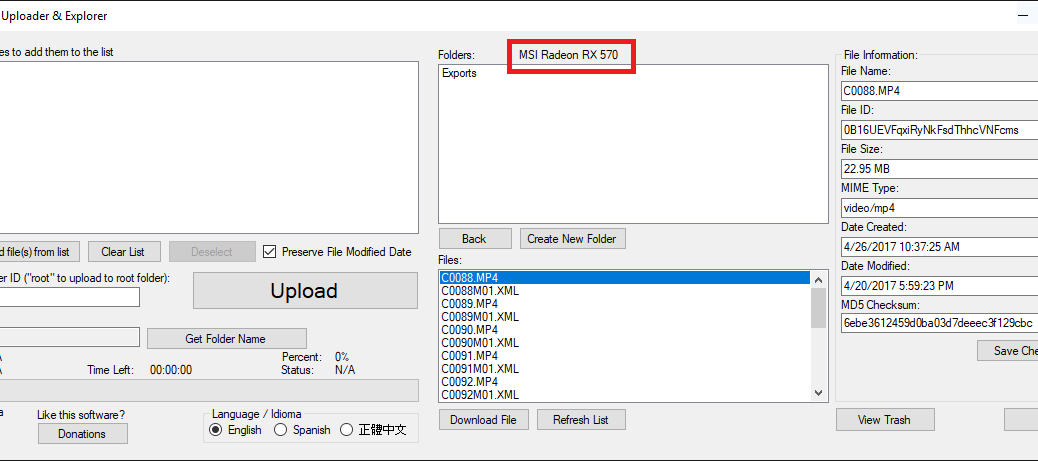A very simple commit done today to the Gridcoin New User Report Generator software
Hi everyone, Today, I was looking at the Gridcoin New User Report Generator Software code and I did a simple mistake with one variable. Turns out I had a StreamReader object with the name MySQLFile in the GenerateReport.vb module. That object should have been named AccountFile as that StreamReader reads the account information to which the report will get posted. So I went and fixed it. The commit I made today is the following: Of course, this doesn’t affect the software functionality, but it does make…