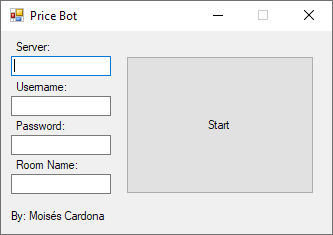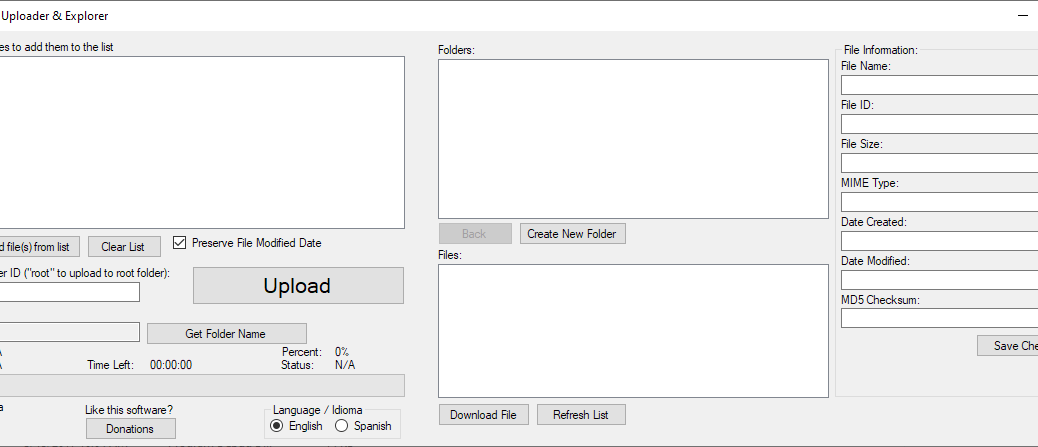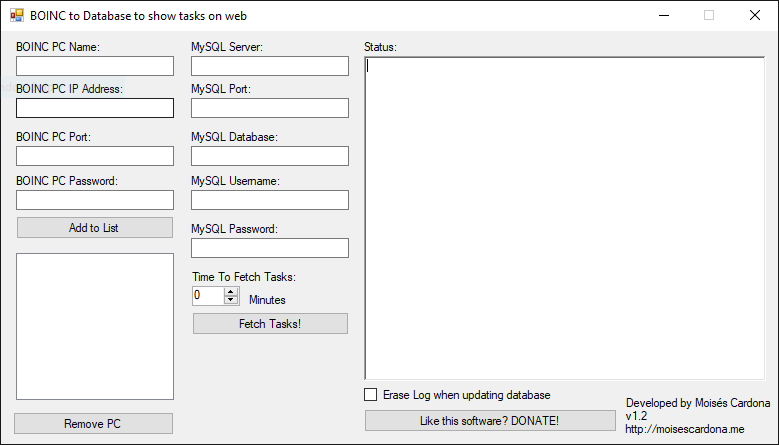GitHub Commits I’ve made today to my Google Drive tool, Google Drive Uploader & Explorer (6/7/2017)
Hi everyone, In this post, I’m gonna talk about a few changes I’ve made to my software Google Drive Uploader & Explorer which are available right now in GitHub. Improvements when adding folders to the Upload Queue So, the first improvement I did today was to remove some lines of My.Settings.Save() which is the line responsible for saving some software data to the local configuration file available in the AppData\Local folder under the software name. In version 1.7 which is the version I’m currently…