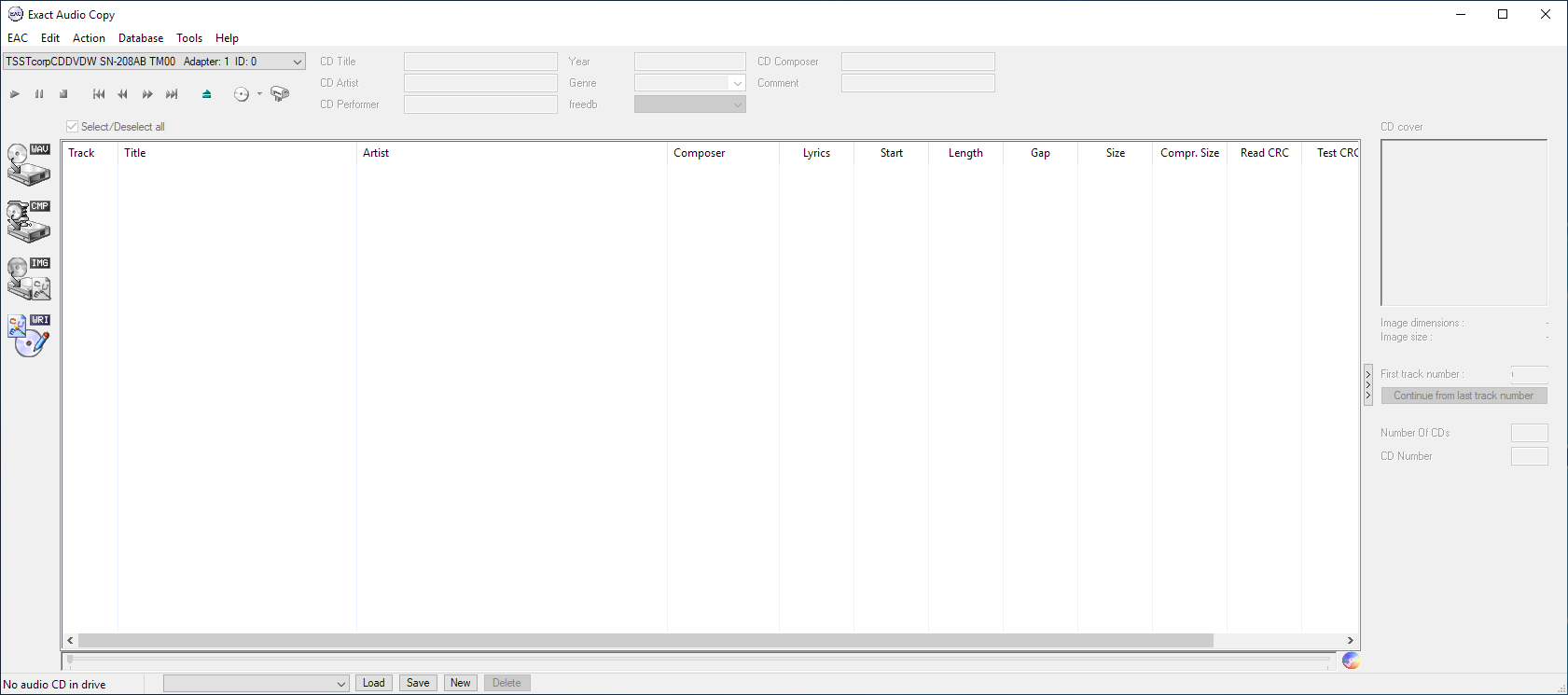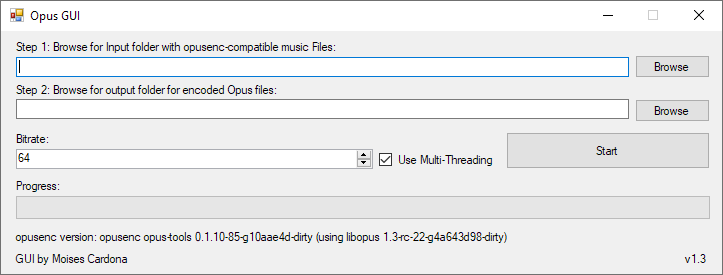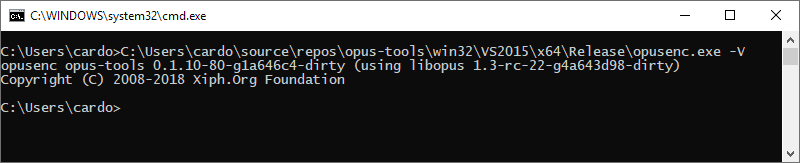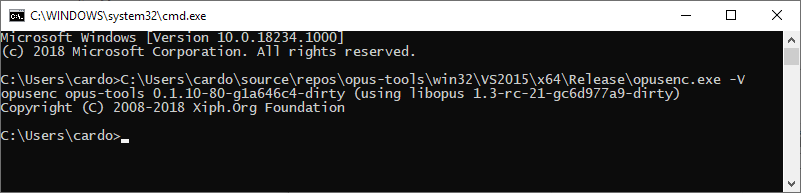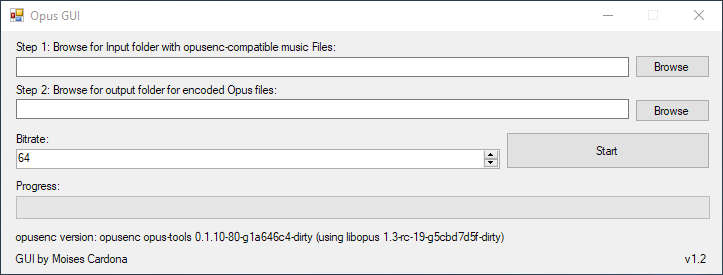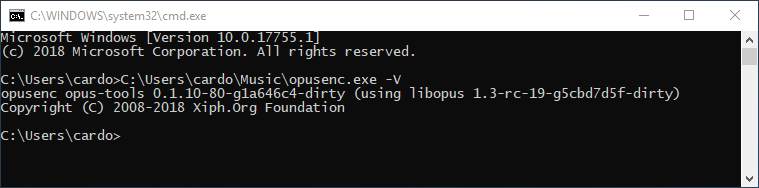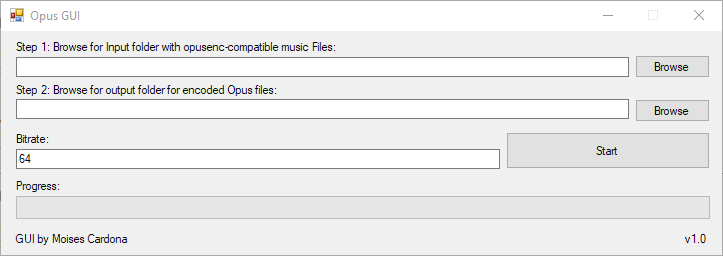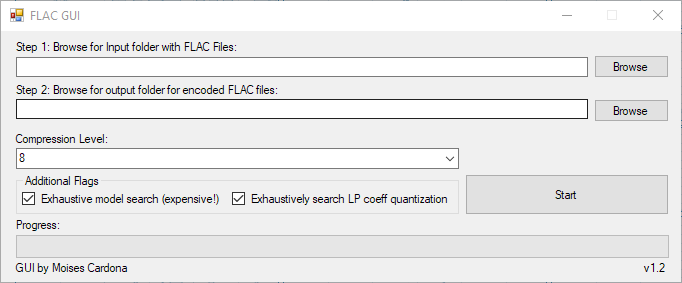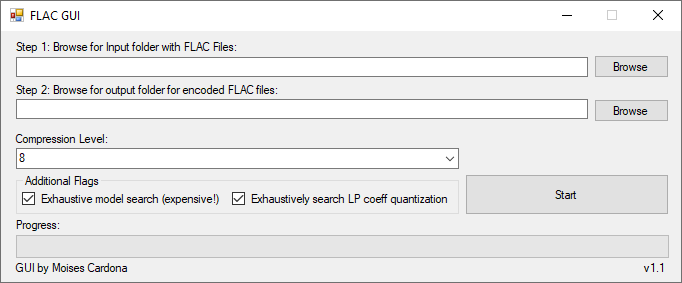New opusenc.exe build with a bug fix regarding the output filename
Hi everyone, Today, I fixed a bug in my opusenc code regarding the output filename when it is not provided. The issue was that if a file didn’t had an extension, then the output string would be empty, so in reality, the encoded file would not be stored. This has been fixed in my latest commits still awaiting approval to be merged into the official opusenc GitHub repository. The new updated code is the following: There are now two “if”…