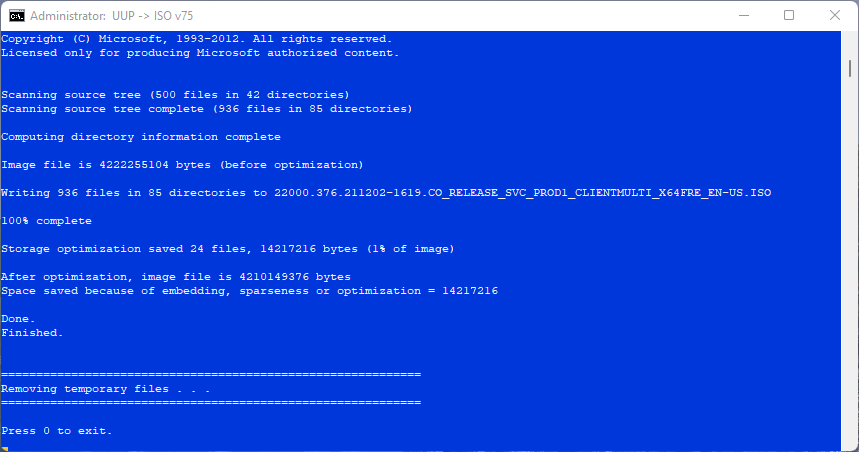
Creating a Windows 11 ISO for version 22000.376
Hi everyone,
Yesterday, Windows 11 Cumulative Update KB5008215 was released. As usual, I attempt to download the UUP files to create and archive the Windows 11 update. One thing of this update is that it was not released under the Cumulative Update section but as an “Upgrade to Windows 11 (22000.376)” UUP.
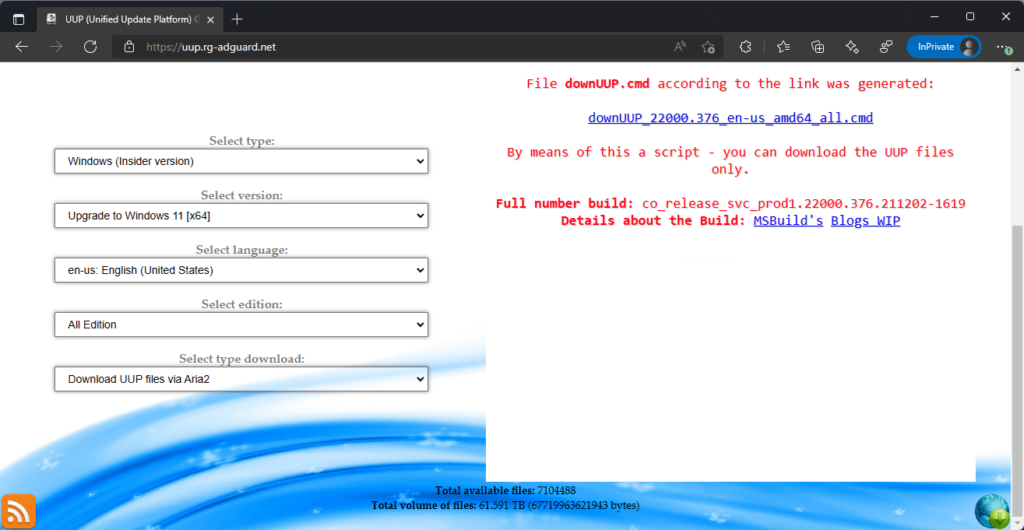
For some reason, when attempting to create the Windows ISO image using this “Upgrade to Windows 11”, it seems to download invalid files, and the whole process fails.
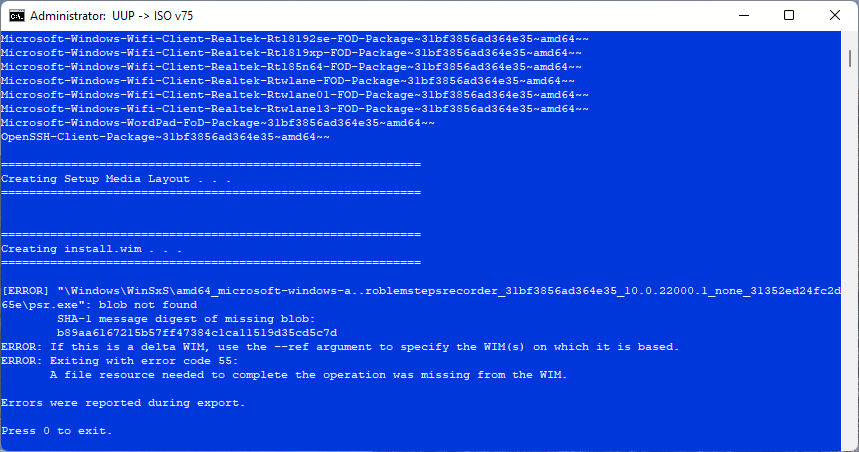
So, like we did when creating the ISO image for Windows 11 22000.318, where we had this same issue, we will be applying the same fix. For this, I downloaded the UUP files from Windows 11 22000.348, which is listed under the “Cumulative Update” section.
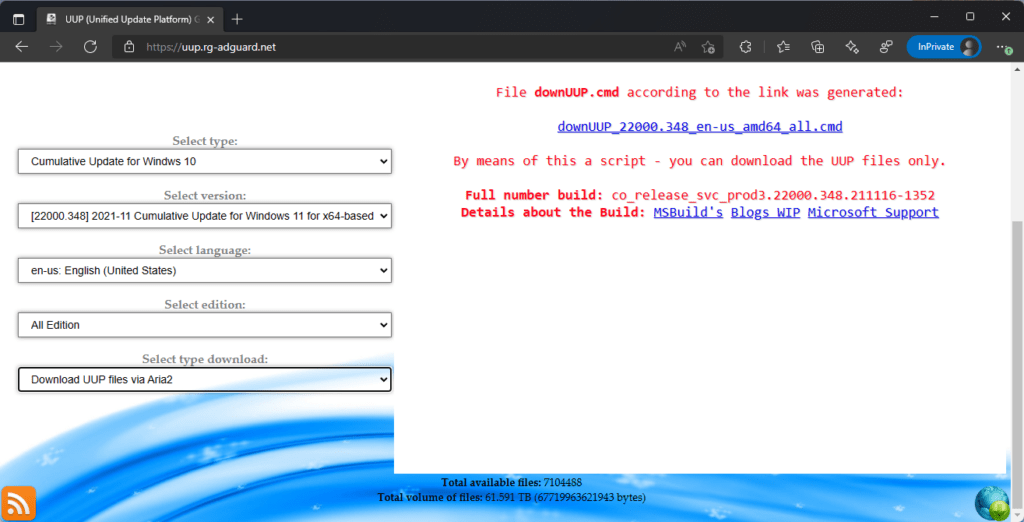
Once we download the UUP files for Windows 11 build 22000.348, we can see how different the files are between it and the files from the new update 22000.376:
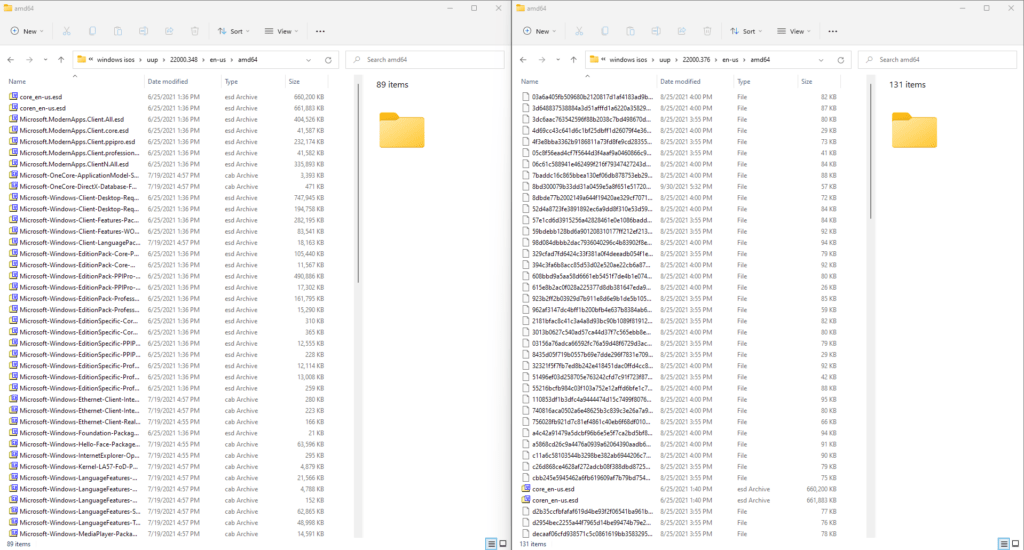
We know that the files from Windows 11 build 22000.348 are valid, and that the update files from the 22000.376 update are also valid. It’s just the other UUP files that are messed up. We can see the update files below both folders.
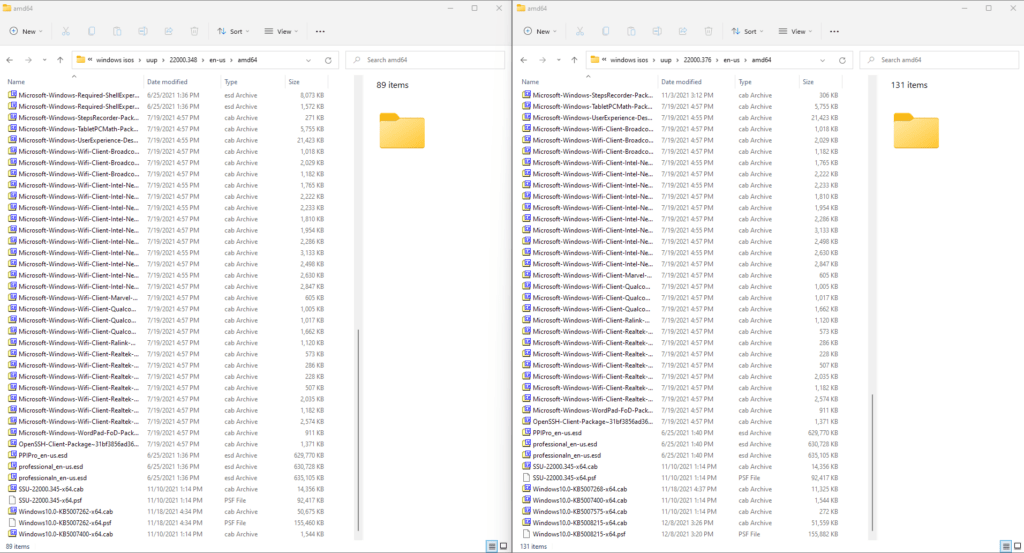
Therefore, we can go ahead and delete the update files (The SSU and the KB files) from the Windows 11 22000.348 folder and move the SSU and KB files from the Windows 11 22000.376 folder it.
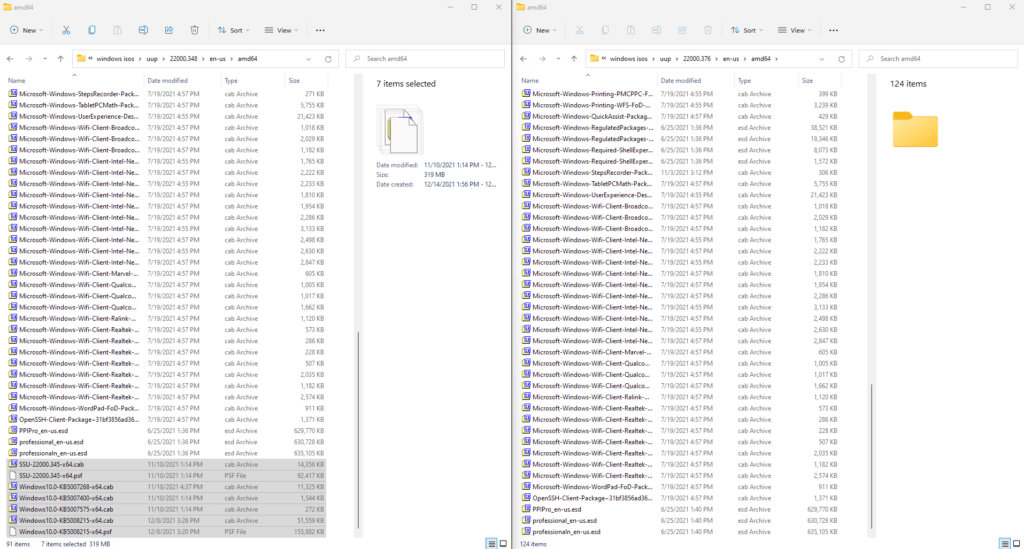
Now, we can proceed to create the Windows 11 build 22000.376 ISO image using the newly placed files. Don’t worry about the folder saying it is the 22000.348. The Update files we copied will make uup-converter-wimlib do the correct 22000.376 image file.
Note that in order to have uup-converter-wimlib include updates while building the ISO, we need to change the AddUpdate settings from uup-converter-wimlib’s ConvertConfig.ini file from 0 to 1. This will integrate the updates in the Windows ISO as it is being created. Otherwise, we will end up with a base image without any updates in it.
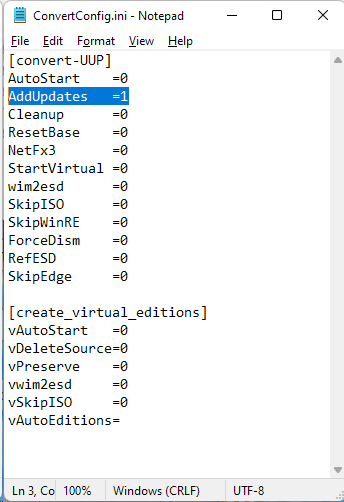
We can then run the Convert-UUP.cmd script:
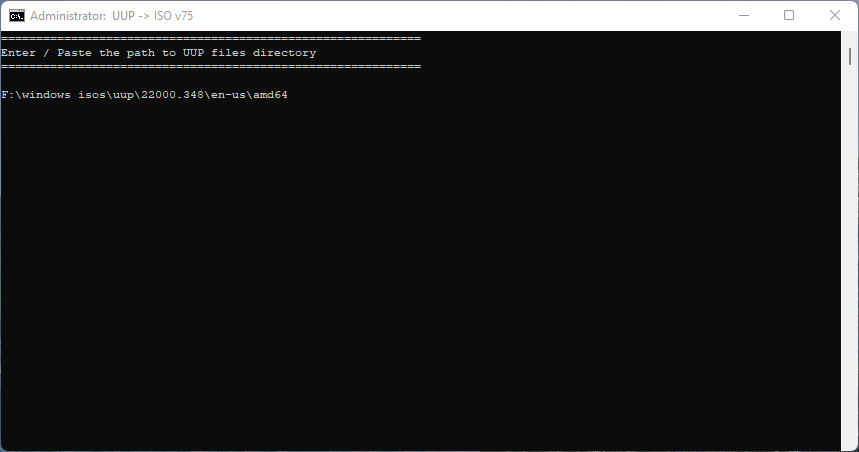
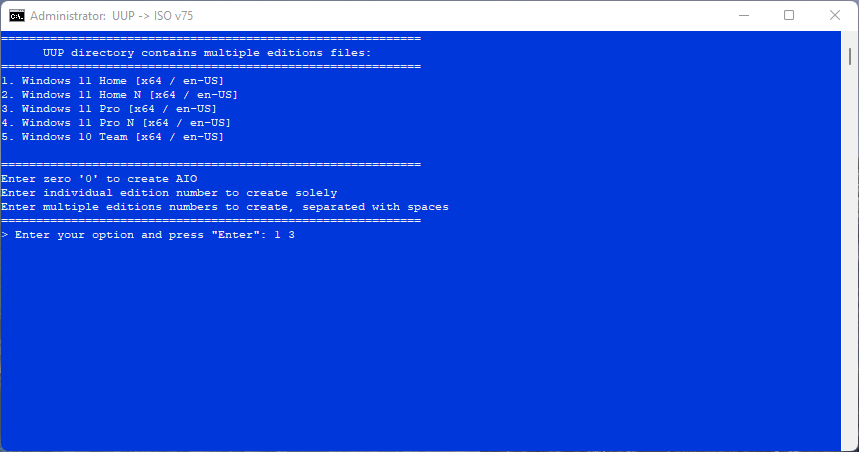
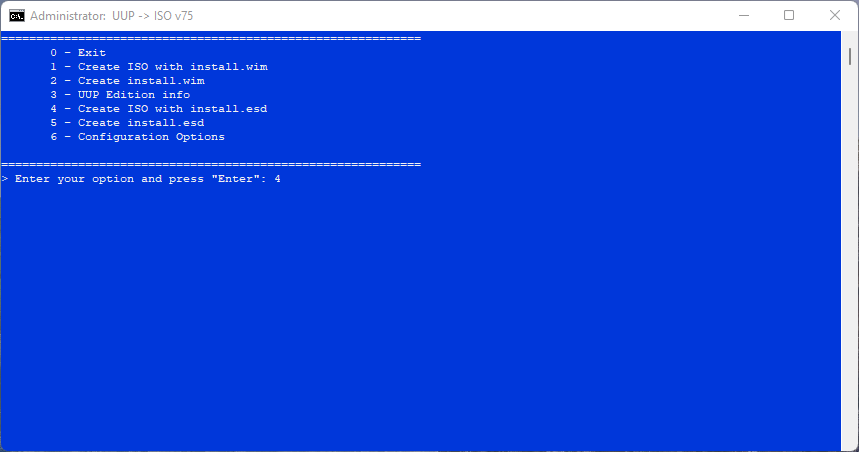
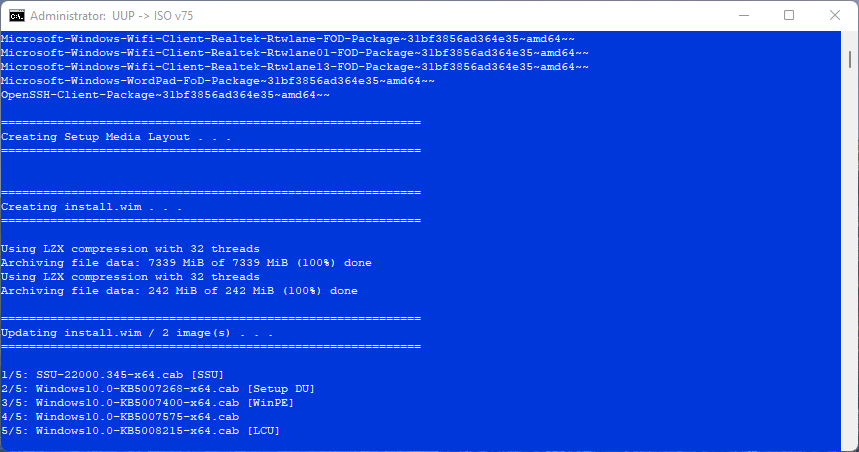
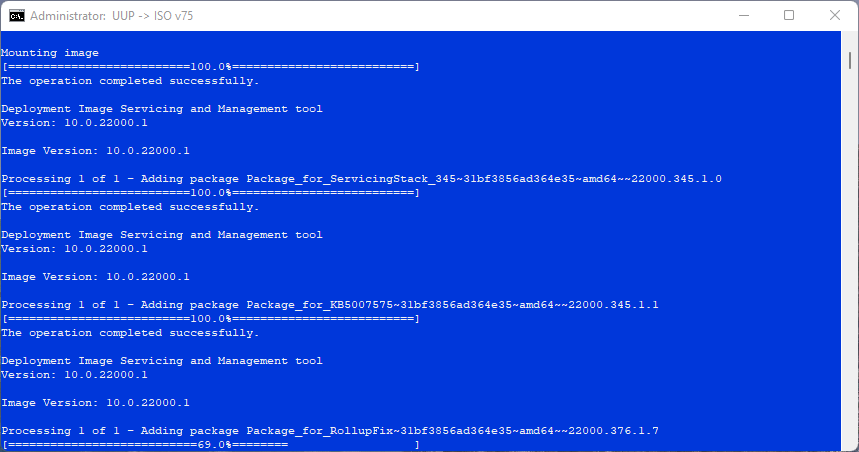
It successfully created the Windows 11 build 22000.376 ISO file successfully.
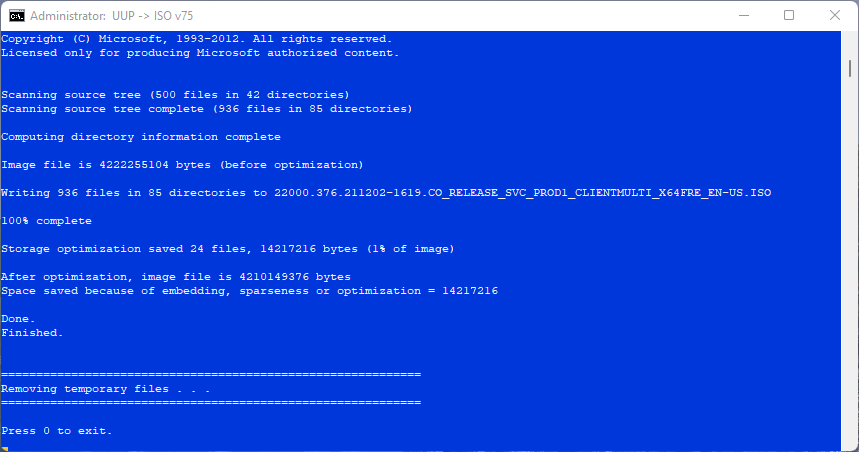
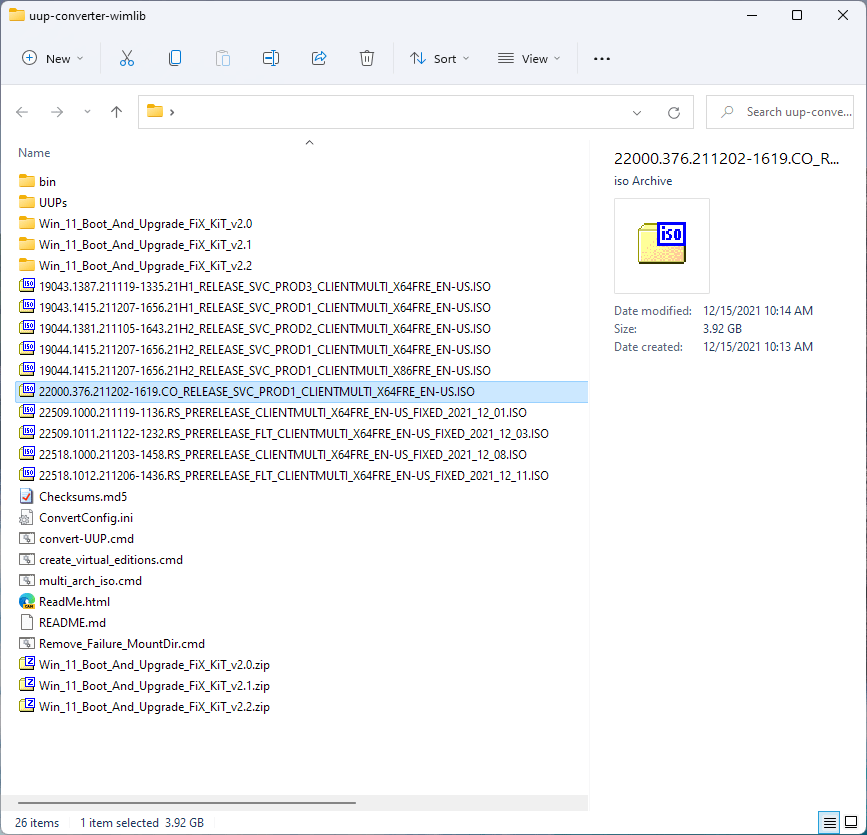
This happens when using the aria2 download script that uup.rg-adguard.net generates. I have not tested using uupdump.net.