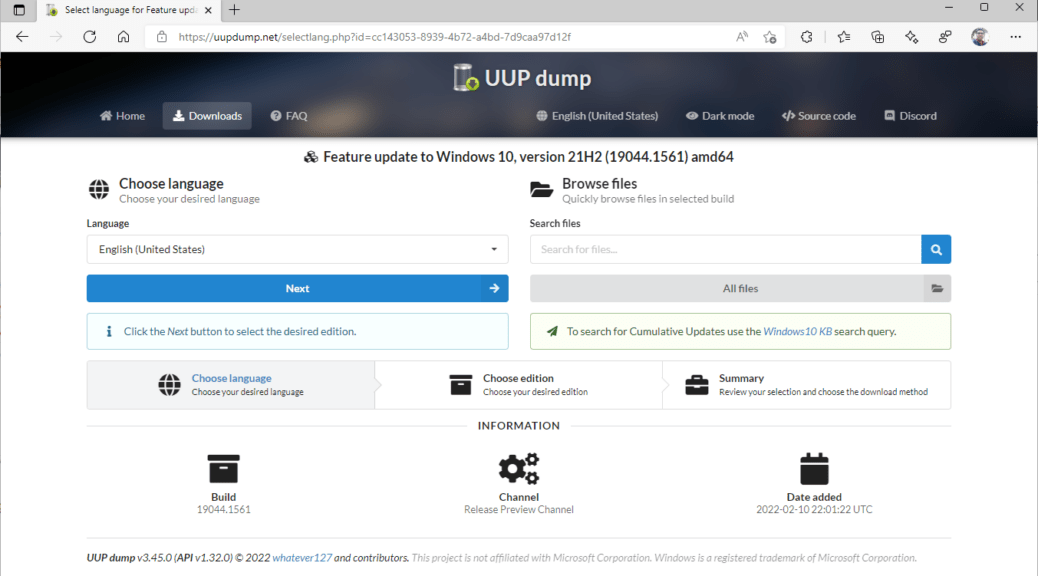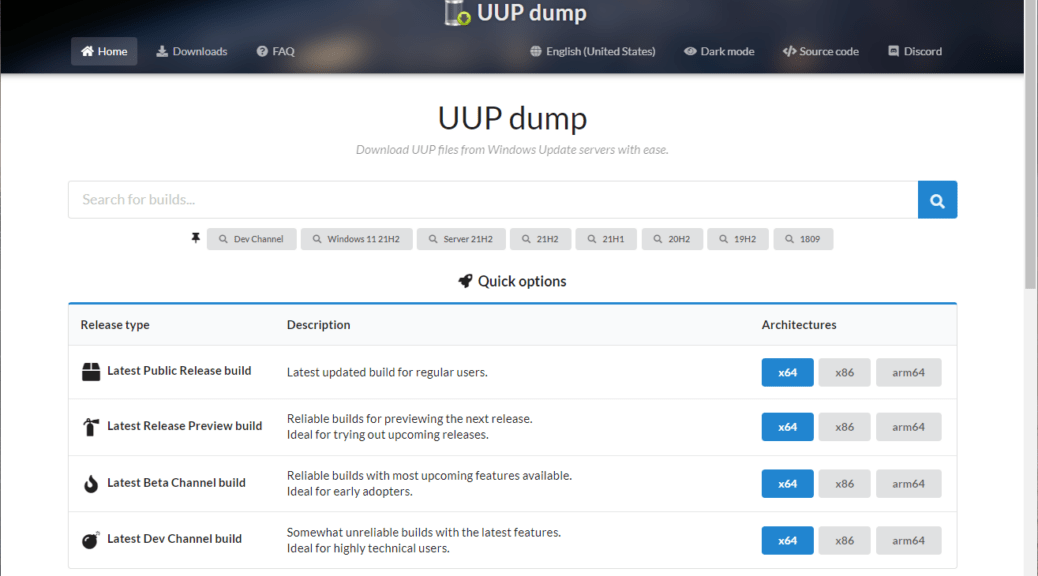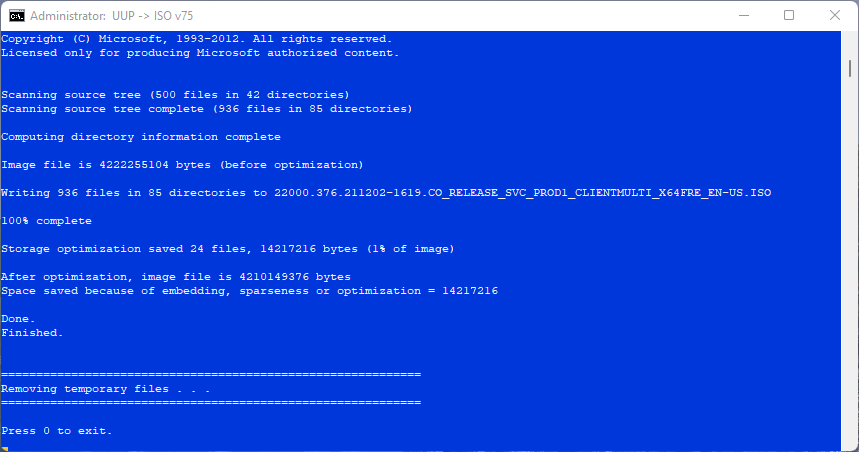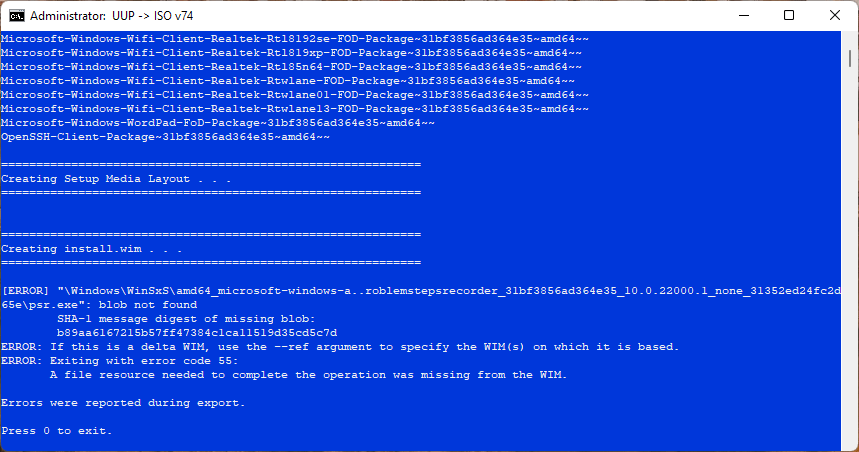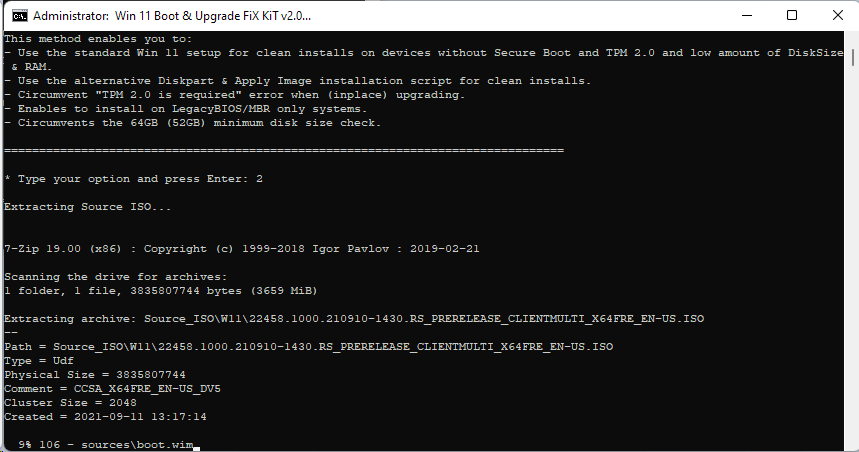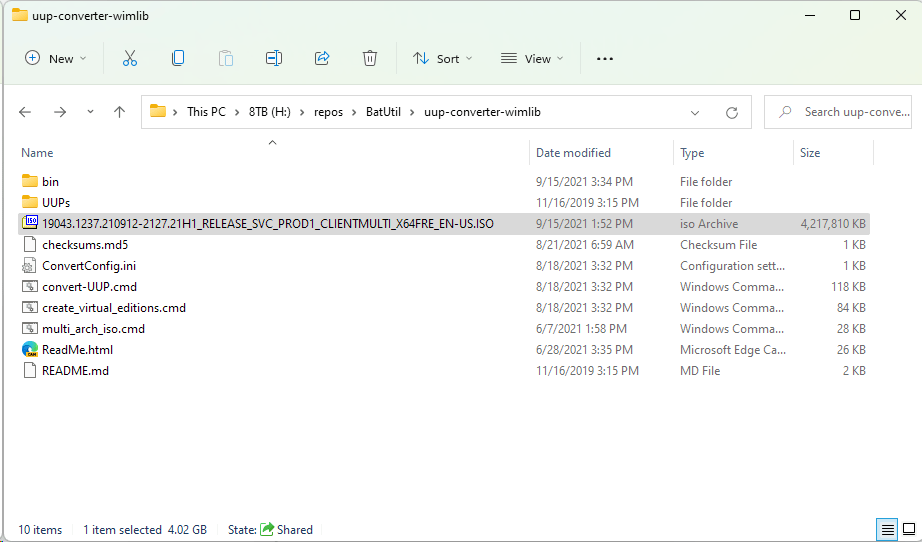Downloading Windows 10 Insider Preview 19044.1561 UUP files from UUPdump.net
Hi everyone, Yesterday, we got another update of Windows 10 released to the Release Preview channel. This update has a Knowledge Base number of KB5010415 and brings Windows to the following versions: Windows 10 20H2 19042.1561 Windows 10 21H1 19043.1561 Windows 10 21H2 19044.1561 I usually downloaded Windows updates from uup.rg-adguard.net but I am giving uupdump.net a try. The process is very straightforward and follows almost the same steps we did to download Windows 11 UUP files. There are 2…