Google Drive Uploader & Explorer v1.8.1 Bug Fix released
Hi everyone,
So yesterday, I released v1.8 of my Google Drive Uploader & Explorer v1.8. Turns out that the release had a bug relating to uploading files when using the “Copy File to RAM before uploading if there’s enough Free Memory available” option. v1.8.1 fixes this issue
The problem was that sometimes the RAM copy would be larger than the actual file because it used a buffer size (where a chunk of data was stored before moving it to RAM) of 1 MB. Then, if a file was reaching the end but there was less than 1MB to store, it will, however, add another 1MB of data. Luckily, today morning I was able to find this bug and fixed it.
The solution was to take the total file size and subtract it from the current file position (the number of bytes that we already read from the file). This will return me the Remaining Bytes. If the Remaining Bytes is less than 1MB, it will then use a buffer size equal to the size of the remaining bytes, ensuring no extra bytes is stored in RAM and storing the file in RAM as the original.
The actual chunk of code modified is this section:
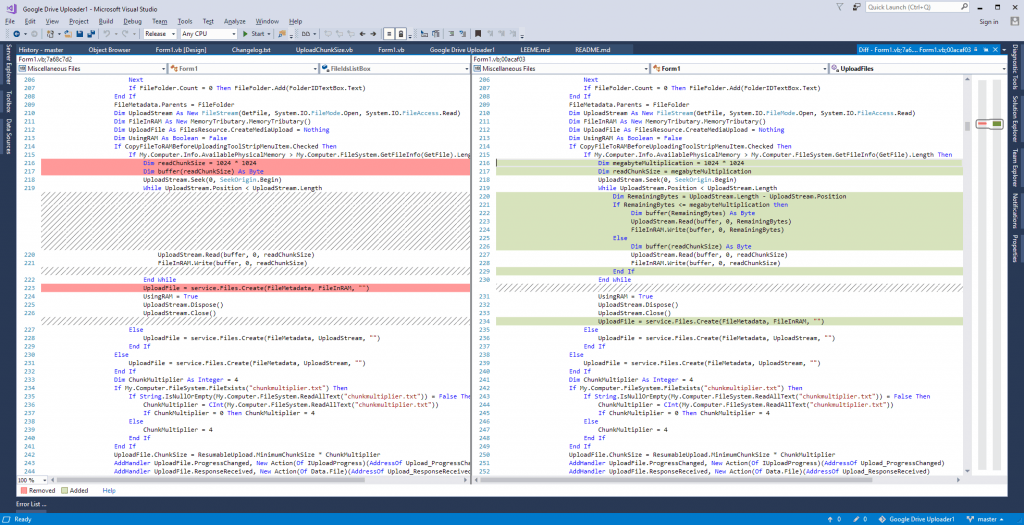
Old code:
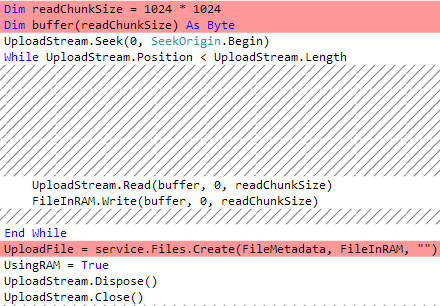
New code:
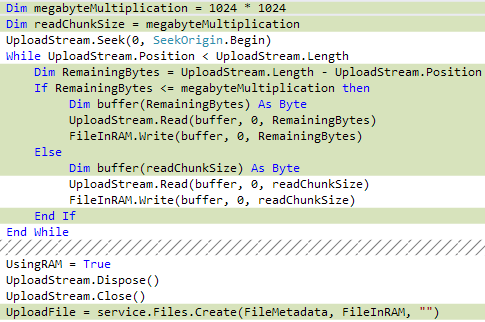
As always, please verify the Checksums of your files. This is why the software has such feature as it can let you know if the uploaded file is the same as the local copy of it.
Download:
You can download this bug fix release version at GitHub here.
Enjoy this release and sorry for that nasty bug!