rav1e GUI v1.4 released!
Hi everyone,
Today, I’ve released rav1e GUI v1.4. This new release adds several new options and improvements.
First, the GUI has been updated to provide a logging text area, where you can see the rav1e encoding progress:
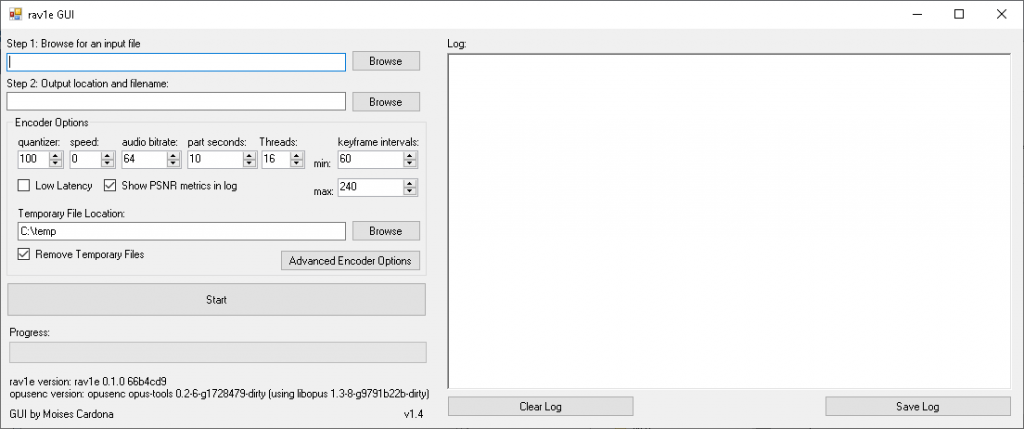
You can also see there is a new CPU Threads option, a check box to enable PSNR output in the log and a new Advanced Encoder Options button that will bring the following new window:
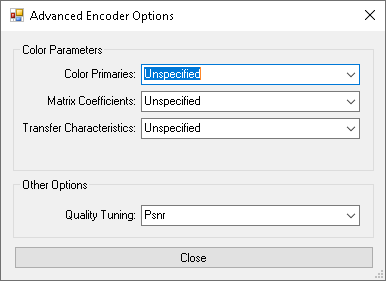
The latest rav1e code added a few new parameters that you can control in that window. These are advanced options, and it’s best to leave it untouched. After all, your input file is first pre-processed with ffmpeg which will split your video into several y4m files that rav1e accepts as they are. However, since rav1e supports these new parameters, I went ahead and added them.
In the future, I’ll add a new feature to skip the preprocessing if an input .y4m file is already provided. For now, however, these are big additions to the GUI software, especially the addition of the log.
Complete v1.4 changelog
- Added a log to show progress per rav1e encoding instance
- Added CPU Threads setting
- Added PSNR setting to show PSNR metrics in the log
- Added Advanced Encoder Options setting window
- Added Tune Setting in the Advanced Encoder Options window
- Added Color Primaries settings in the Advanced Encoder Options window.
Download
You can download this new version on GitHub here: https://github.com/moisesmcardona/rav1e_gui/releases/v1.4
Enjoy!