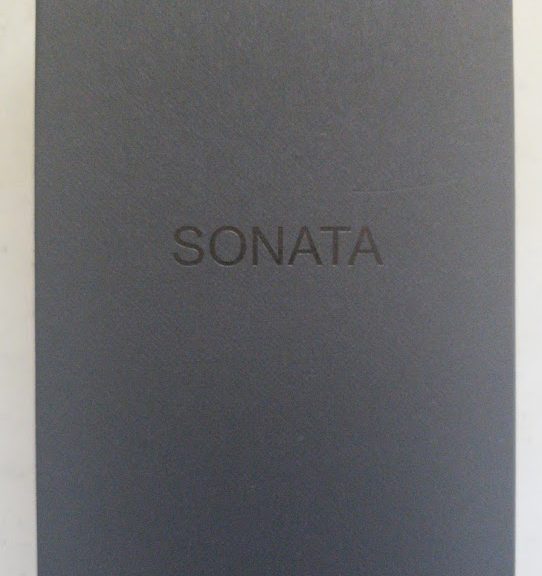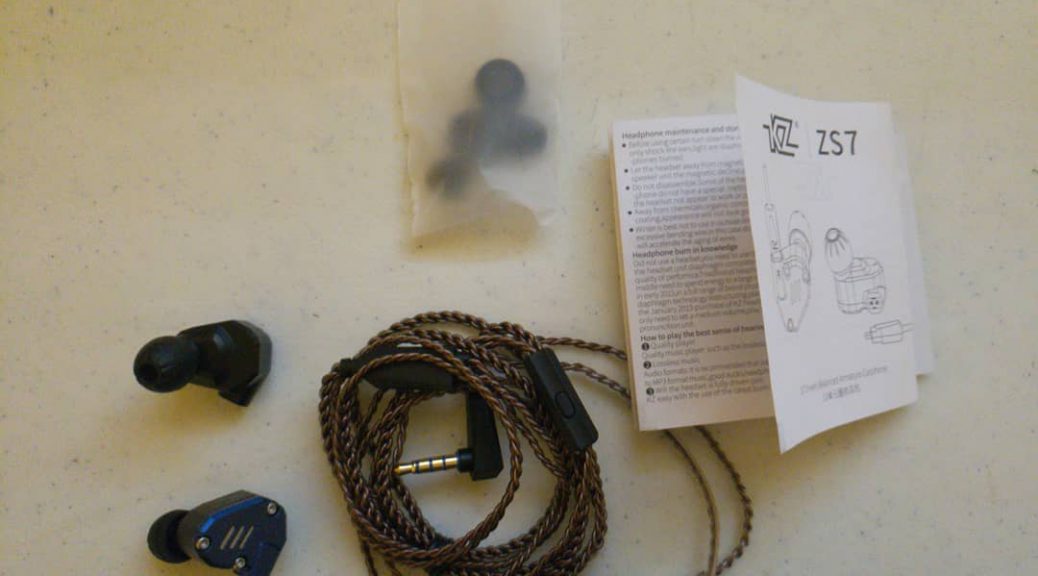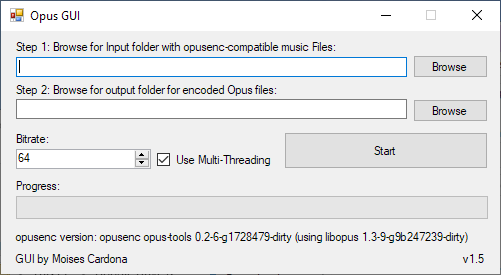Using the Hidizs MS4 with the RevoNext 3 5mm cable with inline controls and mic.
Hi everyone, I’ve uploaded a new video to my YouTube channel where I’m showing the Hidizs MS4 IEM being used with the RevoNext 3.5mm cable that has a microphone and inline controls to control volume and media. The cable that comes with the Hidizs MS1 and MS4 does not have a mic or inline controls and this cable is perfect as it adds those 2 things. Watch the video below: You can get the Hidizs MS4 and the RevoNext 3.5mm…