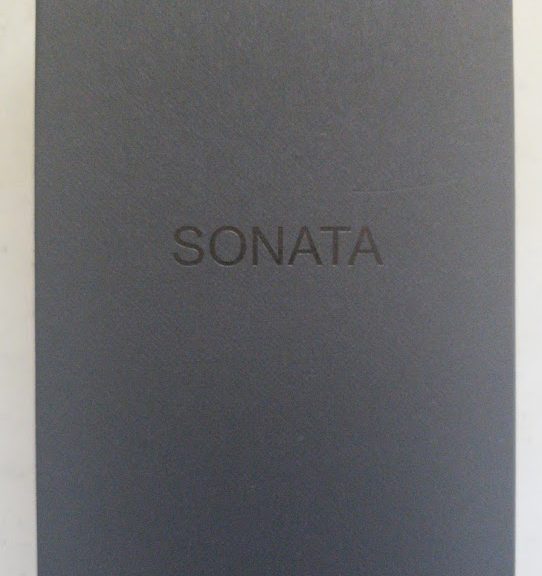
The Tempotec Sonata iDSD Plus
Hi everyone,
Yesterday, I received the Tempotec Sonata iDSD Plus:
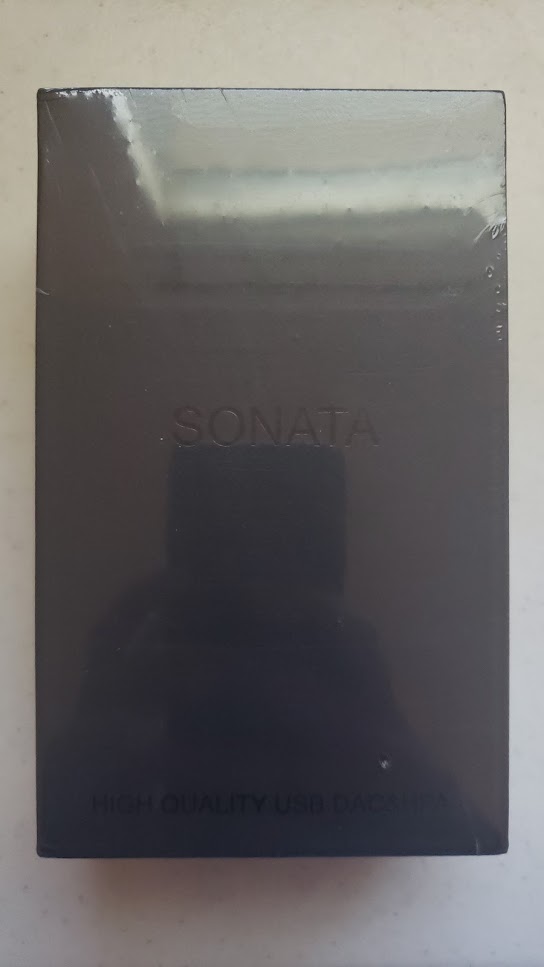
This is a DAC and AMP all in one device. It has Dual ES9018K2M, Dual ES9601K amplifiers, as well as a Balanced 2.5mm headphone jack as well as the regular 3.5mm jack.
The device is very similar to the Hidizs DH1000. In fact, it is a rebranded Tempotec product. Today, I’ll take a look at a newer Tempotec Sonata iDSD Plus revision.
The Tempotec unit I received should have some problems that the Hidizs DH1000 had. In particular, this unit should have the Blue LED problem fixed, where it would be permanently turned on at some point of the Hidizs DH1000 lifetime. I’ll also be comparing this version to the Hidizs DAC.
As seen in the picture above, the box look very similar. Let’s take the wrapping off:
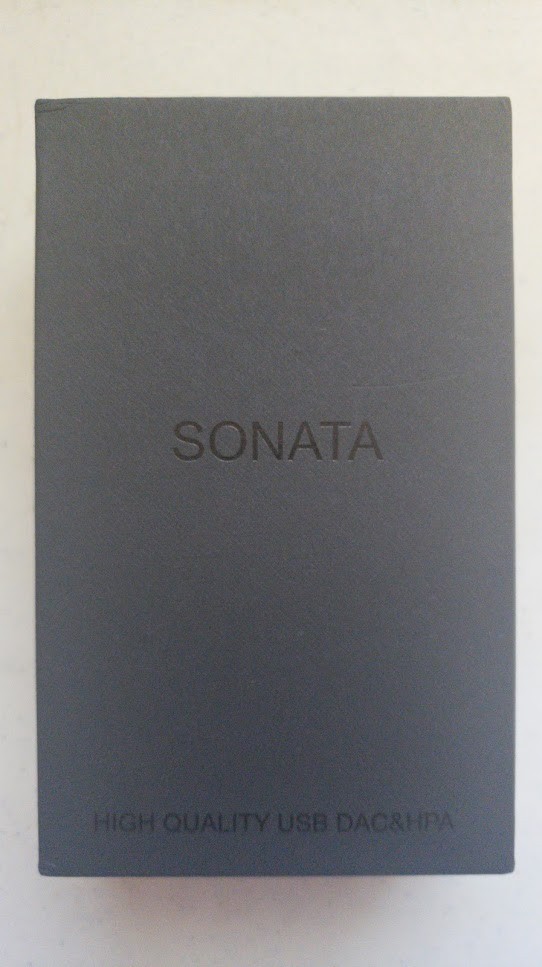
Now, it’s time to open the box:

We find the Tempotec Sonata iDSD Plus inside the box. It is the first thing we see. Below the box, we find some more items:
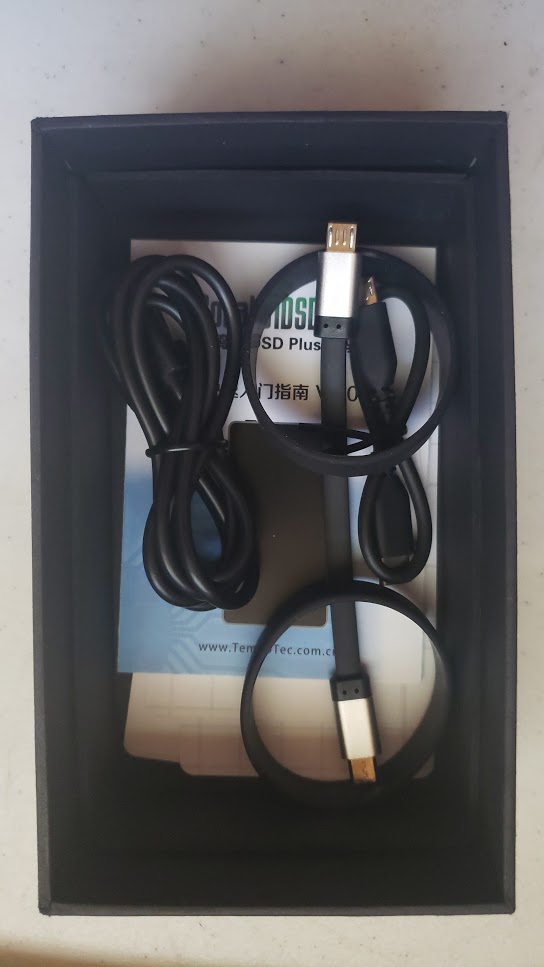
We find a USB-A to Micro USB, a Micro USB to Micro USB OTG cable, and a USB-C to Micro USB cable. We also have the manual and other stuff.
Let’s take a look at the Sonata iDSD Plus:
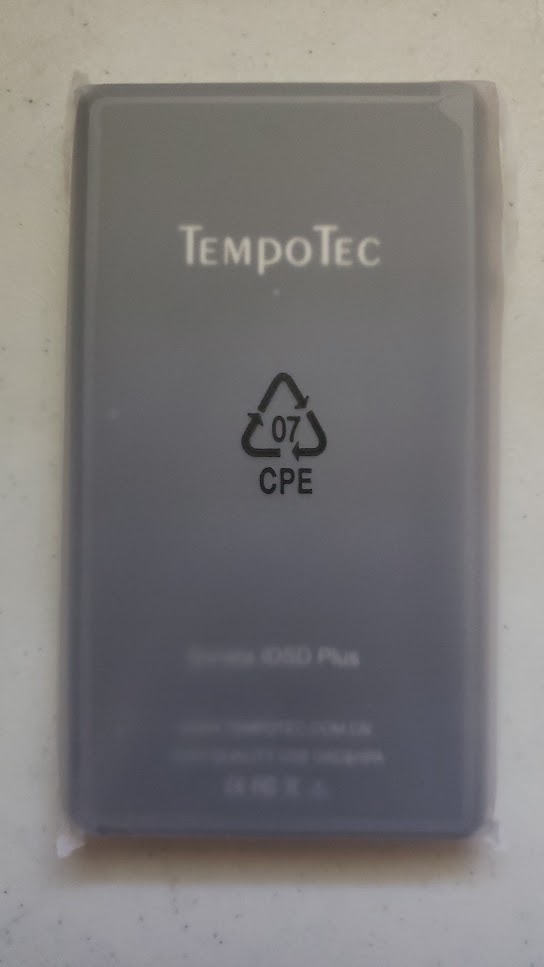
It came well protected. The bag keeps the iDSD free from scratches, since it uses glass on both sides.

Not a single scratch in the bag. That’s great. Now, let’s take out our Sonata iDSD Plus:

This is the front. While we can’t see the charging LED, it is in the bottom left corner. It is blue, just like the Hidizs DH1000, and will turn on while charging. Also, on the upper left, we can see the volume buttons. We’ll see them later in details.

The back has the Tempotec branding, just like the Hidizs DH1000 also had the Hidizs branding.

The Tempotec Sonata iDSD Plus has 3 USB ports. The USB-A is the so called “Private” port. This allows you to connect your compatible DAPs like the Hidizs AP80 and HiBy R3 when the USB mode is set to “Dock”. It also should work on Android and iOS devices when using the HibyMusic app.
The other ports are Micro USB. The middle port is for data transmission while the right port is for charging. The Tempotec Sonata iDSD Plus charges at 5V/1A, usually drawing 800 mA but it can draw 940 mA if it is also turned on while listening to music and it is charging.

On the other side, we can see the standard 3.5mm audio jack on the left, the 2.5mm balanced jack in the middle, and the power button on the right. Between the power button and 2.5mm audio jack, we see the power LED, which will be green if it’s turned on, and will turn red when the battery is low.
Next, we’ll take a look at the cables:

Above, we have the USB-A to Micro USB cable. This is the cable that you’ll be using to use the Tempotec Sonata iDSD Plus in your computer, unless yours have a USB-C port, in which case you can use the included USB-C to Micro USB cable:

The USB-C to Micro USB cable also works with compatible Android devices. It works really well in my Samsung Galaxy S9+.
If your device has a Micro USB port, you’ll probably need this OTG cable, which is also included:

However, not all Micro USB phones support the OTG connection, so please be sure to check if your phone is compatible with USB Audio Class 2 audio devices.
The Tempotec Sonata iDSD Plus manual comes in 2 languages:
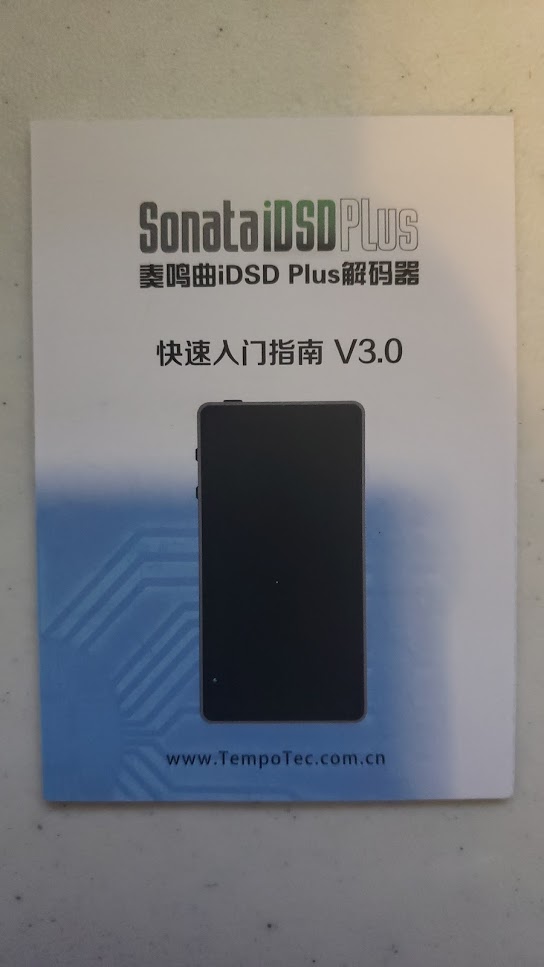
In Chinese.
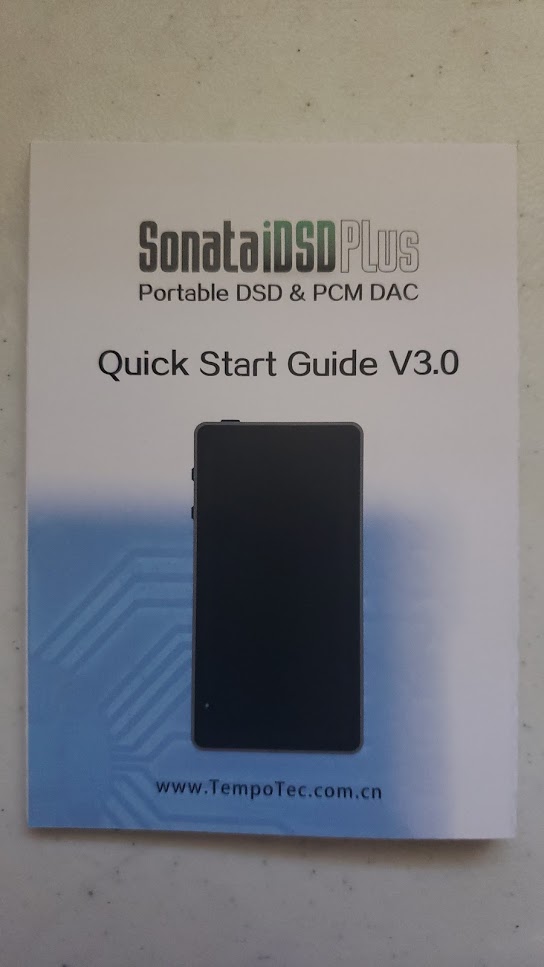
And in English.
It also came with the Hi-Res Audio stickers:

Here’s how it looks when it has both USB ports plugged in:

Comparison with the Hidizs DH1000
Let’s compare the device with the Hidizs DH1000. Please note that due to hardware problems, I tried to repair the Hidizs DH1000, and while it works, I have it covered differently than how it used to look.

We can see they look similar.

The back also look similar. However, here is where we’ll see the main difference:

The volume buttons of the Hidizs DH1000 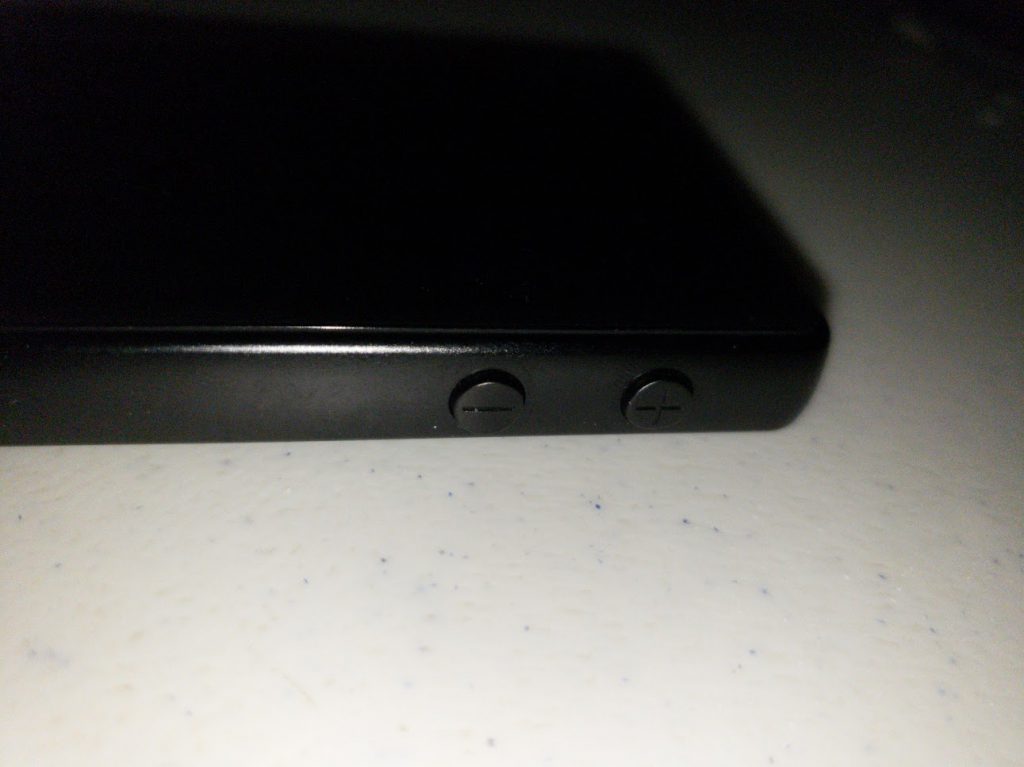
The volume buttons of the Tempotec Sonata iDSD Plus
The Hidizs DH1000 has the volume buttons marked with paint, while the Tempotec iDSD Plus has the actual marks deep in the buttons.
Finally, both the USB ports and audio jacks look the same:

The Hidizs and Tempotec USB ports 
The Hidizs and Tempotec Audio jacks
Sound
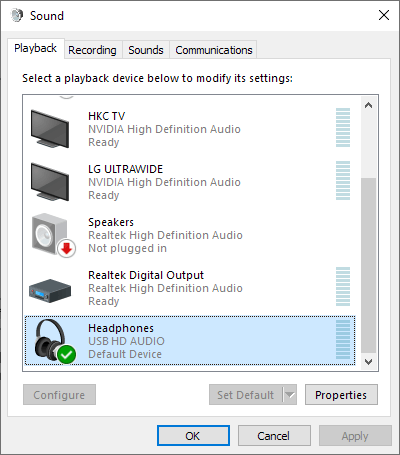
The device is detected on Windows a USB HD AUDIO as soon as it is plugged in.
The sound quality of the Tempotec Sonata iDSD Plus is the same as the Hidizs DH1000. I seem to find it more pleasant, but I tried switching between the Hidizs and Tempotec to see if I could find any difference. I may prefer the Tempotec sound, but the Hidizs one sounds quite similar, if not, identical. They both use the same ES9018K2M chips and ES9601K amplifiers. Theoretically, even the printed circuit board should be the same, or almost identical, except for the charging circuit, where it should be different to prevent possible charging issues.
I’m using the KZ ZS7 IEMs with a 2.5mm balanced cable. The bass feels powerful. This is especially true when listening to Twenty One Pilots “Trench” album. The mids are balanced, vocals are very well presented, and the treble, that’s the part where this DAC shines. The frequency response, I would say, is neutral. Other DACs would prefer to focus on providing forward vocals, and other instruments would sound recessed, but this is not the case with this DAC. Instrument separation is also pretty good. The sound feels open and wide, and the overal sound presentation is just as good and even relaxing. I can confortably listen to music in Tidal and enjoy every note in the song.
For around $130, this DAC does not dissapoint. The Hidizs DH1000 was my favorite, but now I have this Tempotec which will be with me at all times, and I’ll be attaching it to my HiBy R3 and Hidizs AP80 DAPs. Really, I haven’t found a DAC that outperforms this one.
