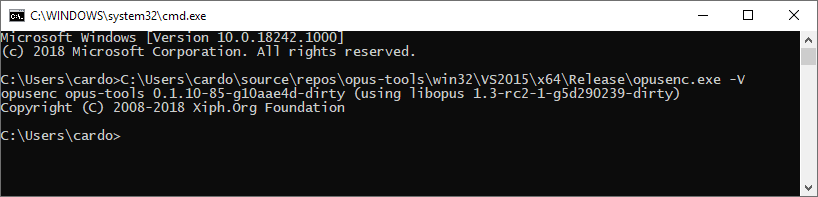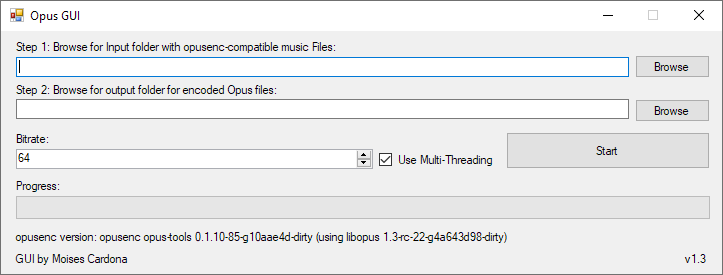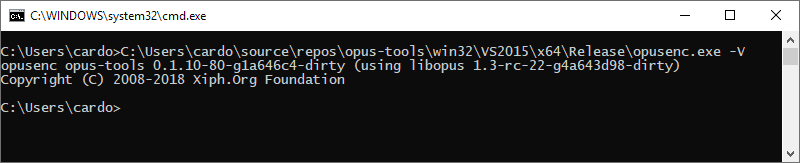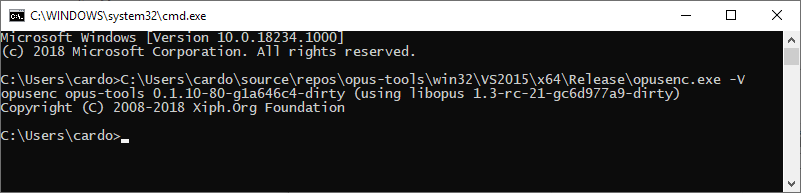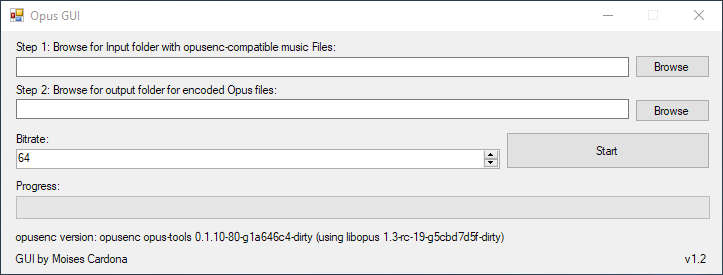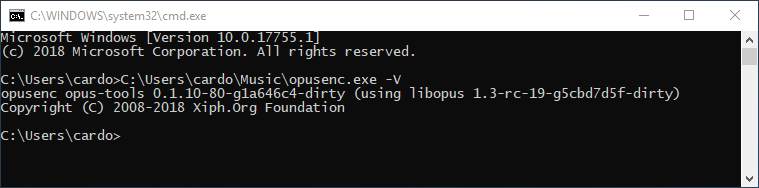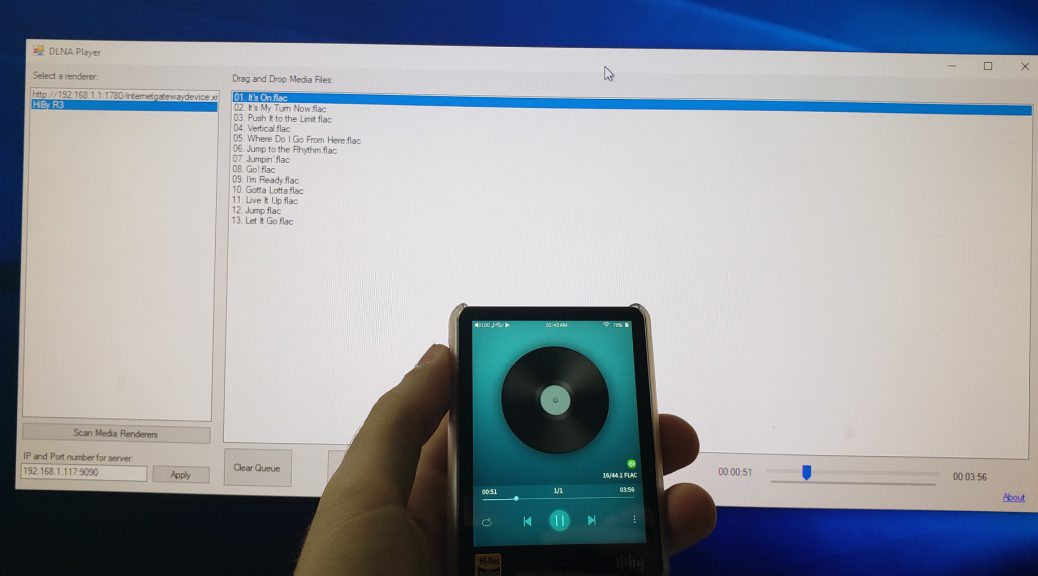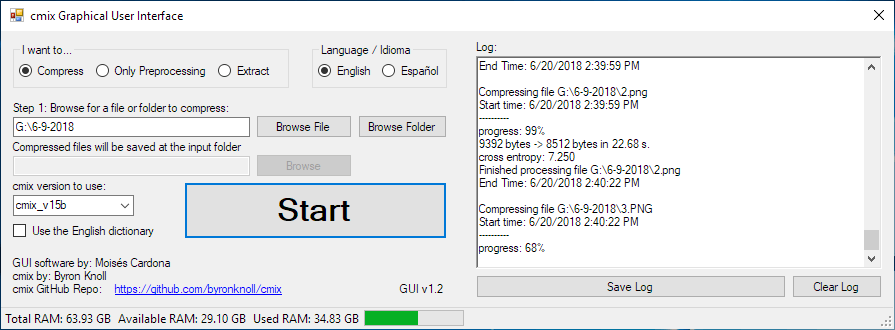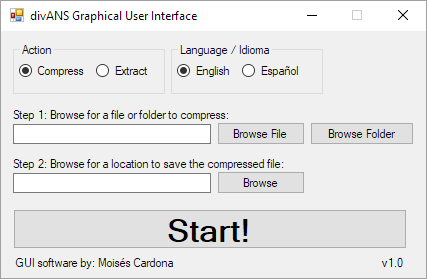Opusenc build using libopus 1.3-rc2-1-g5d290239-dirty – Opus GUI v1.3 updated
Hi everyone, Today, I compiled opusenc.exe to include today’s commit. This brings libopus to version 1.3-rc2-1-g5d290239-dirty. I’ve also updated Opus GUI to include this build: You can download the new build and the updated Opus GUI using the following links: opusenc.exe using libopus 1.3-rc2-1-g5d290239-dirty Opus GUI v1.3 with opusenc opus-tools 0.1.10-85-g10aae4d-dirty (using libopus 1.3-rc2-1-g5d290239-dirty) Enjoy! Post Views: 16