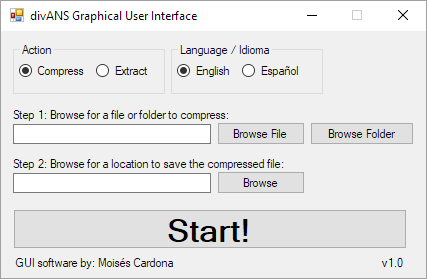
Introducing divANS_gui, a GUI for Dropbox’s divANS compression software
Hi everyone,
Today, I’d like to share the newest tool I’ve developed. It is a Graphical User Interface (GUI) for Dropbox’s new divANS compression software:
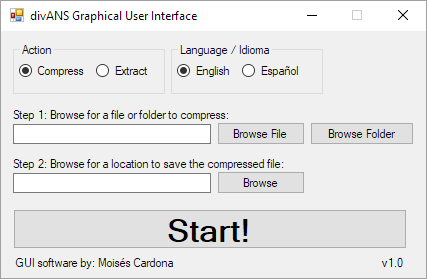
The GUI is similar to the one in cmix_gui, which is another GUI I made for the cmix compression software.
This tool allows you to compress files and folders and extract .divans files.
The project has been developed in the Visual Basic .NET language using Visual Studio 2017. It is compatible with Windows 10.
Compressing a file or folder
To compress a file, follow the following steps:
- Select the Compress RadioButton.
- Press the Browse File or Browse Folder button to browse for a file or folder.
- The output path will be generated automatically, but you can browse for another place to store the compressed file pressing the Browse button in Step 2. If you’re going to compress a folder, files are compressed individually and placed in the same folder as they are.
- Finally, press Start!
Extracting a file
To extract a file, follow the following steps:
- Select the Extract RadioButton.
- Press the Browse File or Browse Folder button to browse for a file or folder containing .divans files.
- The output path will be generated automatically, but you can browse for another place to store the extracted file pressing the Browse button in Step 2. If you’re going to extract a folder, files are extracted individually and placed in the same folder as the compressed files are.
- Finally, press Start!
The Start! button will switch to Compressing… or Extracting… depending on the action being performed. Once the process finishes, you’ll see a Finished! message.
Download
You can download this software on GitHub by clicking here.
You can also browse the source code here.
