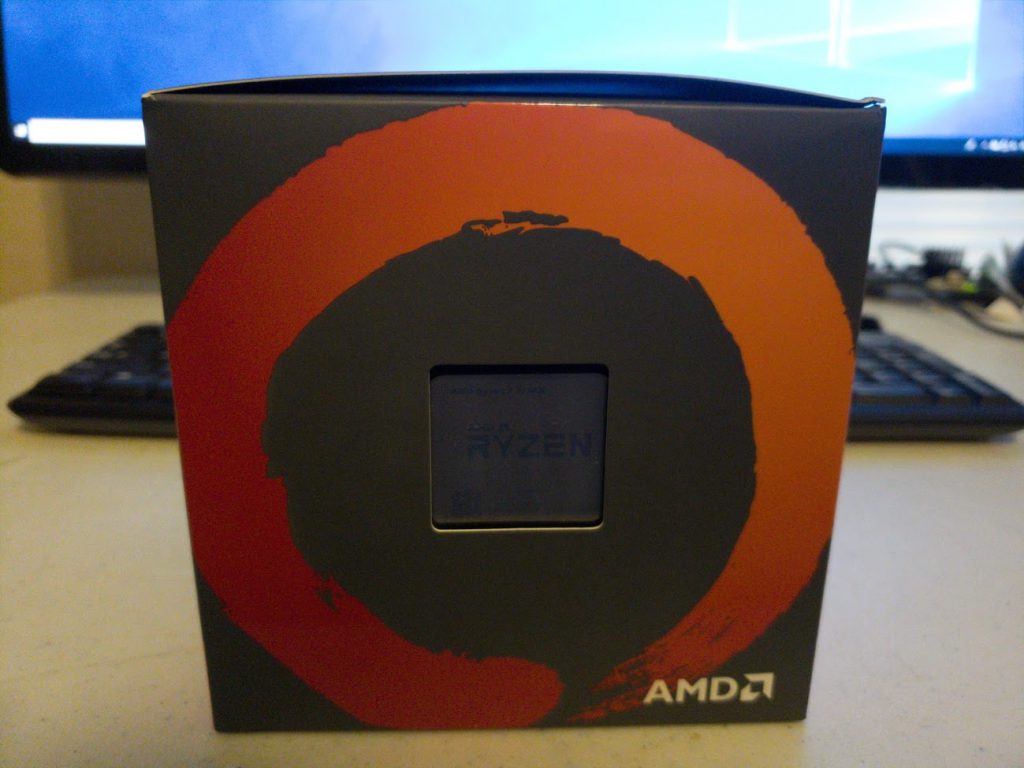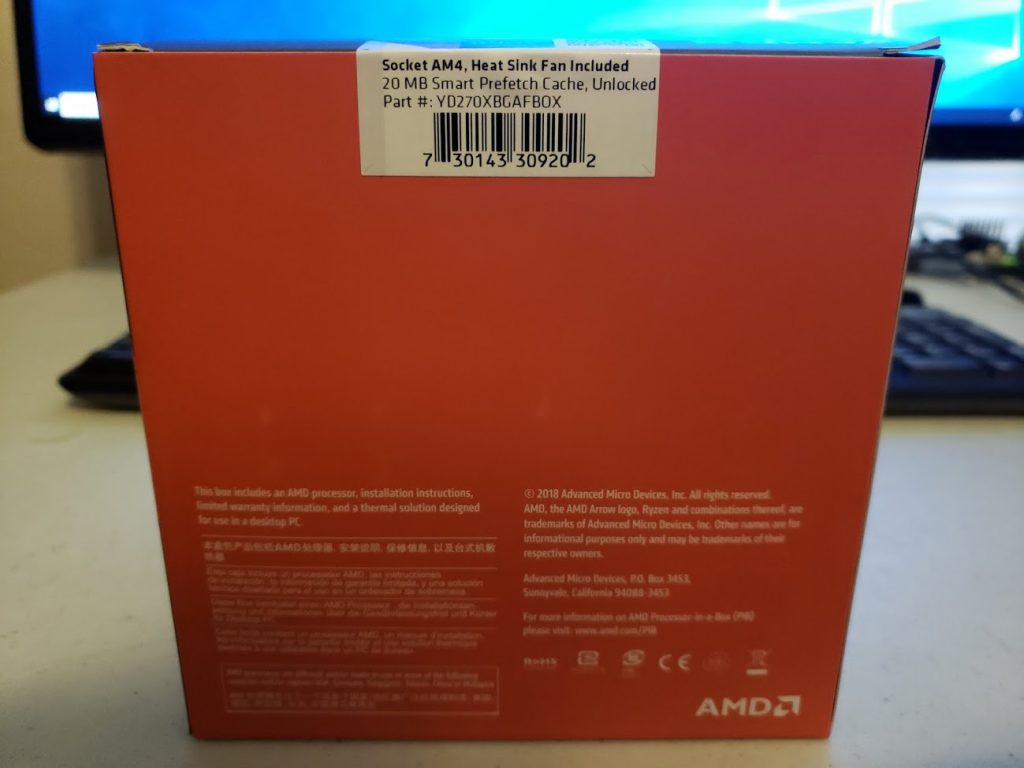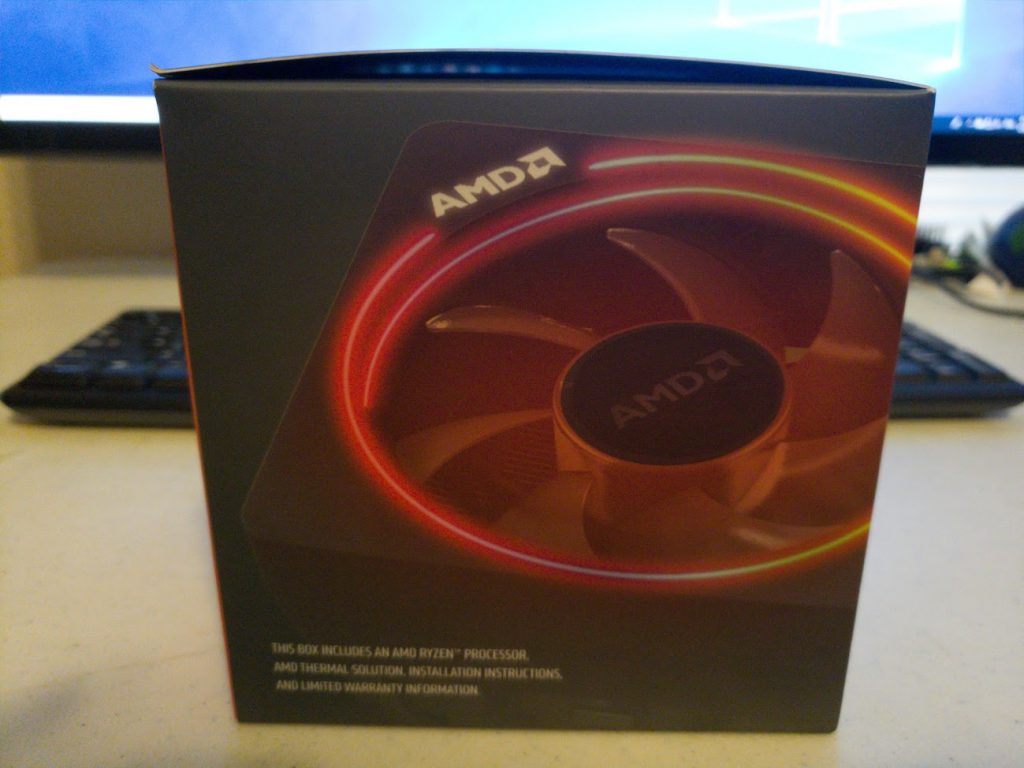The AMD Ryzen 7 2700X Unboxing and installation, + AMD Wraith Spire cooler
Hi everyone,
In this post, I’ll like to show you the pictures and videos of my shiny new AMD Ryzen 7 2700X CPU which I received yesterday:

The AMD Ryzen 7 2700X is the newest CPU in the AMD Ryzen family, along with the 2600, 2600X and 2700. This particular CPU has a base speed of 3.7Ghz and can boost up to 4.3Ghz. It also comes with the new AMD Wraith Prism cooler, which you can see at the final parts of this post.
The box:
Here are the pictures of the box:
Unboxing:
This is the unboxing video I made of this CPU. Hope you like it!
CPU Installed:
I’m using my current ASUS B350M-A to use this CPU. Before installing it, I updated the BIOS to version 4008. Then, I swapped the old CPU with the new one:

I then placed the included AMD Wraith Spire cooler:

It looks really awesome when we turn it on!

Watch the RGB lighting in action!
Performance:
I’m really impressed. Running BOINC in this is really fast. The CPU runs at 4.00Ghz most of the time. I haven’t seen it go up but neither down. It is running at 3.95-4.00Ghz:
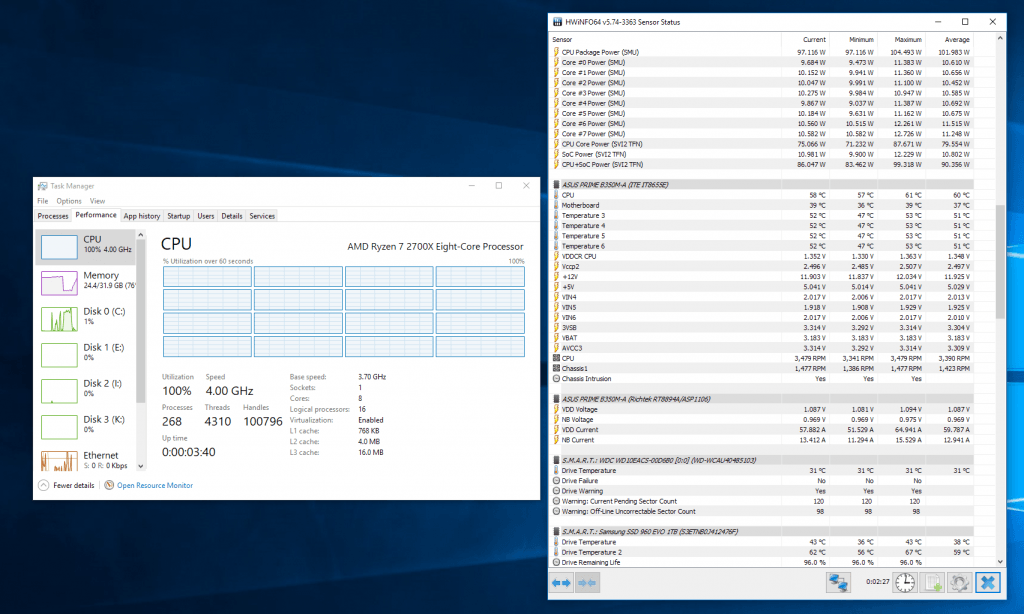
The project ODLK1 takes about 20 minutes or less to crunch a workunit per thread. This is an improvement from some 30 to 40 minutes it took with the AMD Ryzen 7 1700 stock speed CPU:
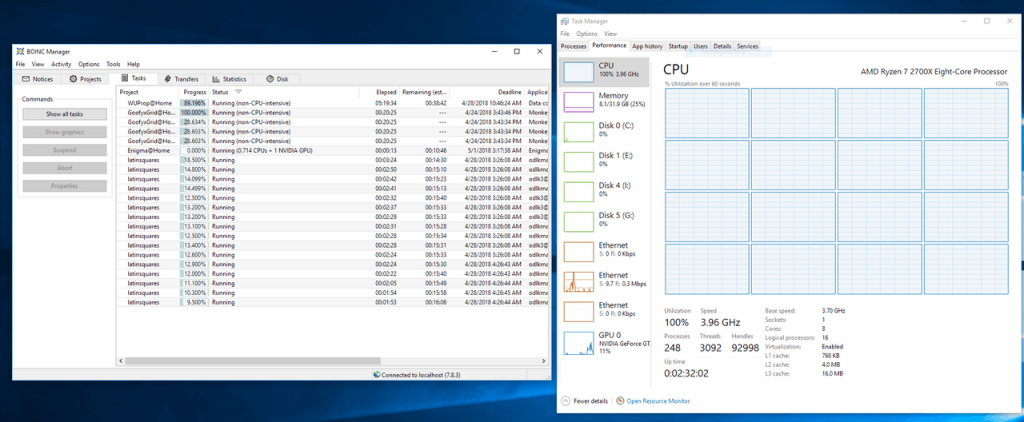
Video editing is also fast with this new CPU:
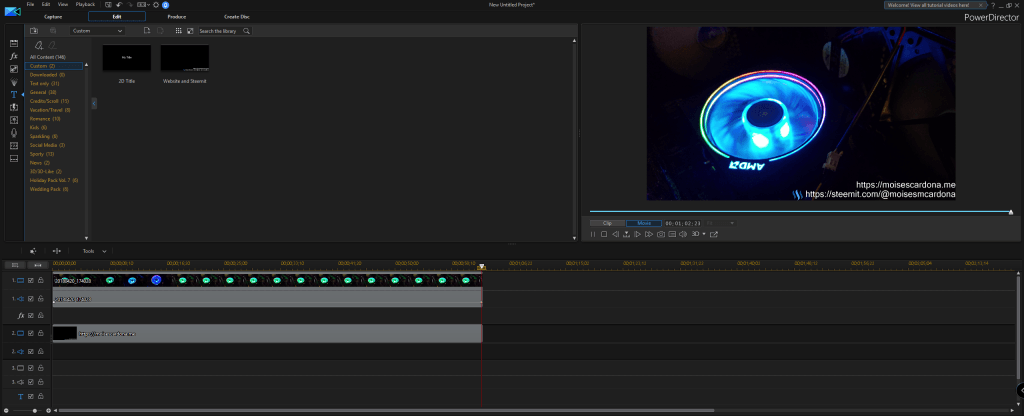
Please note that I’m running this CPU as is and I don’t plan on overclocking it. I’m very satisfied with it and hope it works excellent for me in all my daily tasks!
That’s all for this post and I hope you enjoyed it!