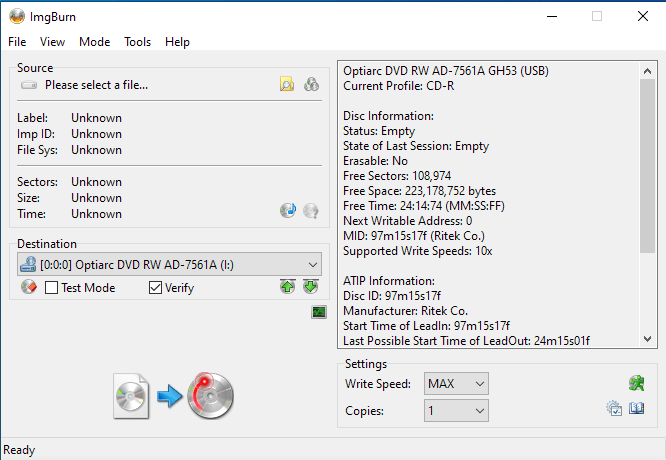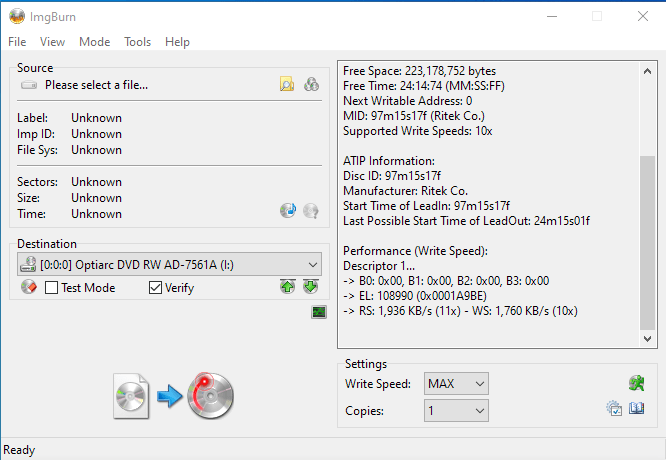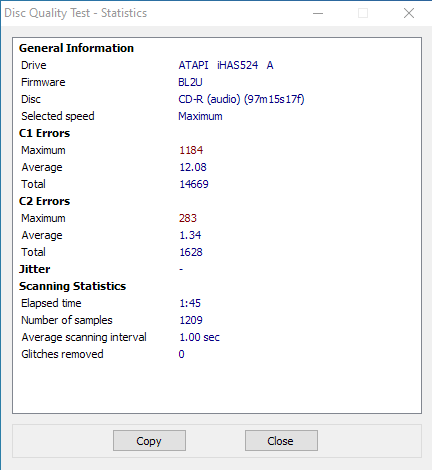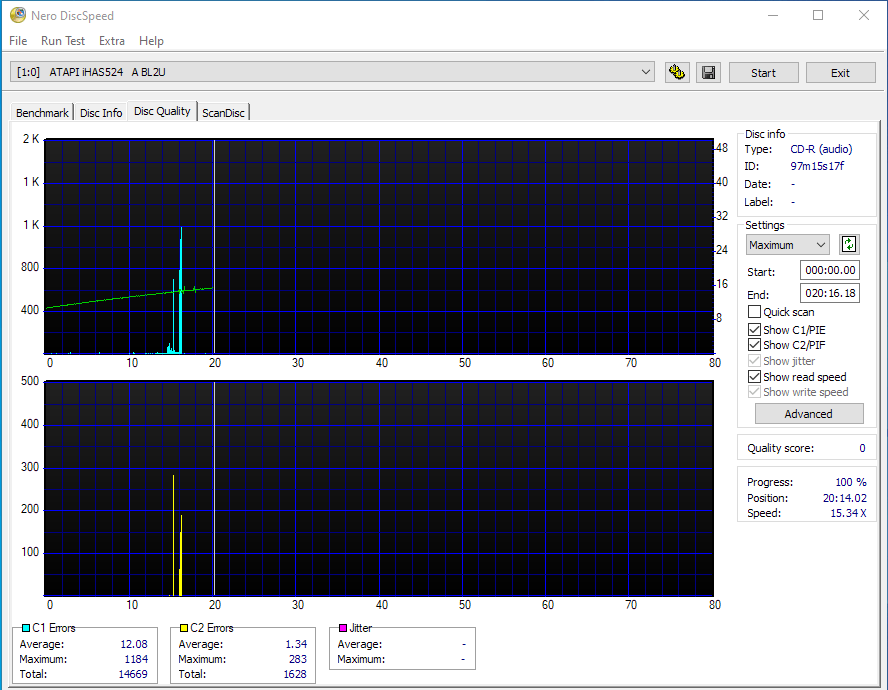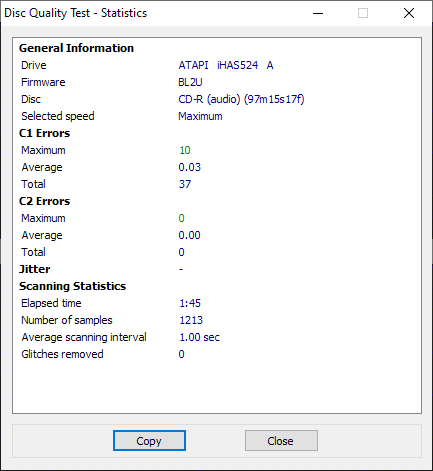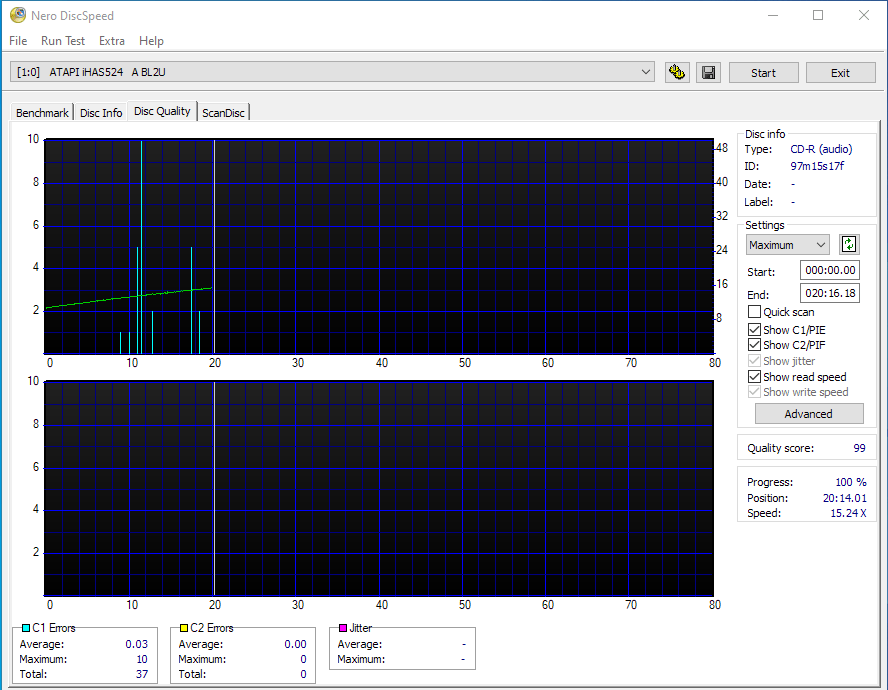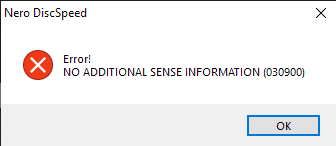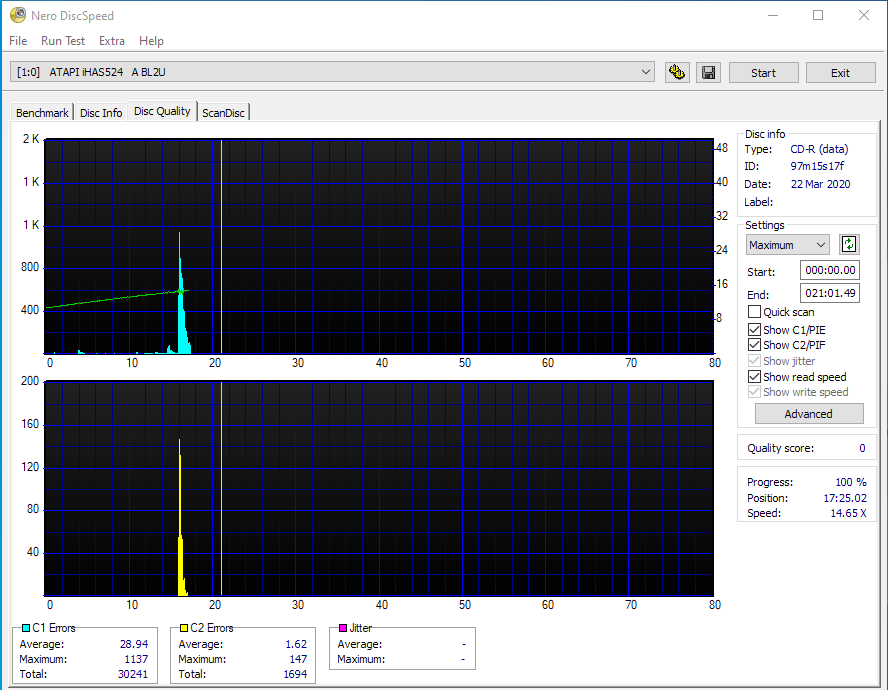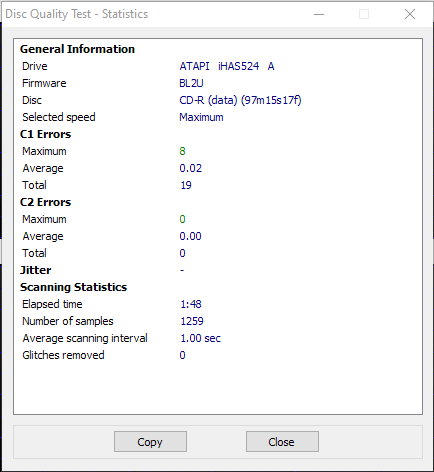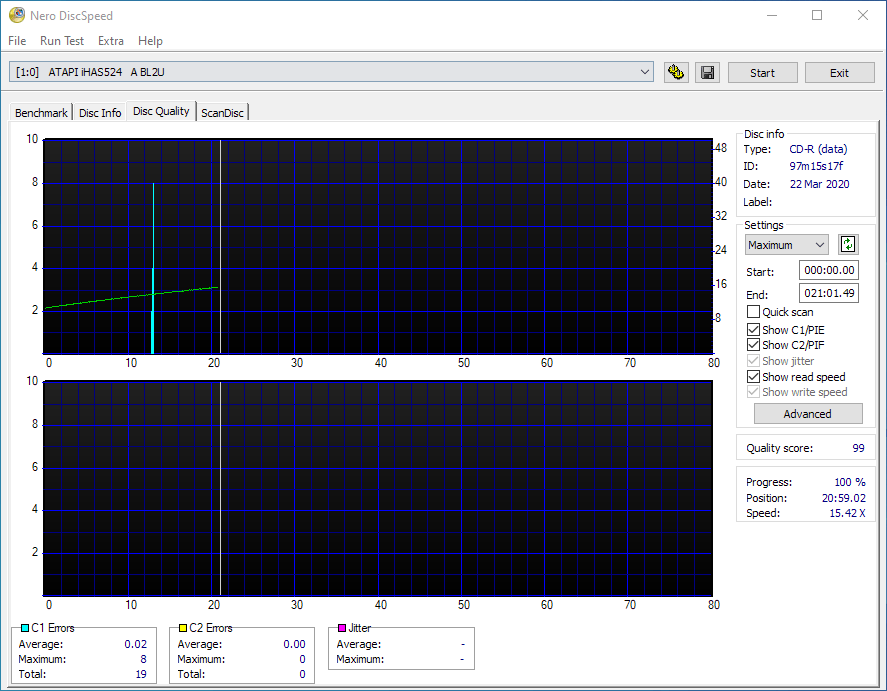Ritek Mini CD-R: Part 2
Hi everyone,
Today, I burned a few more Ritek Mini CD-R media, where I found out they have a surface issue:

I didn’t realized this, but it seems to be a plant manufacture problem. I opened another of the 100-pack I have and it have the same problem.
The problem is that the data was burning fine, with no errors on my Lite-On iHAS524, but it failed to verify on some parts of the disk, as it was approaching the end. I was burning them at 24x, the maximum speed it supports on the writer.
I decided to use the Optiarc AD-7561A drive I have to see if it would burn fine with it, since slim drives usually burns at a lower speed.

When the CD is inserted in this drive, it is detected as a 10x media:
I burned the CD with this drive, where it was able to both burn and verify successfully. It also seems that the drive burned surface is a bit darker than with the LiteOn drive, so maybe that makes it handle the bad surface better.
Quality tests
I burned 2 CD’s with the Lite-On drive where both burned successfully but didn’t read fine. One was able to read completely, but lowering the read speed at the bad section. The other one failed with unrecoverable errors.
Let’s see their quality tests with the LiteOn drive first, followed with the Optiarc drive:
CD #1 – LiteOn
This is the CD that was able to read completely but lowers the speed. When playing it back, it pauses while reading the wrong area. It can be ripped, but will struggle in the bad area. The ripped file appears to be fine, but EAC reports timing problems. Listening to the track didn’t revealed any issues.
You can see the excesive amounts of C1 and C2 errors.
CD #2 – Optiarc
Here is another burn of the same data, burned with the Optiarc drive and tested on the LiteOn drive. You can see that it only reports a maximum of 10 C1 errors and no C2 errors. The quality score is 99%. Same media, but burned on a different drive, at 10x speed.
CD #3 – LiteOn
This CD failed to test properly. Once again, you can see the excessive amounts of C1 and C2 errors. The positions of the C1 and C2 errors seem to match the ones of the previous LiteOn burn.
CD #4 – Optiarc
Here is another burn of the same data of the previous burn. You can see this time it was successful, with only a maximum of 8 C1 errors and a total of 19. Again, the quality score is 99%, which is the same as the other Optiarc-burned media.
Conclusion
As seen from the above tests, it seems the Optiarc AD-7561A drive can successfully burn these discs if we intend to use all of its capacity. Maybe it is because of the slower burning speed, or because the optical laser can burn them better than the one on the LiteOn drive.
The LiteOn drive can only burn these CDs at 16x and 24x, while the Optiarc can only burn them at 10x. I’ll test burning a disc at 16x at a later time and see if it works. If not, I’ll continue using the Optiarc drive, which has proven to burn them correctly and without any issues.