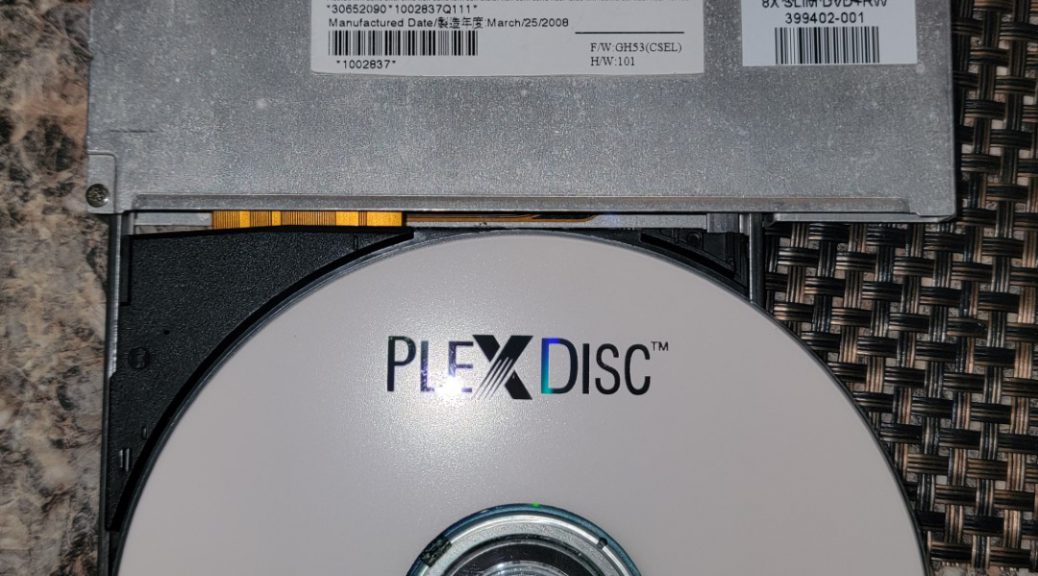
Burning the PlexDisc CD-R discs on some Slim IDE drives
Hi everyone,
Today, we’ll see how well my 3 optical IDE slim drives handles the PlexDisc 700MB CD-R discs. The units we’ll be testing against this disc are the Optiarc AD-7561A, Teach DW-224E-C, and the Toshiba SD-R6252.
Toshiba SD-R6252
Let’s start with the Toshiba SD-R6252. You may recall this drive failed to burn successfully the Verbatim CD-RW some time ago.



The drive detects the disc just fine and gives us a burning speed of up to 16x:
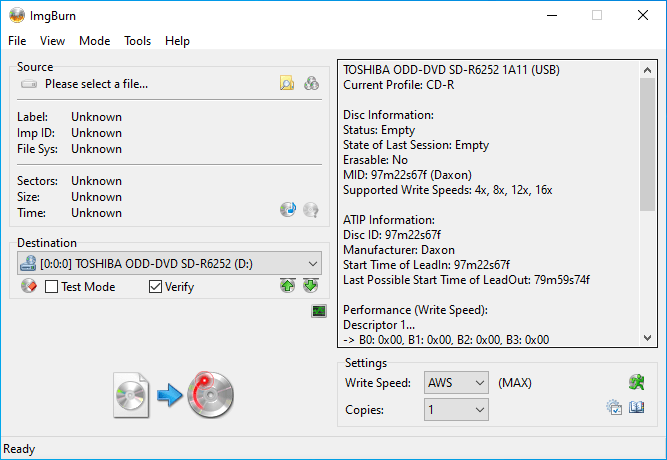
Starting to burn the disc in “Test Mode” appears to be fine:
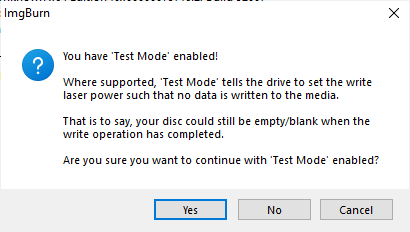
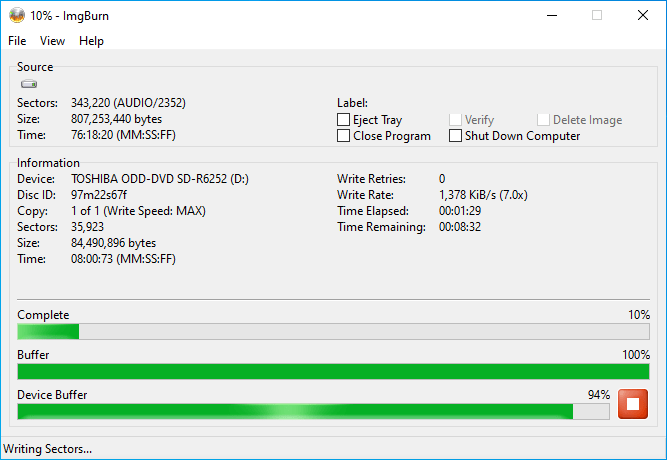
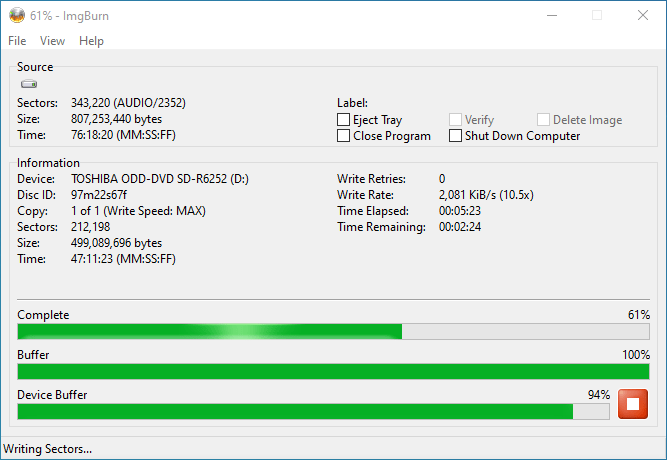
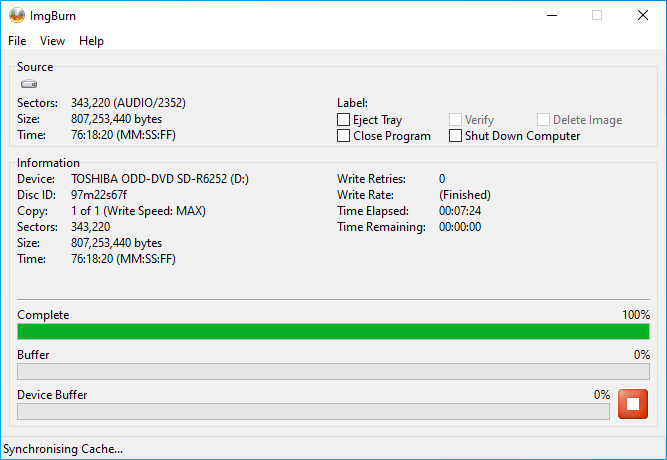
But ultimately gives errors when burning it for real:
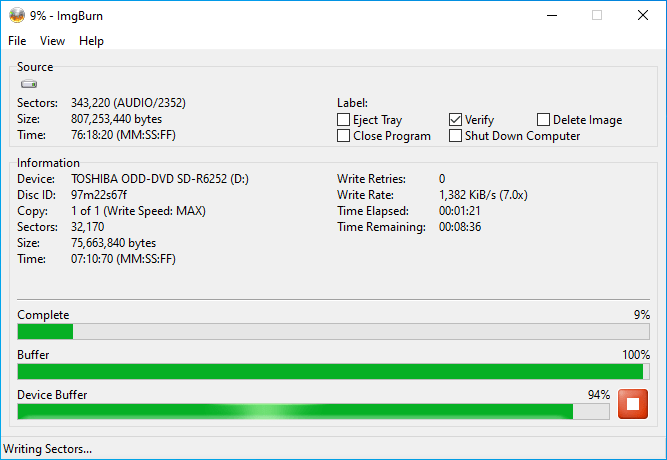
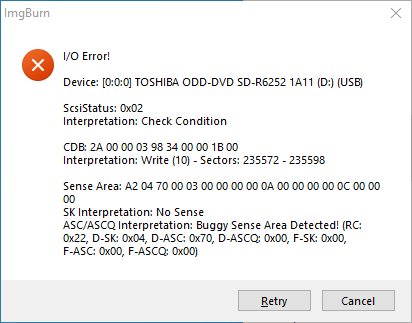
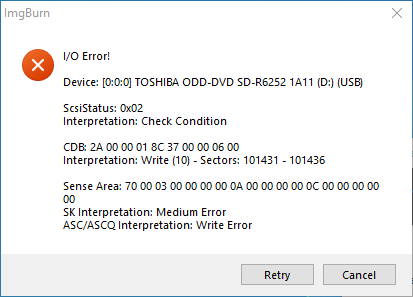
Interestingly, the drive either thinks the disc is blank afterwards or can’t recover the Table of Content (TOC):
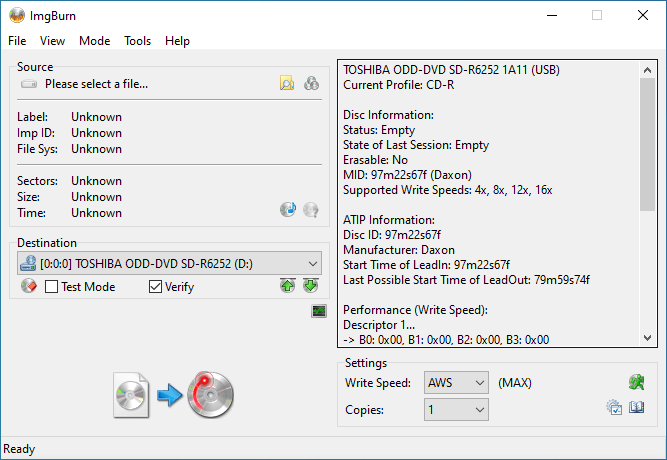
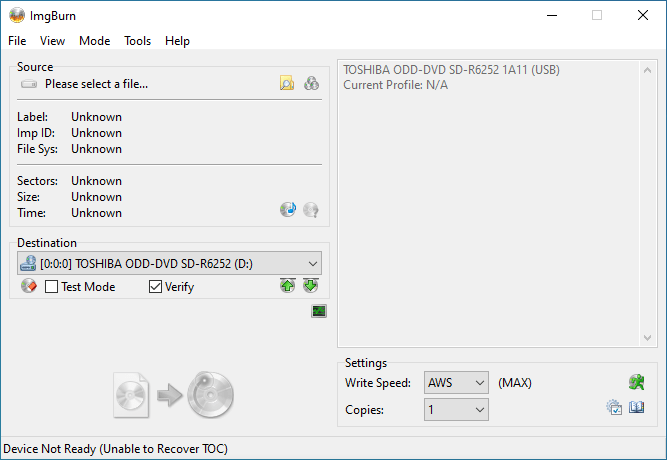
Result: Failure
TEAC DW-224E-C
Because the disc is reported as “Empty” on the Toshiba drive, I’ll give it another go. There’s 2 things that can happen here: The first one is that it actually writes the data, and the second one is that it overwrites already written data, making a junk disc. This disc, however, visually looked like there was no data written in it, therefore, I assume the Toshiba laser is worn out and does not have the required power to actually write any data.
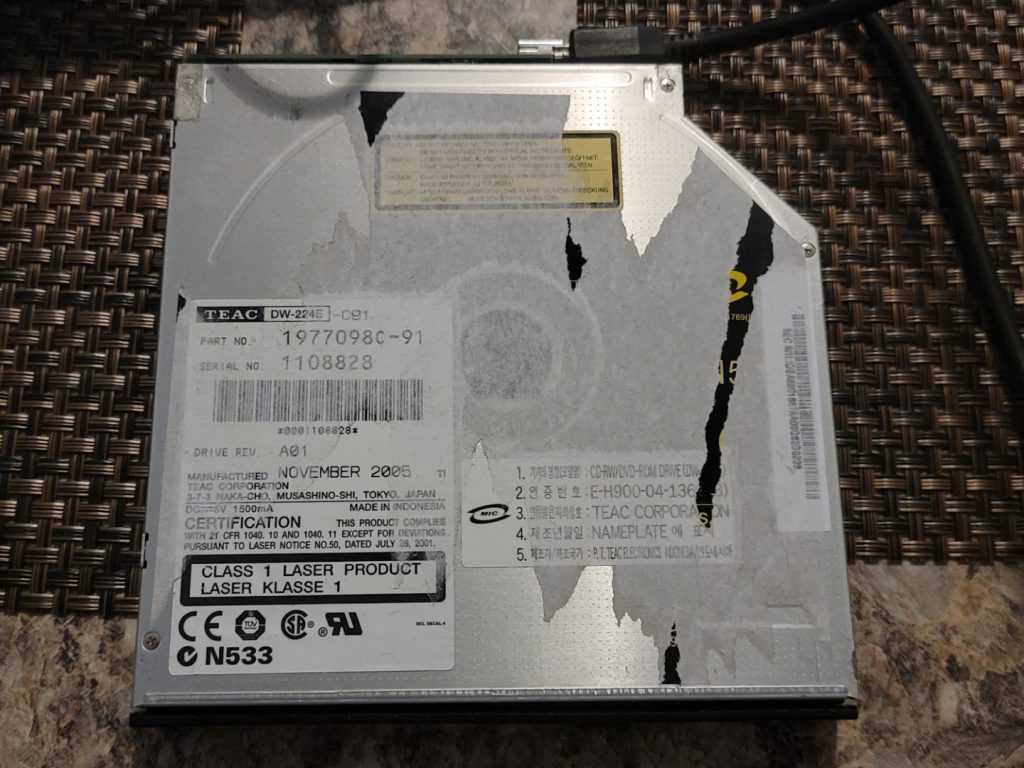

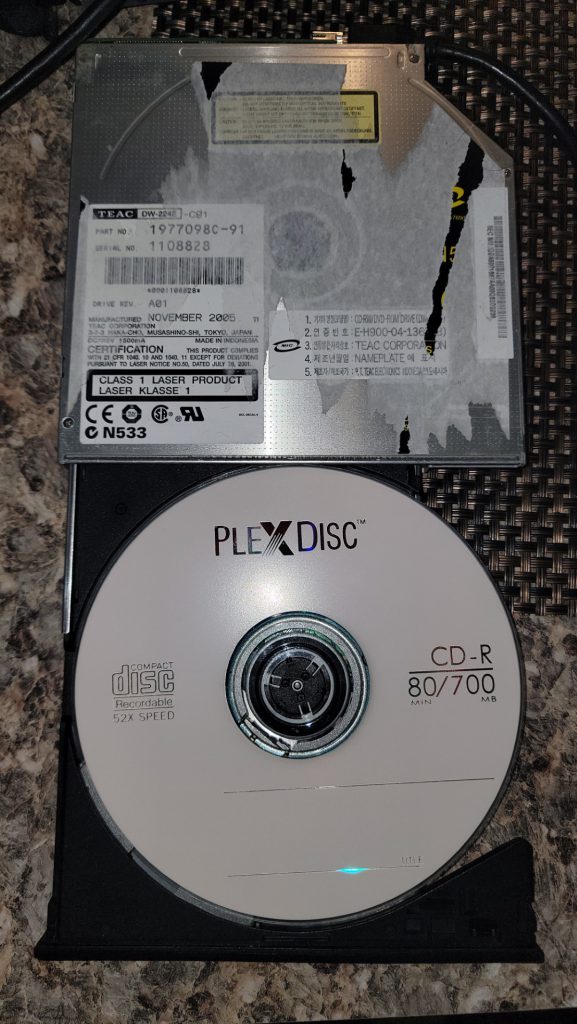
ImgBurn is unable to report writing speeds on the Teac drive, for some reason:
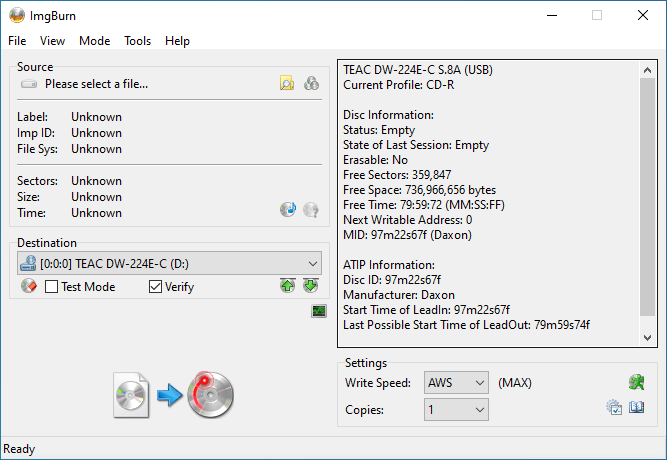
However, it can be written at up to 24x in this drive. Test mode was successful in it:
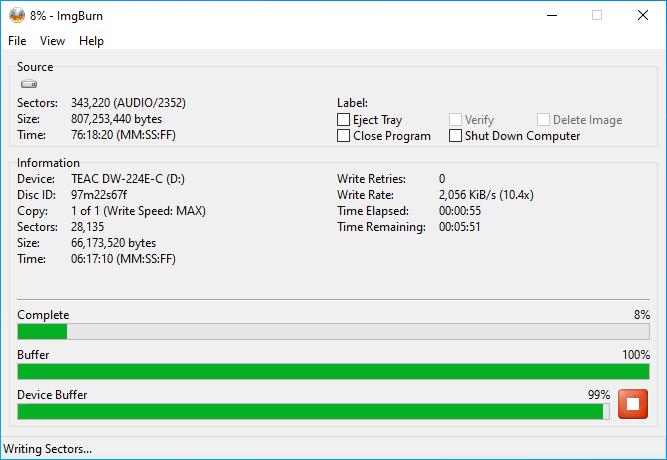
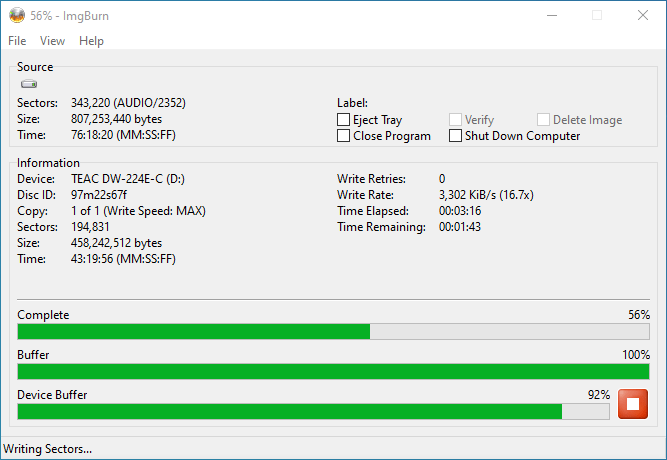
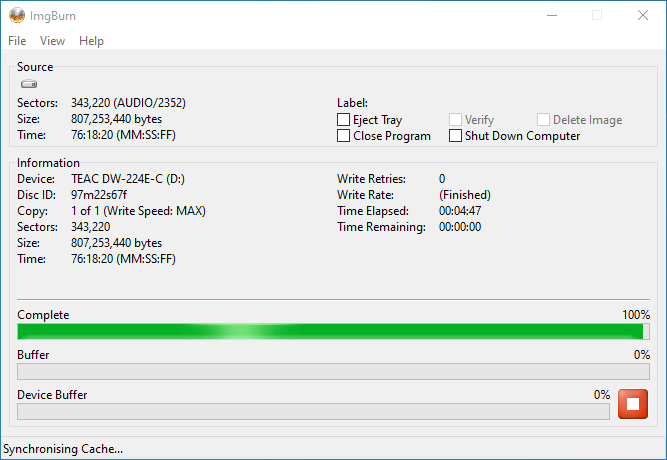
And so was the real burn, but it never actually went up to 24x. Instead, it stayed at around 17x:
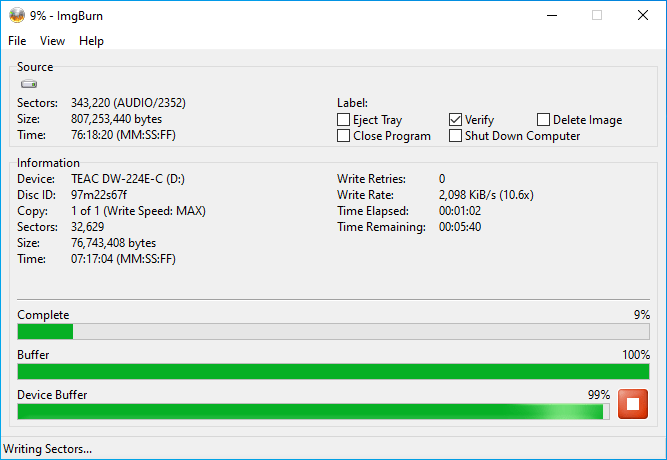
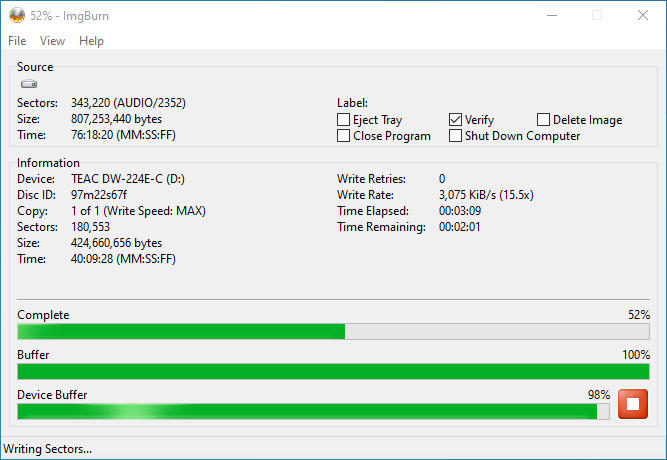
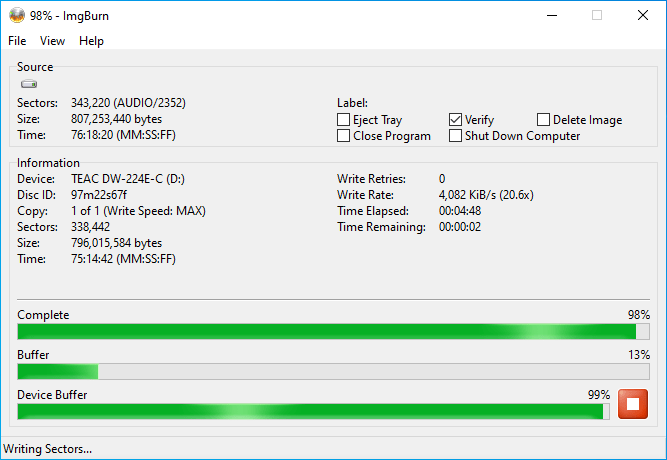
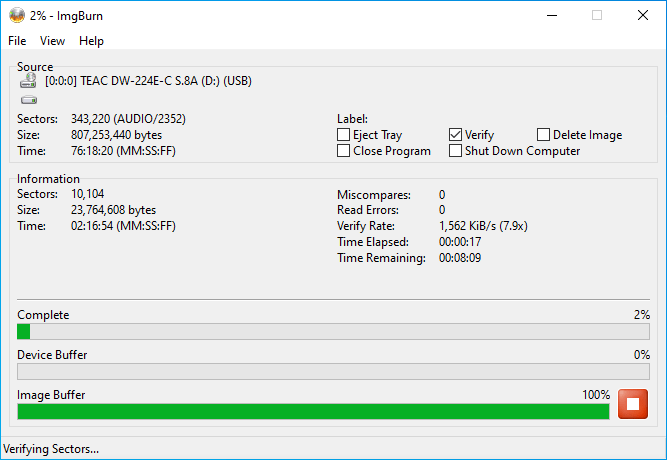
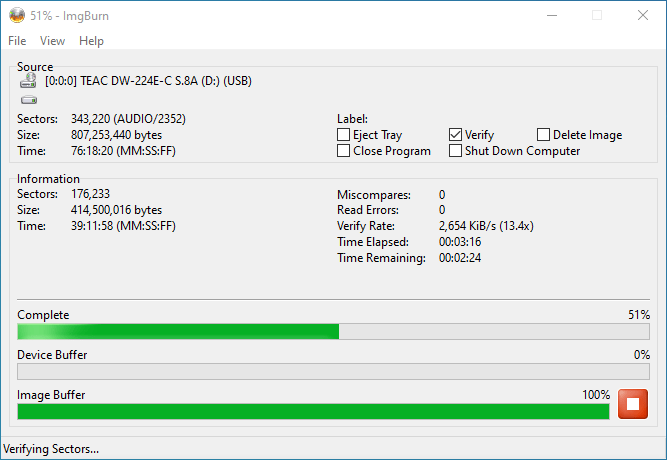
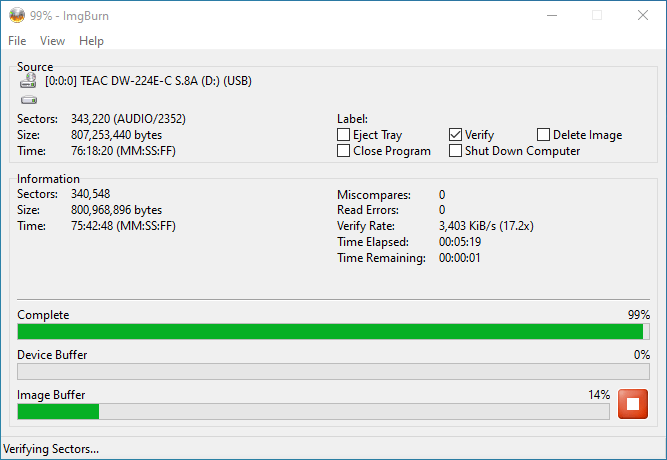
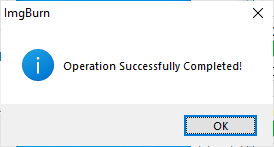
Result: Success!
Optiarc AD-7561A
ImgBurn reports a maximum burning speed of up to 24x:
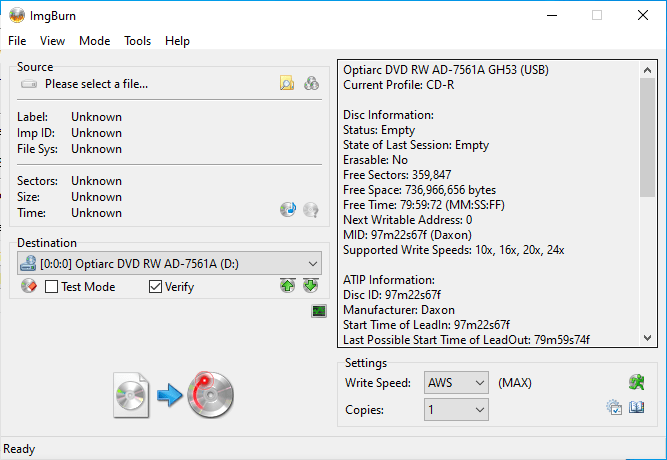
Test mode was successful:
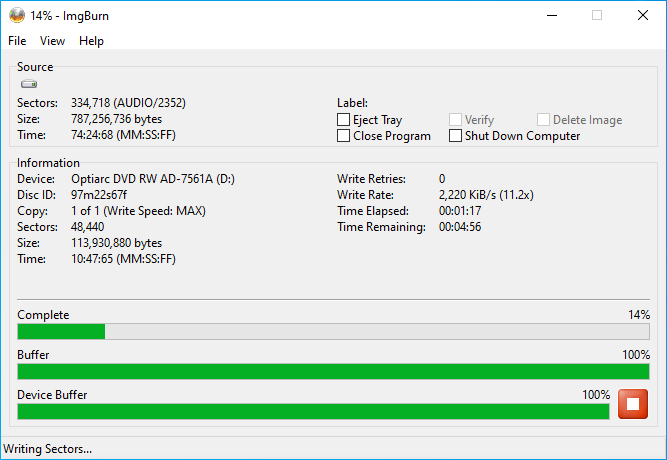

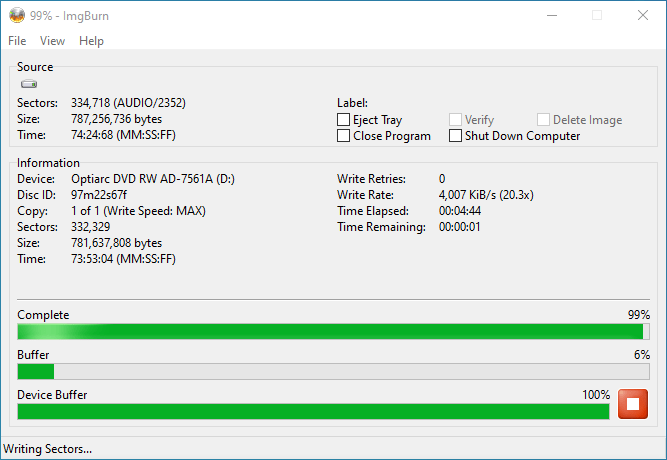
And again, so was the real burn:
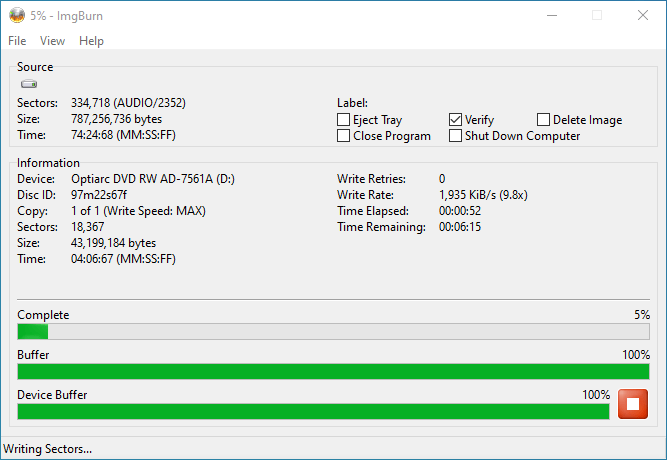
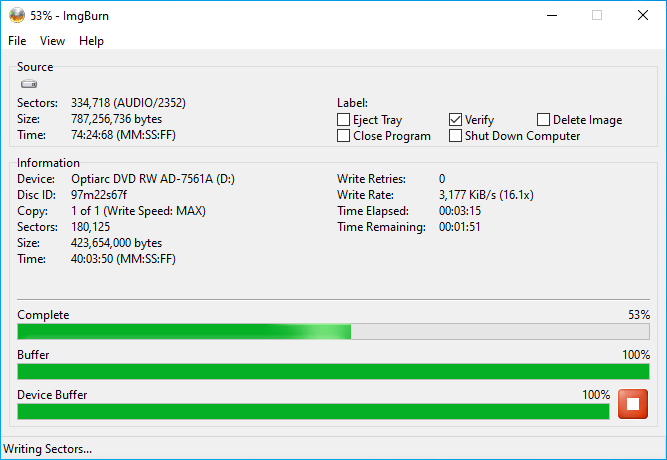
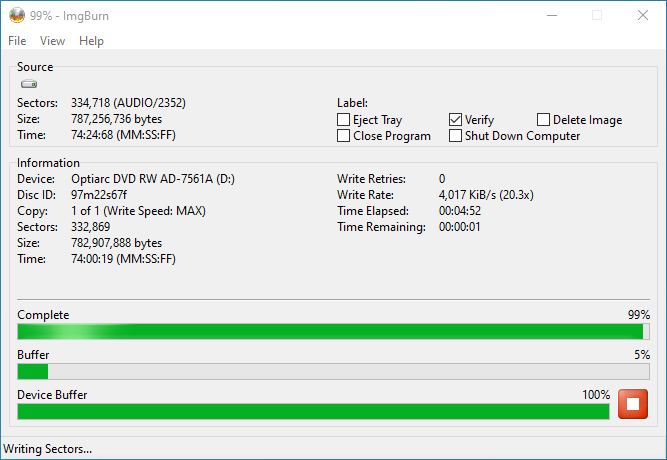
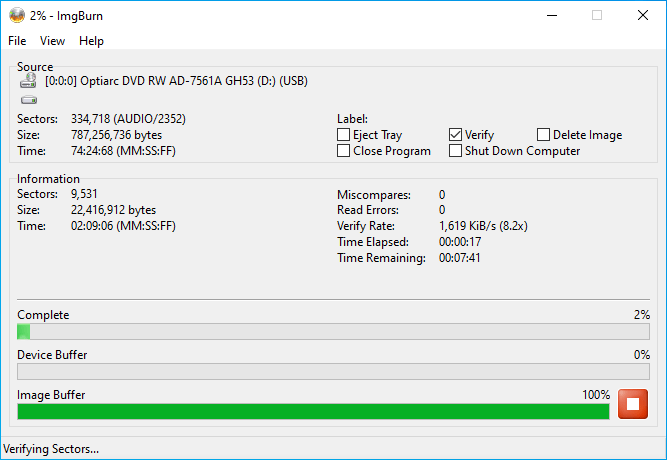
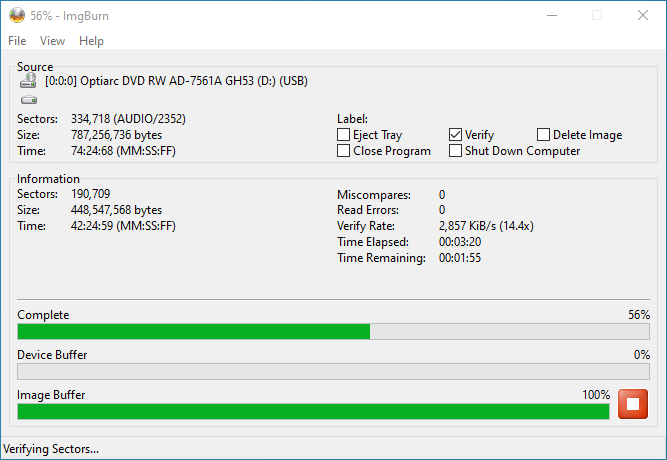
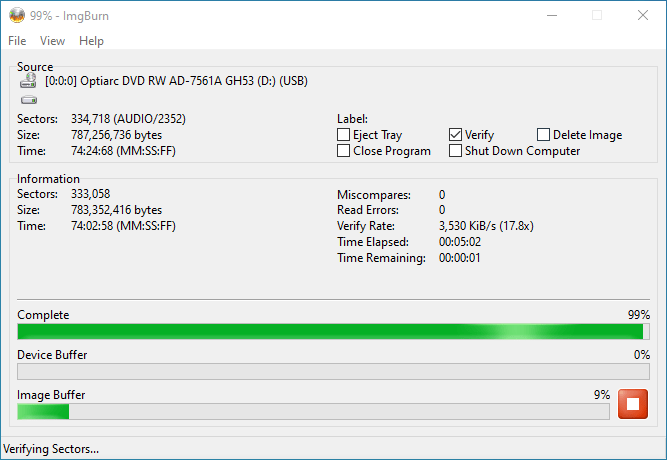
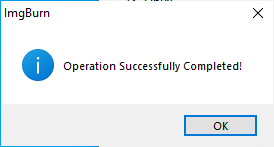
Result: Success!
Quality Scans
Next, we’ll scan the discs on a variety of drives to verify how well they were burned.
Disc burned in the TEAC DW-224E-C drive
Scanned on the LG WH16NS58:
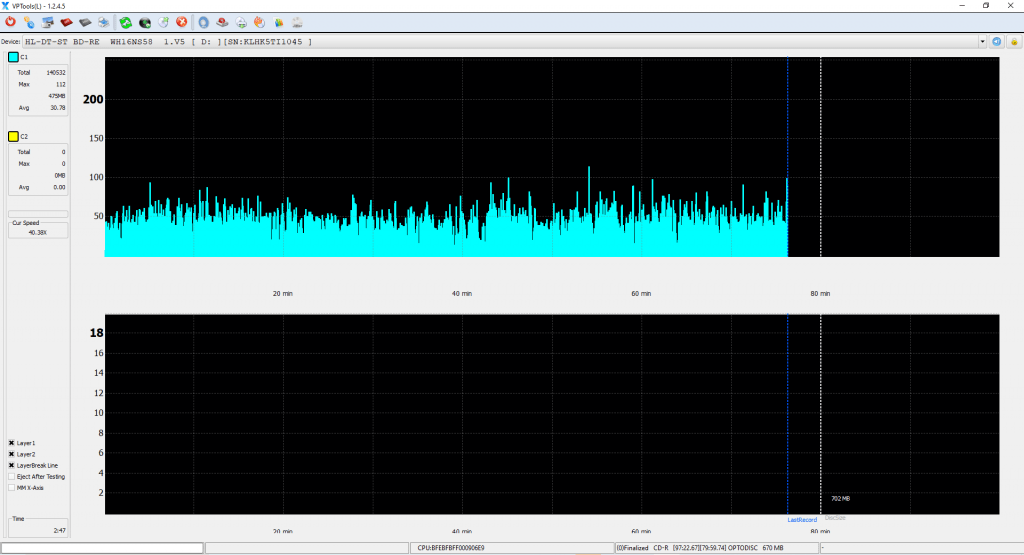
Scanned on the LiteOn iHAS524 A:
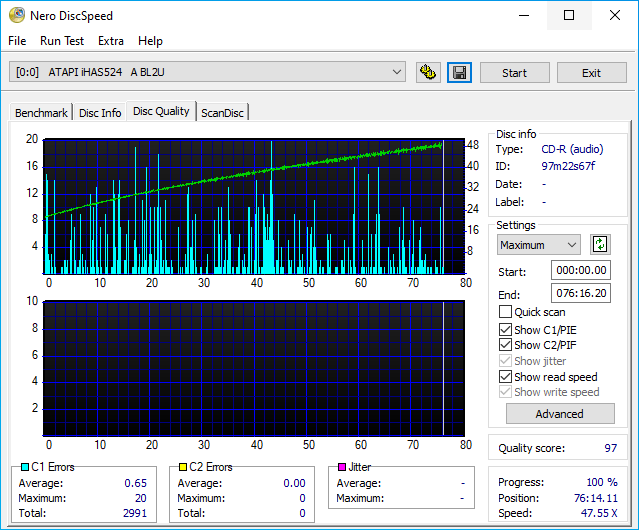
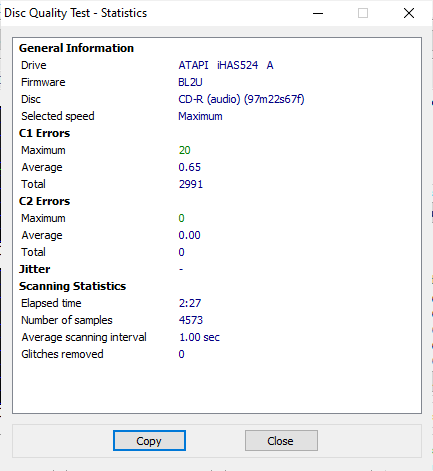
Scanned on the LiteOn iHBS112 2:
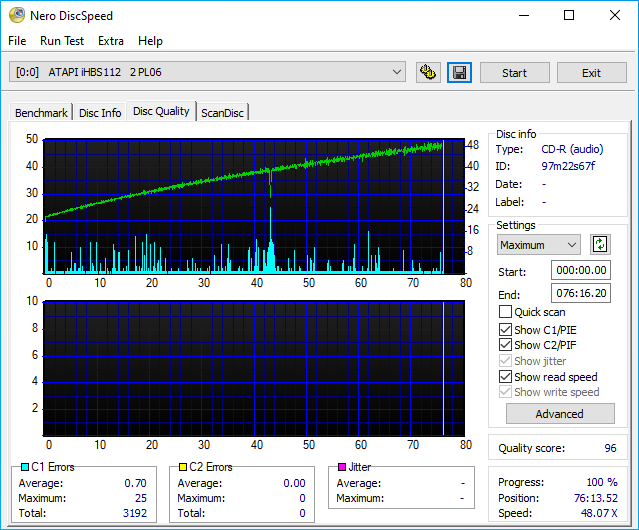

Scanned on the Optiarc AD-7561A:
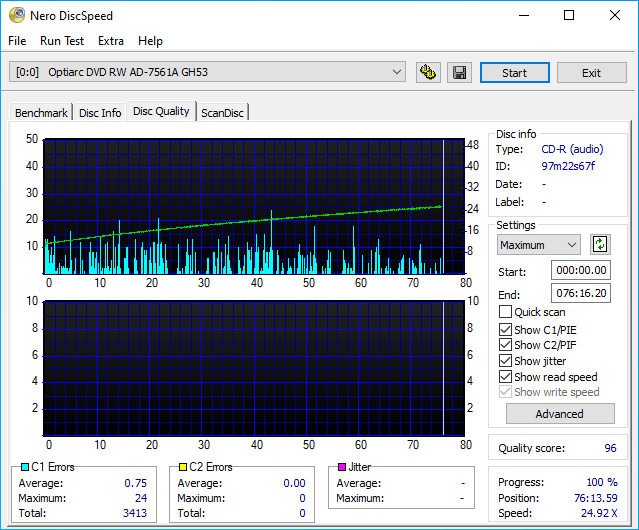

Scanned on the Pioneer BDR-2212. This drive has issues scanning CD-Rs:
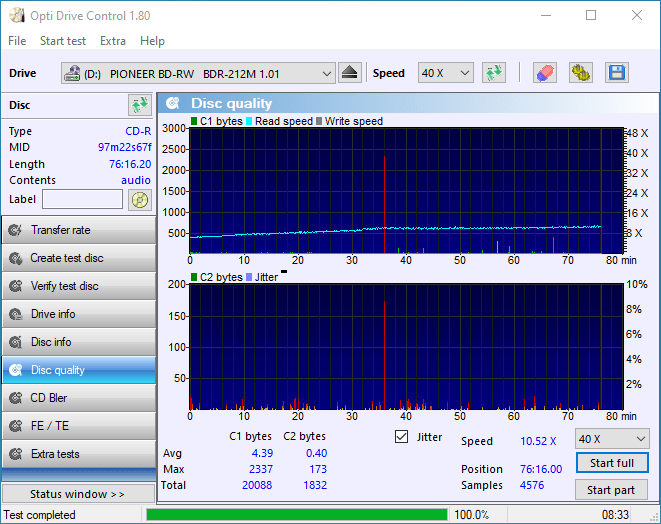
Scanned on the Samsung SN-208AB. This drive always reports 0 C1 and C2 errors. It seems it can’t scan CD-Rs:

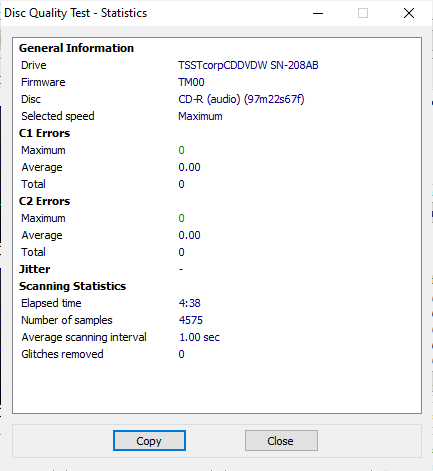
Disc burned in the Optiarc AD-7561A drive
Scanned on the LG WH16NS58:
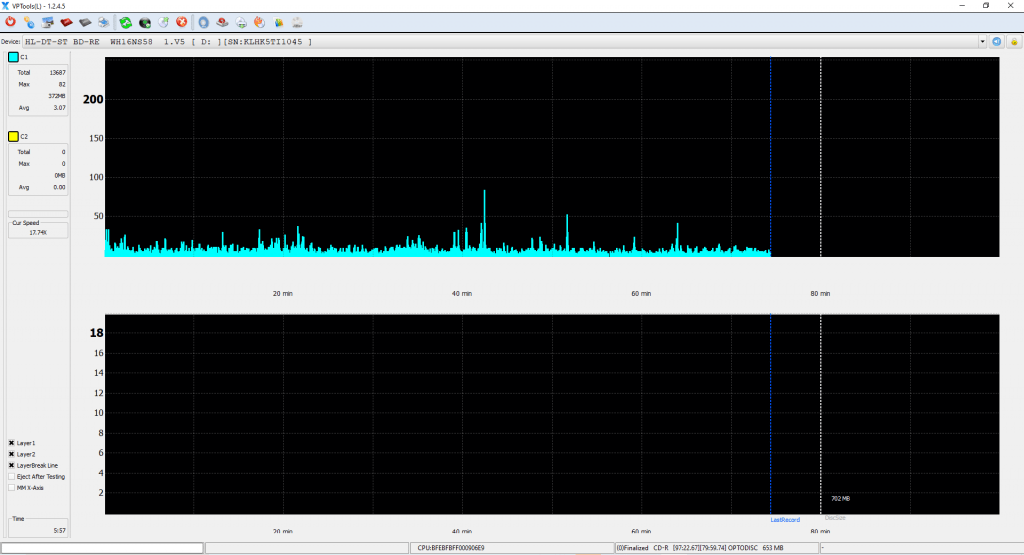
Scanned on the LiteOn iHAS524 A:
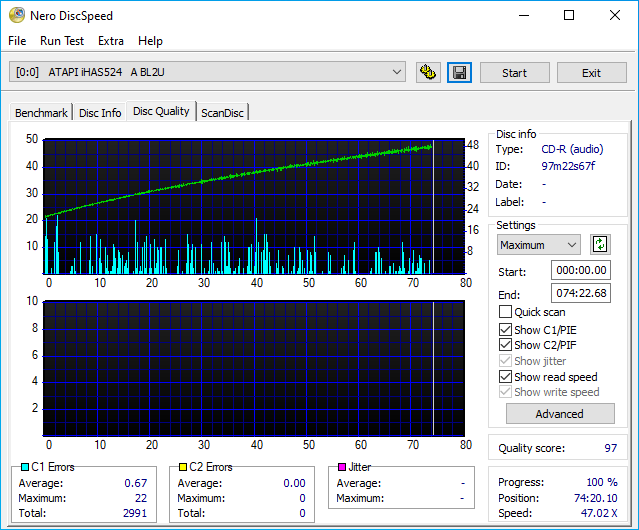
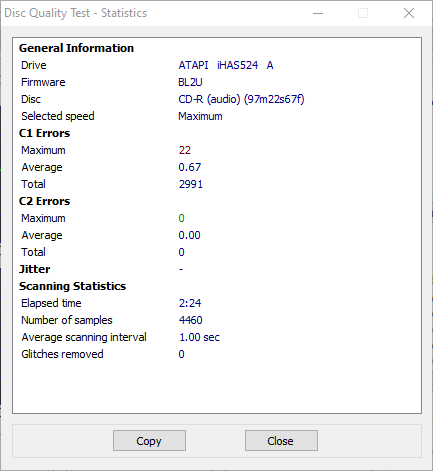
Scanned on the LiteOn iHBS112 2:
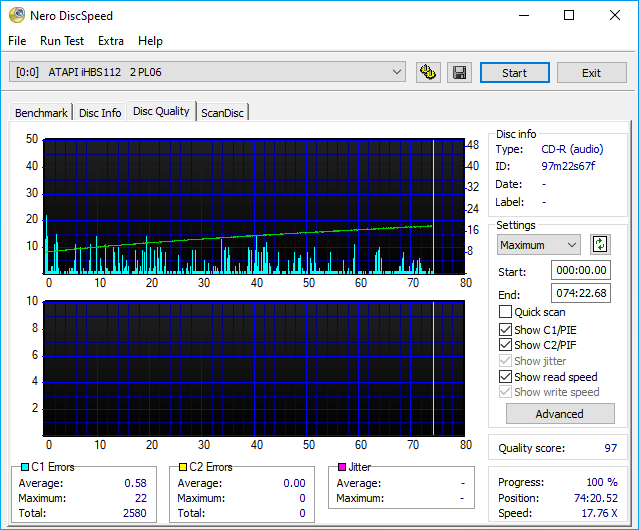
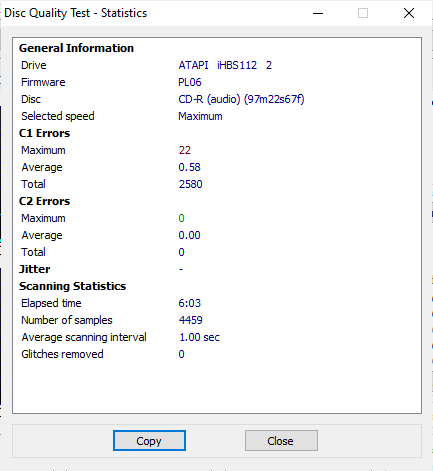
Scanned on the Optiarc AD-7561A:
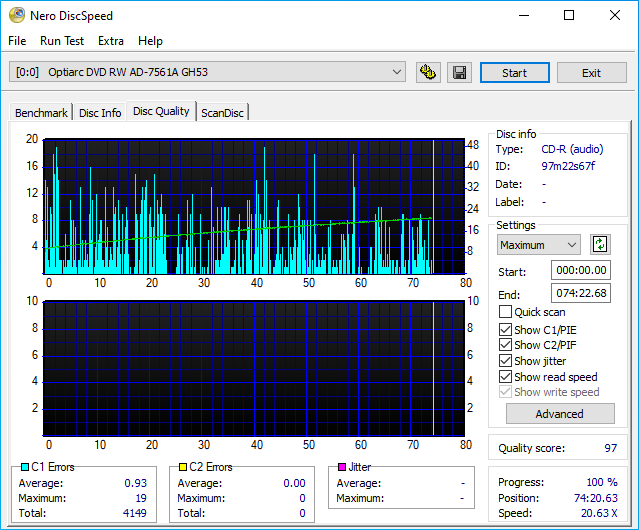
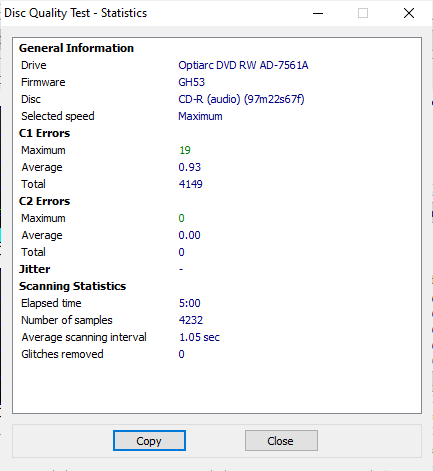
Scanned on the Pioneer BDR-2212. This drive has issues scanning CD-Rs:
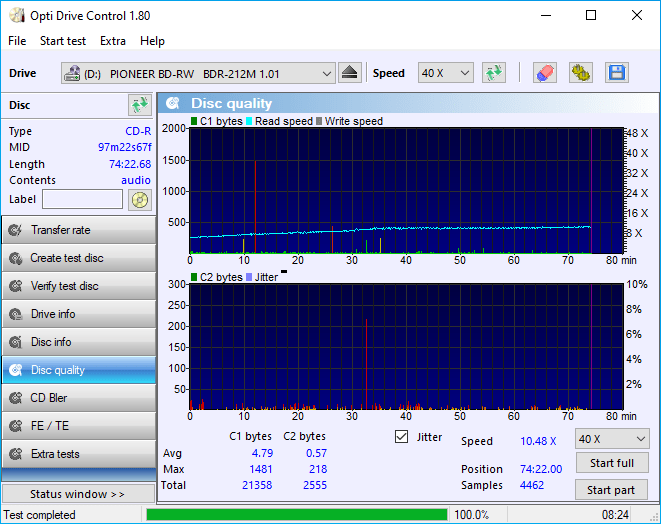
Scanned on the Samsung SN-208AB. This drive always reports 0 C1 and C2 errors. It seems it can’t scan CD-Rs:
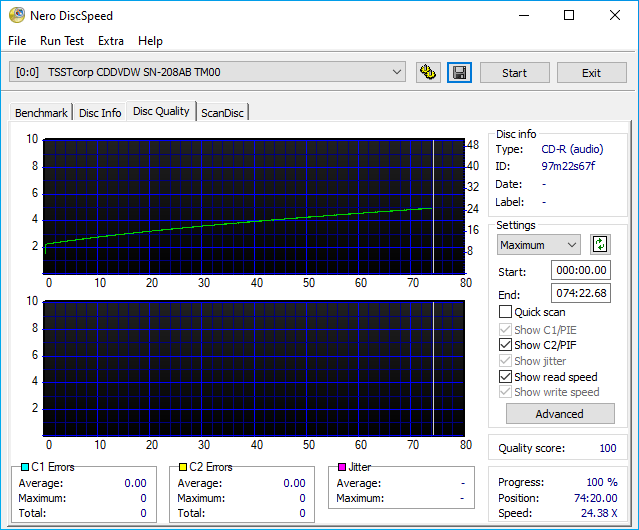
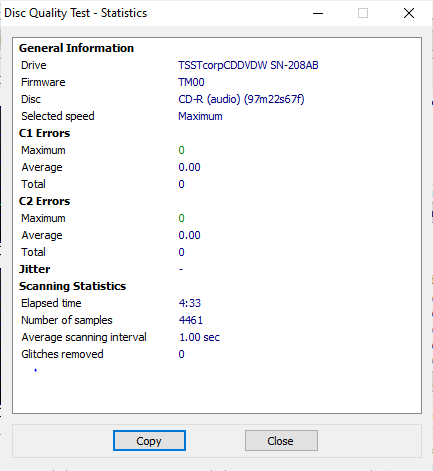
Conclusion
Unfortunately, my Toshiba drive could not write them. However, the TEAC and Optiarc drives can successfully burn these discs flawlessly and provides good quality burns. I’d recommend this media for your data and music storage needs. It is very cheap and proved to work well on these old drives.
You can get these discs on Amazon at the following link:
Note: Links to Amazon are referral links. This site earns a small percentage from orders placed with those links, helping keep this site operating.
