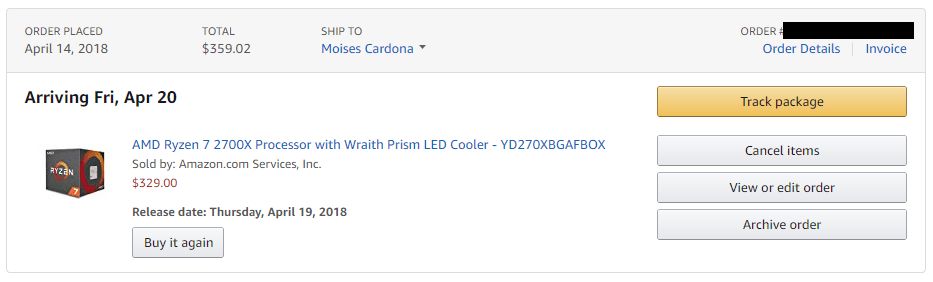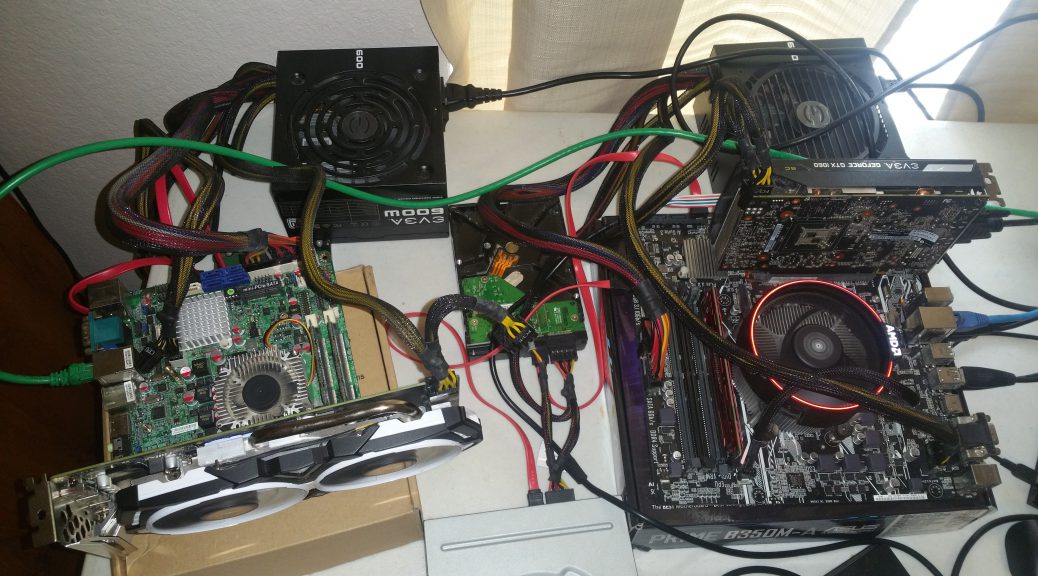AMD Ryzen 2700X is coming!
Hi everyone, I have preordered the AMD Ryzen 7 2700X CPU to upgrade my AMD 1700 build. This will provide me a better performance increase as I’m running the CPU at stock speeds, up to 3.20Ghz. The AMD Ryzen 7 2700X CPU runs at 3.7Ghz base speeds with Precision Boost going up to 4.3Ghz. It is a very nice speed boost compared to my 1700 CPU and considering I was overclocking it to 3.6Ghz, but I had to reverse it…