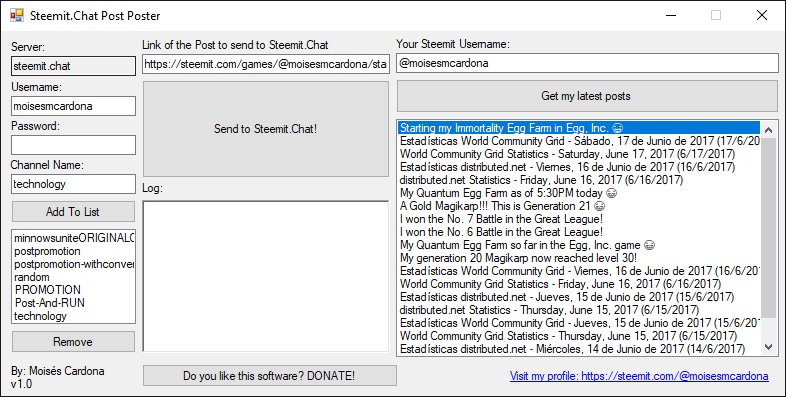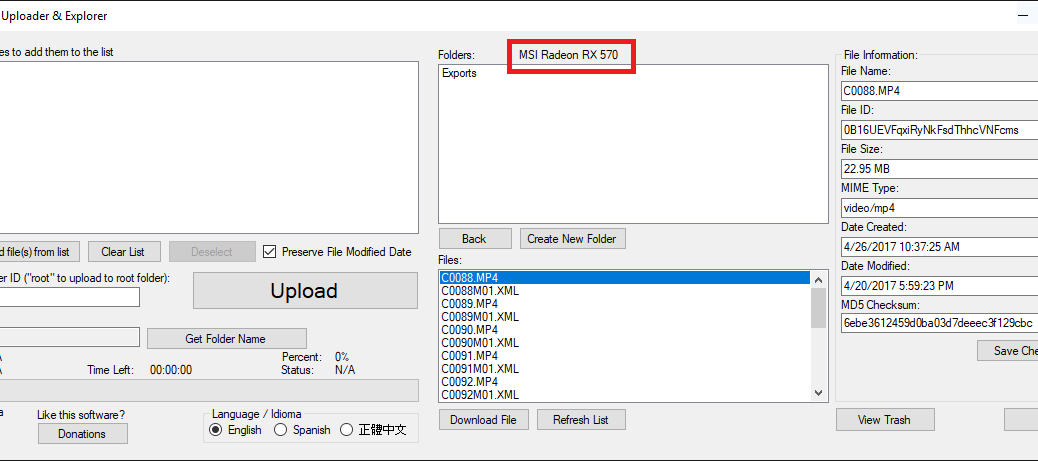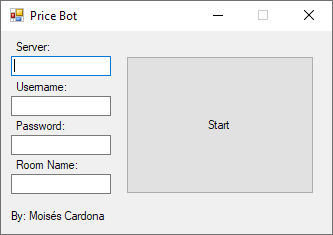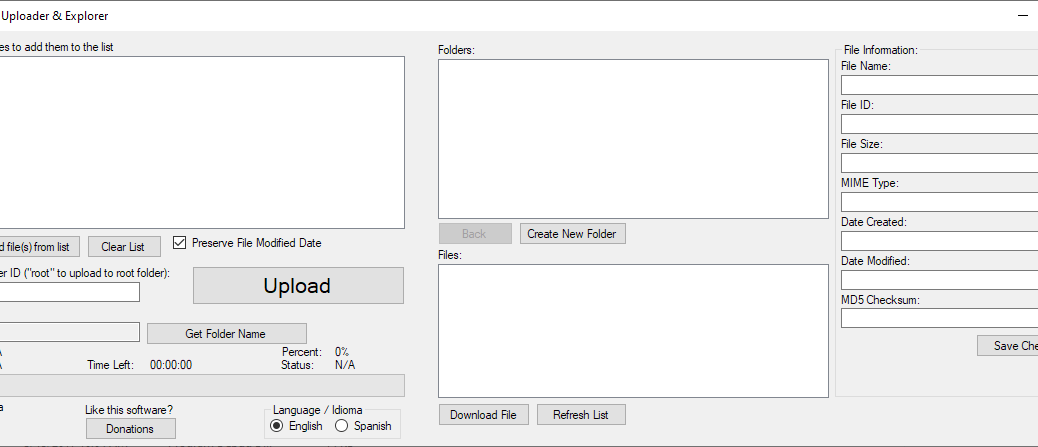Open-Source Project: JavaScript Function Finder, written in JSP
Hi everyone, In this post, I’d like to present you to this project. JavaScript Function Finder is a project I made in my University years as part of the Advanced Programming course when I was studying Computer Science. We were assigned to make a function parser and each student was given a different programming language. Mine was JavaScript. We would then build the project using JavaServer Pages (JSP) using a JSP IDE. We mostly worked using NetBeans in the course….