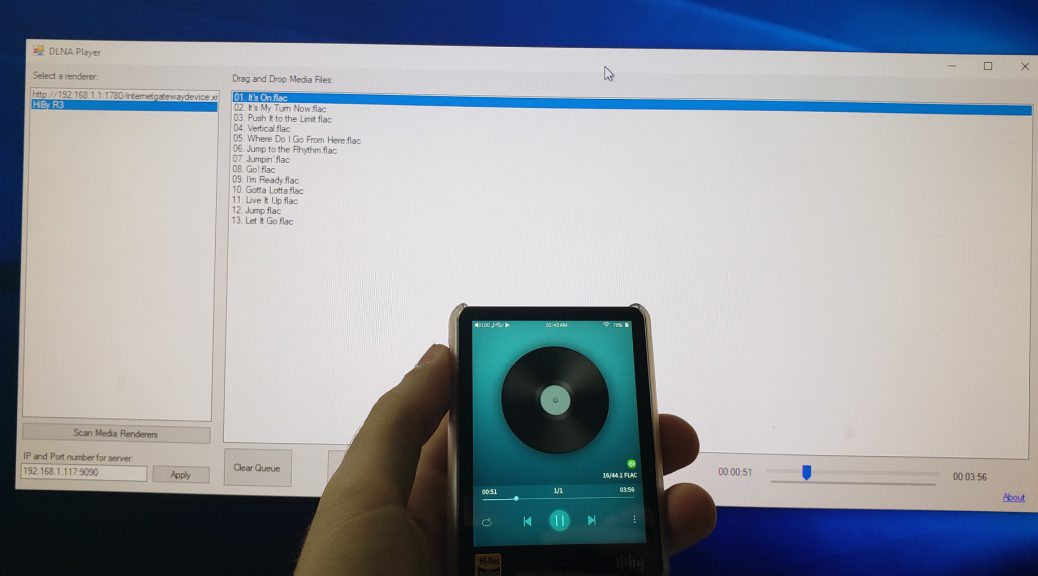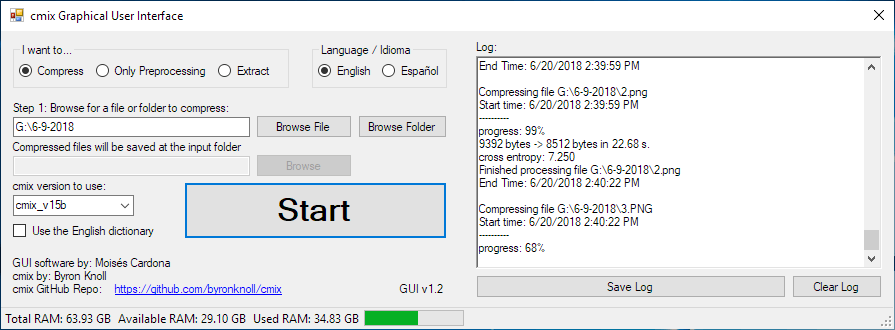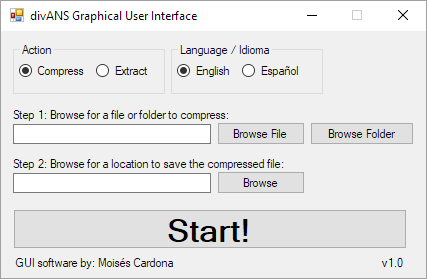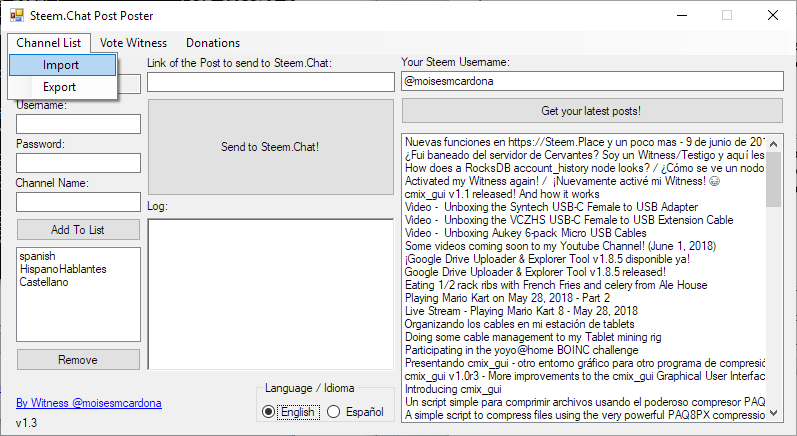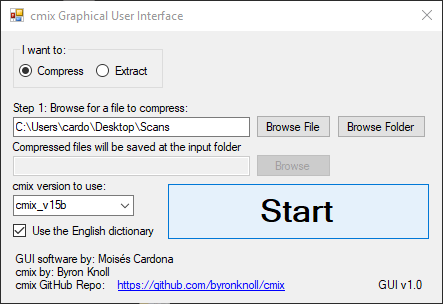Ripping my Audio CD music collection to Opus with EAC
Hi everyone, Today, I did a quick experiment using a relatively new Open Source Lossy audio format called Opus, by the Xiph.Org foundation. I downloaded the opus-tools package from the official Opus Website and tried a tool called “opusenc.exe”. Wow! I was really impressed by the sound quality! I like to listen to my audio CD music collection, and I personally have them ripped to the FLAC audio format, which is a Lossless Audio Codec, but being Lossless means it…