Google Drive Uploader & Explorer Tool v1.8.5 released!
Hi everyone,
Today, I have released a new version of my tool to manage your Google Drive account: Google Drive Uploader & Explorer Tool v1.8.5.
This new version adds 2 brand-new features. Let’s talk about them now:
File count added
This version adds a file counter to the File List, so you know how many files are in a given folder when you browse it:
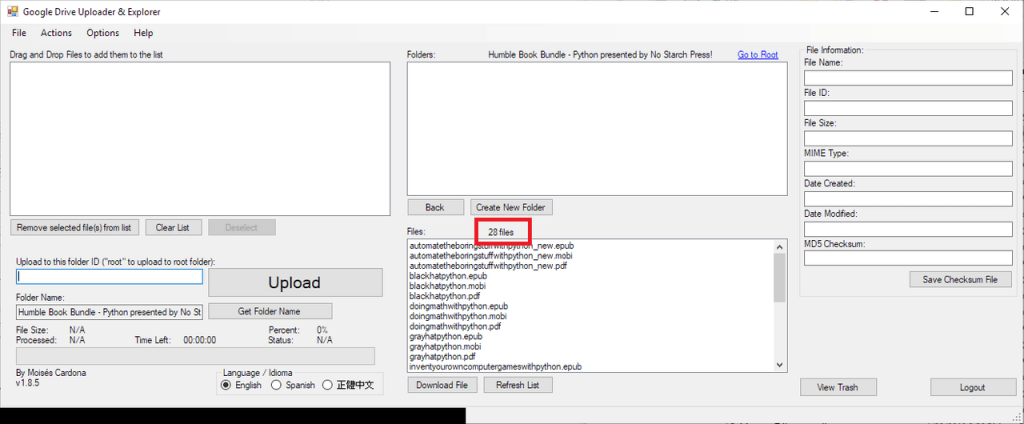
In this example, you can see I have 28 files in this folder, which are eBooks about python from a previous Humble Book Bundle I have stored in my Google Drive account so that I can read them across my devices.
Having this number is useful if you want to have a quick count of the files and compare it with a local folder to see if the file count matches.
Choose the Checksum file encoding
The other big thing this version has is the ability to specify the checksum file encoding. Since the checksum file is a plain text file, it was written using Windows encoding.
Windows files terminate each line with a CrLf character. While this works in, you guessed it, Windows, it was an issue if you wanted to use the checksum file with the Linux tool md5sum, as it would present a format warning error and a lot of other issues like file not found.
This is fixed by adding a new option allowing you to specify the OS that you want to have the checksum file encoded for. Linux terminates each line with the Lf character while classic Mac ends it with Cr, respectively. When you choose the OS under the Checksum Options menu and save the checksum file, feel better knowing that the file will work 😁.
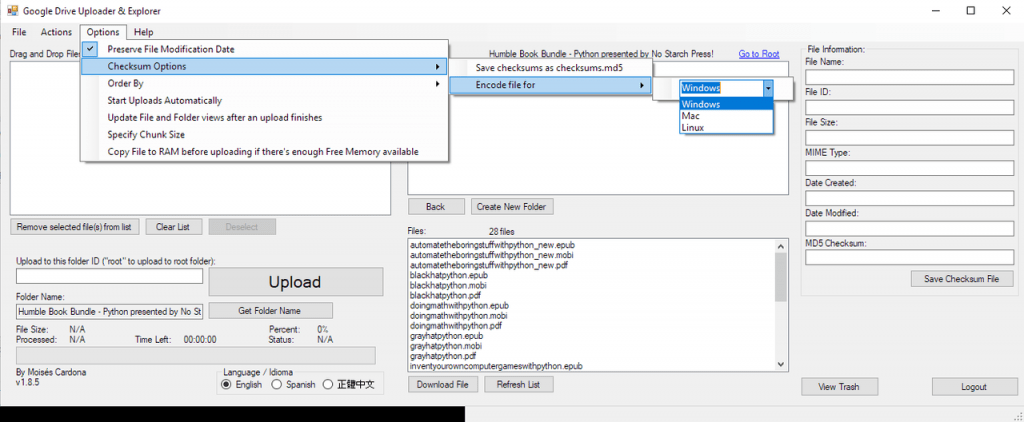
Checksum files are now saved in UTF-8 without BOM (Byte Order Mark), as even if the file was saved for Linux, it would still complain about wrong formatting. Saving the file as UTF8 without BOM solves this issue.
v1.8.5 also updates the Google APIs components to the latest version.
Also, released in the past few days was v1.8.4. That version added the ability to open a file or folder in the Google Drive website by double-clicking it in the file or folder browser.
Download:
You can download this new version as usual from the GitHub repo releases section here.
The source code can be found here.
Updated Readme
The Readme was updated to include details on how to open a file or folder in the Google Drive website as well as to provide information on how to change the checksum file encoding.
What comes next?
I’m always looking to improve this software. I currently have 2 new ideas I’d like to experiment with. My goal is to make this software as much feature-rich as possible.
I believe what I’ve done here is what the official software should do. This is a software I use very frequently and that I have written to help me manage my files, so I keep writing code to perform stuff I do.
Keep an eye on future releases and if you have any idea or suggestion to improve the software, please let me know either by opening an issue in the repository or by leaving a comment here.