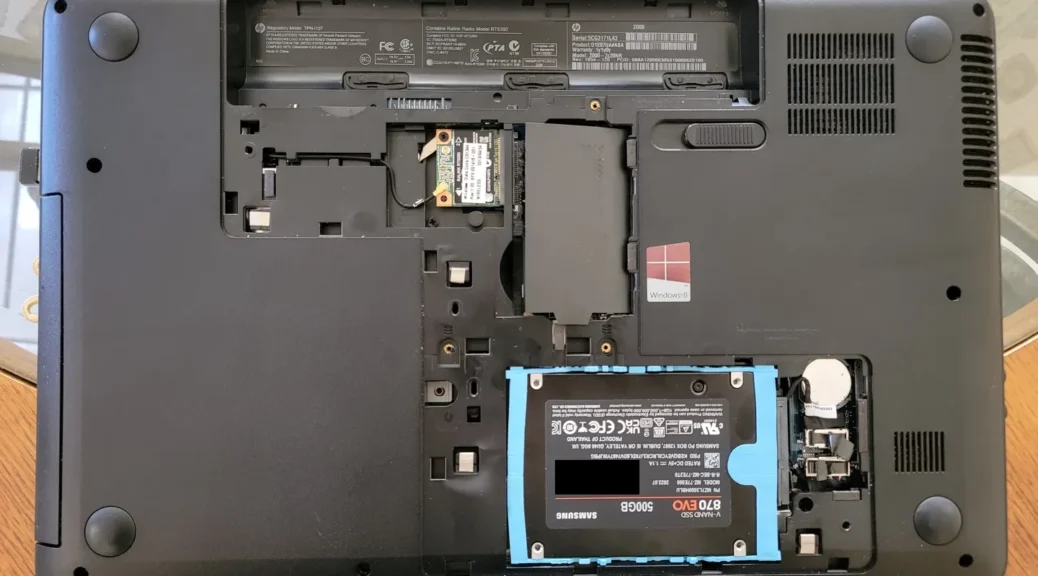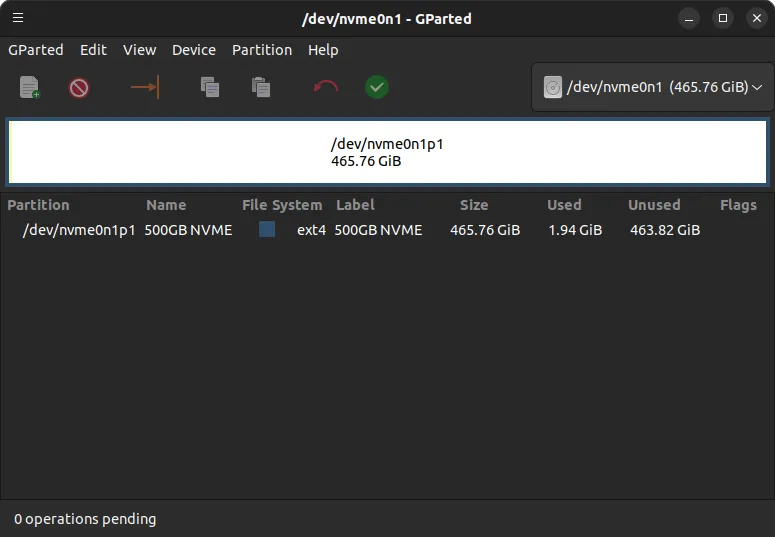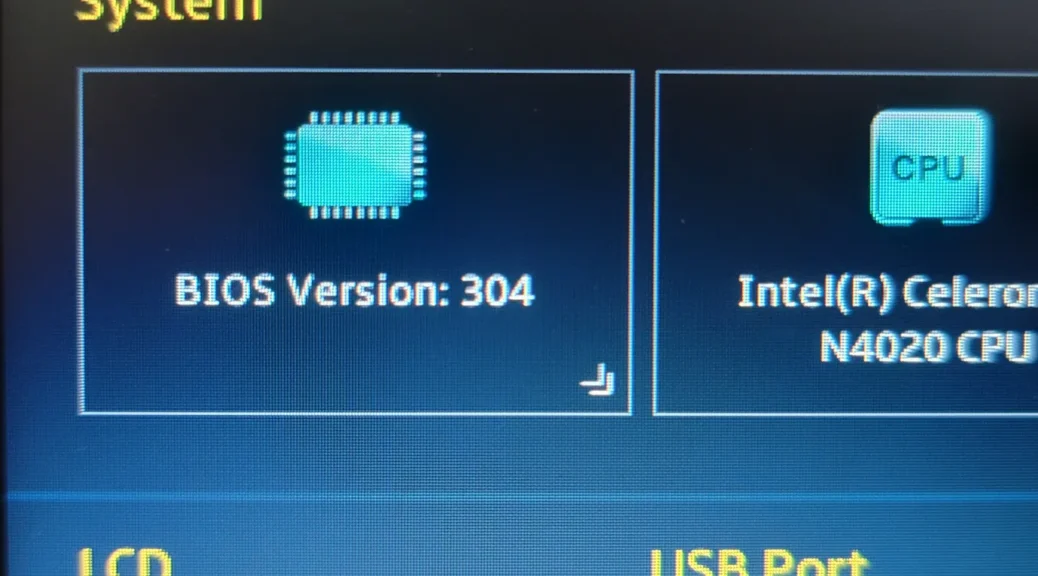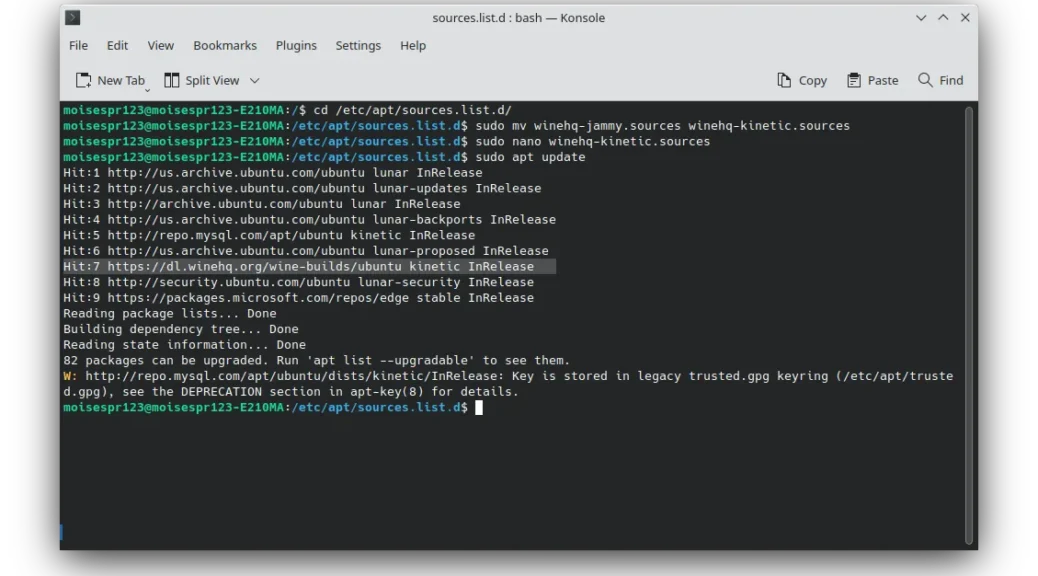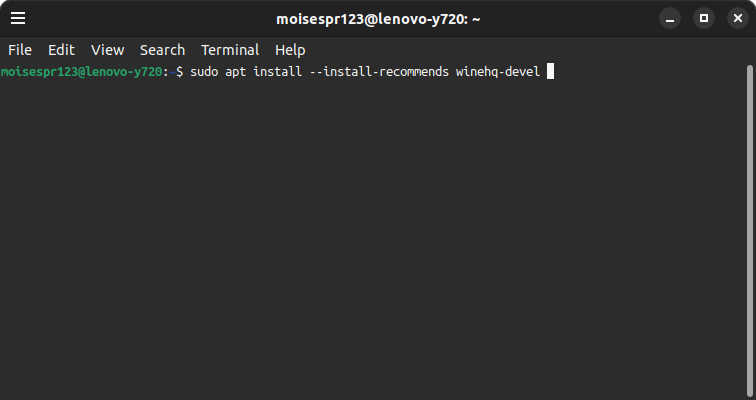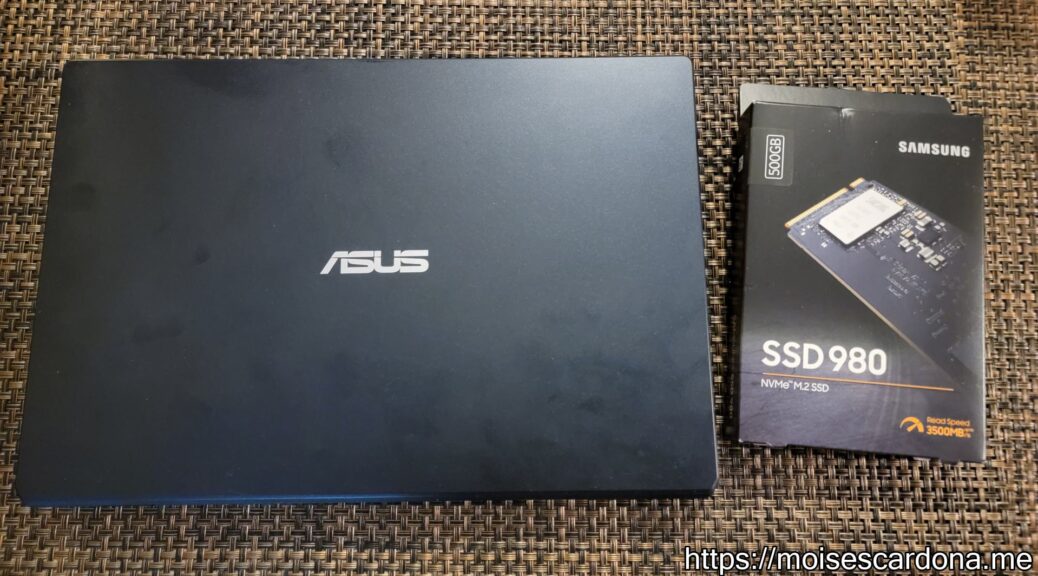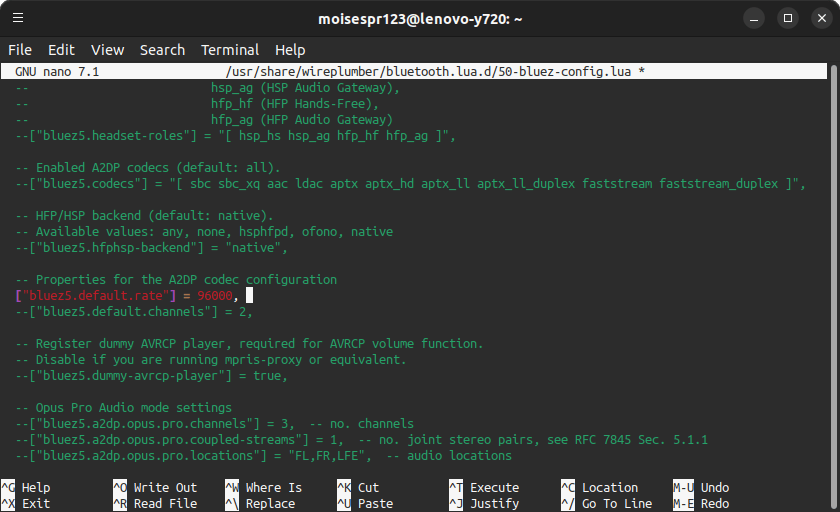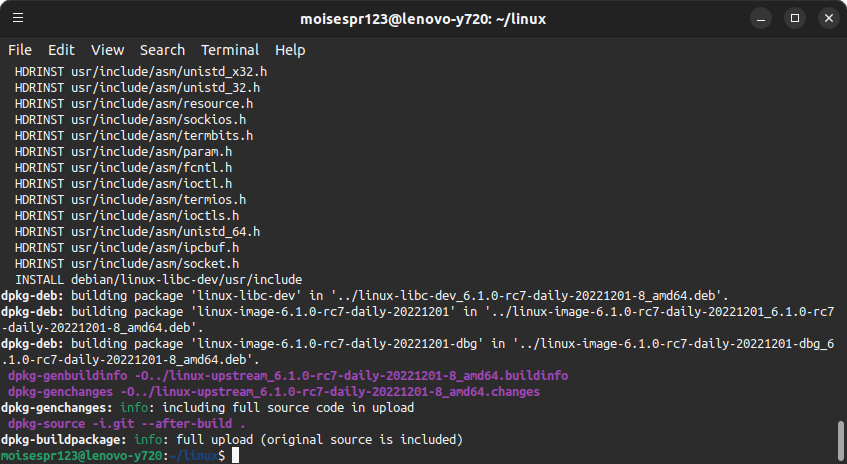Installing the Samsung 870 EVO SSD in the HP 2000-2c20NR laptop
Hi everyone, Today, we will be installing our newly-cloned Samsung 870 EVO SSD to the HP 2000-2c20NR laptop. For these steps, you will also require a screwdriver like we did in the steps we took to take out the previous hard disk drive from this laptop. For the purposes of this post, we will assume that you already have the laptop back covers opened. If you need to remove the previous hard disk or open the back covers, take a…