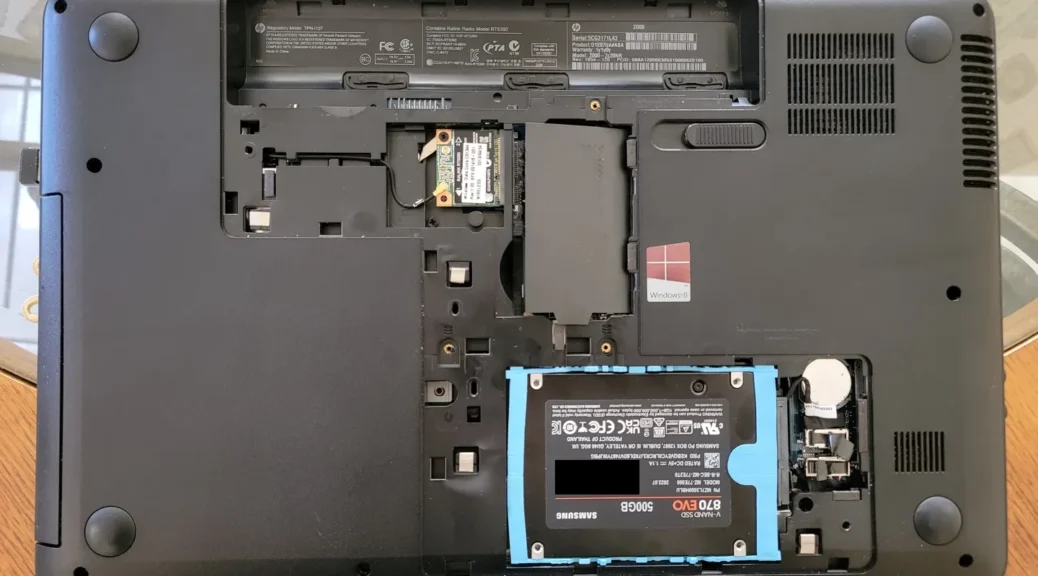
Installing the Samsung 870 EVO SSD in the HP 2000-2c20NR laptop
Hi everyone,
Today, we will be installing our newly-cloned Samsung 870 EVO SSD to the HP 2000-2c20NR laptop. For these steps, you will also require a screwdriver like we did in the steps we took to take out the previous hard disk drive from this laptop.
For the purposes of this post, we will assume that you already have the laptop back covers opened. If you need to remove the previous hard disk or open the back covers, take a look at the post about Removing the Hard Disk Drive in the HP 2000-2c20NR laptop.
Installing the SSD in the laptop
Before we can install the SSD back to the HP 2000-2c20NR laptop, we must place back the hard disk caddy into the SSD:

Installing it is easy, but must be oriented properly. The label side of the SSD must be pointing up, with most of the caddy also pointing up. Take a reference with the following pictures:
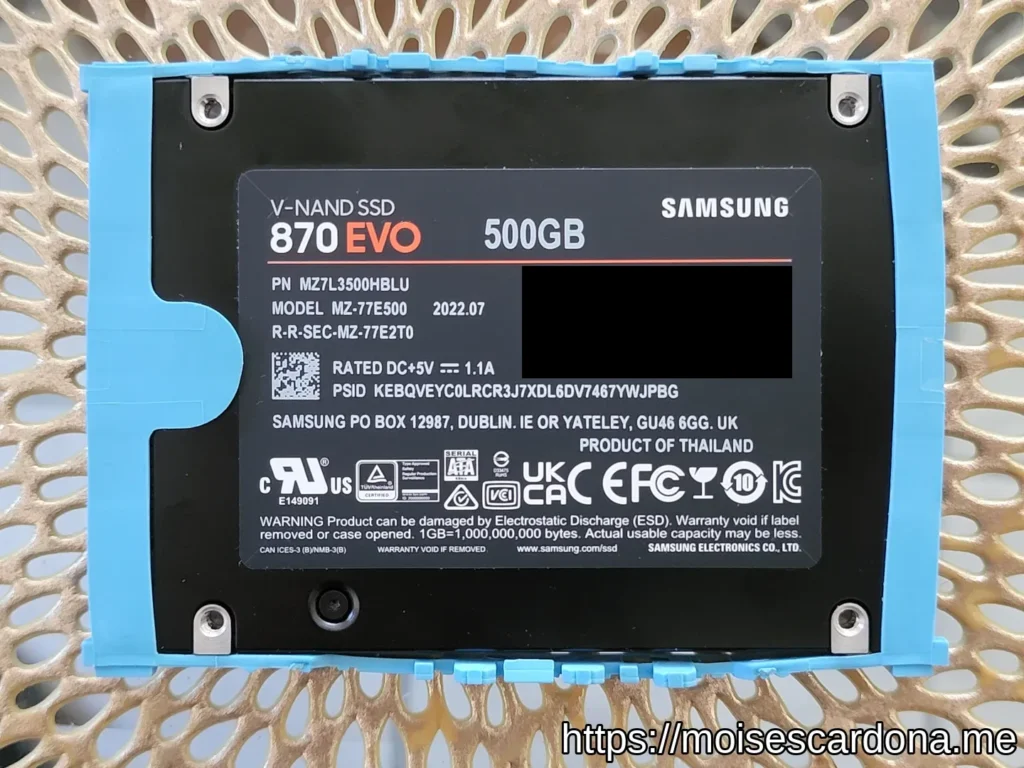

When the caddy is in place, we can now put the SSD into the laptop. The label side of the SSD must also be facing up. Please be gentle when connecting the SATA cable to the SSD:

Once the SSD is placed in the laptop, you can proceed to close the covers. It is in these steps where you need the screwdriver.
We’ll start by placing back the hard disk drive plastic cover:

Secure the 2 screws into the main base:
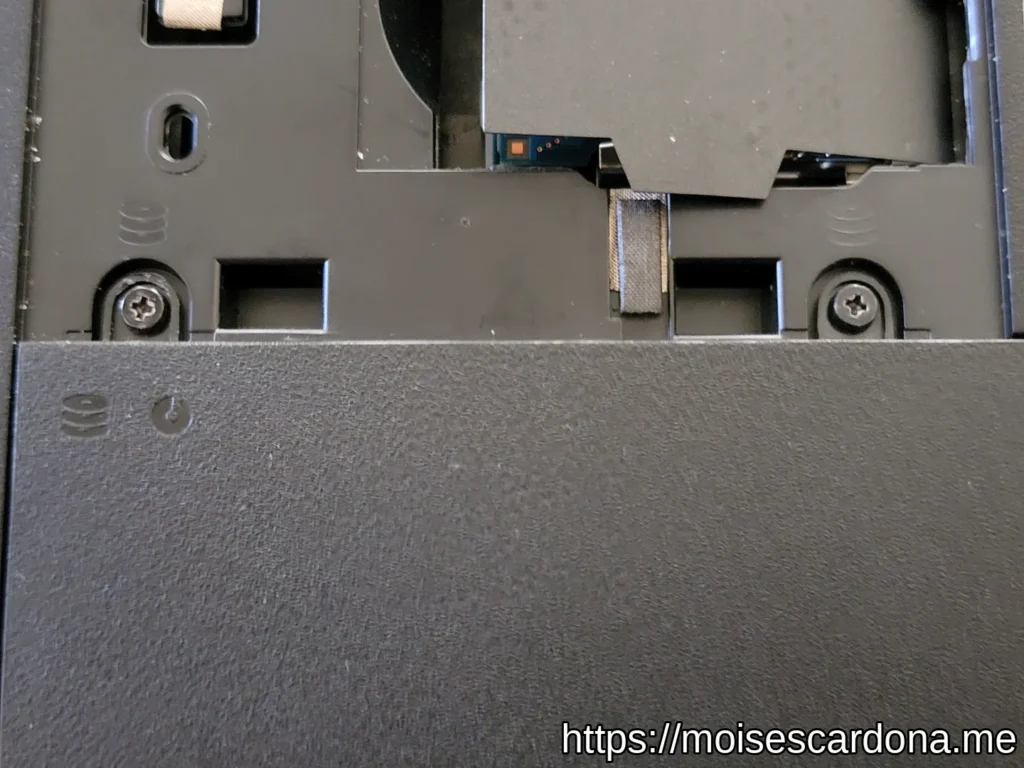
Your laptop should now look like this:

Now, let’s put back the RAM and WiFi card plastic cover:

Secure the single screw from this cover back to the main base:
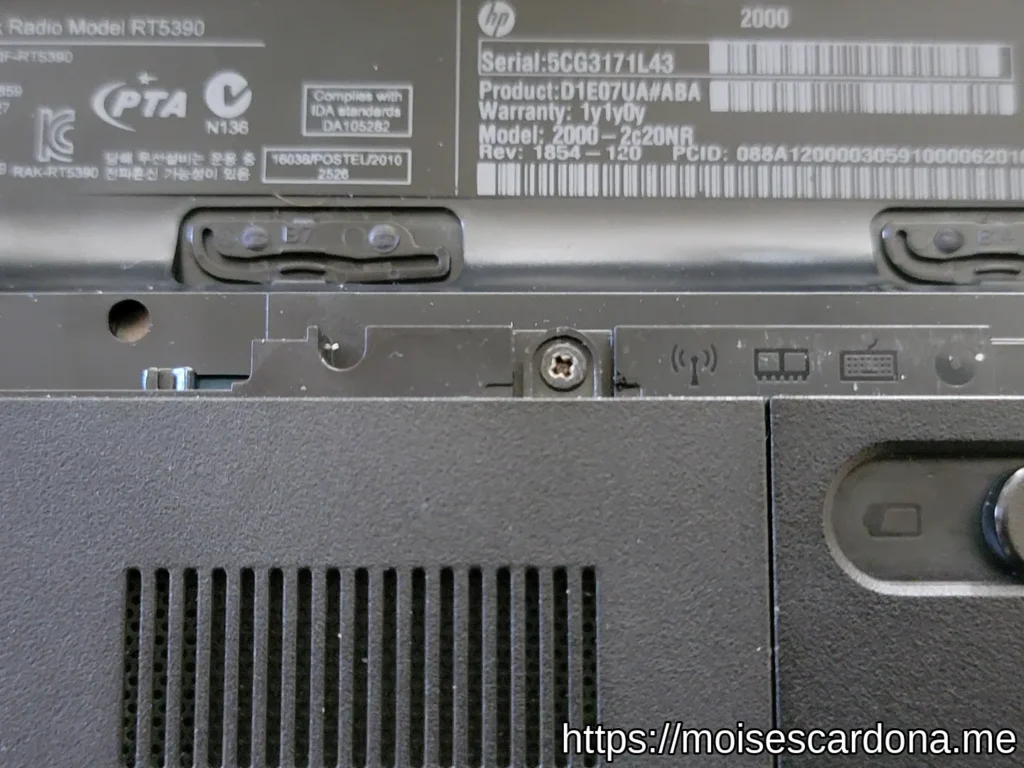
Finally, place back the laptop’s battery:

And that’s it! You have successfully installed the Samsung 870 EVO SSD in the HP 2000-2c20NR laptop.
You can get the Samsung 870 EVO SSD on Amazon at the following link:
- Samsung 870 EVO 250GB on Amazon
- Samsung 870 EVO 500GB on Amazon
- Samsung 870 EVO 1TB on Amazon
- Samsung 870 EVO 2TB on Amazon
- Samsung 870 EVO 4TB on Amazon
Note: Links to Amazon are referral links. This site earns a small percentage from orders placed with those links, helping keep this site operating.