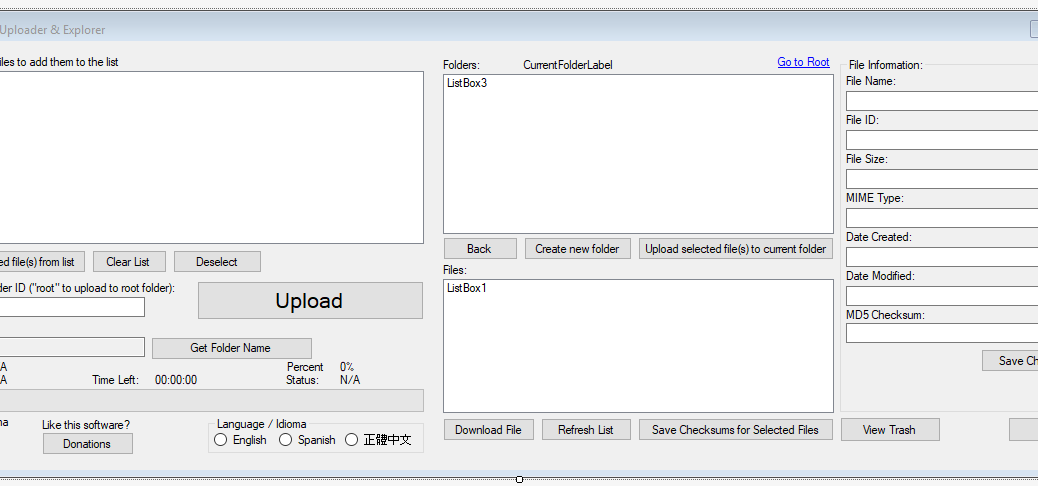
Google Drive Upload Tool v1.7 released!
Hi everyone,
Today, I have released v1.7 of my tool Google Drive Upload Tool.
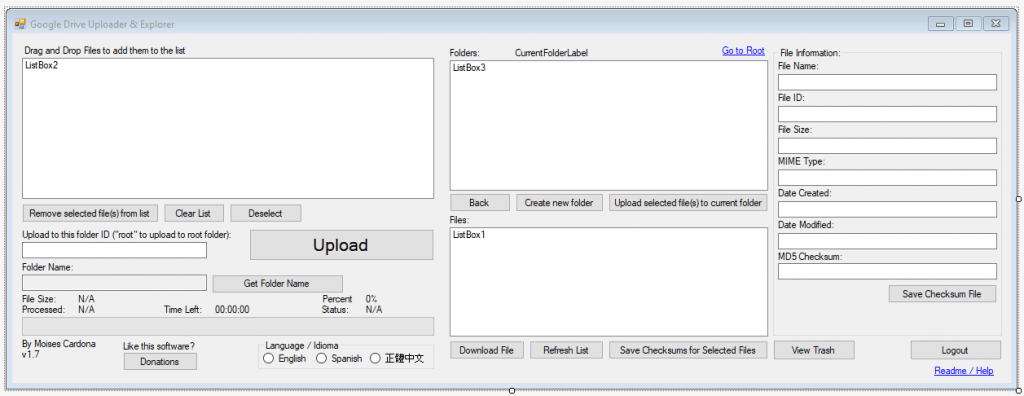
This is a release with lots of new features. Let’s check them out:
Features:
Download more than one file or a folder content:
Simply, select a file, files, or a folder and press ALT + D. Select a folder to save them and the download will begin.
Save the checksums of an entire folder content:
Simply, select a folder and press ALT + C in your keyboard to generate a checksum file of all of the folder content.
Select all files or folders:
Pressing ALT + A will select all files or folders.
Navigate Trash:
By pressing the View Trash button, you can see your Drive Trash content.
Send files/folders to trash:
Simply, select the file(s) or folder(s) and press the Delete key in your Keyboard.
Restore files/folders:
Simply, select the file(s) or folder(s) to restore and press ALT + R (When viewing trash).
Rename a file or folder:
Simply, select the file or folder to rename and press ALT + R (When not viewing trash).
Press F5 to refresh the file and folder browsers:
Pressing the F5 key in your keyboard will refresh the file and folder browsers in the software.
Press Enter to enter a folder:
In addition to double clicking a folder, you can also now press the Enter key to enter a folder.
Upload files to different folders:
You can upload files and folders to different folders. just browse for a folder and drag the files. Then, move to another folder and drag the files.
Partial chinese translation:
Thanks to a contributor in GitHub, the software is partially translated to Traditional Chinese
Logout button:
Also by a contributor in GitHub, a Log out button has been added.
The Preserve Modified Date has been removed:
All of the files to be uploaded will preserve their files. The checkbox is no longer needed, so it was removed.
Added Readme / Help link:
The link will open a browser window to the Readme file located in GitHub.
Fixes:
- File download now works correctly
- The Refresh List button now works
- Files uploaded can be now deleted from disk without closing the software
Enhancements:
- Some translation fixes
Full Changelog:
v1.7 (2/24/2018)
-Fixed: "Refresh List" was not working.
-Fixed: Files uploaded can now be deleted without closing the software
-Fixed: File download should now work correctly.
-Can now enter a folder by selecting them and pressing the "Enter" key.
-Press the F5 key in the Folder or File List Box to refresh their contents
-Can now navigate to Trash
-Press the "Delete" key in the Folder List Box to move the selected folder(s) to the Trash
-Press the "Delete" key in the File List Box to move the selected file(s) to the Trash
-Press ALT + A to select all files in the Files of Folder List
-Press ALT + C to create Checksum file for all files inside a folder and their subfolders (recursion). Also works with individual or multiple files selected
-Press ALT + D to download selected file or files or a folder and all of its content to a specified local folder
-Press ALT + R when not viewing the trash to rename a file or folder
-Press ALT + R when viewing trash to restore the file or folder.
-Can now upload files to different folders
-Checksum filename for files inside a folder will have the folder name as default when browsing to save the file.
-Partial translation to Traditional Chinese (Translated by mic4126. Thank you!)
-Added Logout Button (By mic4126. Thank you!)
-Added Readme Link
-Removed "Preserve Modified Date" checkbox. All files will upload with their modified date.Download:
v1.7 can be downloaded on GitHub here.
Source Code:
The source code can be found here.
Enjoy!