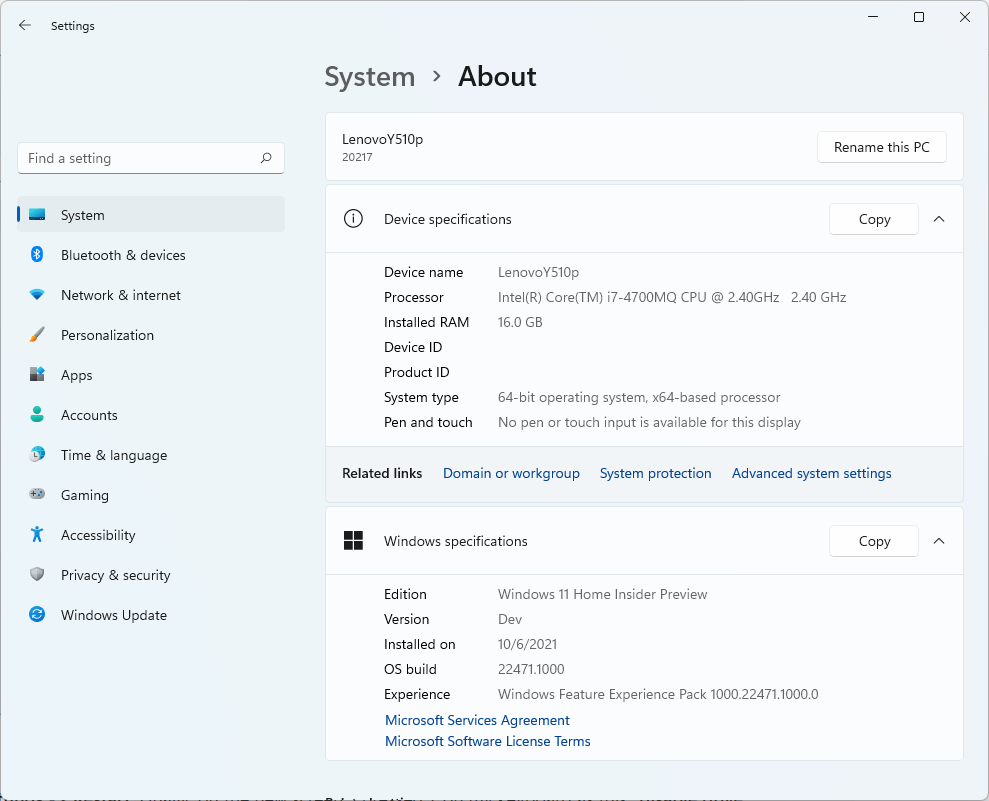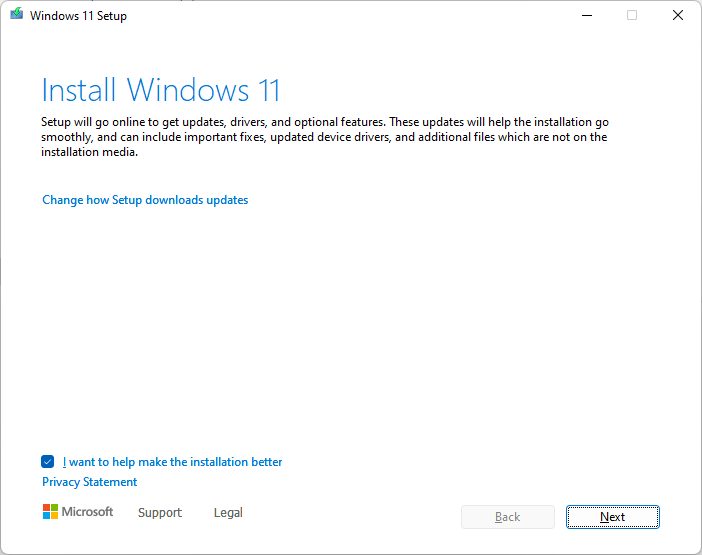
Installing Windows 11 Insider Preview 22471 on non-TPM Machines
Hi everyone,
In these days, I have attempted to upgrade 2 non-TPM machines from the Windows 11 build 22000.194 straight to the build 22468. The machines I was trying to update have the following CPUs:
- Intel i7-3610QM
- Intel i7-4700MQ
I’ve been patching the Windows ISOs with the Win 11 Boot and Upgrade Kit. However, Unfortunately, every time I ran the Windows setup and proceeded to the installation step, I ran into the following message at 0%:
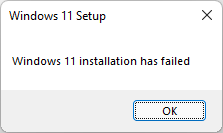
I did a bit of troubleshooting and found the installation error log at C:\$WINDOWS.~BT\sources\Panther. The error log file is called setuperr.log. Opening it showed the following:
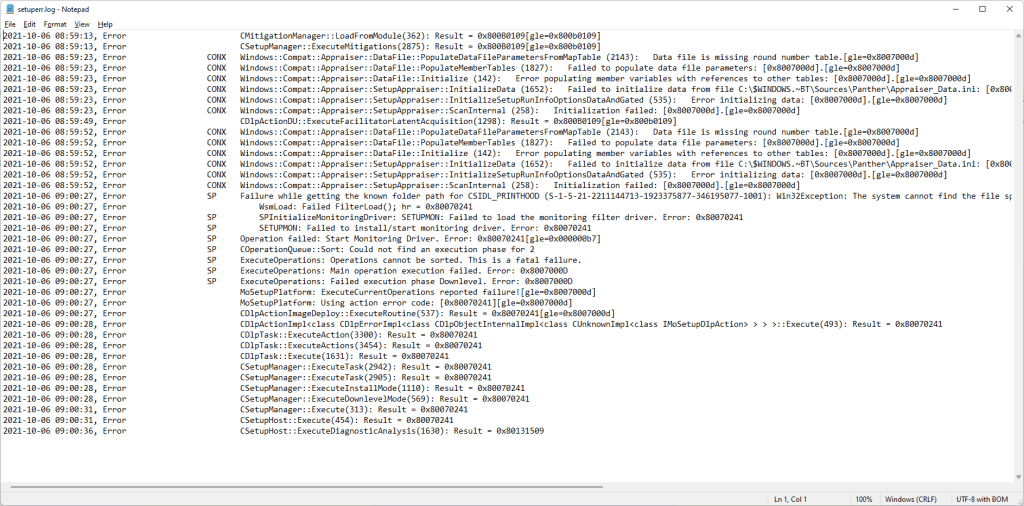
It is normal to see some errors about AppRaiser, since we are using an old appraiser.dll file that the Win 11 Boot and Upgrade Kit replaced to skip the TPM check at installation. The next error is the actual problem, and is related to the monitoring filter driver. The error shown is:
Failed to load the monitoring filter driver. Error: 0x80070241On that same Monday I attempted to upgrade, Windows 11 build 22471 got released and I decided to try to upgrade to it. It didn’t work and the same issue happen, so I went and did a bit of reading.
In my research, I found something suggesting the issue may be due to signed signatures. Turns out that somehow, this was my issue. To solve the installation, I went to the Settings -> System -> Recovery and clicked on the Restart Now button.
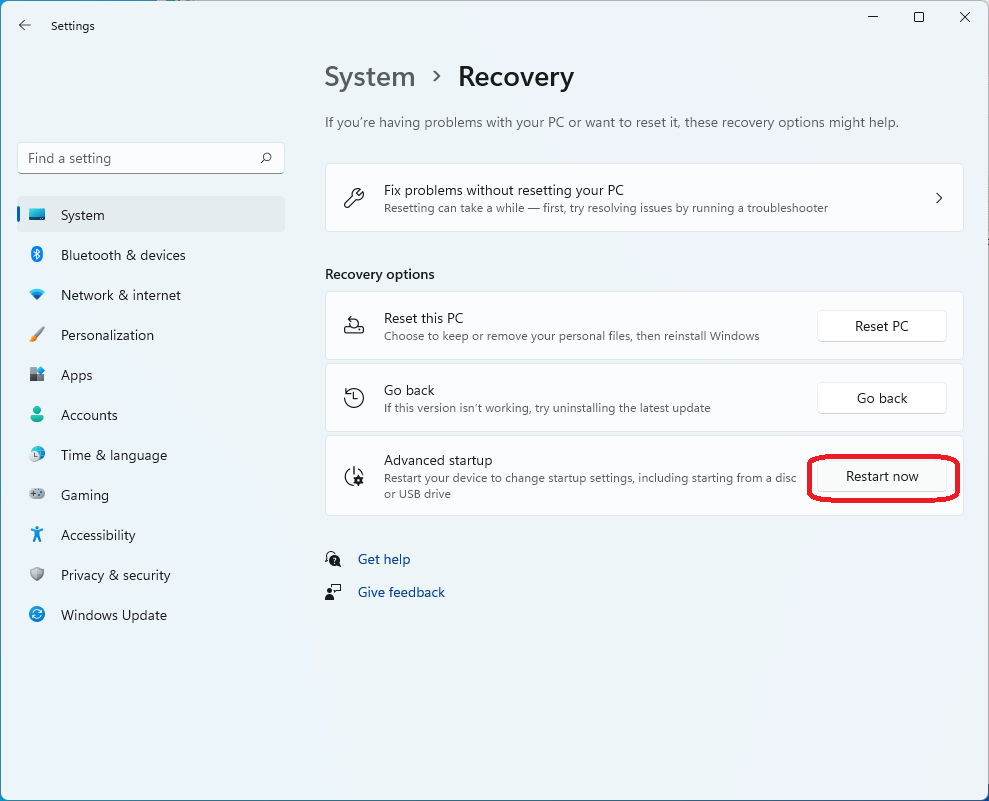
Once we are in the Advanced Startup Option screen, I chose Troubleshoot -> Advanced Options -> Startup Settings -> Restart. Finally, on the new screen, I pressed 7 on my keyboard as this “disable drive signature enforcement”.
I ran the Windows 11 setup again and now I could install Windows 11:
So, if you’re having a similar issue upgrading your machines, give these steps a try. I’m not sure why this happened but last month, some certificates got revoked due to them being expired. Maybe some of these components were signed by them. The good news is that my system is now up to date.