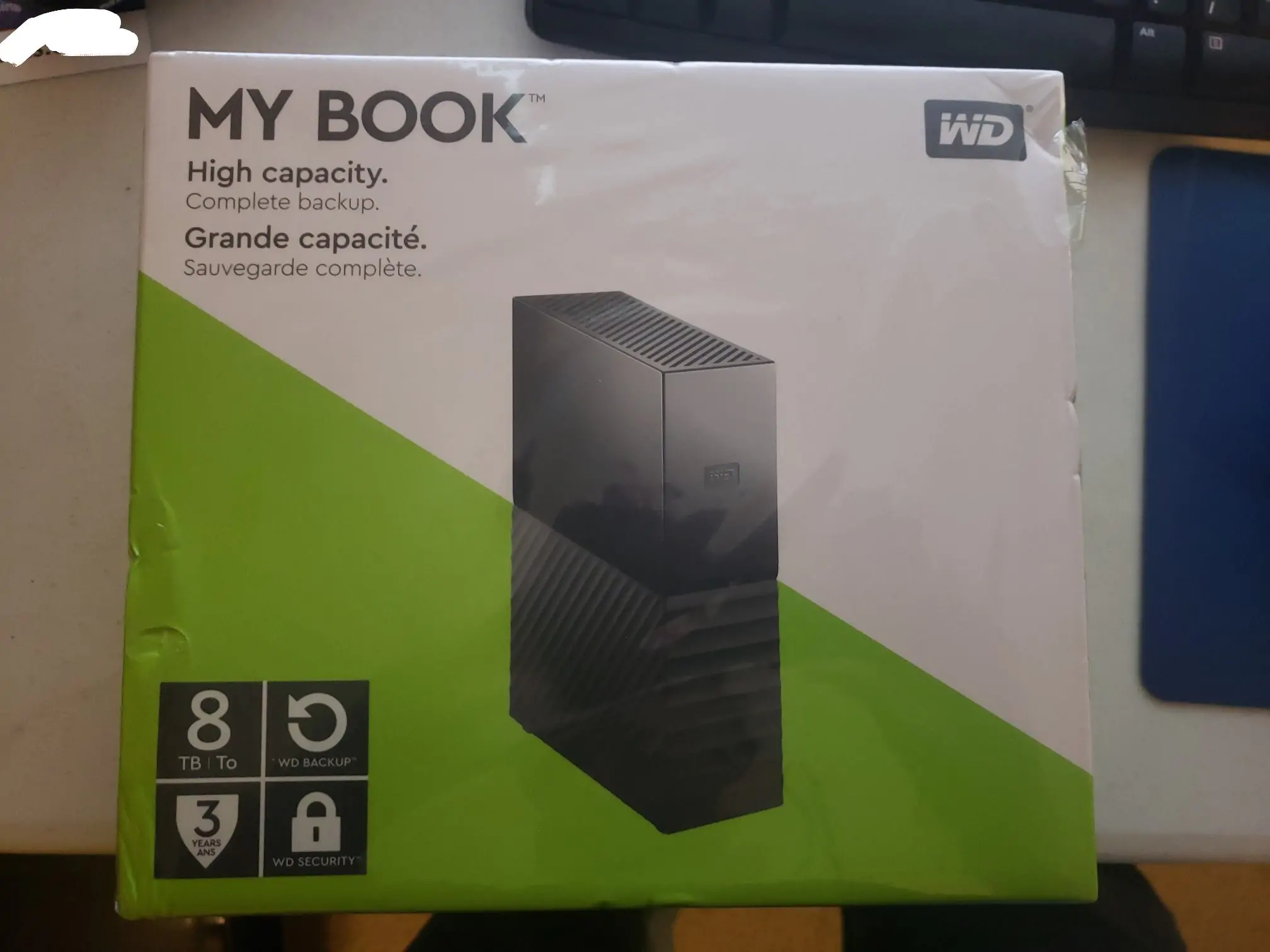
Shucking a Western Digital 8TB My Book External Hard Disk Drive
Hi everyone,
In today’s post, I’ll be sharing some pictures of my shucked Western Digital 8TB My Book External Hard Disk Drive.
I got this hard drive as I’ve already had 2 other Seagate Hard Drives fail and needed another drive. I changed brands to Western Digital as I’ve been having a bad luck with Seagate lately.
Here’s the drive’s box:
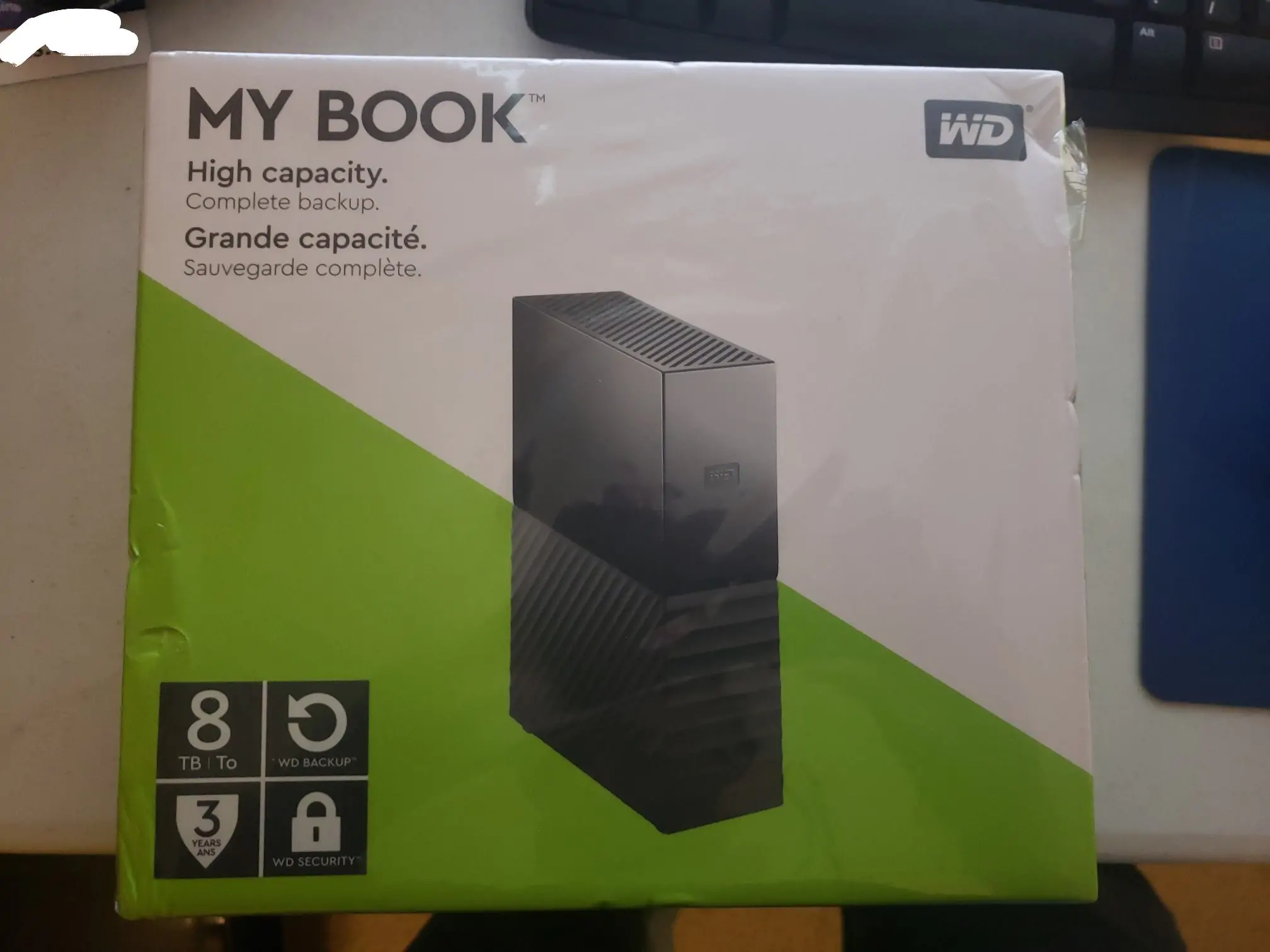
The drive outside of the box:
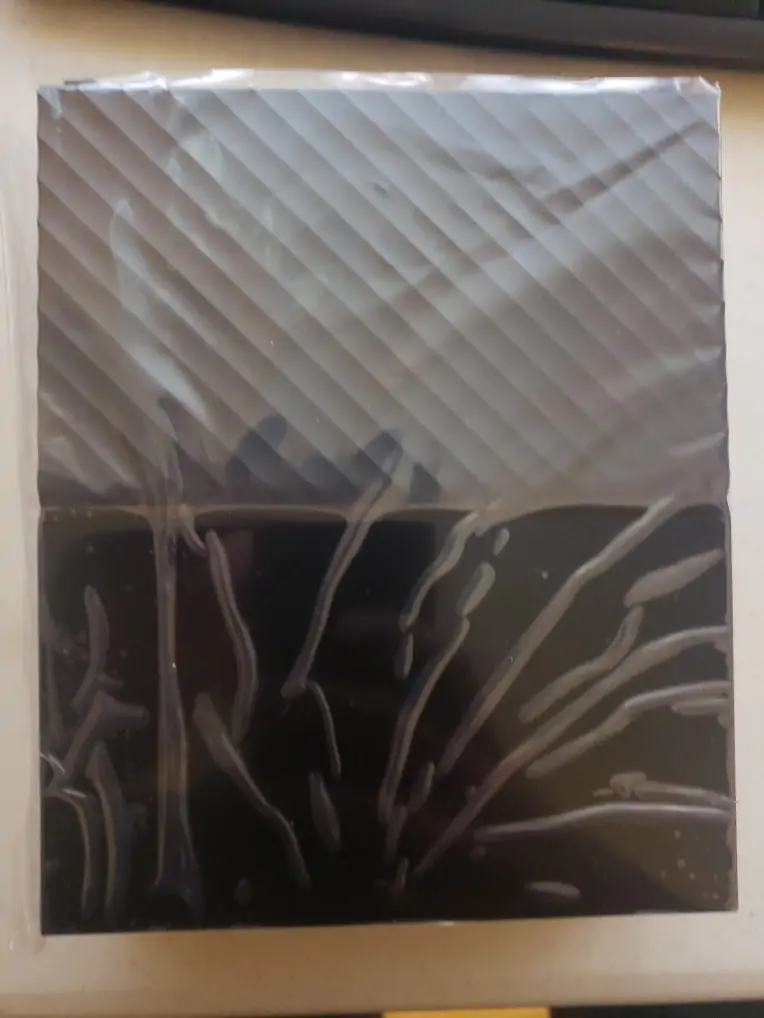
The front of it:
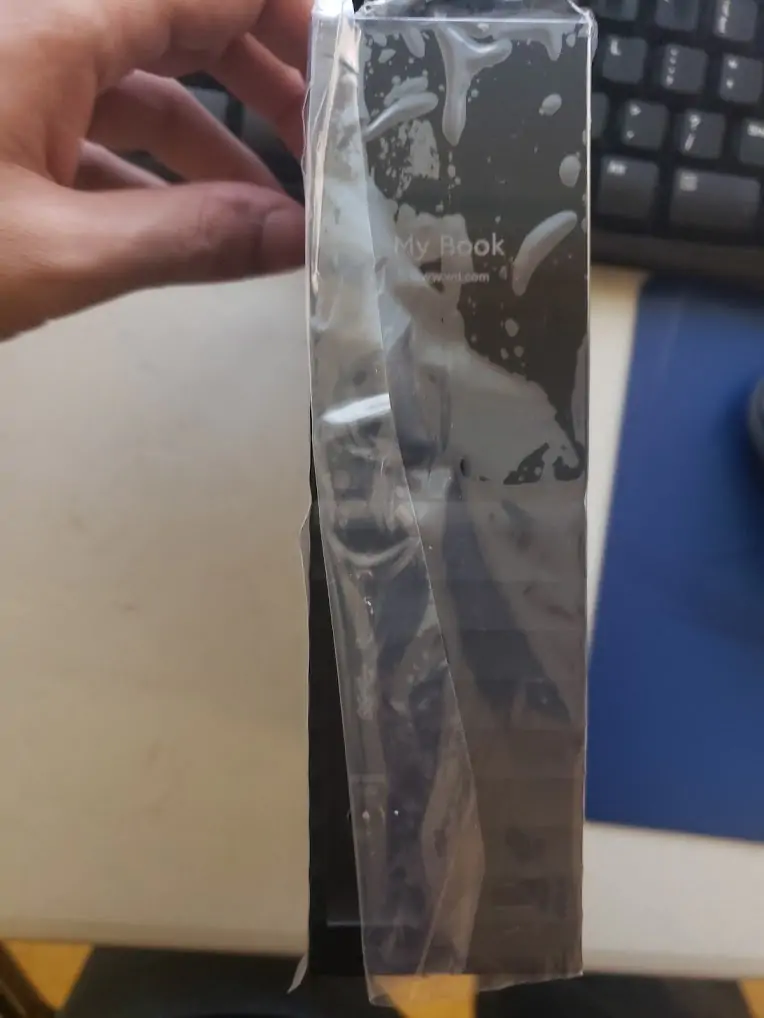
Here, I’ve taken the drive out of the main enclosure. It still needs to be removed from the internal enclosure:
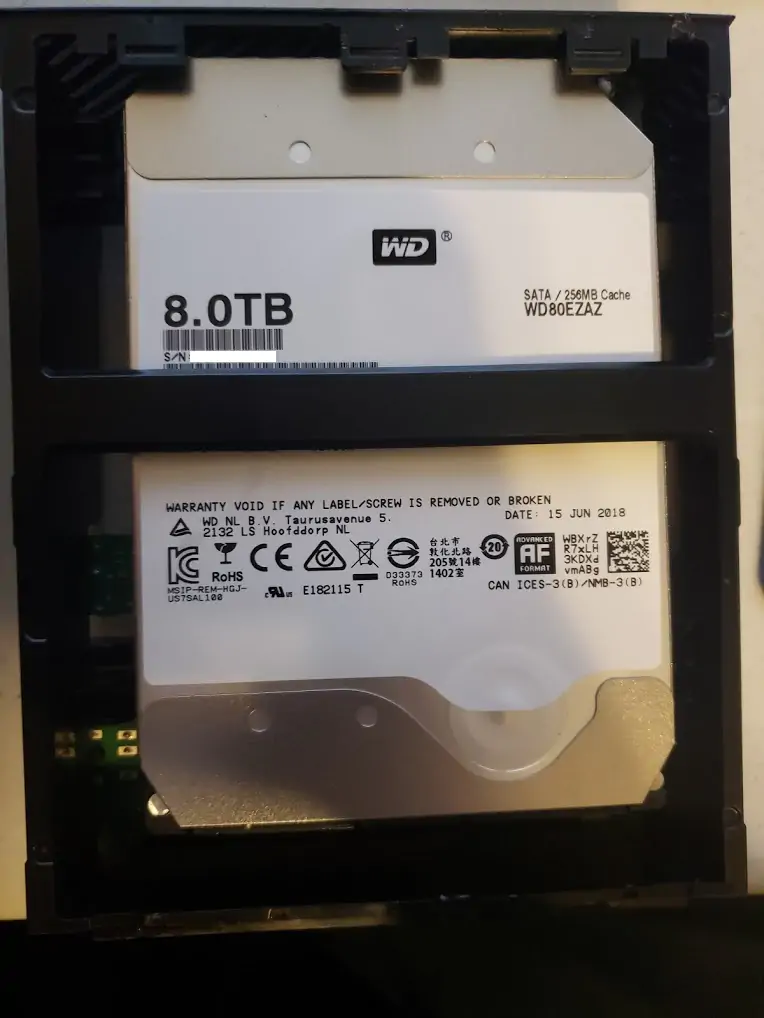
Finally, here’s removed:
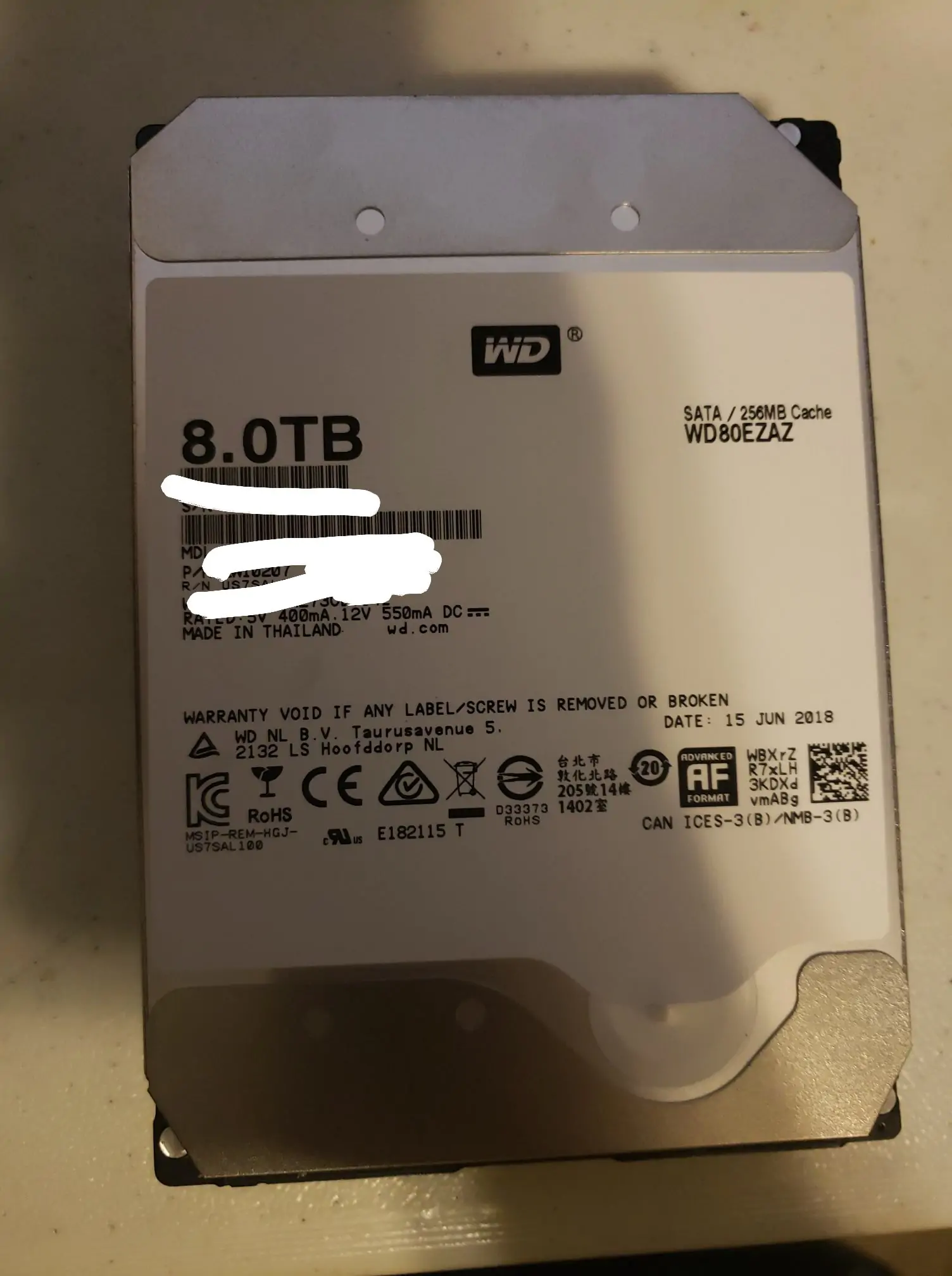
From what I’ve read, this is an HGST Helium-filled hard drive. Western Digital acquired HGST, so this is something that may be accurate. Also, another thing is that you can’t use a SATA power connector that supplies 3.3V. I’ve read reports of this, and they are actually true. It seems that if the drive senses the 3.3V, it disables the unit. This may be to prevent people from taking out the drive from the enclosure and use as an internal hard drive, as it’s actually cheaper to purchase an external drive, shuck it, and install as an internal disk.
The solution that I did was to use a standard MOLEX to SATA power adapter. These cables have 5V, 12V, and 2 ground cables. They do not pass 3.3V, making the drive usable inside the PC.
Here’s the drive installed:

Hope you enjoyed today’s post!