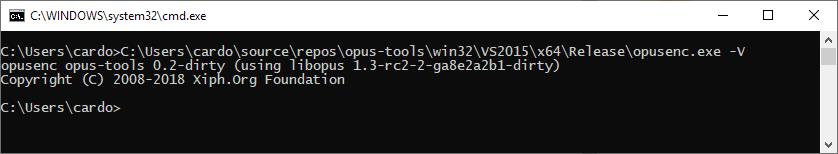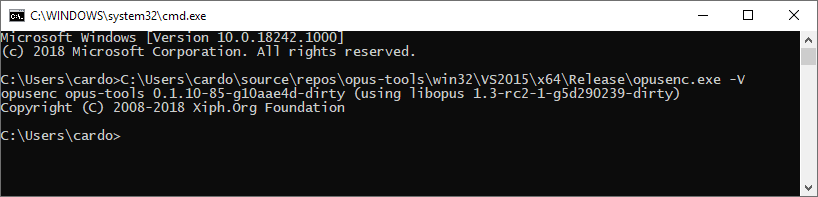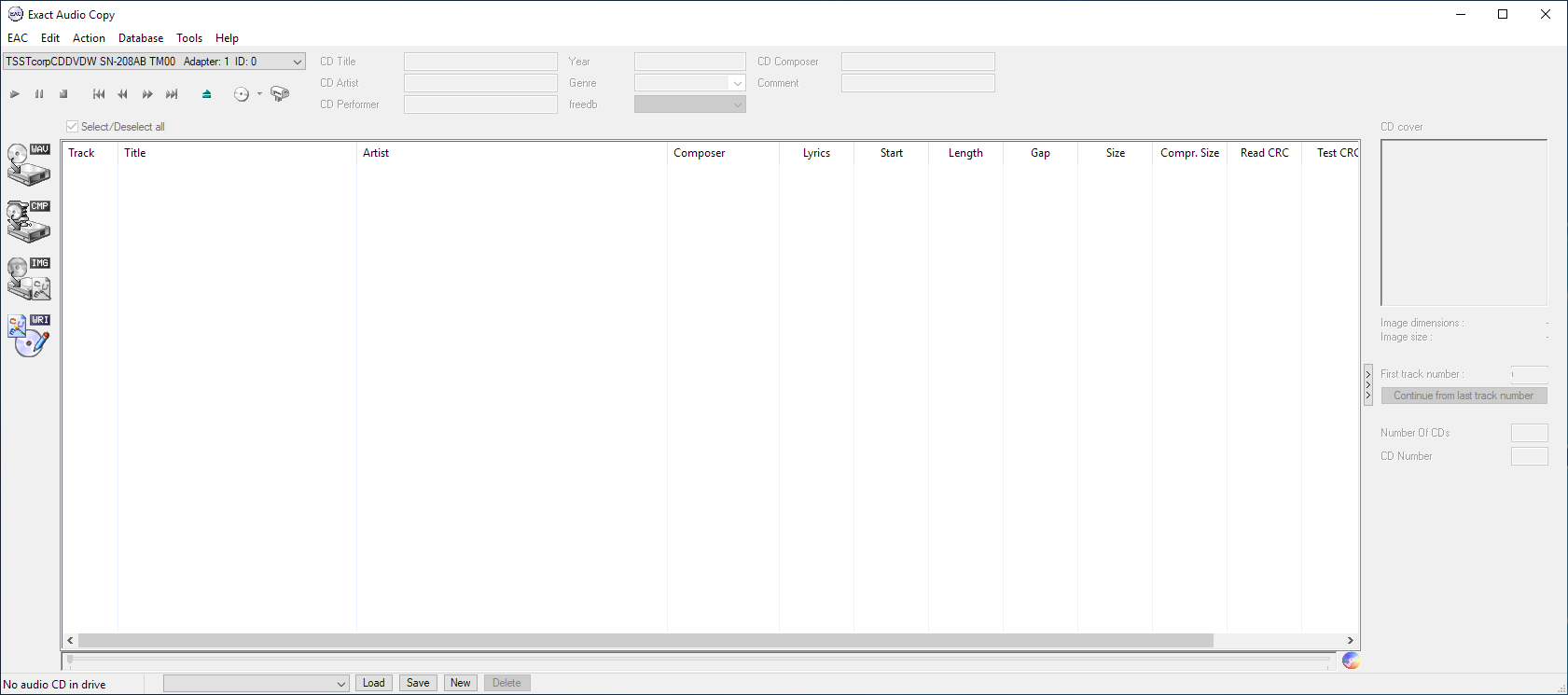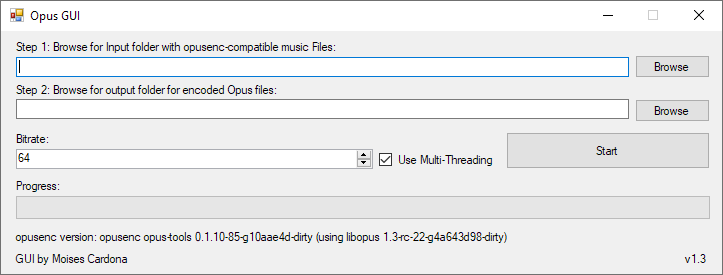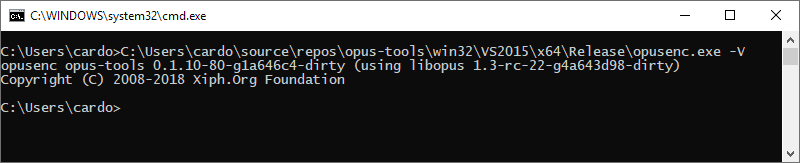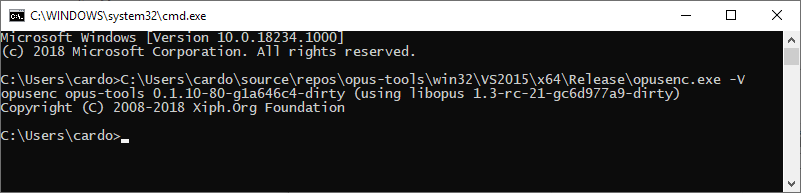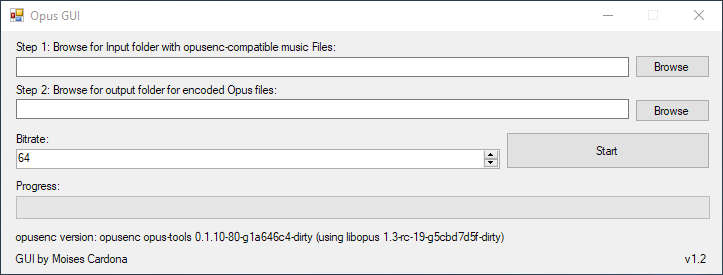Downloading ffmpeg (General instructions)
Note: This guide is obsolete. Please refer to the new guide to download ffmpeg by clicking here. Hi everyone, Today, I’ll show you the steps to download ffmpeg in your Windows machine. This is needed for tools like rav1e_gui, which uses ffmpeg to pre-process and post-process video files when encoding them to the new AV1 video format. Below are the steps: 1. Navigate to https://ffmpeg.zeranoe.com/builds/ 2. Select the nightly build which is the first one shown in “Version”. Select the…