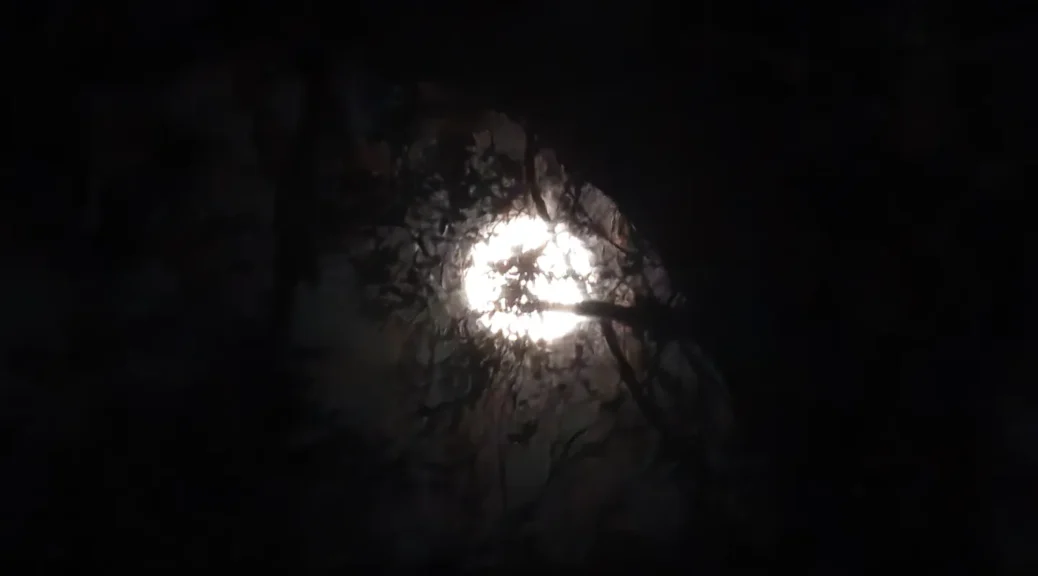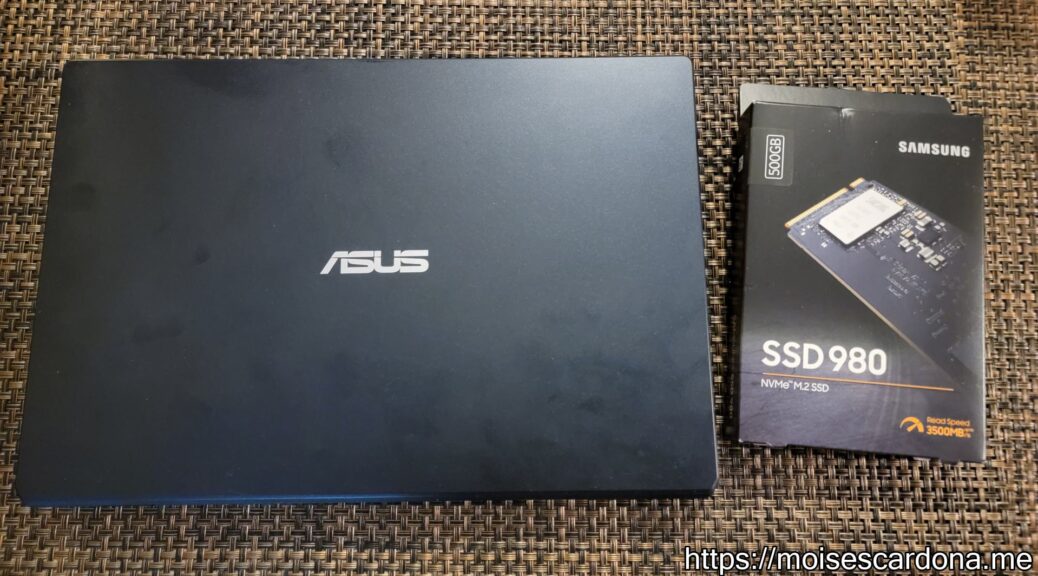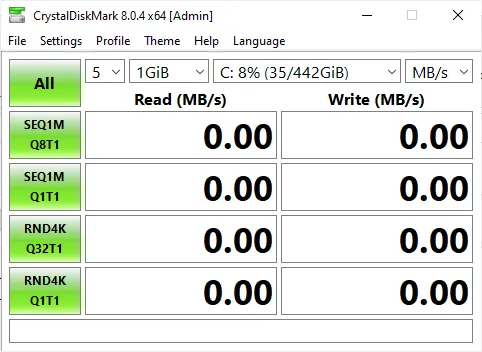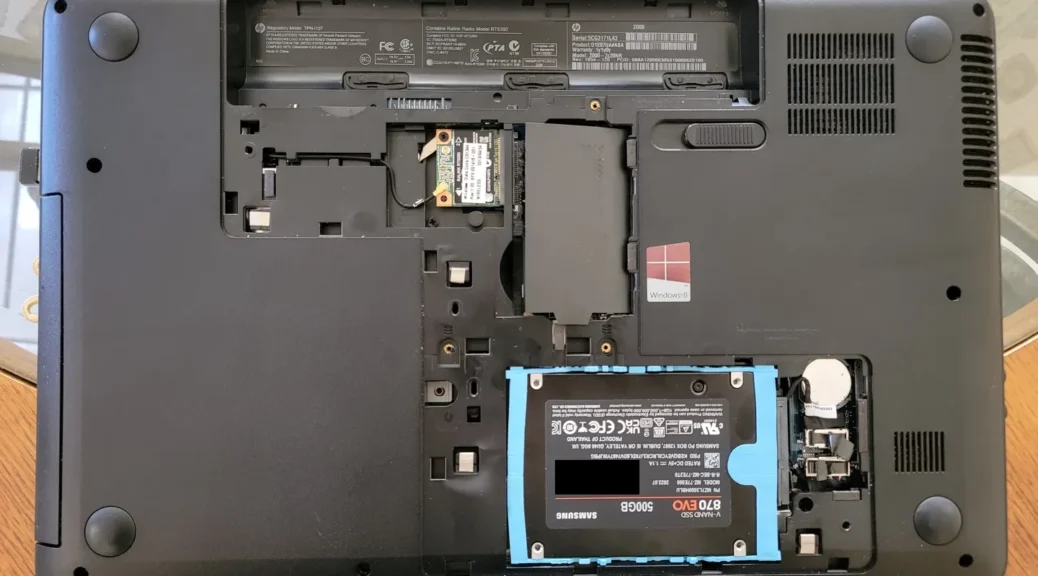Full Moon – March 7, 2023
Hi everyone, Today, we will see another set of photos of the Full Moon. These were taken on March 7, 2023. I used a combination of the Expert RAW app and the native camera app to take these photos. The first we will see is the moon behind some tree branches, while the latter photos are the zoomed Moon. Enjoy! Post Views: 12