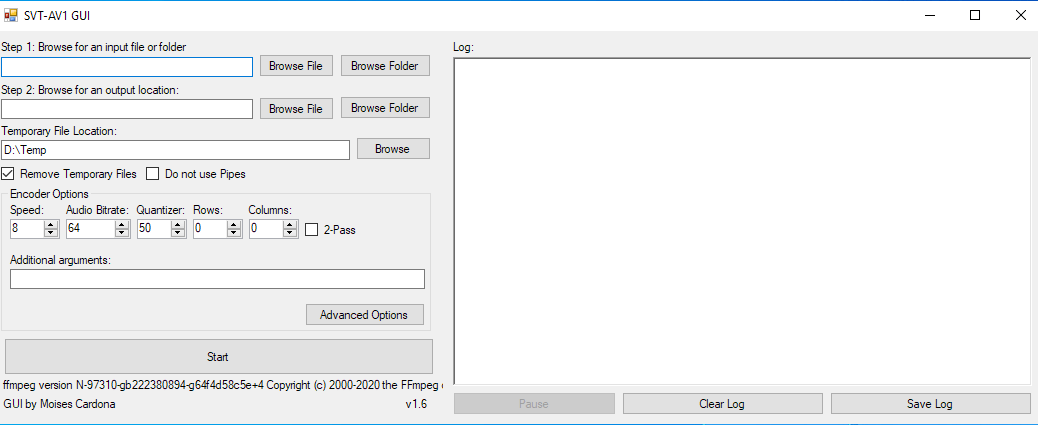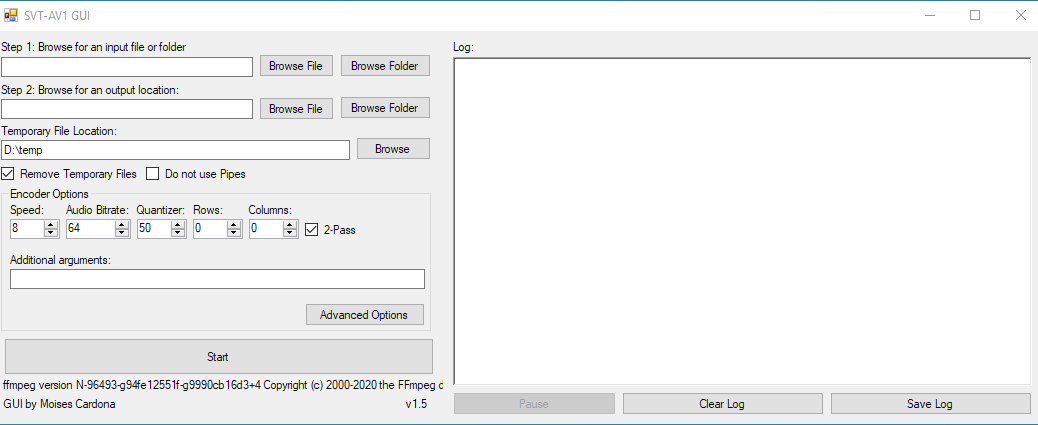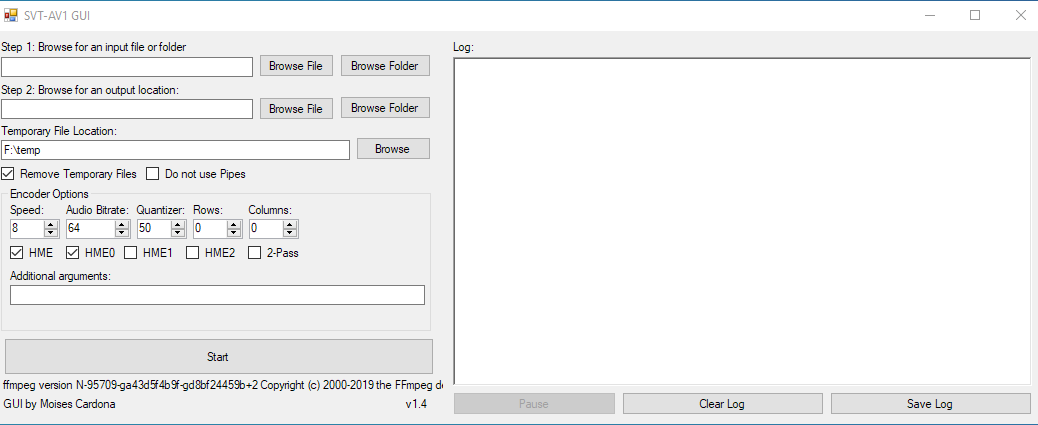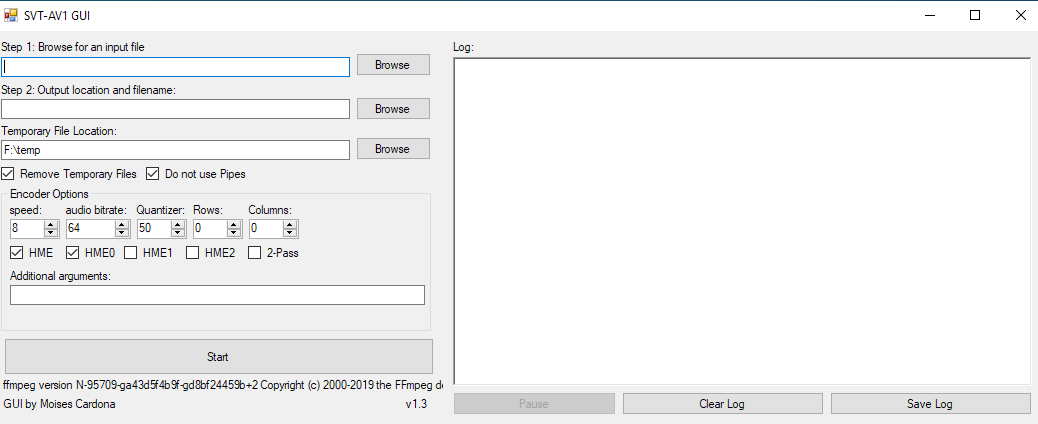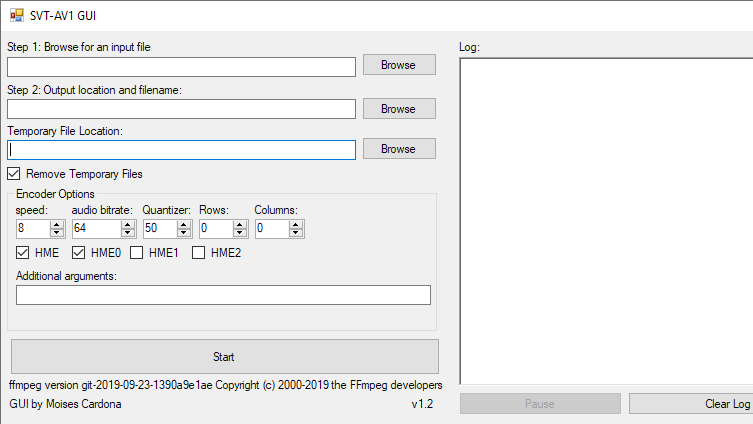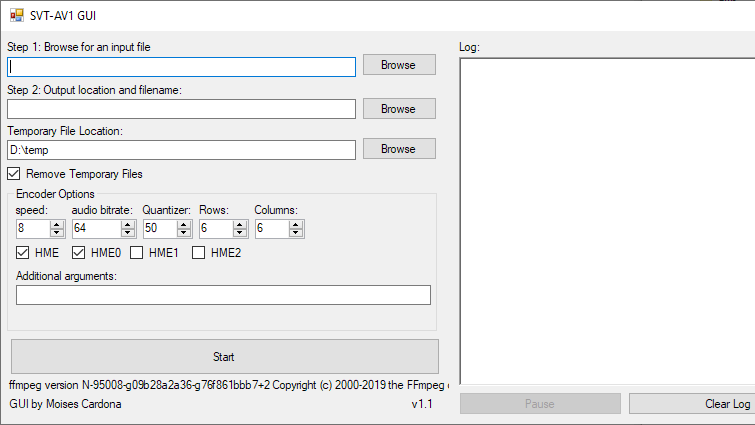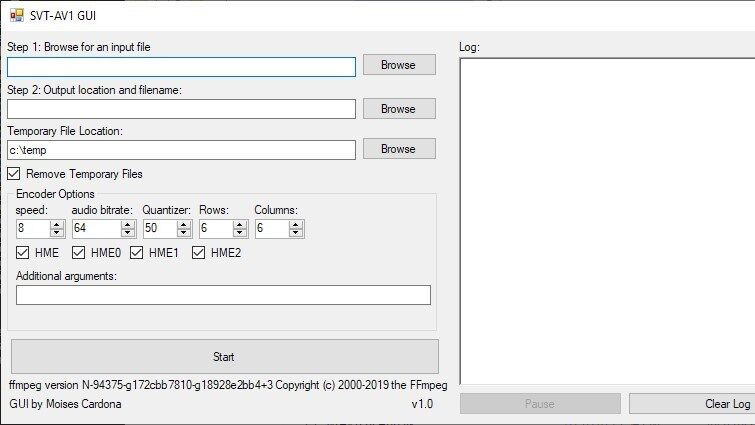SVT-AV1 GUI v1.6 has been released
Hi everyone, Today, I have released SVT-AV1 GUI v1.6: This release changes some encoding flags that will soon be deprecated, removing some warnings that were being printed on the screen, and making it compatible with the latest releases of the SVT-AV1 encoder. You can download this new version on GitHub by clicking here. Enjoy! Post Views: 3