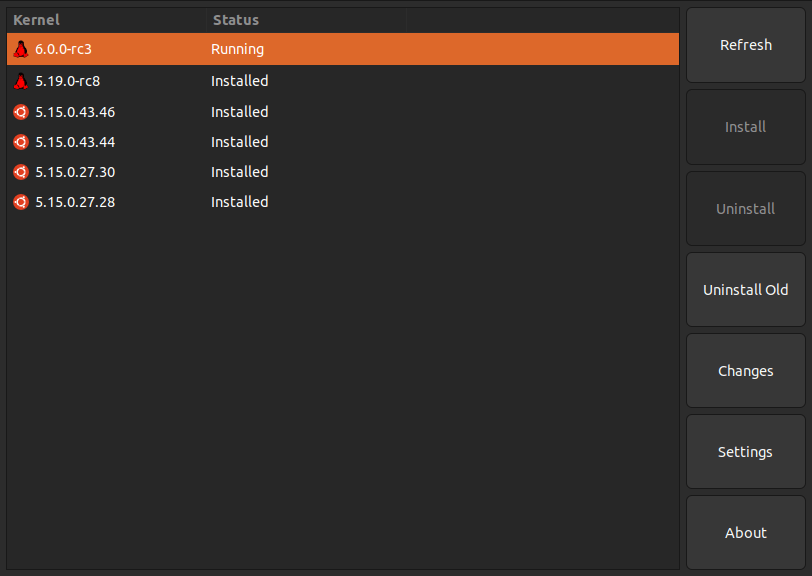
You can now install the Linux Kernel 6.0-rc3 in Ubuntu with the Ubuntu Mainline Kernel Installer tool
Hi everyone,
While the latest Linux Kernel is currently at the 6.0-rc4 version, now we can install the Linux Kernel 6.0-rc3 in our Ubuntu Linux systems. The 6.0-rc4 version failed to compile, and is the reason why it’s not listed in the Ubuntu Mainline Kernel Installer tool, but at least we can now install the packages of the 6.0-rc3 version with it.
To install it, you must first enable the installation of unstable kernels in the tool. For this, click on Setting and uncheck the “Hide unstable and RC releases”. Then click OK:
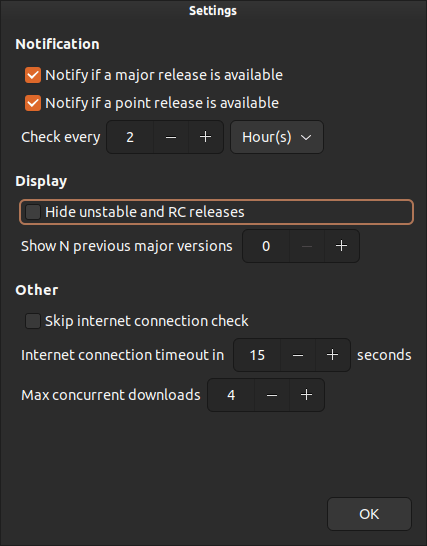
You should now see the Linux Kernel 6.0-rc3. Select it and press the install button:
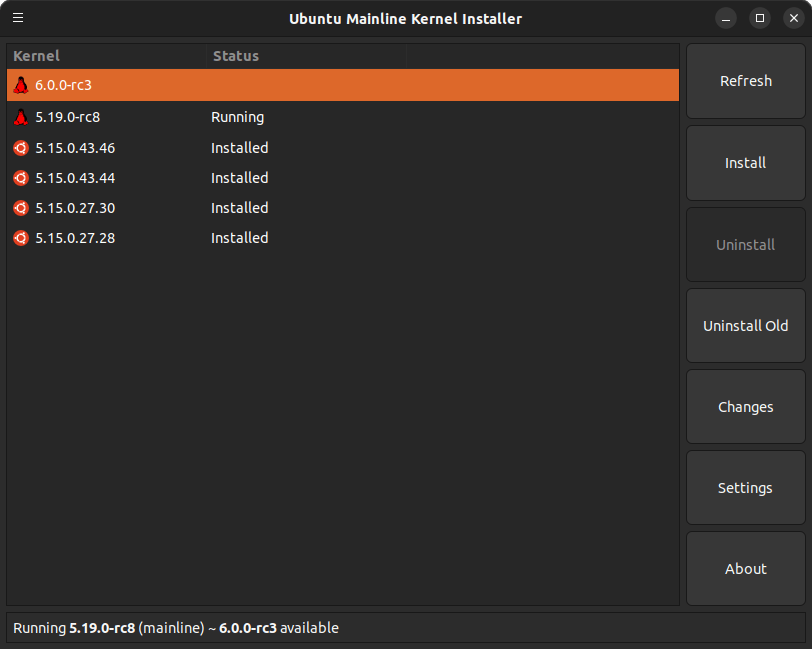
The installation will now begin:
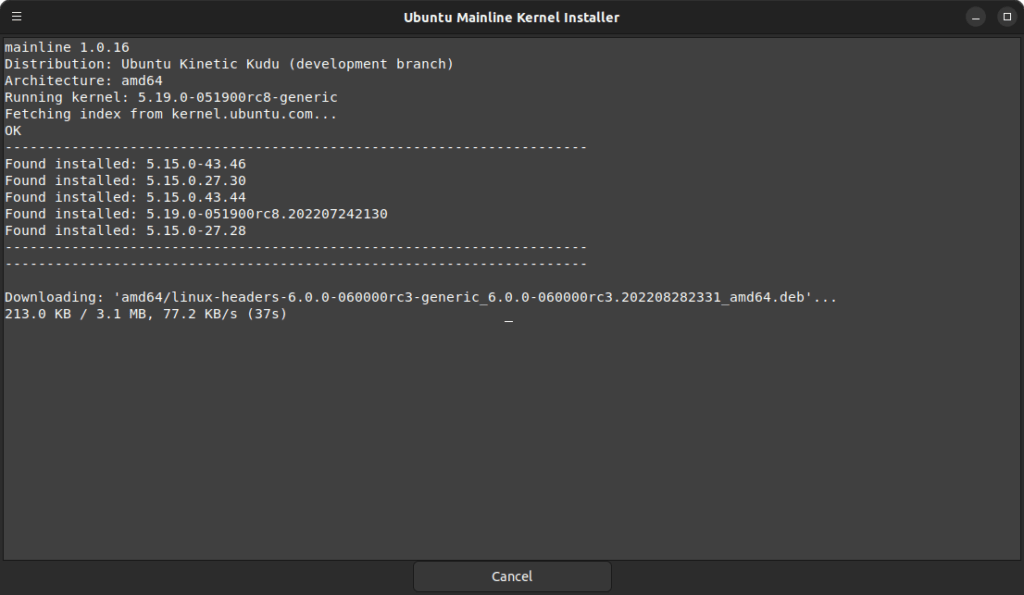
Enter your password when prompted:
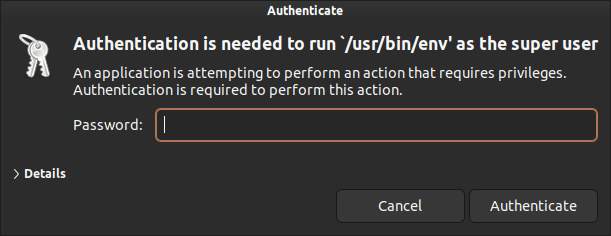
The installation should finish:
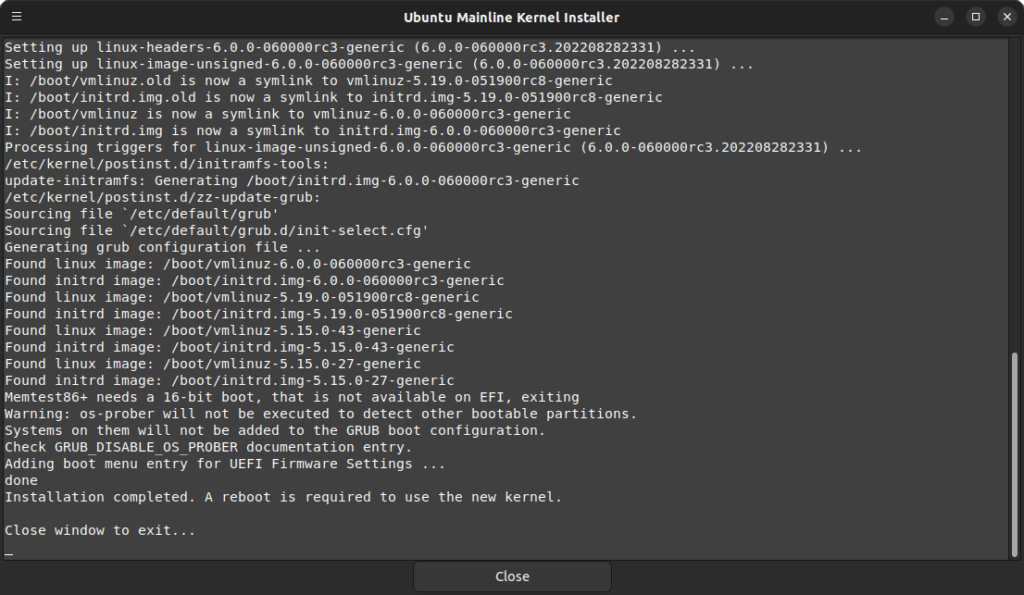
Ubuntu Mainline Kernel Installer will show the kernel as installed:
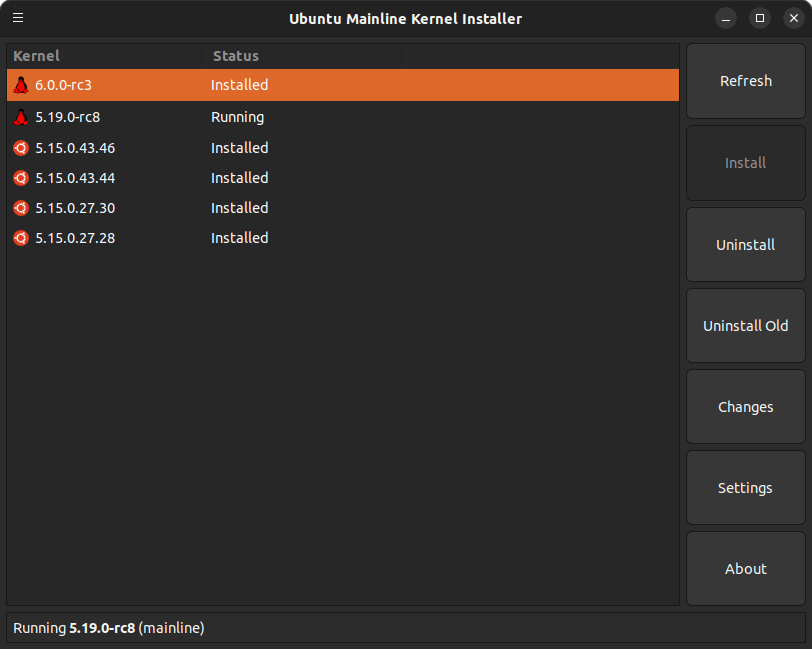
Reboot your machine and it should now be showing as running:
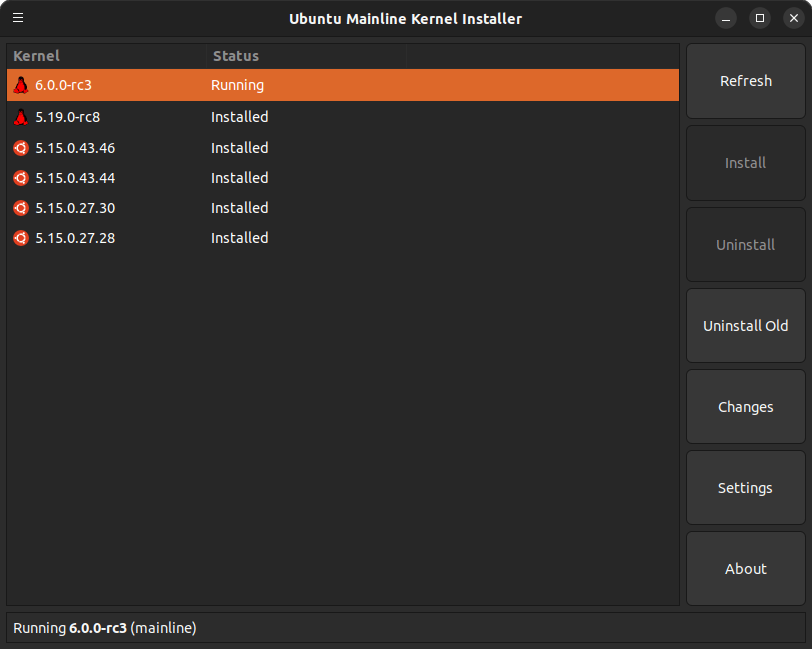
That’s it! You have now installed the Linux Kernel 6.0-rc3. Let’s hope in the next few days and over the weekend, we get the expected builds for the Linux Kernel 6.0-rc5.