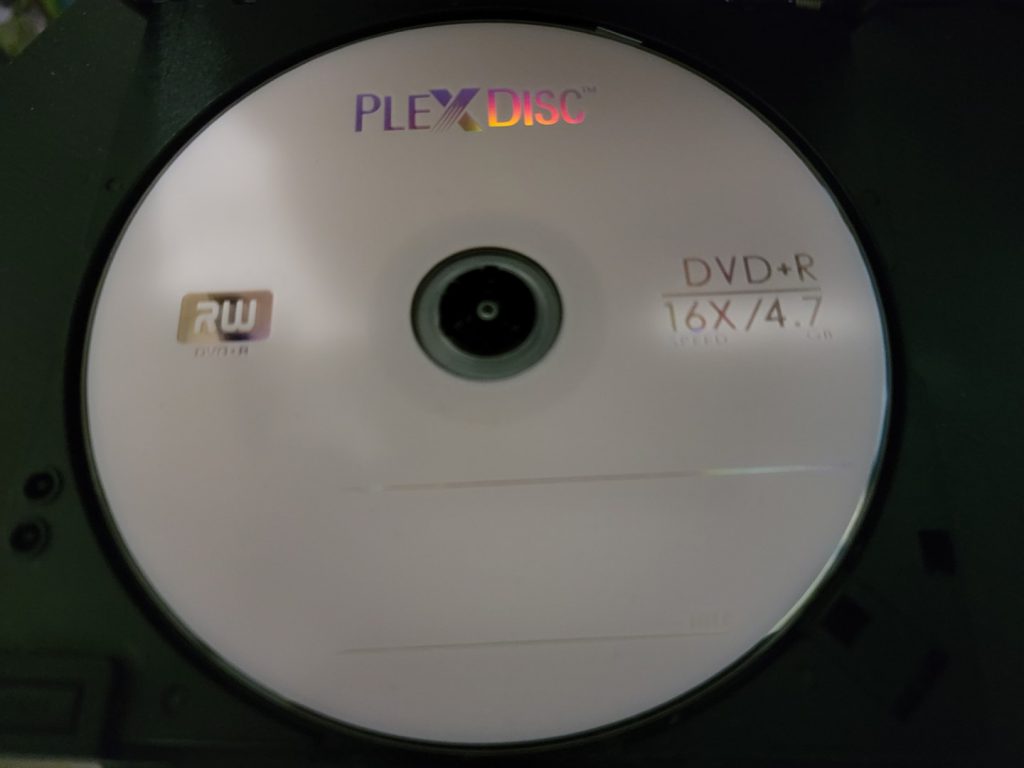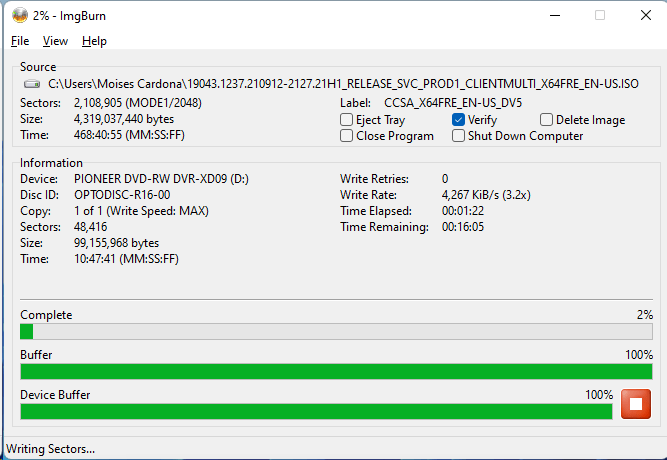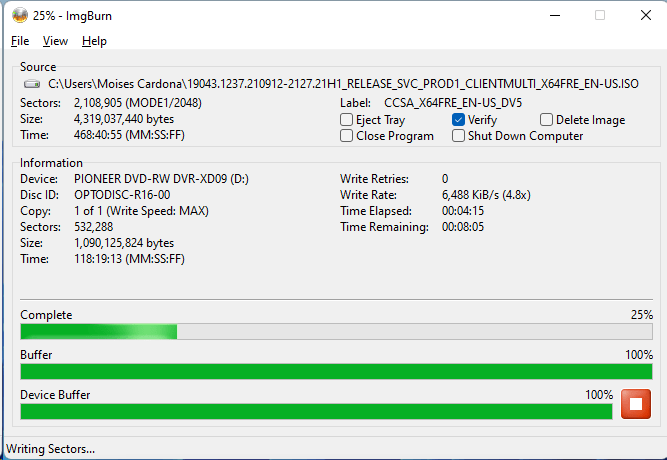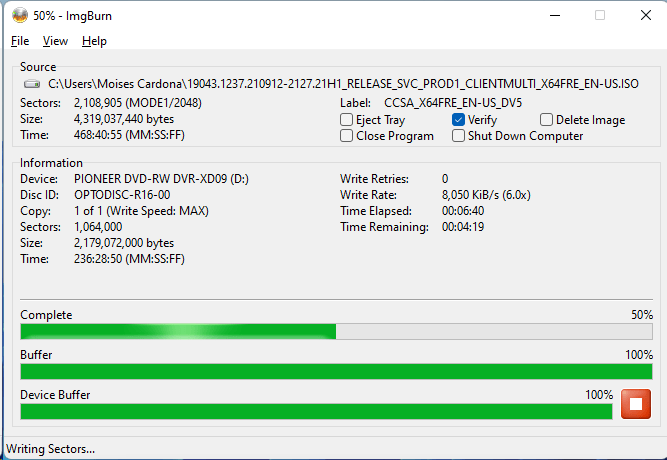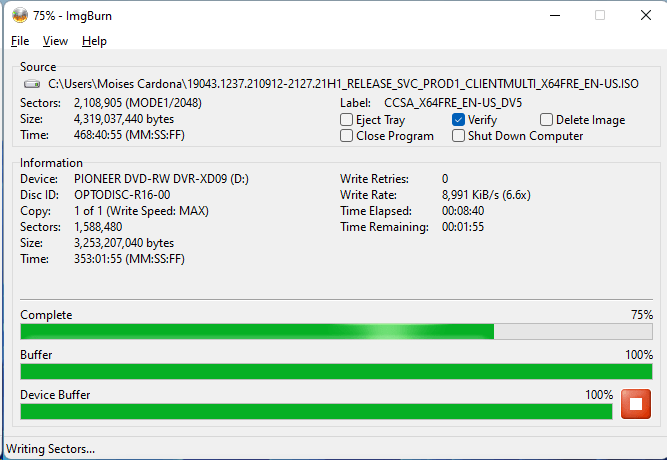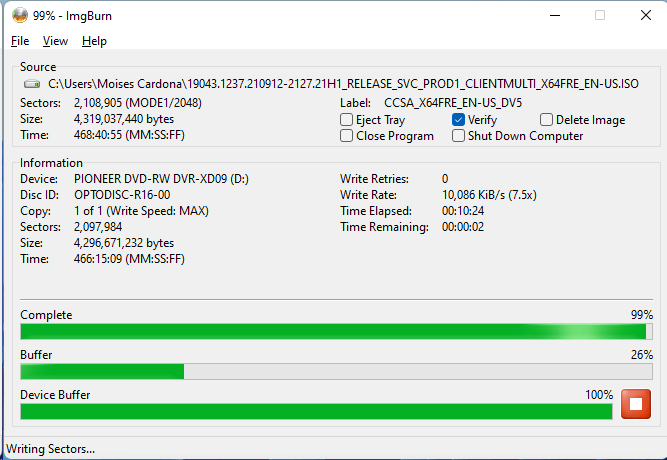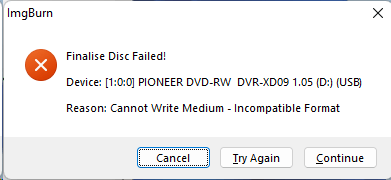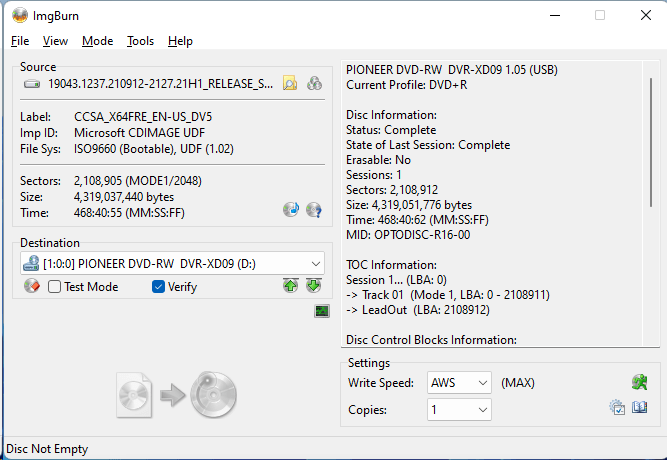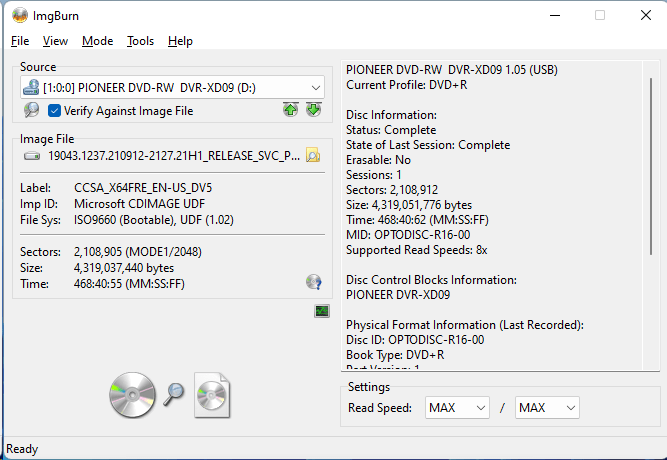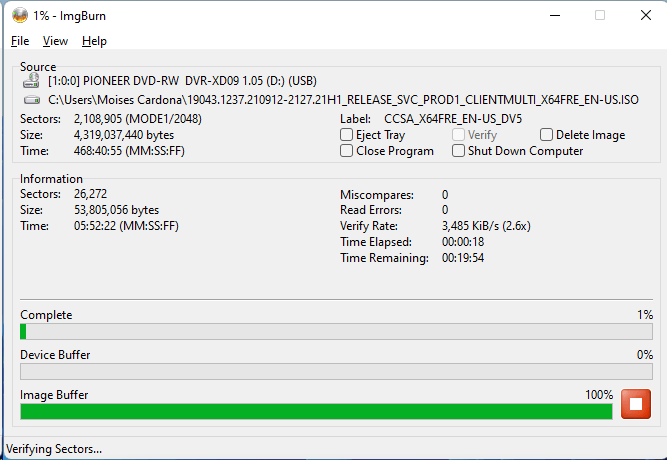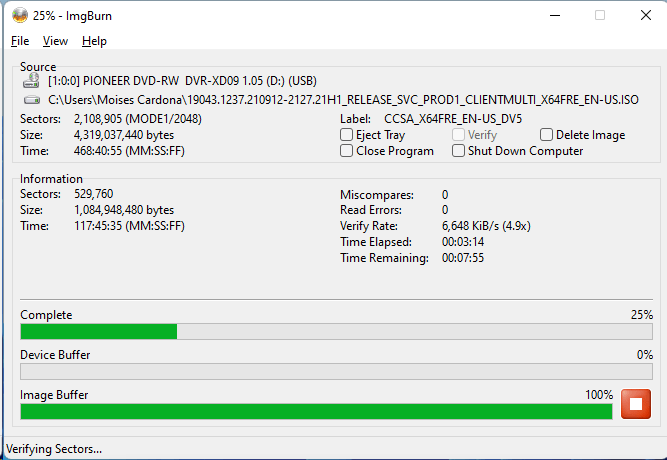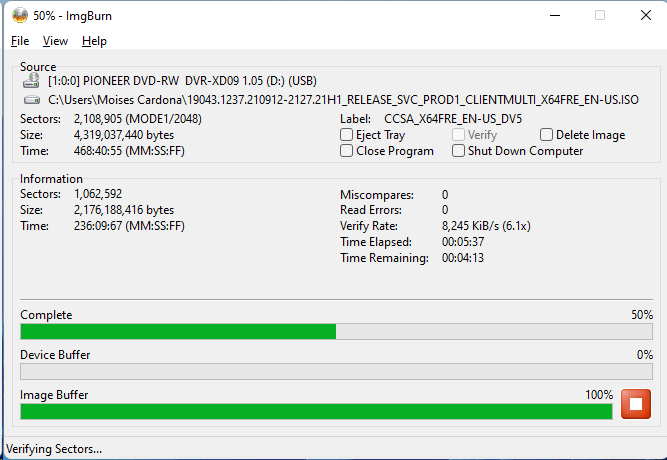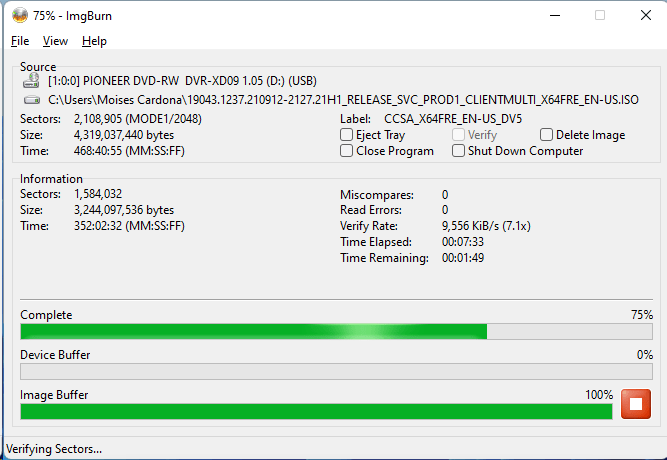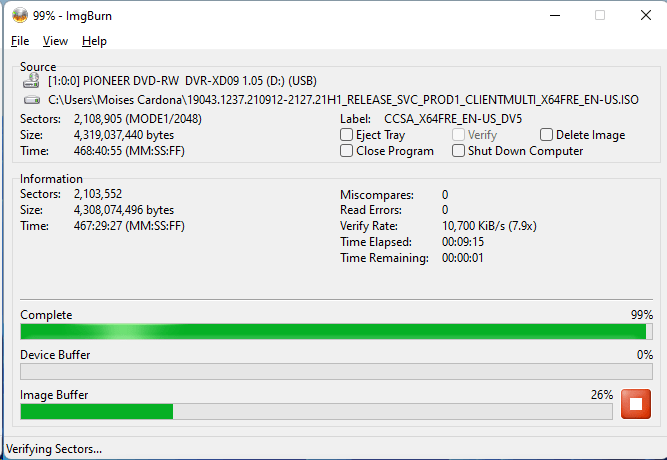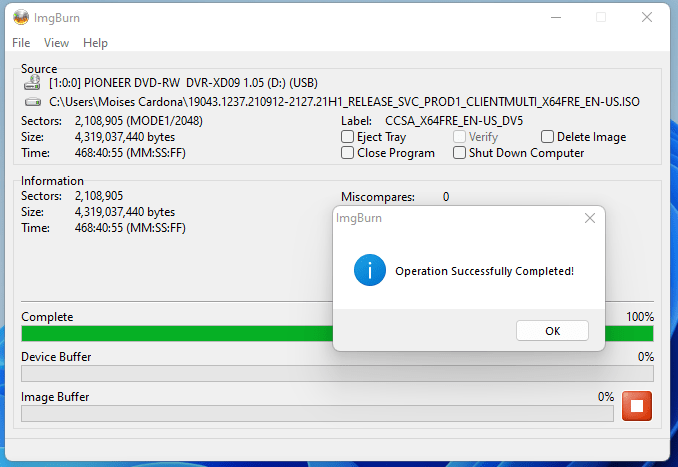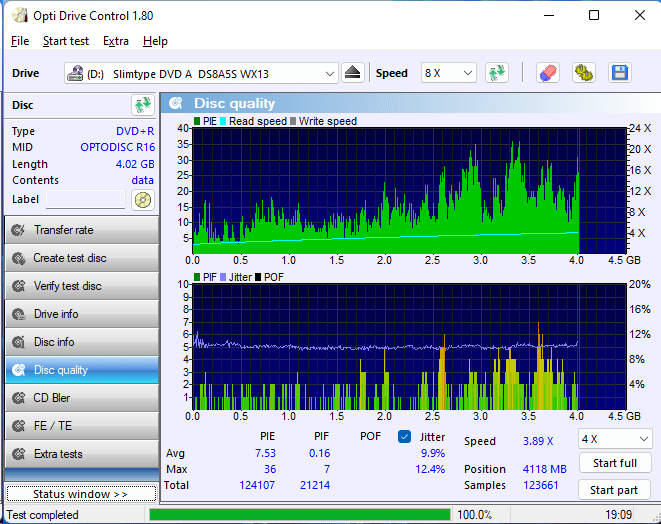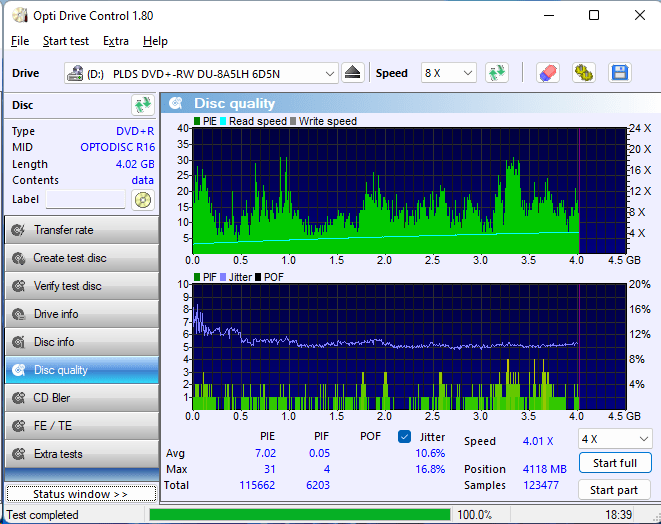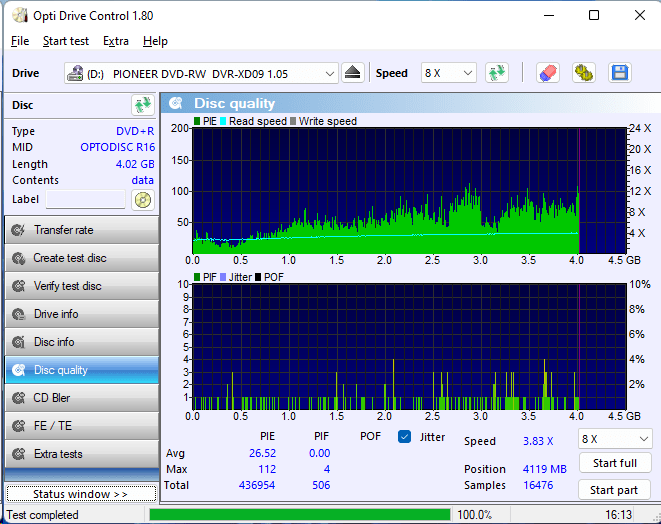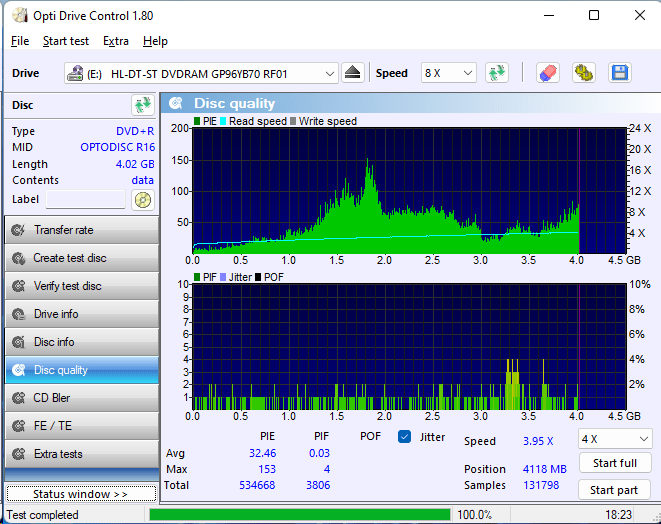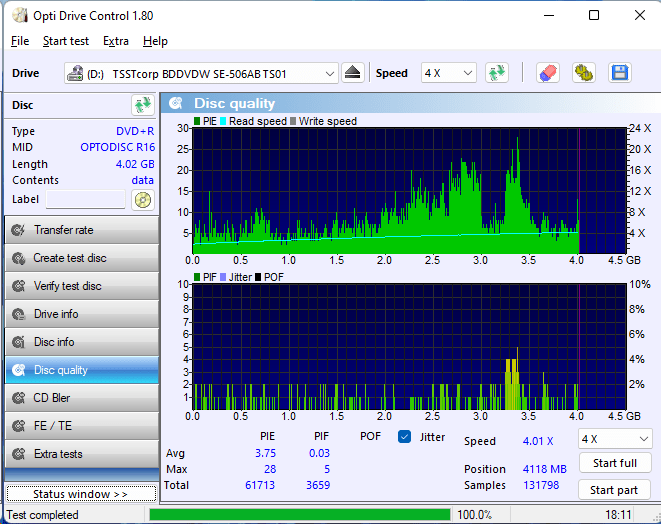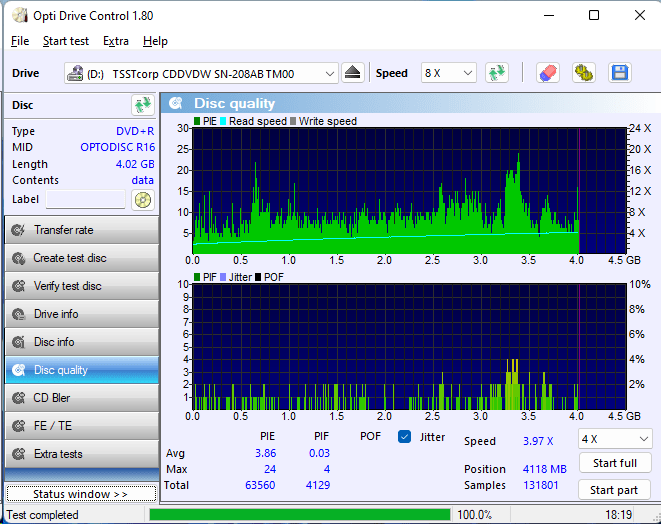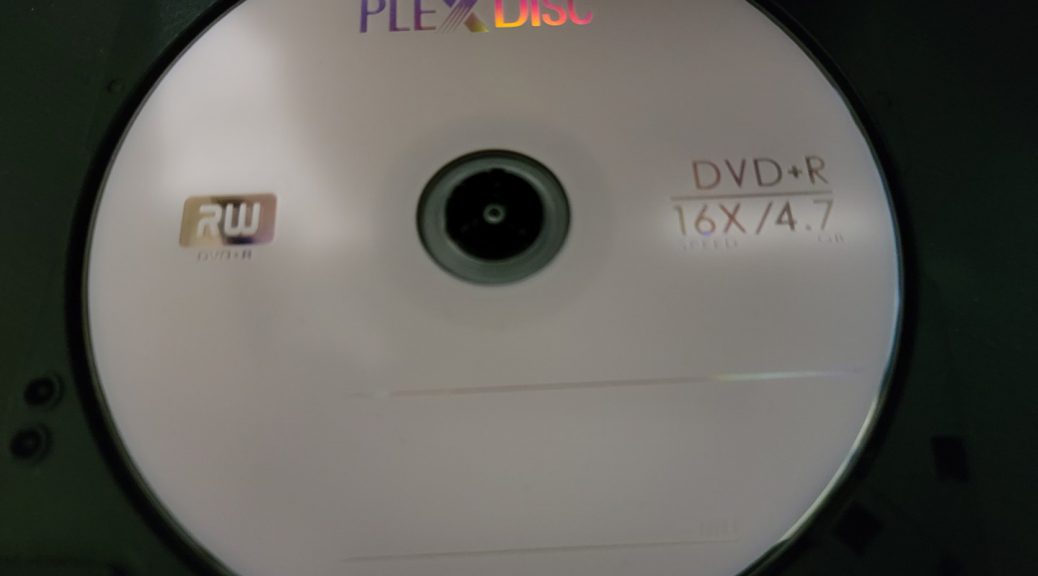
Burning a Windows ISO to a DVD+R disc from PlexDisc using the Pioneer DVR-XD09 drive
So, now that we have successfully downloaded the Windows UUP files, created the ISO image, and optionally patched the Windows 11 ISO, now it’s time to burn it to a DVD.
While today most people prefer to make a bootable USB drive, burning the image to a DVD have the advantage of archiving it for later use, while a USB drive may be formatted later for additional use. I always prefer to burn the images to disc because they provide an easy and faster way of retrieving it and reinstalling Windows or upgrading additional PCs without the hassles of having to do the process to make a USB drive bootable. Don’t get me wrong, I also create bootable USB drives, but for long-term, archiving to a disc is the best option.
In this post, we will be using a PlexDisc DVD+R disc which will be burned on an old Pioneer DVR-XD09 optical drive:
Pioneer is one of the best drive makers that still makes optical drives until this point. I recently had a chance of using this drive for a few days and we will see if it is up to the task.
We will be using ImgBurn to burn the disc. The drive managed to read the disc and provided us with the following information:
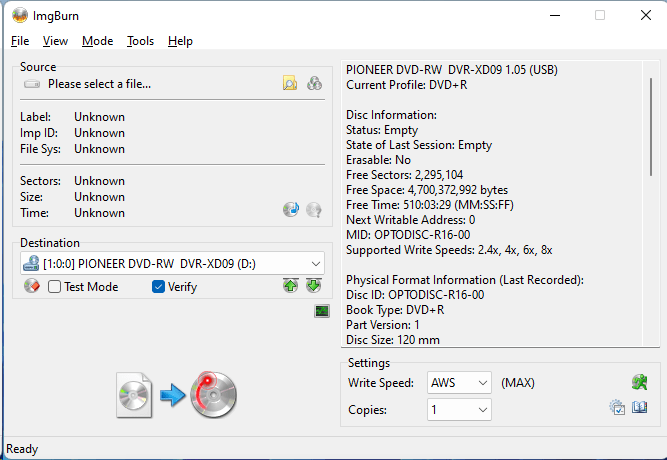
As we’ve seen previously, the media code of this disc is OPTODISC-R16-00, and this drive can burn it at the speeds of 2.4x, 4x, 6x and 8x.
To burn our Windows ISO, we will simply drag and drop the file to the ImgBurn window, select the drive and press the burn button. This drive managed to burn the disc using a Constant Angular Velocity (CAV) strategy:
The only issue I’ve found is that somehow, ImgBurn thinks the drive failed to finalize the disc, but the reality is that under-the-hood, the drive manages to finalize it correctly:
The verification was another issue with this drive.
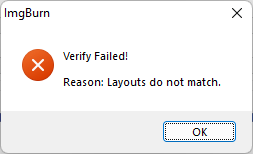
Because of this, we need to switch to ImgBurn’s Verify mode and run the verification step manually. We need to drag and drop the ISO file into this window again and continue to press the Verify button until it manages to start this process.
At this point, we can see that the disc was burned successfully.
This drive does not change the disc book type to DVD-ROM:
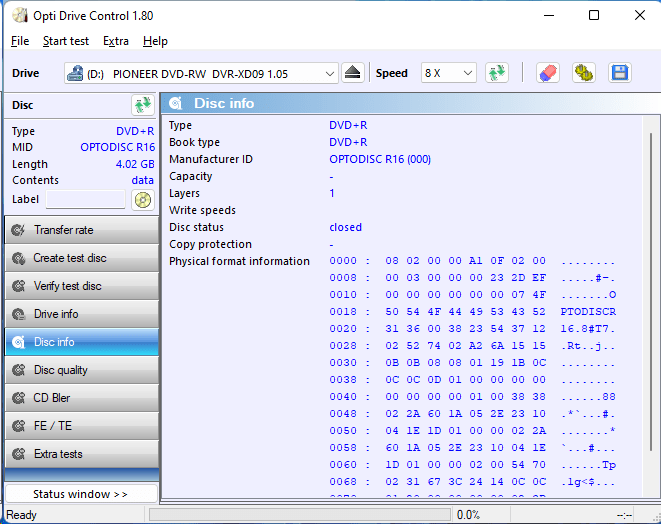
Quality Scans
Let’s see now how well this drive managed to burn the disc with the following drives:
- LiteOn DS-8A5S
- LiteOn DU-8A5LH
- LG GP96YB70
- Pioneer DVR-XD09
- Samsung SE-506AB
- Samsung SN-208AB
All scans were done with a reading speed of 4x:
Overall, all of the drives report good scans except the LiteOn DS-8A5S which likes to report higher numbers. These discs, or at least this batch, always reports a bit of elevated numbers around the 3.0 to 3.5GB, but the disc is still readable.
At this point, we have successfully burned a Windows ISO image to a DVD+R disc and proved it was burned correctly with good quality. You can now use this disc to perform a clean Windows installation or upgrade an existing one.
Conclusion
The Pioneer DVR-XD09, while successful at burning for the most part, can present us two main issues:
- The fake finalization issue message.
- The initial verification issue message.
The drive can burn the discs and will verify them correctly. This drive cannot set the DVD book type to DVD-ROM in the burning progress, so if this is important, you may want to use another drive. I would suggest using another drive also if you don’t want to go through the issues presented in ImgBurn, but if you don’t mind this, I would recommend the drive because of its fast and great burning quality.