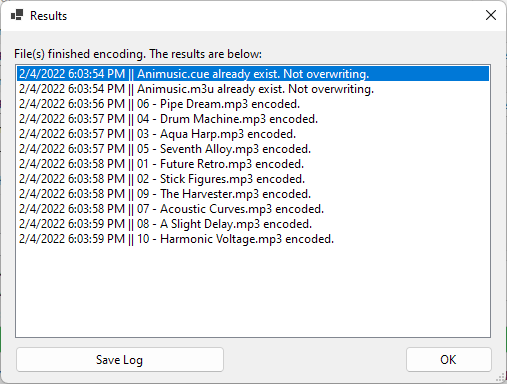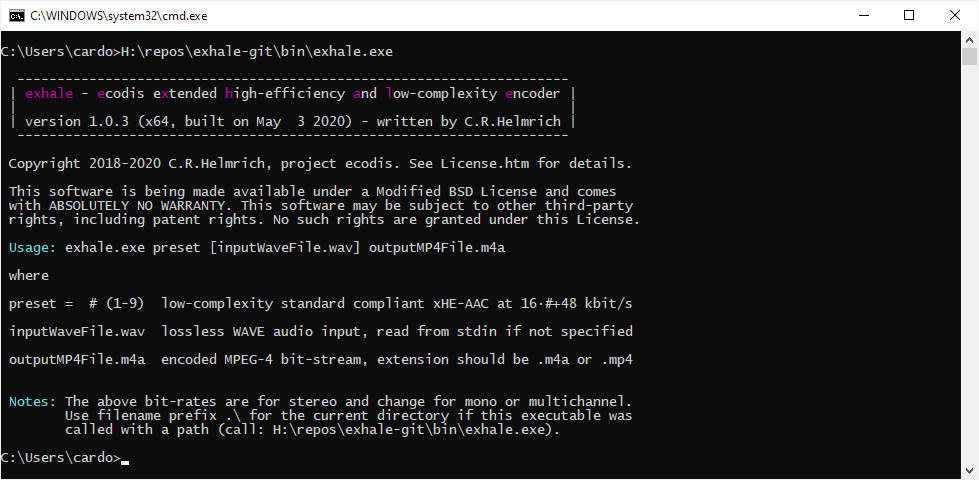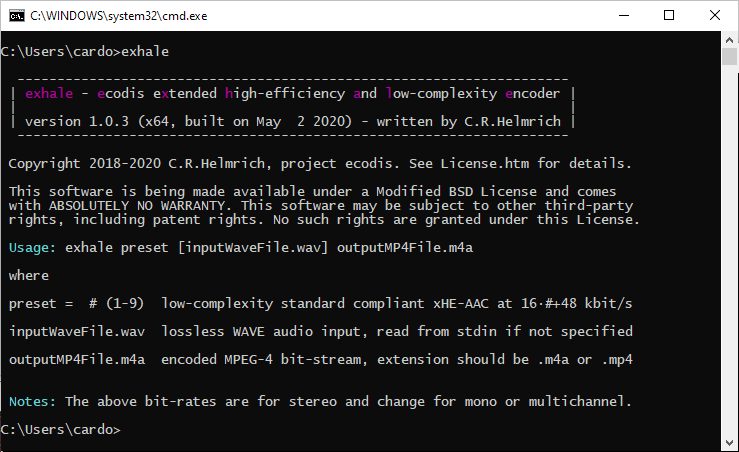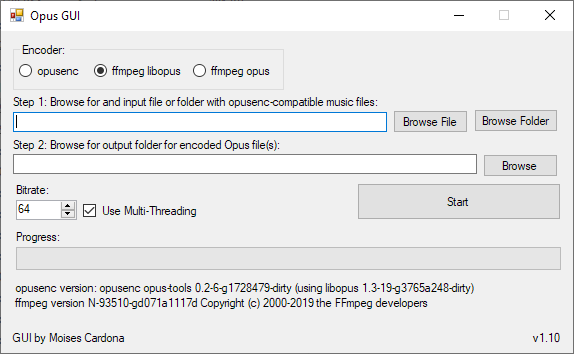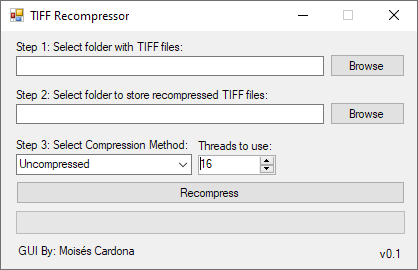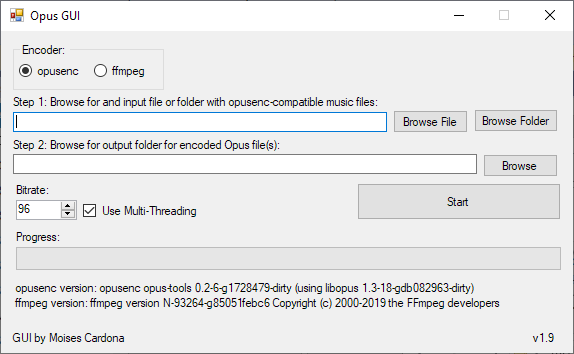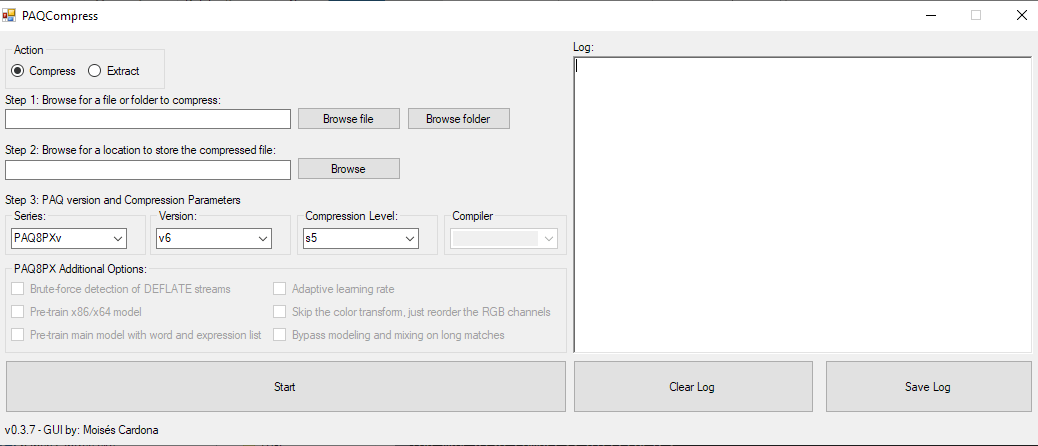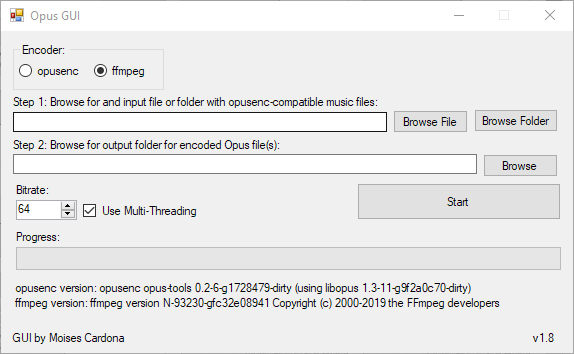Resizing and Watermarking images with Python and PIL
Hi everyone, Today, we will be seeing how to resize and watermark an image using Python and the PIL library. This is very simple once I went through a few issues I experienced myself and a deprecation warning. This code is based on the code from the following page: How to Watermark Images w/Python (PIL) I have recently switched to Ubuntu Linux and am looking for alternative software to those I normally use in Windows. To watermark and resize my…