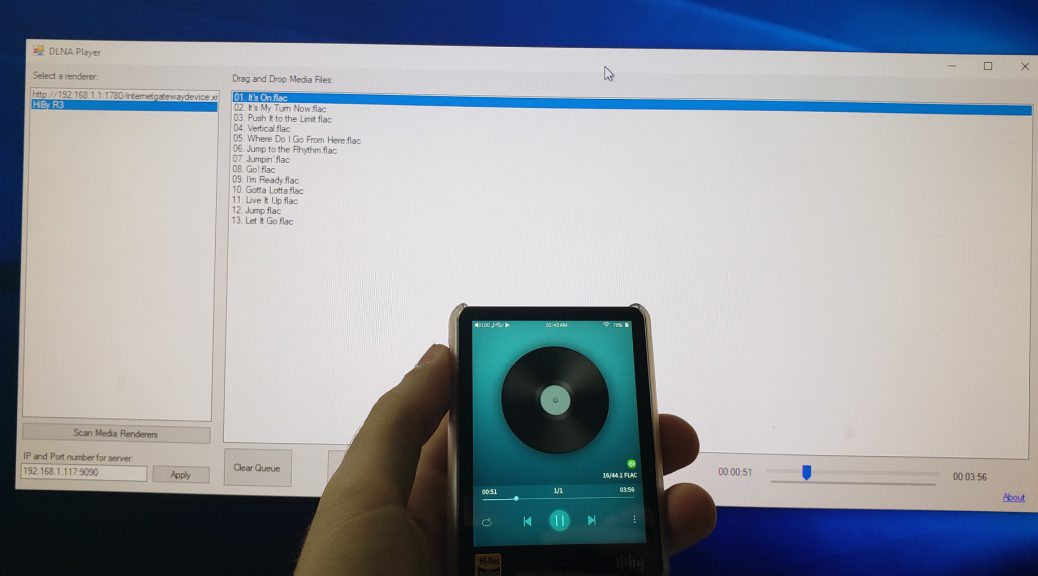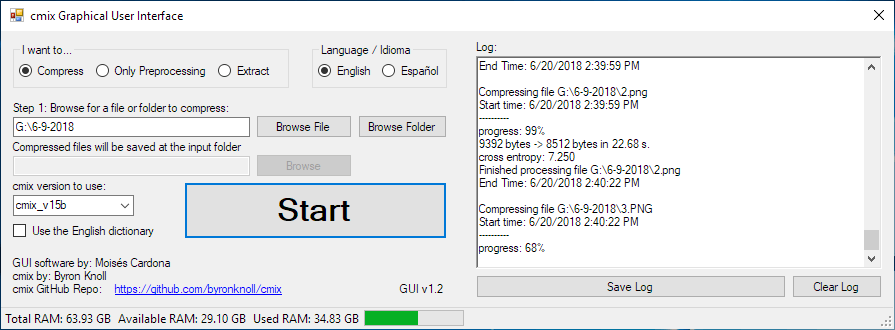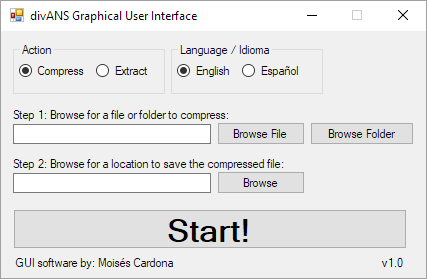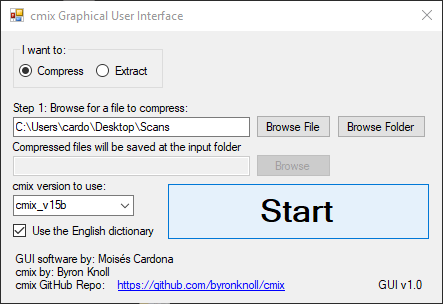Learning and Programming Days – DLNA Player
Hi everyone, I got my HiBy R3 music player some time ago and I’ve been enjoying it a lot, and I recently started playing the DLNA portion of it. Using DLNA with Android is a piece of cake thanks to an app called BubbleUPnP, for which I purchased the app license as it allows me to stream my media files without limitations compared with the free version. However, it is when it comes to the PC where I had difficulties…