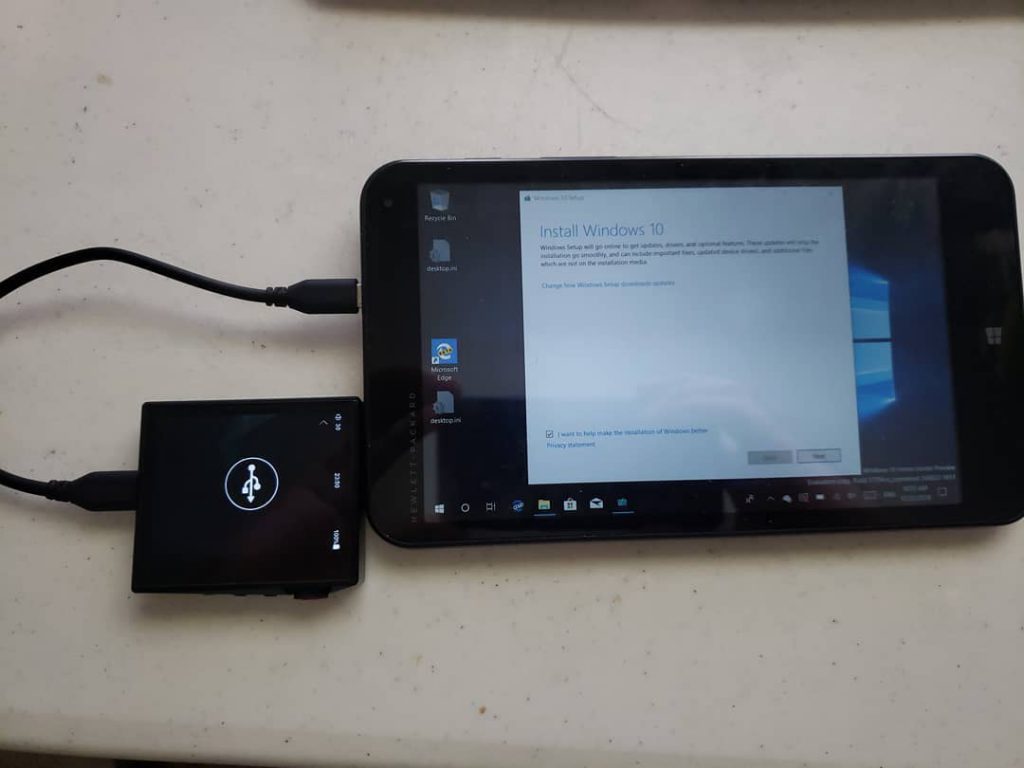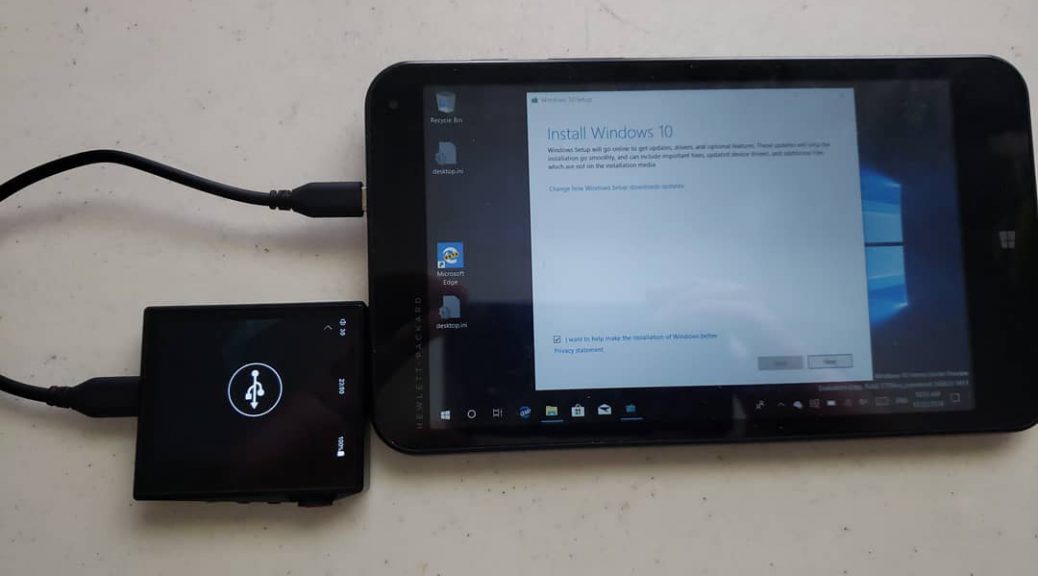
Using the Hidizs AP80 as a Micro SD reader
Hi everyone,
It comes a time when I have to update my Windows devices manually because sometimes, on my Intel Atom machines, Windows Update fails to install a Windows Insider build. I know I’m not the only one who have had this happened. One thing one can do to solve this is to go ahead and download a Windows Insider ISO and then create a bootable micro SD card, with tools like Rufus. Now, the bootable part is not important, as I’m upgrading my Windows install rather than doing a clean install.
I used an 8gb MicroSD card that I have and used Rufus on my AMD Ryzen desktop machine. I then used my Hidizs AP80 in USB Storage mode to make the microSD card appear in the PC and format and prepare the card with the ISO. Once that was ready, I used the Hidizs USB-C to Micro USB cable that came with my Hidizs DH1000 (the Hidizs AP80 also comes with this cable) to connect the USB-C port of the AP80 to the Micro USB port of the tablet. From there, I was able to go to “This PC” -> The Micro SD card and launch the Windows 10 setup to begin upgrading my tablet. It is really nice that the Hiby OS that this DAP use has different modes when it comes to USB, because you can either use it as a Storage device or as a DAC.
Here’s the image where I have my AP80 connected to my tablet: