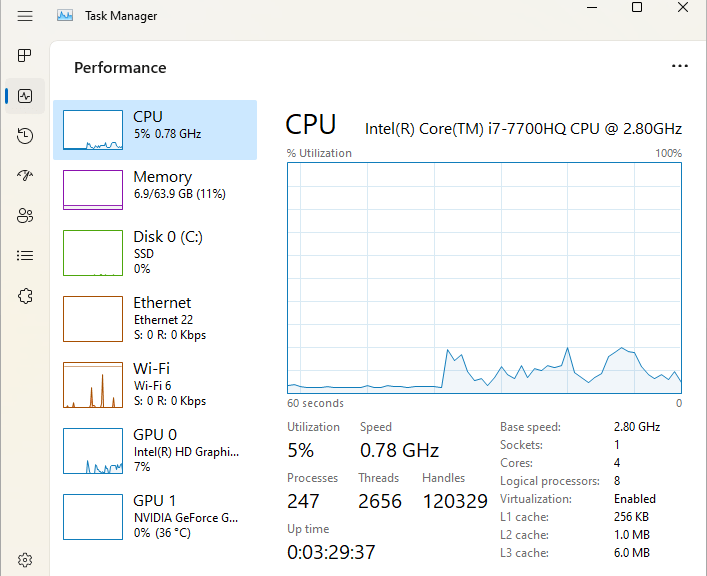
Is your Lenovo Y720 laptop CPU stuck at 0.78Ghz? Here’s how to fix it
Hi everyone,
Recently, I came into this issue where my Lenovo Y720 laptop, with an Intel Core i7-7700HQ CPU seems to be stuck at running at 0.78Ghz even when the power options are set to High Performance. This issue would persist even when the machine is shut down and powered on again, for some reason. The task manager looks like this in this case:
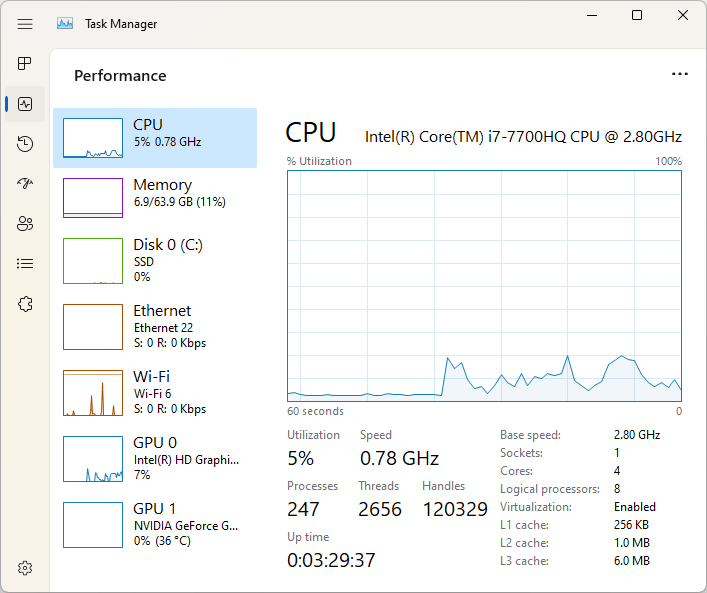
Laptops, especially those with dedicated graphics, would throttle down the CPU sometimes if the temperature gets too hot. In the Lenovo Y720 with the Intel i7-7700HQ, the CPU would throttle down to 2.69Ghz, as opposed to the 2.80Ghz+ the CPU should be running, but never I have seen it go as down as 0.78Ghz.
Because of these throttling issues, I use a software called ThrottleStop, which is designed to prevent CPU throttling. In fact, the first thing I did was to launch it and the issue went away.
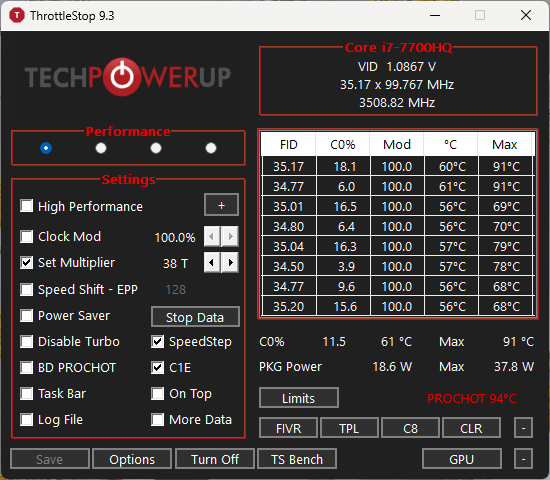
Now, my CPU is back at running at full speed:
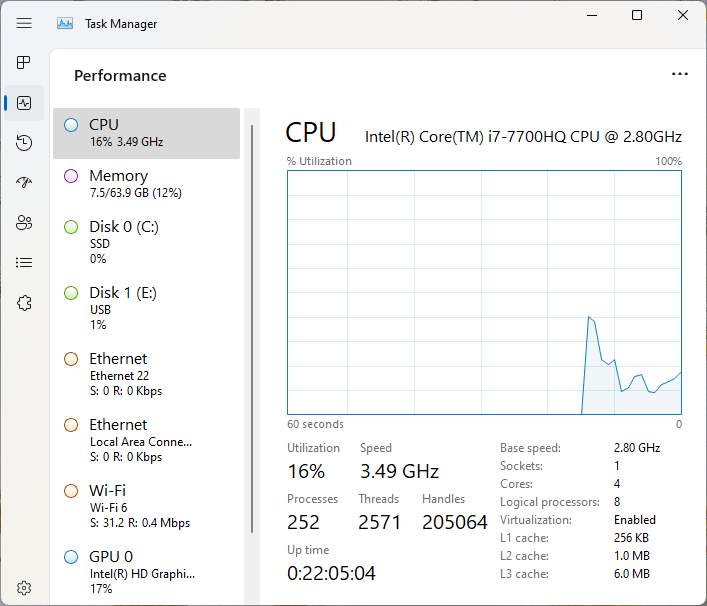
If you’re experiencing this issue or have another laptop that seems to be throttling down your CPU, you can give ThrottleStop a try by downloading it here and using the options from my ThrottleStop screenshot above.