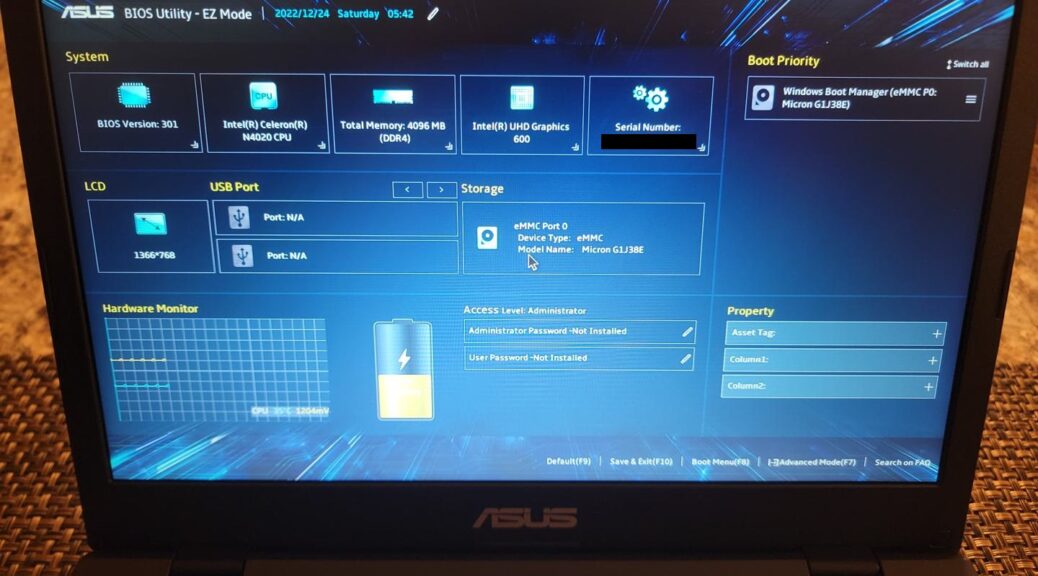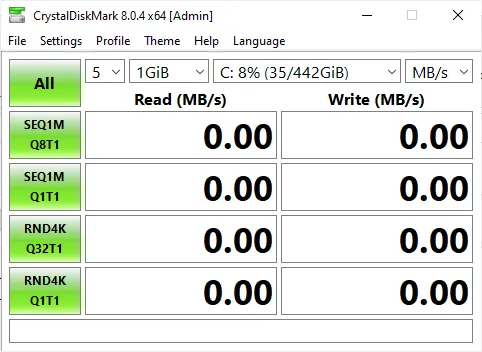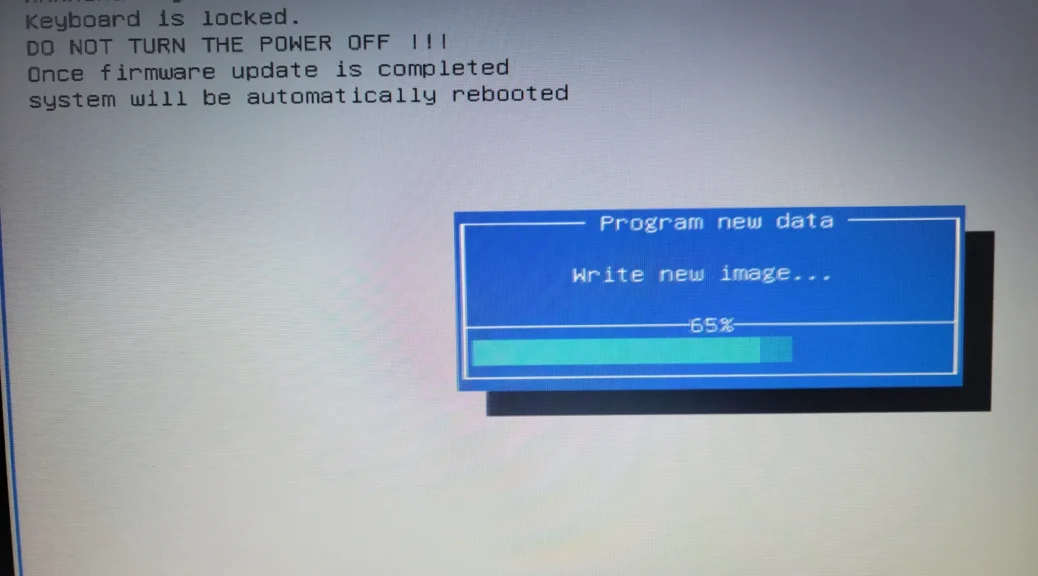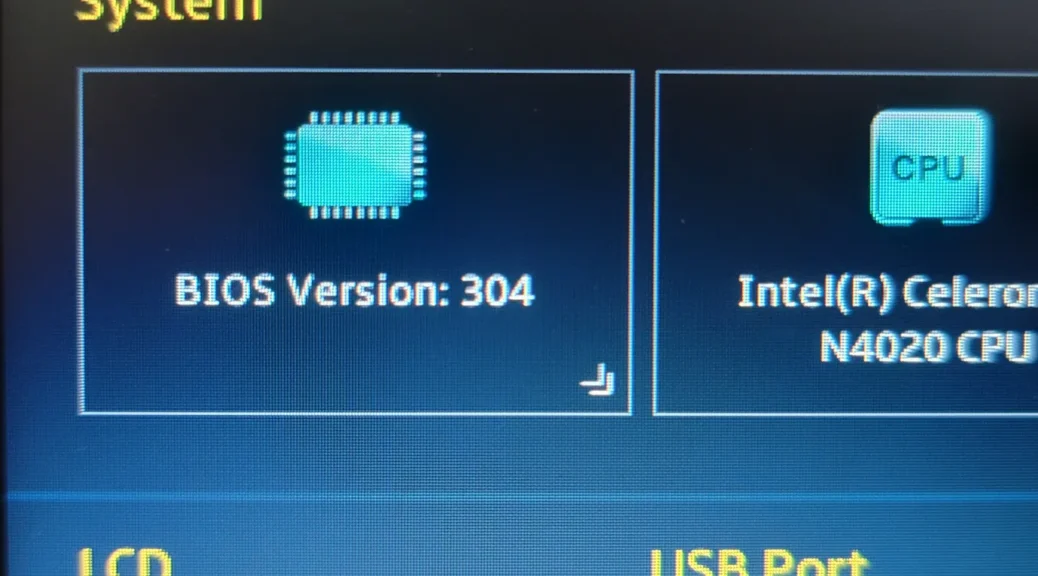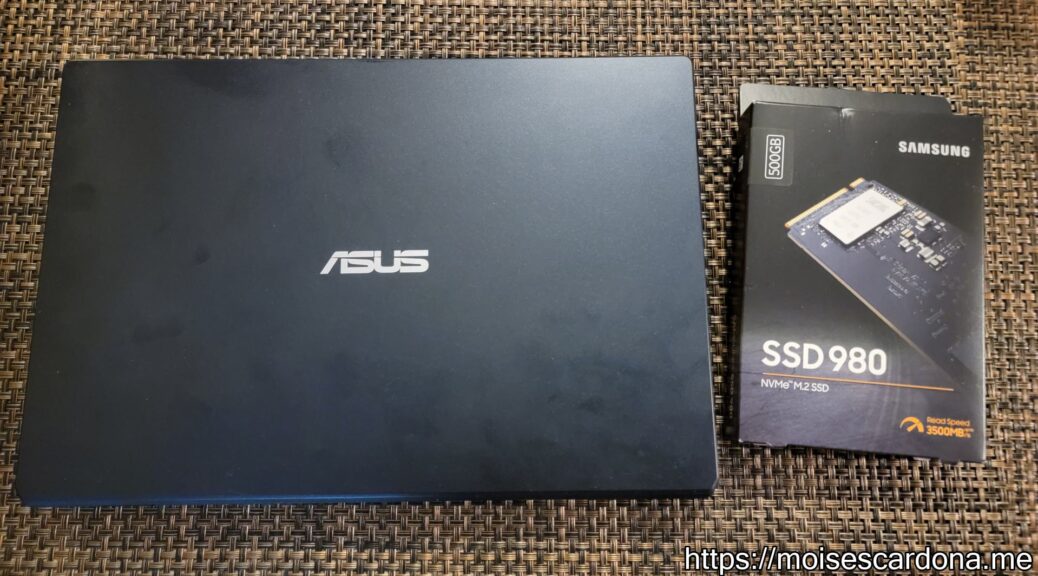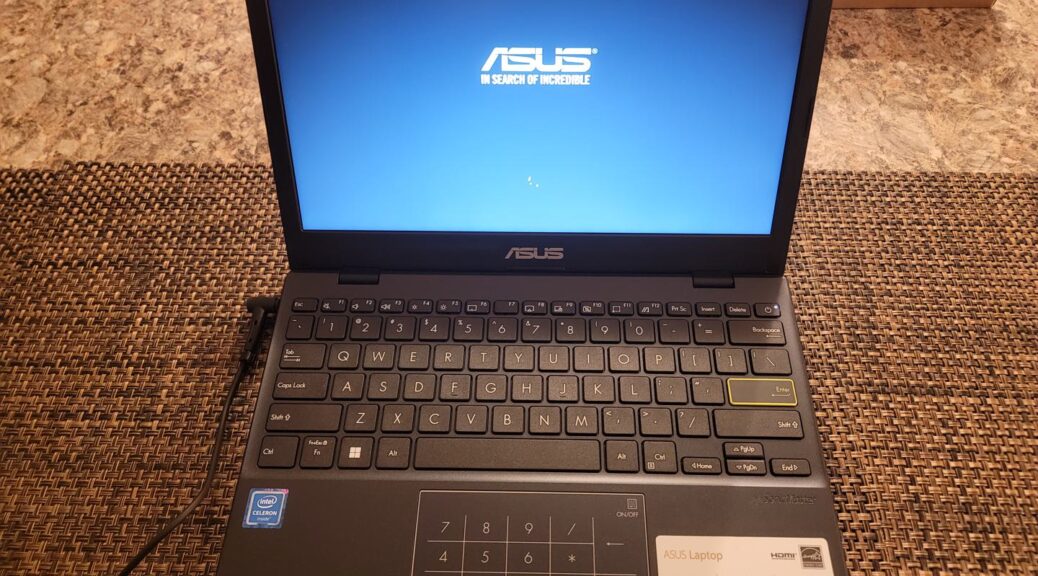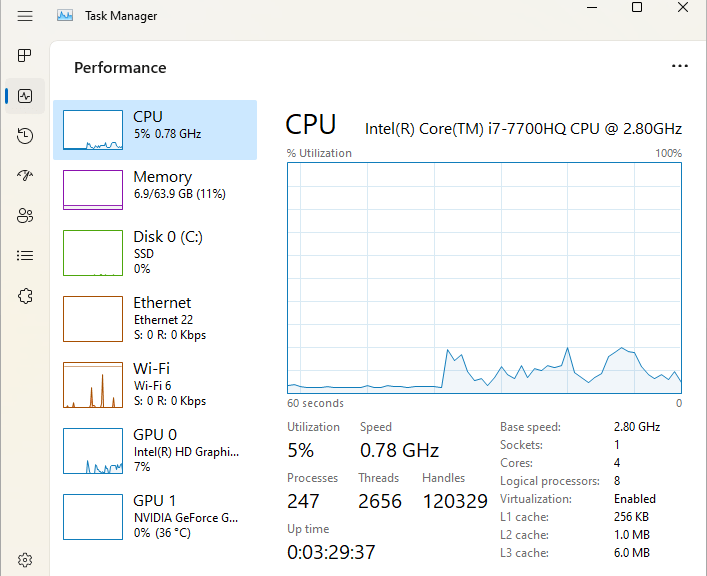ASUS E210MA Micron G1J38E 64GB eMMC Benchmark in Linux
Hi everyone, Today, we will see a benchmark for the Micron G1J38E 64GB eMMC drive that can be found in the ASUS E210MA laptop. eMMC drives are normally embedded in budget laptops, paired with a general purpose CPU. However, that does not necessarily mean that the eMMC is slow. While it will not have the same speed as an NVMe SSD, we still benefit from it being a Solid State Disk. For this benchmark, we will be using KDiskMark, as…