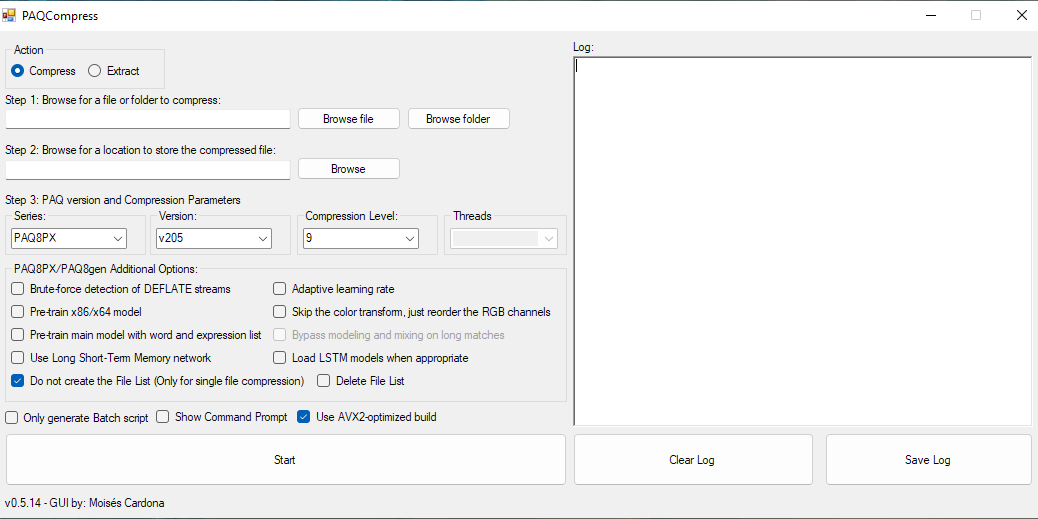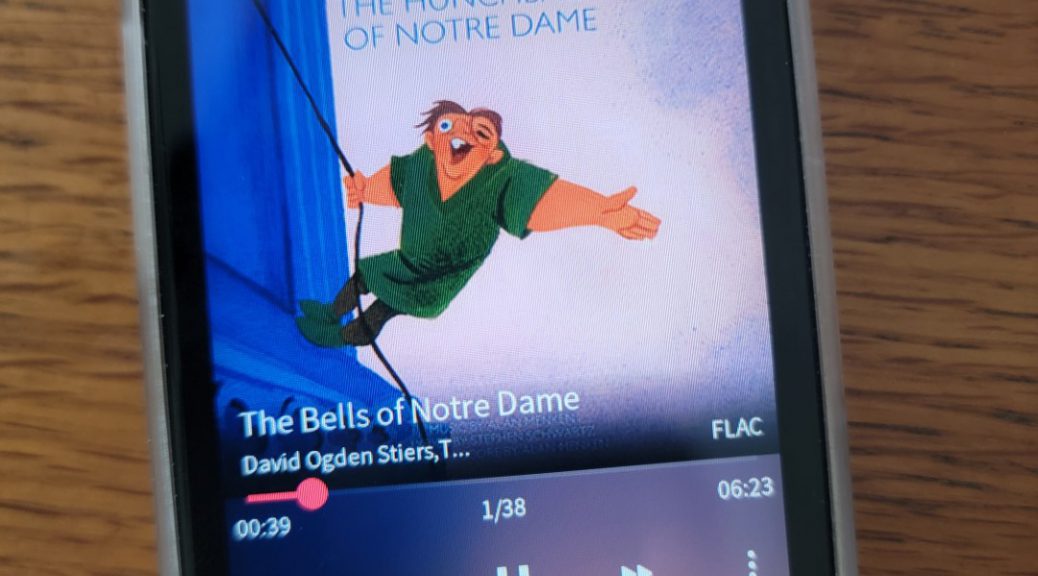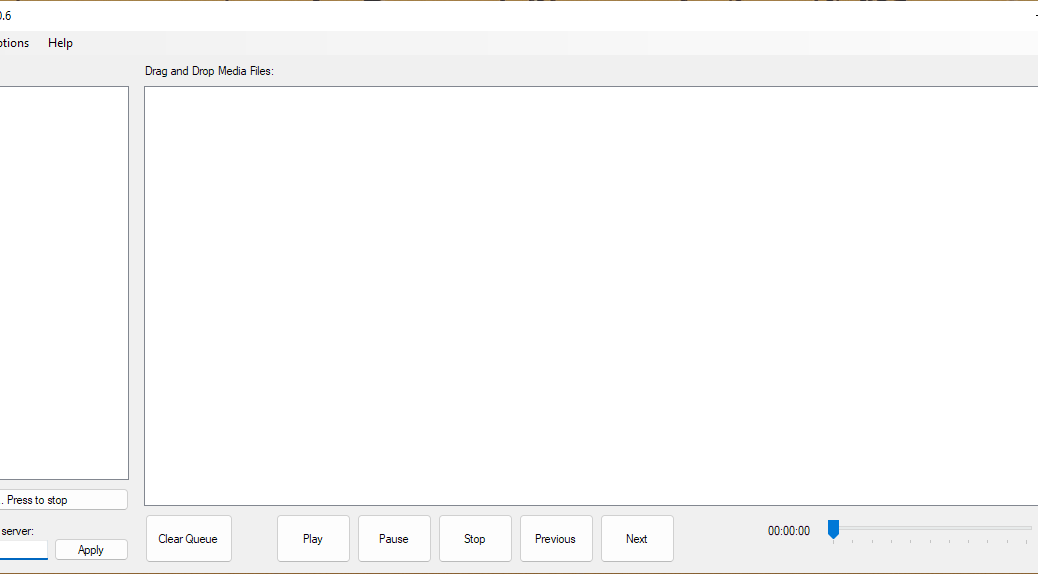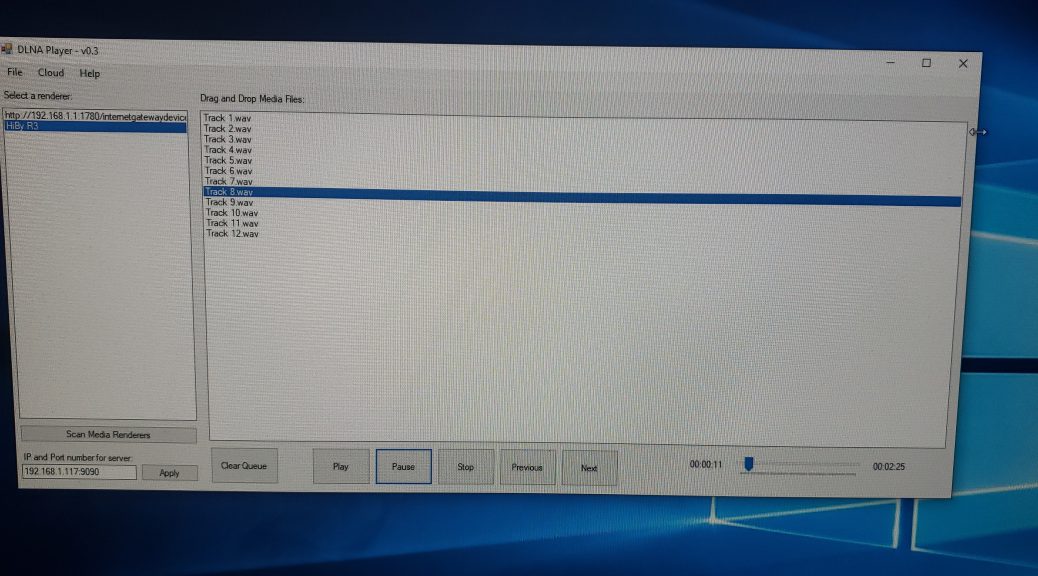Movies added, removed, and coming soon at Redbox – September 28, 2021
Hi everyone, Today is the last Tuesday of September 2021. This week, we got the latest The Purge franchise movie, The Forever Purge on DVD and Blu-Ray. We also got another movie on DVD. This Friday, we will also be getting 2 releases by Quiver Entertainment. Let’s see this week’s titles below: Movies added DVD The Forever Purge Twist (2021) Blu-Ray The Forever Purge Movies that may no longer be reserved NOTE: Some of these titles may still be able…