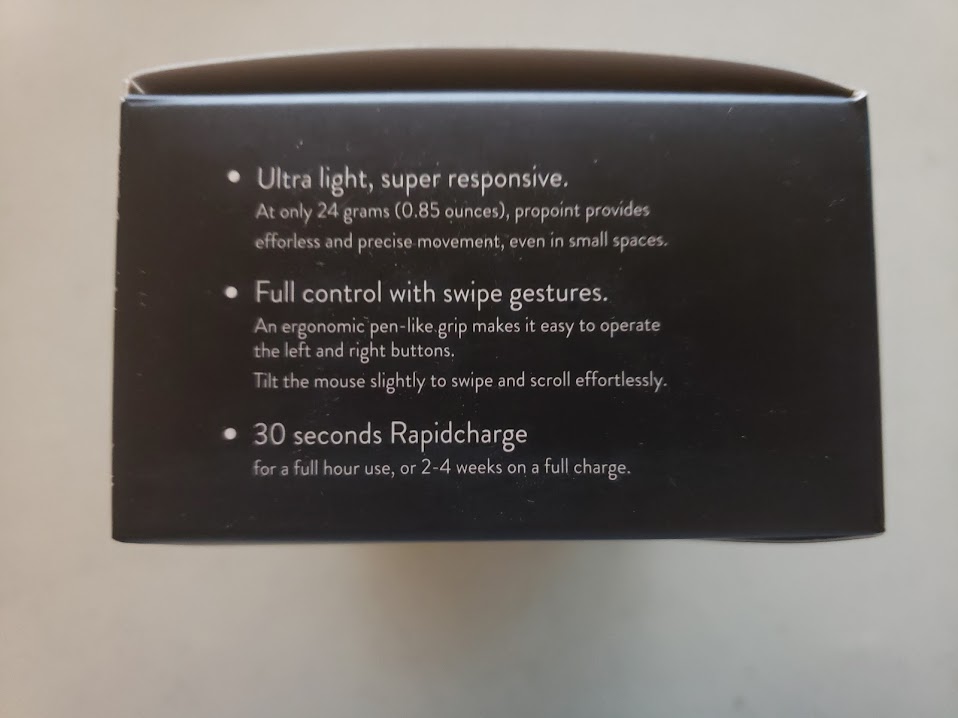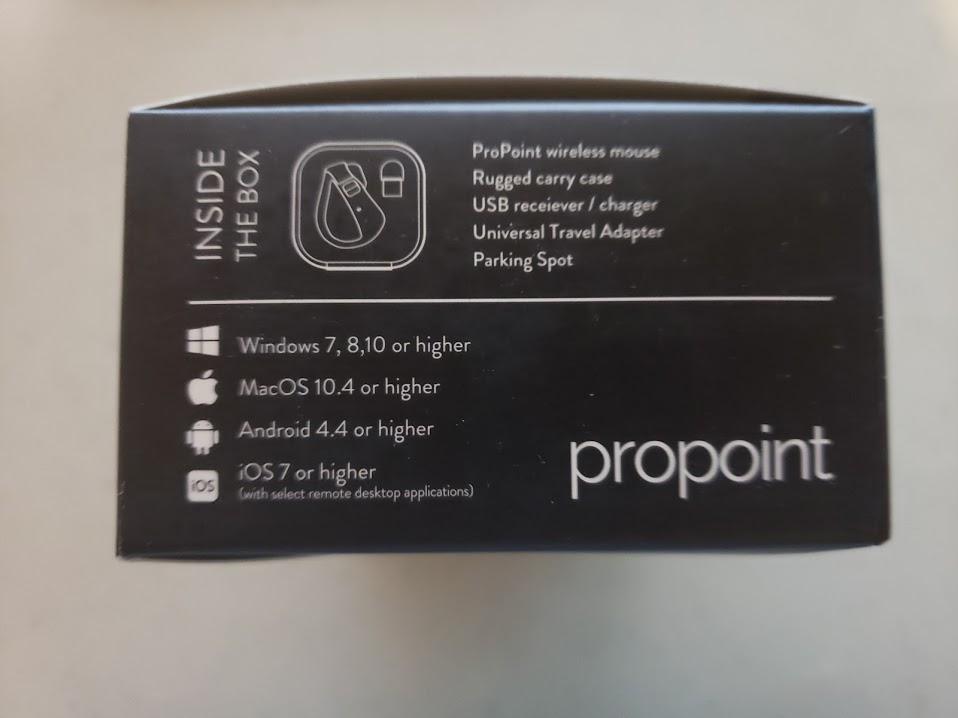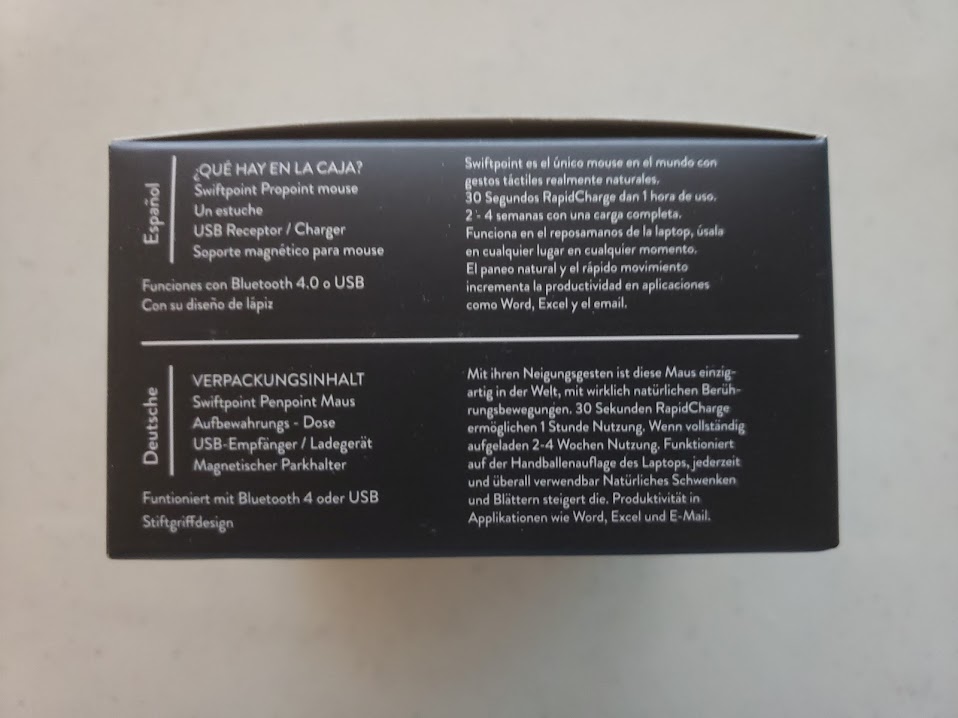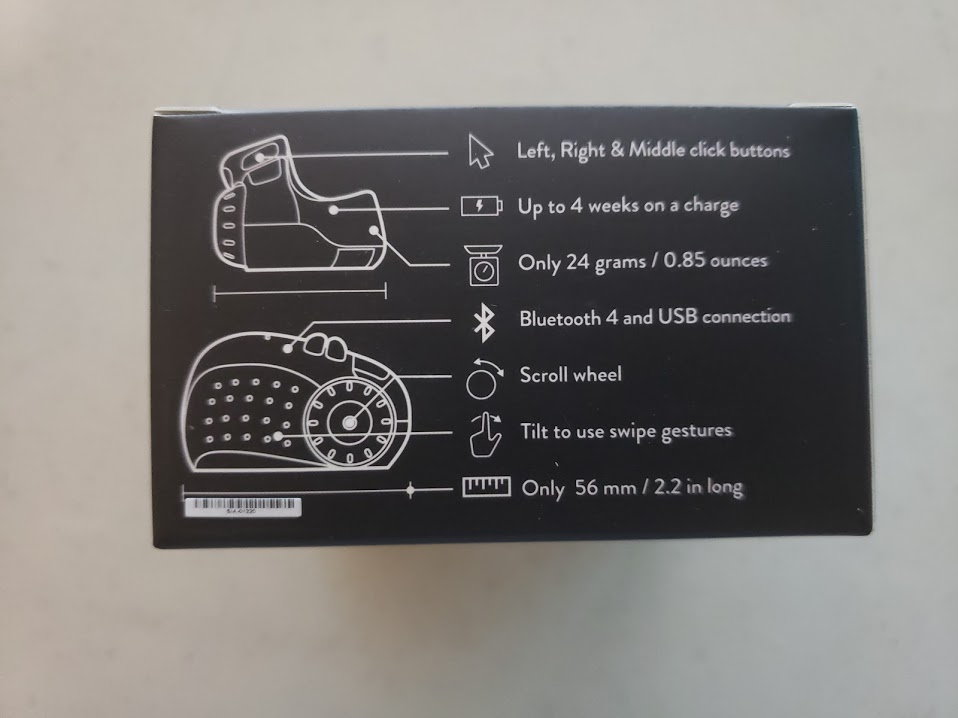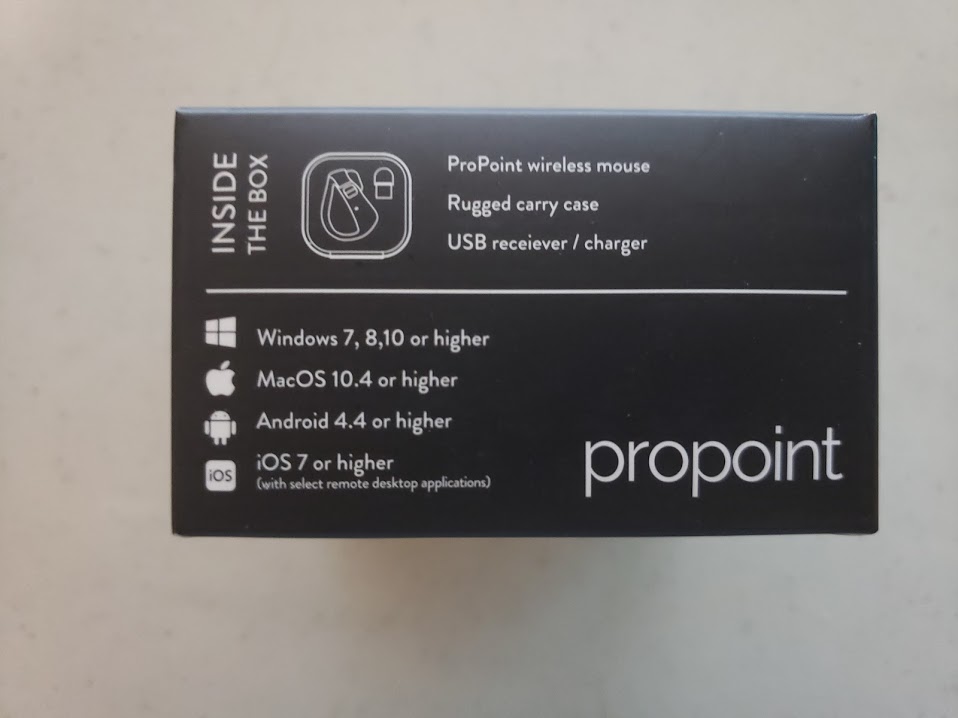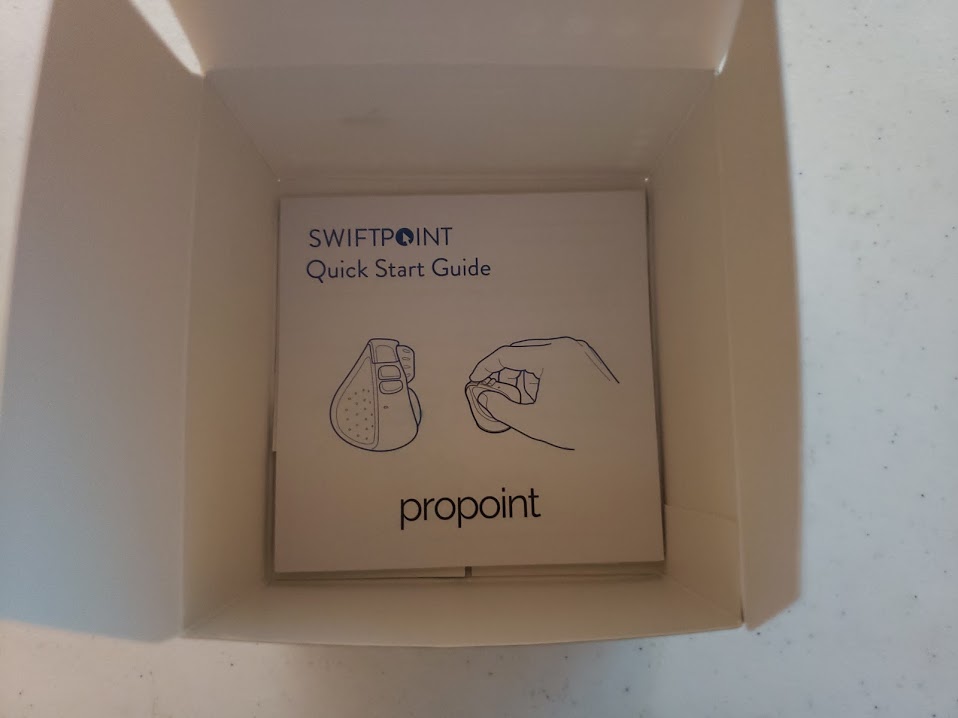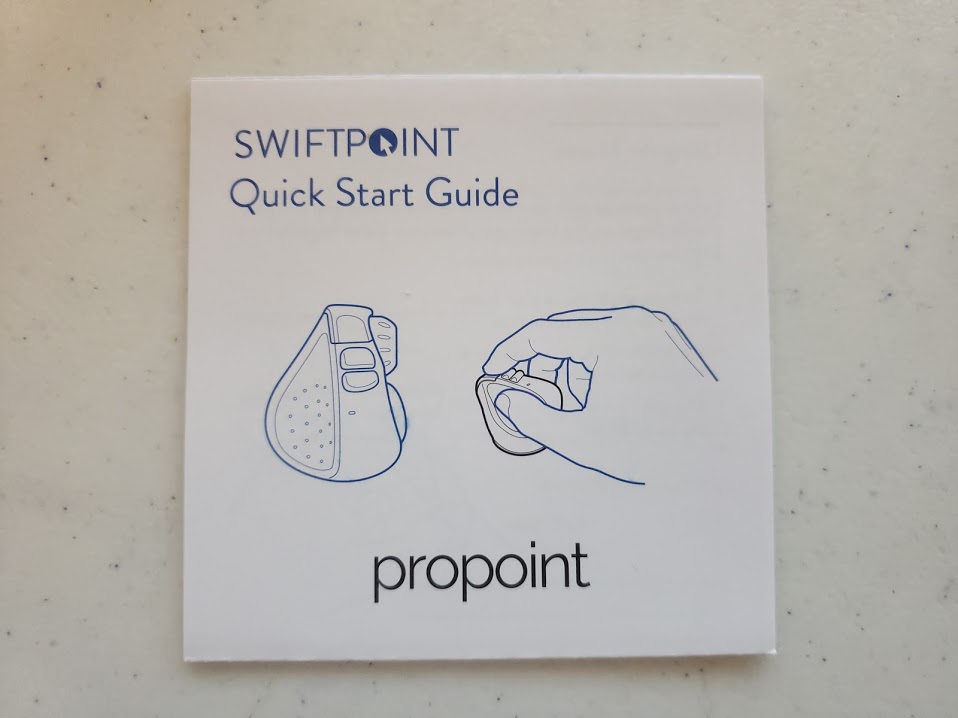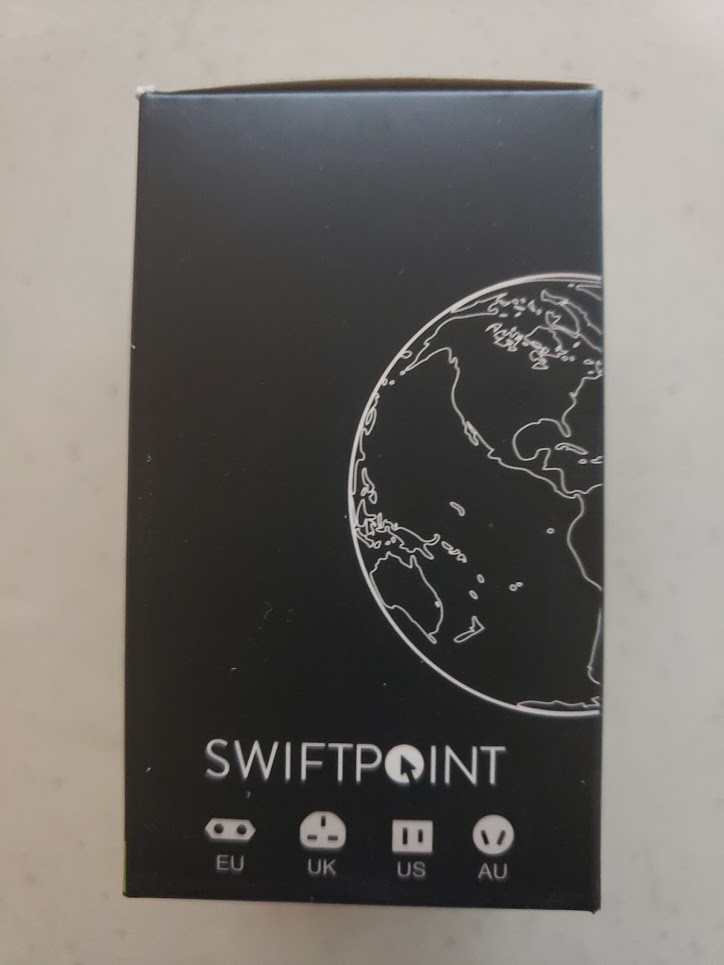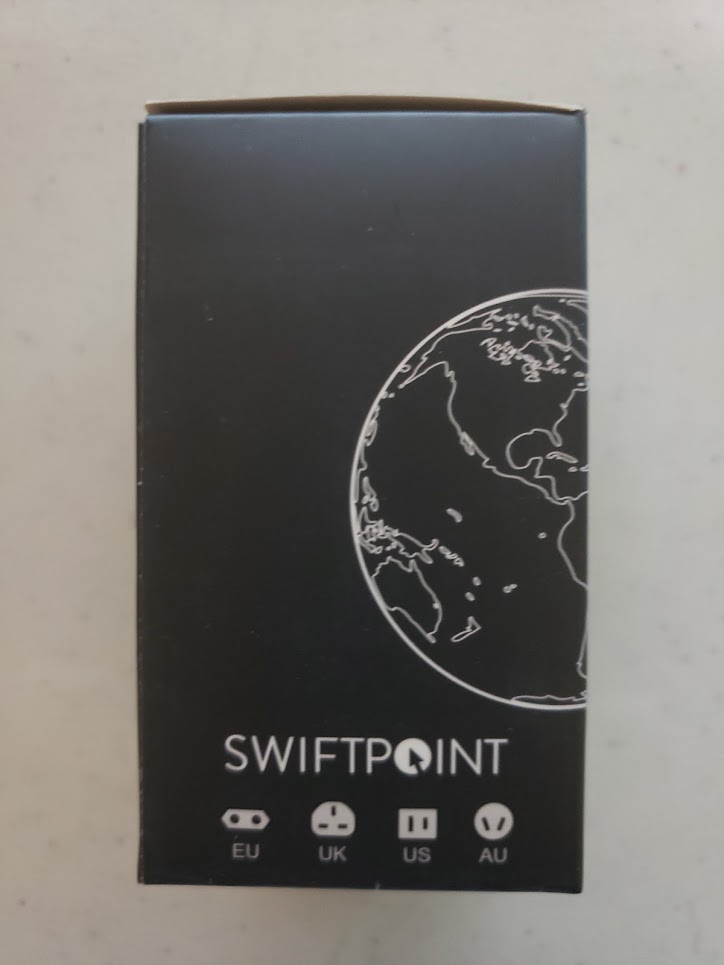SwiftPoint’s ProPoint Mouse
Hi everyone,
Today, I want to show you the ProPoint Mouse from SwiftPoint. This was a Kickstarter campaign that ran a few months ago. Last week, I got the mouse which is what you’ll be seeing today along with its accessories.
This is the Travel Set, which is the reward I got for pledging to their project:

Let’s take a look at the sides:
When we open the box, we can see 2 more boxes. One contains the Mouse while the other contains the Travel Charger:

The Mouse
Let’s start with the mouse. This is the box:

And let’s see the box sides:
When we open the mouse box, we can see the carrying case:

Below it, we can find the Quick Start Guide:
And finally, we have the warranty information as well:
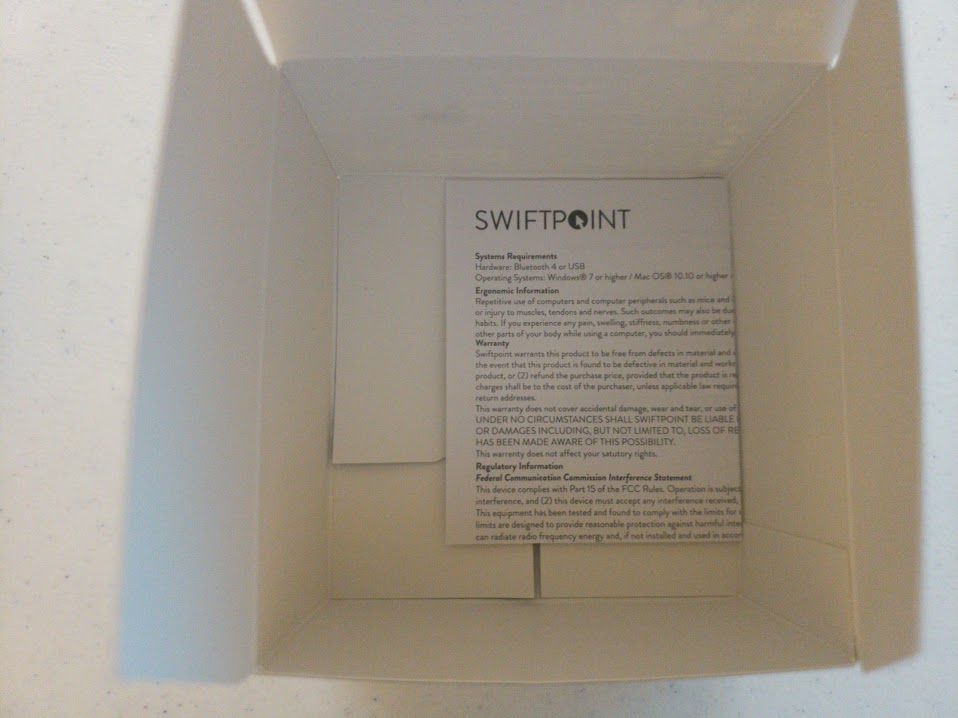
Let’s take a closer look at the carrying case:

Let’s now open it:

We can see the mouse, the USB dongle ,as well as other accessories:
Here’s the mouse taken out of the case:

The sides:
The back:

The USB dongle which is also the mouse charger:

The USB-C to USB-A adapter that allows us to use the USB dongle in USB-C devices or ports:
The Parking Spot:

Lastly, it came with this accessory:

The Travel Adapter
Now, let’s take a look at the Travel Adapter. Here’s the box:
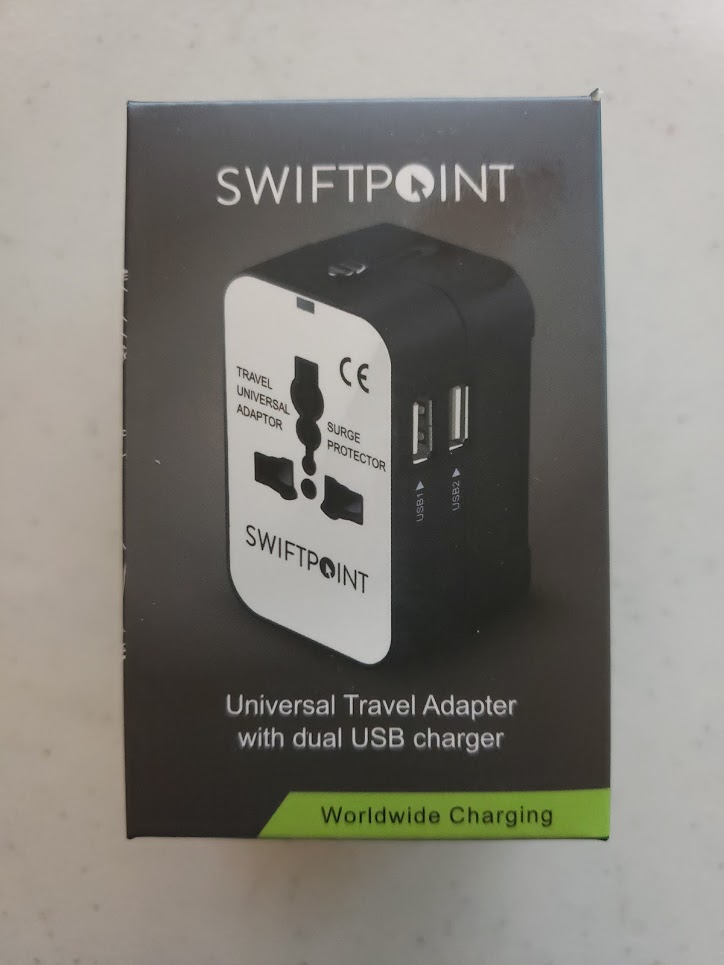
The box sides:
It’s time to open the box:

We can see the Travel Adapter. Let’s take it out:
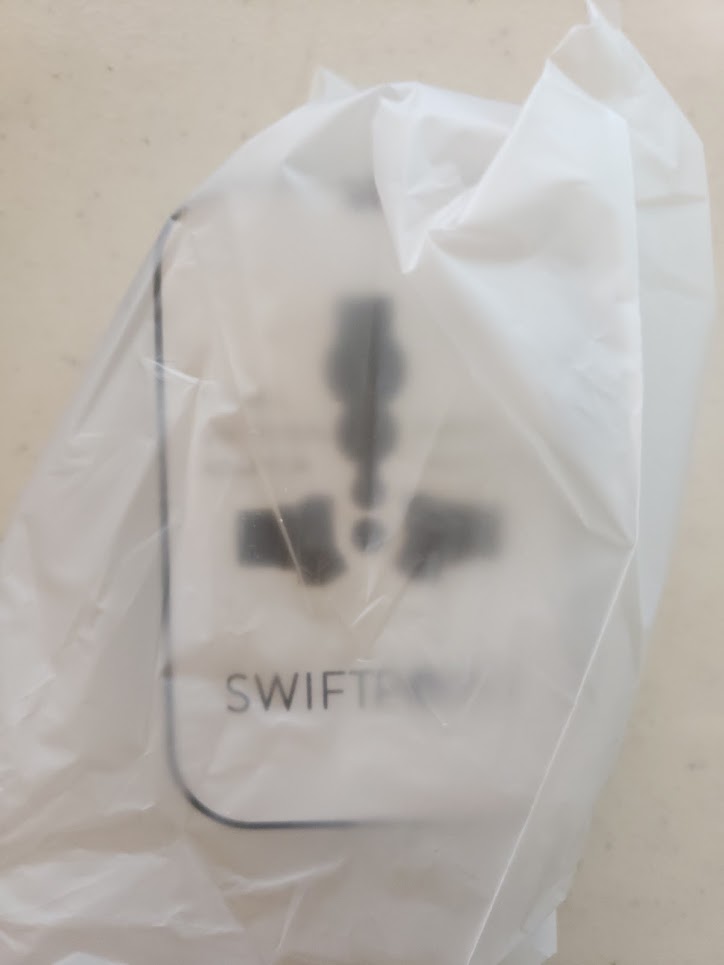
The front:

The sides:
And finally, the back:

You can see it has different configuration for different sockets. It also has 2 USB outputs. The front serves as a passthrough to connect another device while using the adapter USB’s port and it also serves as a surge protector.

More ProPoint mouse pictures:
I use this mouse at work and at home, and it’s very comfortable and allows me to improve my productivity. Here’s more pictures of the mouse:
Here, you can notice how tiny it is:

Finally, here’s a picture when it’s in the charging dongle. It’s very nice having this feature in the same USB dongle as you can keep it connected to your PC and charge the mouse, to then be able to continue using it:
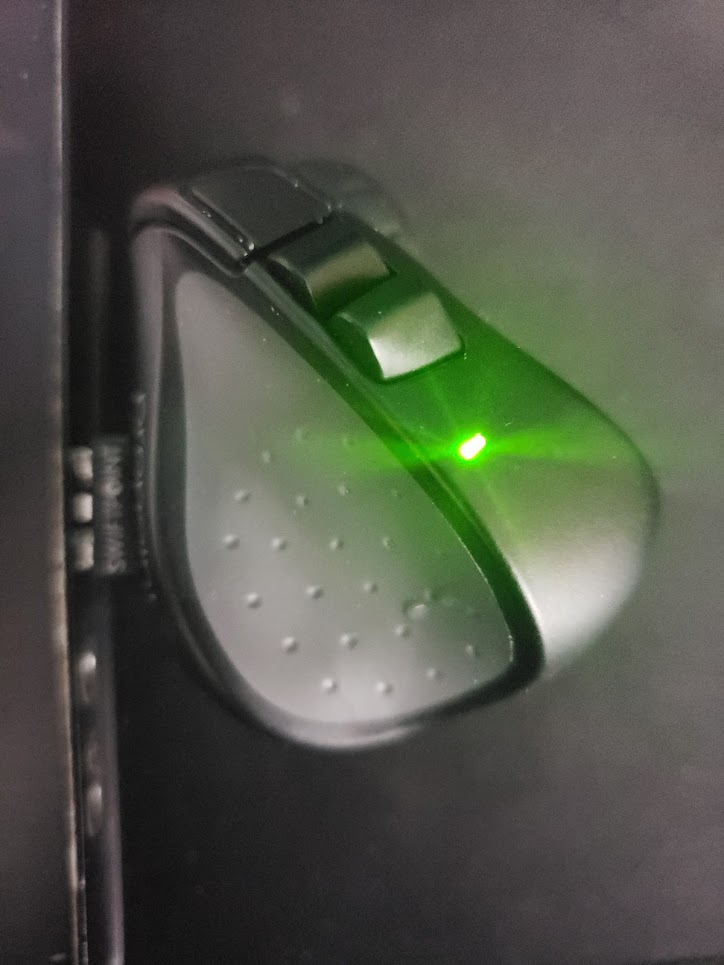
An that’s it! I hope you enjoyed the photos in this post. Have you received your ProPoint mouse from Kickstarter? Do you plan on getting one? Let me know in the comments.