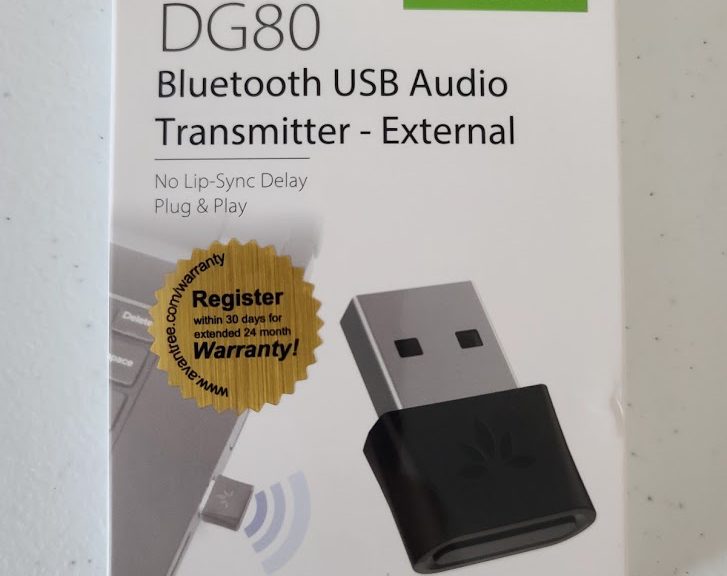The Avantree DG80 USB Bluetooth Audio Transmitter
Hi everyone, Today, I’ll show you the Avantree DG80 Bluetooth USB Audio Transmitter: This is a Bluetooth adapter that works as a PC audio card. It transmits audio via Bluetooth using the SBC, FastStream, aptX, or aptX Low Latency codec, depending on which codecc your headphone or adapter supports. Having the aptX codec provides us with a better audio experience. The aptX Low Latency codec allows us to watch movies and videos without any audio delay. Most Bluetooth receivers today…