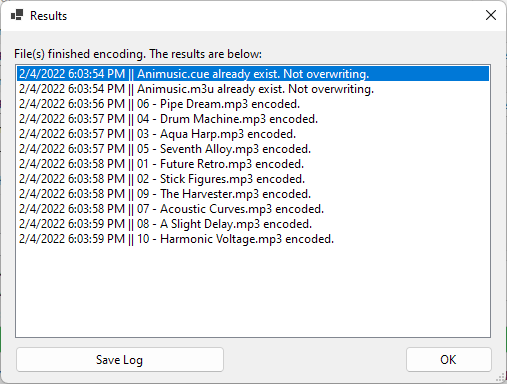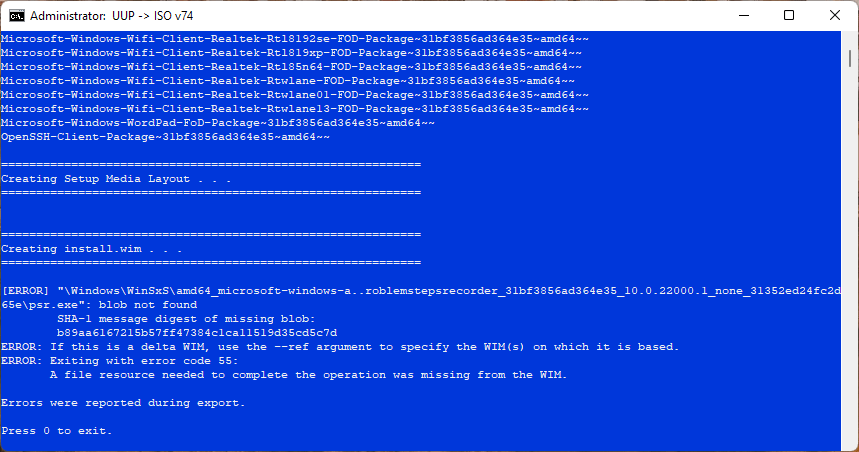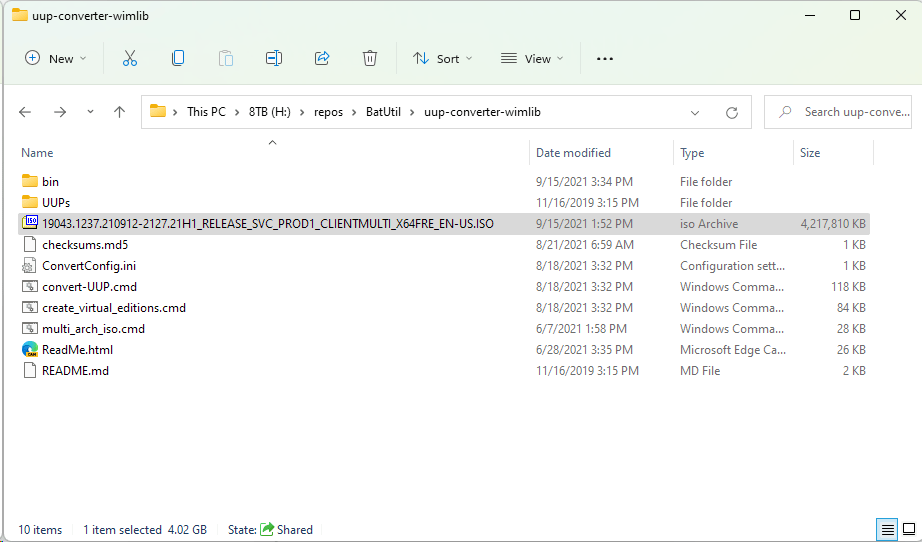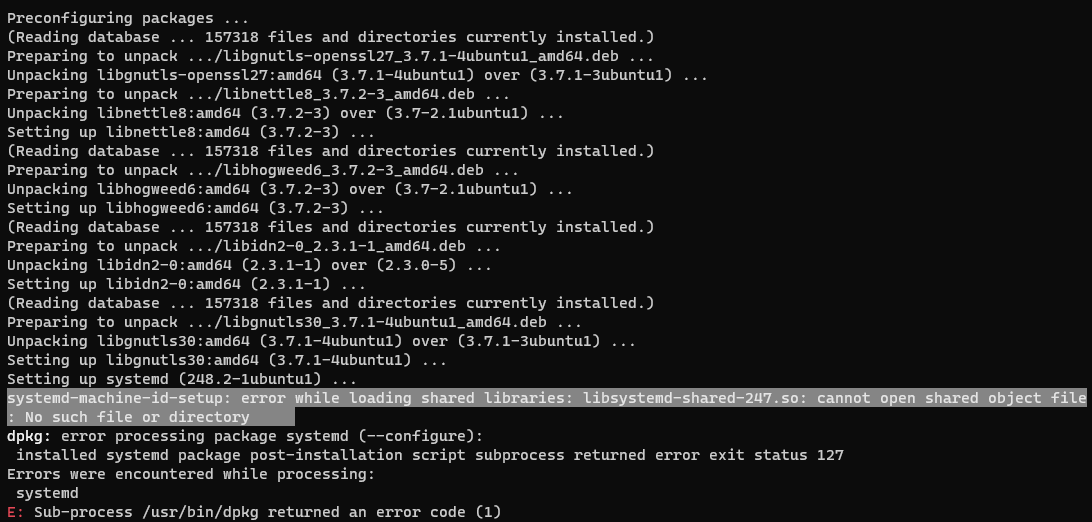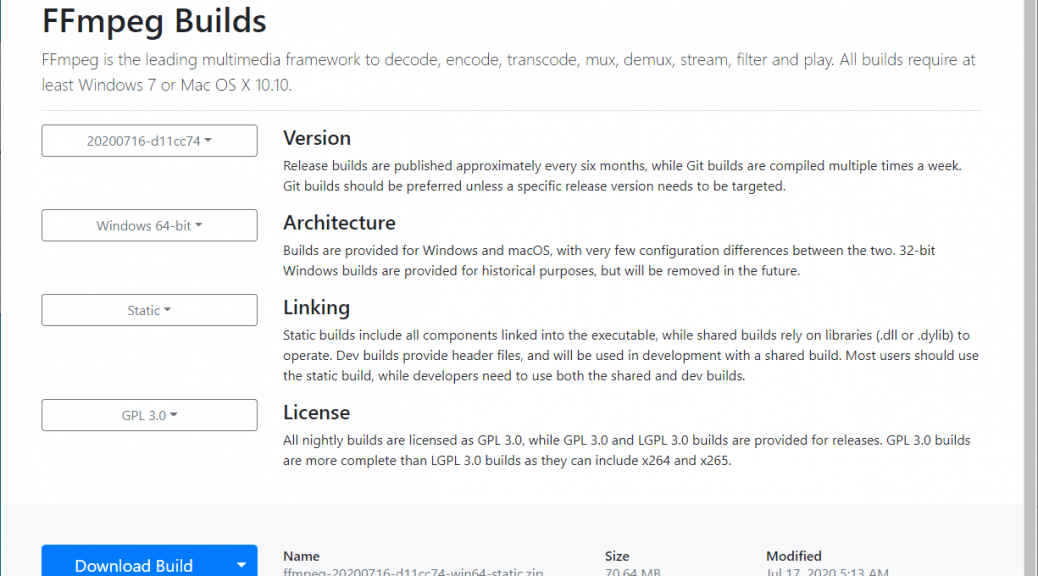Releasing ResultsForm, a .NET 6 Component to display Output and Results log
Hi everyone, Today, I am releasing ResultsForm. This is my first .NET 6 project. ResultsForm is a .NET 6 Windows Forms class that you can use to pass a List(Of String) object to show your software output or results in a nice, simple form. It can save its output as a log file and the form can be customized. To use this form, you can simply call it like this in VB.NET This will have the following output: You can…