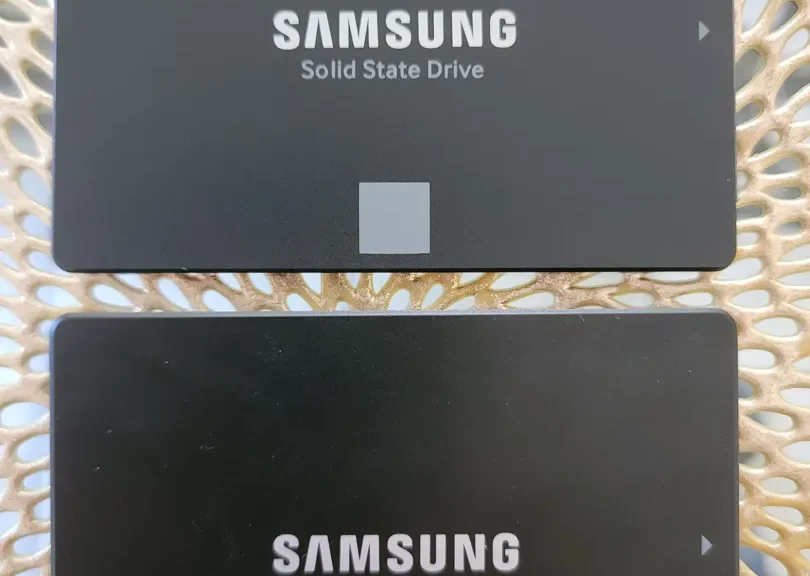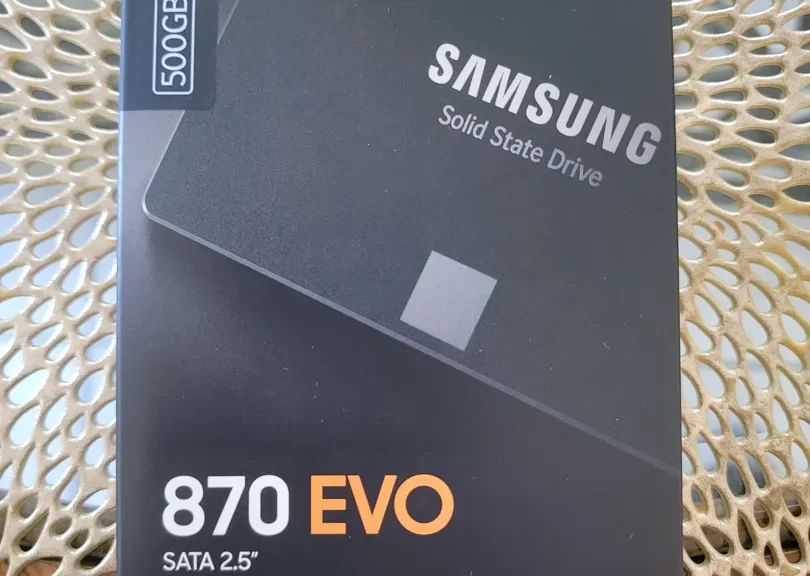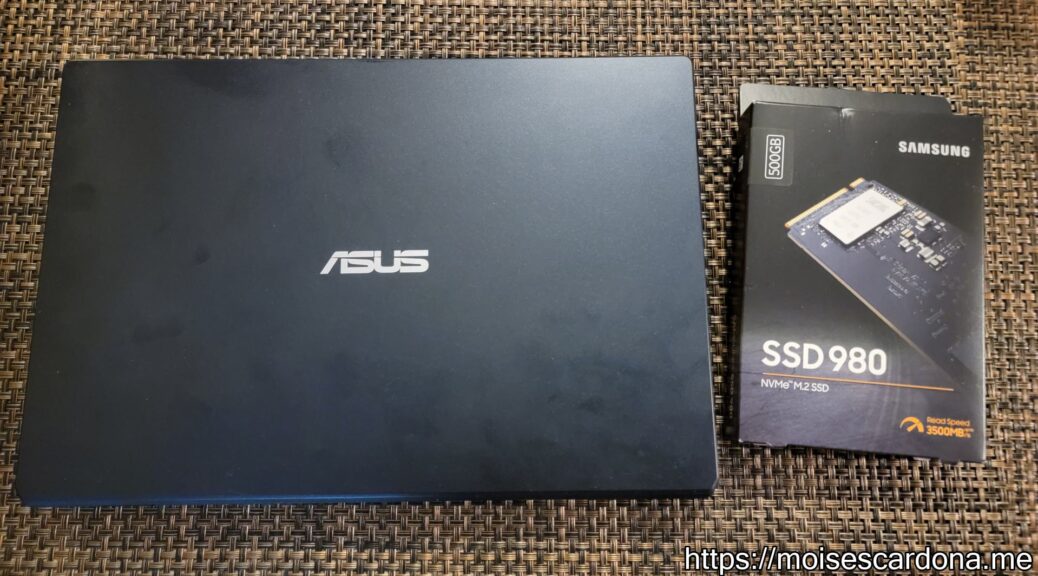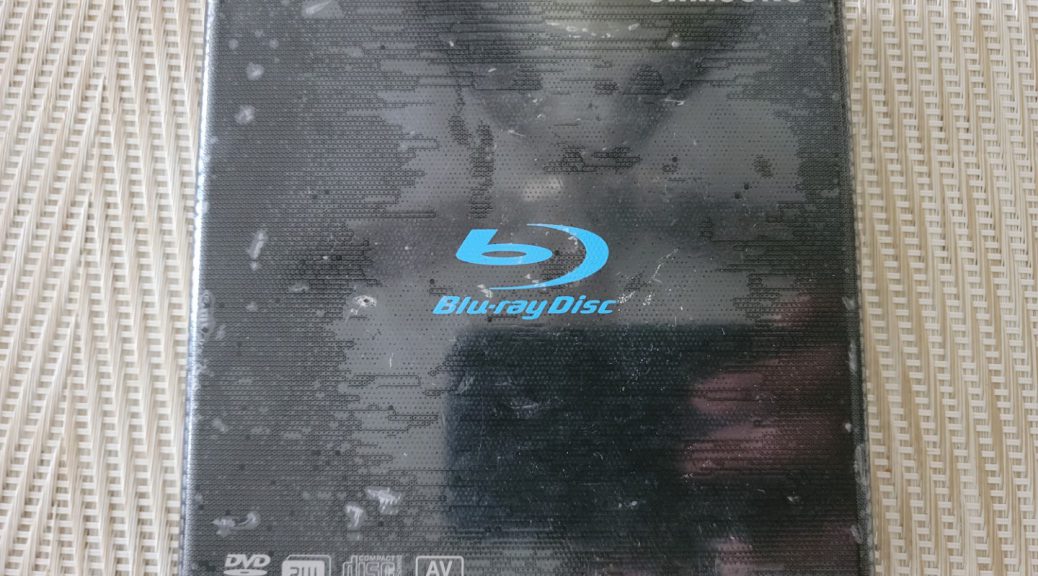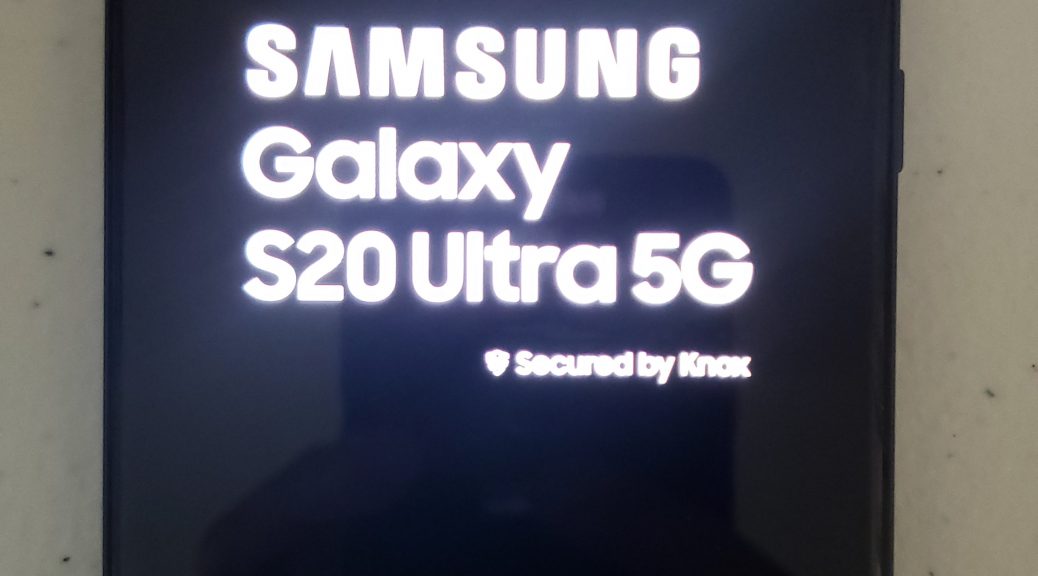Side-by-Side Comparison of the Samsung 860 EVO and Samsung 870 EVO SSDs
Hi everyone, This post will be a short one, as I wanted to show the Samsung 860 EVO and Samsung 870 EVO SSDs side by side. This post is not a technical one, rather than just showing the front and back of the products and see if something, if any, has changed in the product design. Product Front The front of both SSDs are exactly the same. Same color, same text and same symbol. Product Back Similarly, the back of…