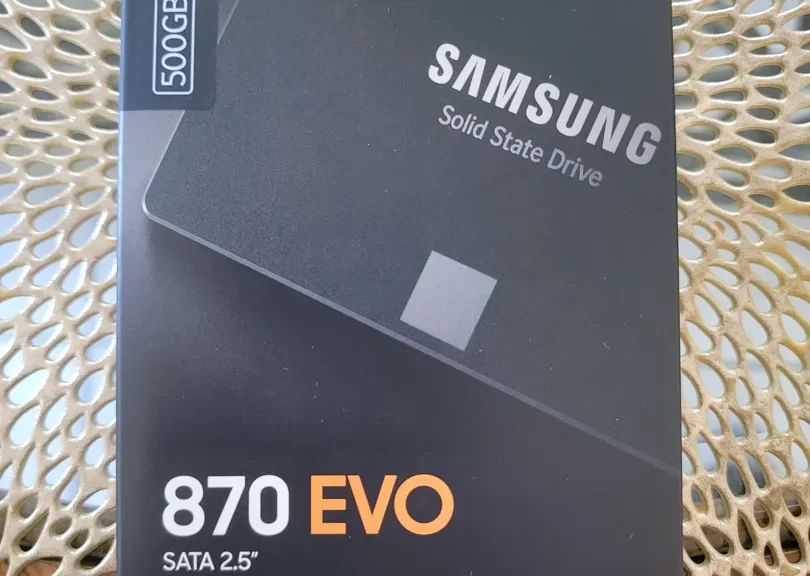
Unboxing the 500GB Samsung 870 EVO SSD
Hi everyone,
Today, we will be seeing another SSD. This time, it is the 500GB Samsung 870 EVO SSD. This is a 2.5″ SATA Solid State Disk that can hold up to 500GB. It is marketed as having a write speed of up to 530MB/s and read speeds of up to 560MB/s.
While new computers makes use of the newer NVMe slots to install a Solid State Disk, it is also common to install SATA SSDs on older hardware, or as expansion where speed is not really important when compared to an NVMe drive. In this case, I brought this SSD for an HP 2000-2c20NR Notebook PC, which came with a 500GB Hard Disk Drive. This SSD will replace it, which should bring faster boot times and better responsiveness.
This is the 1st post out of a series of post I’ll share later. This first post is the SSD unboxing.
Unboxing the SSD
As we’ve seen before, this SSD comes in the usual small Samsung SSD box with the product model number in the front:

In the back, we just have a link to Samsung’s SSD website, which also has the warranty information:
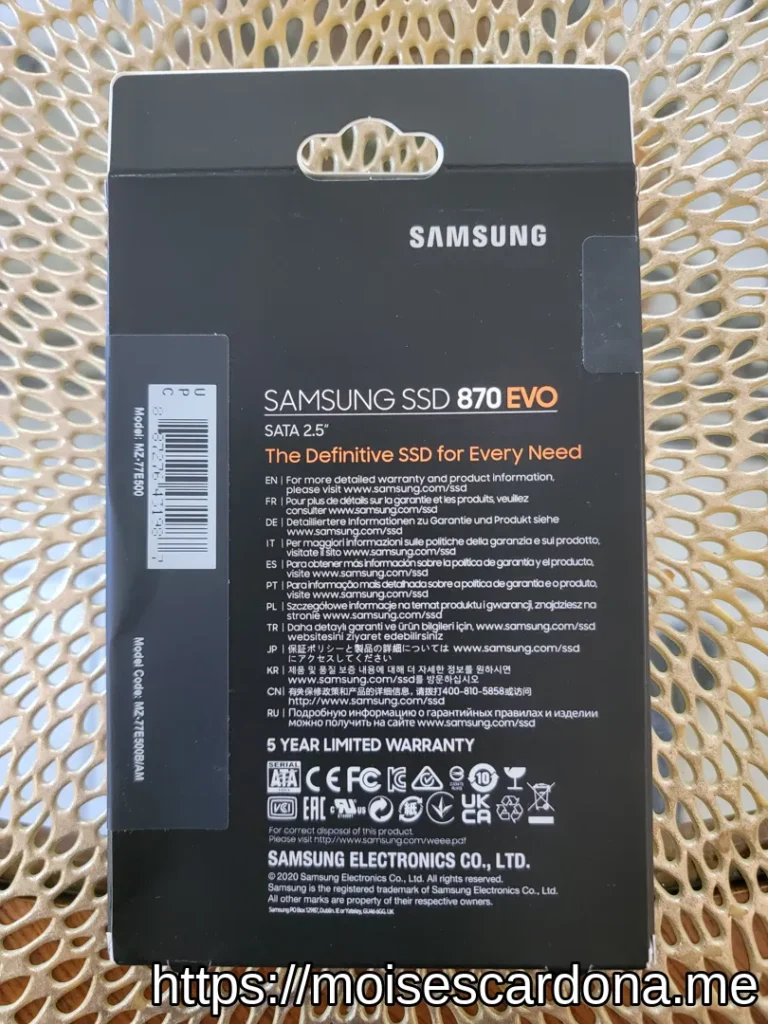
Opening the box, we take out a plastic container that holds the SSD. The first think we see is the installation guide:

Beneath it, we have the SSD:

Here, we have the front:

And here we have the back. It contains the drive’s serial number, but I hid it for the purpose of this post. We also see the SATA pins on the left:

This is the package content of the Samsung 870 EVO SSD.
In the next post, we will be cloning the 500GB Hard Disk Drive from the HP 2000-20c20NR laptop to this SSD. Look forward to it!
You can get this SSD on Amazon at the following links:
- Samsung 870 EVO 250GB on Amazon
- Samsung 870 EVO 500GB on Amazon
- Samsung 870 EVO 1TB on Amazon
- Samsung 870 EVO 2TB on Amazon
- Samsung 870 EVO 4TB on Amazon
Note: Links to Amazon are referral links. This site earns a small percentage from orders placed with those links, helping keep this site operating.