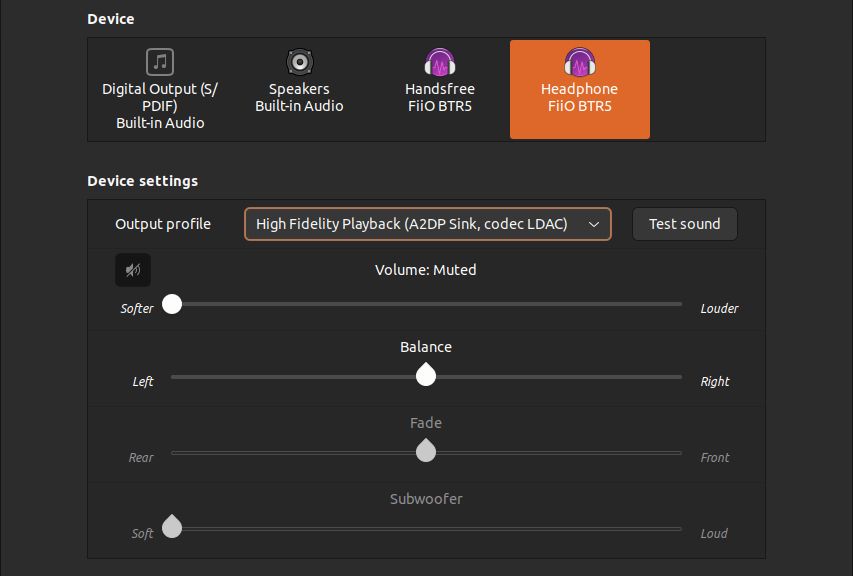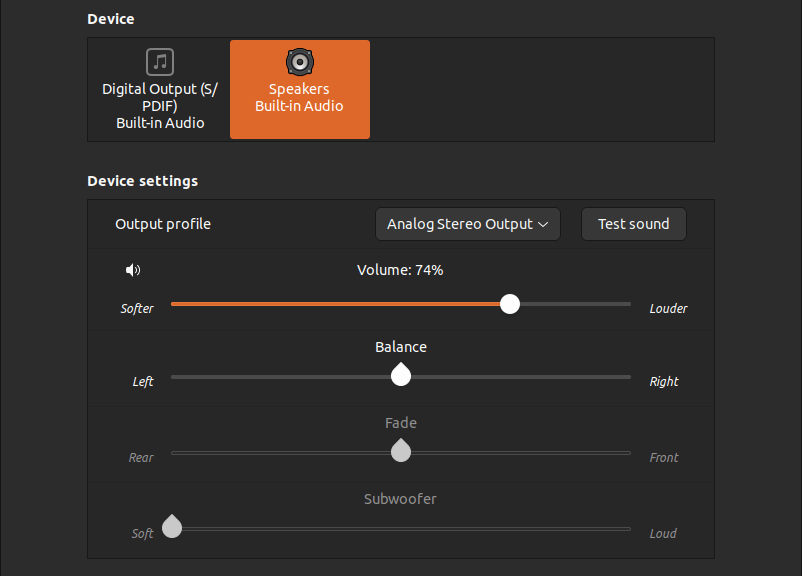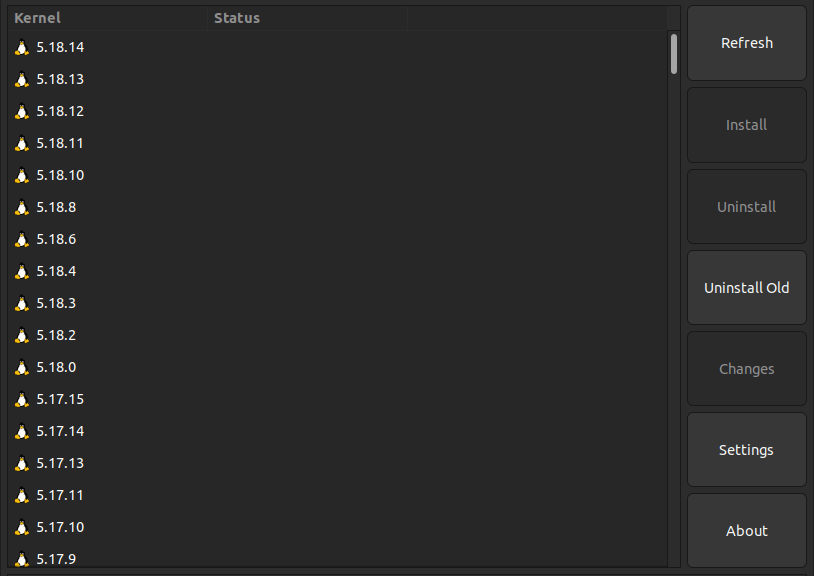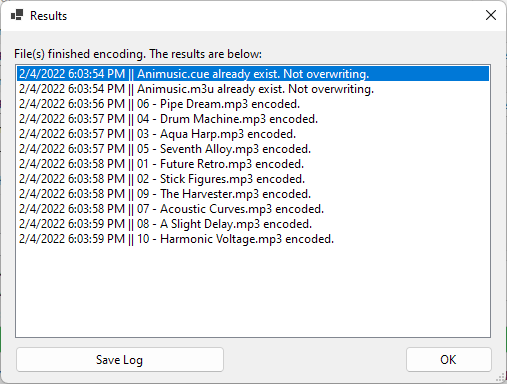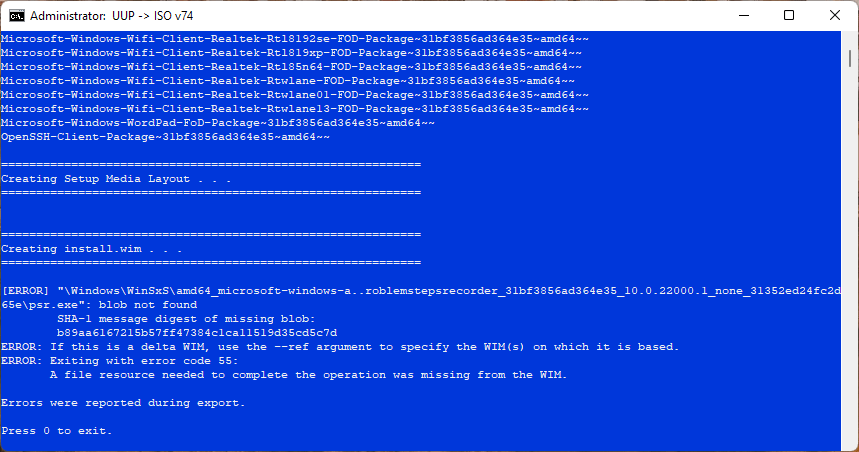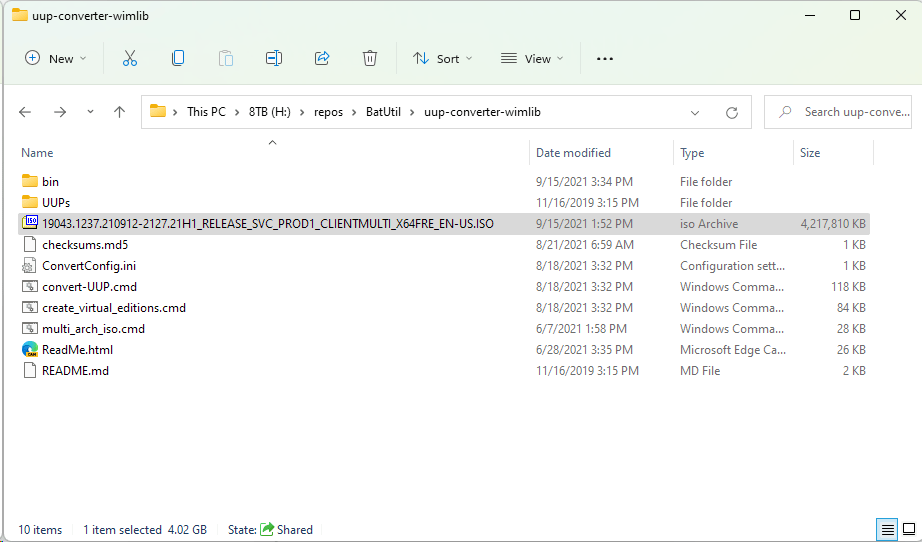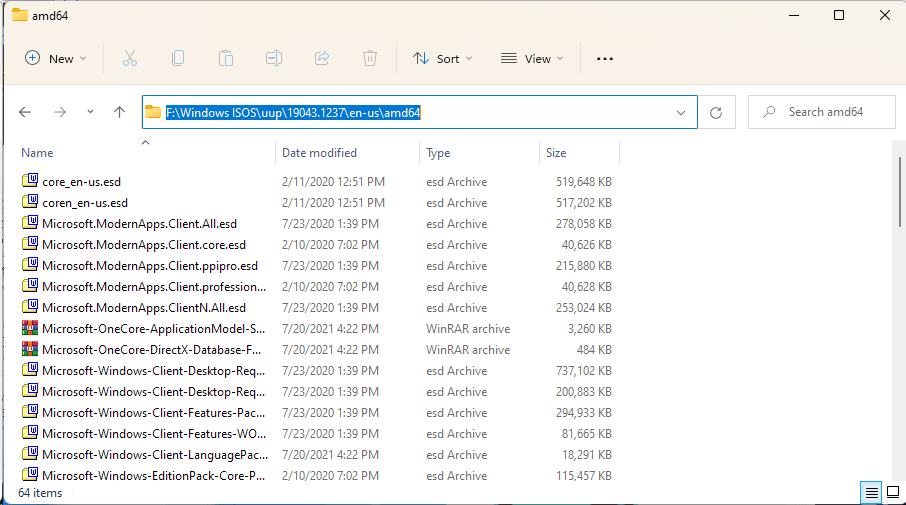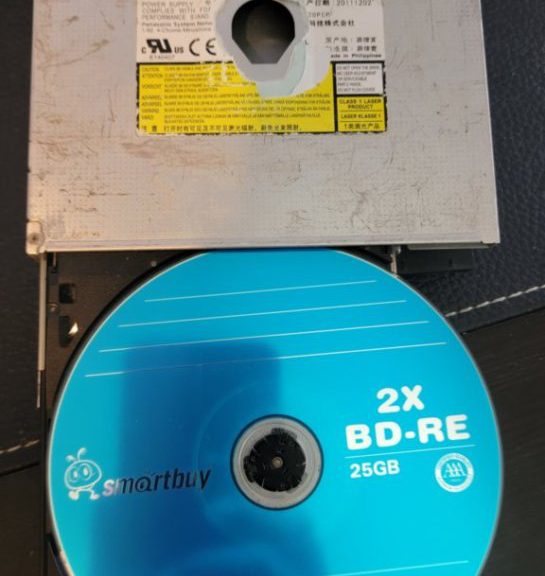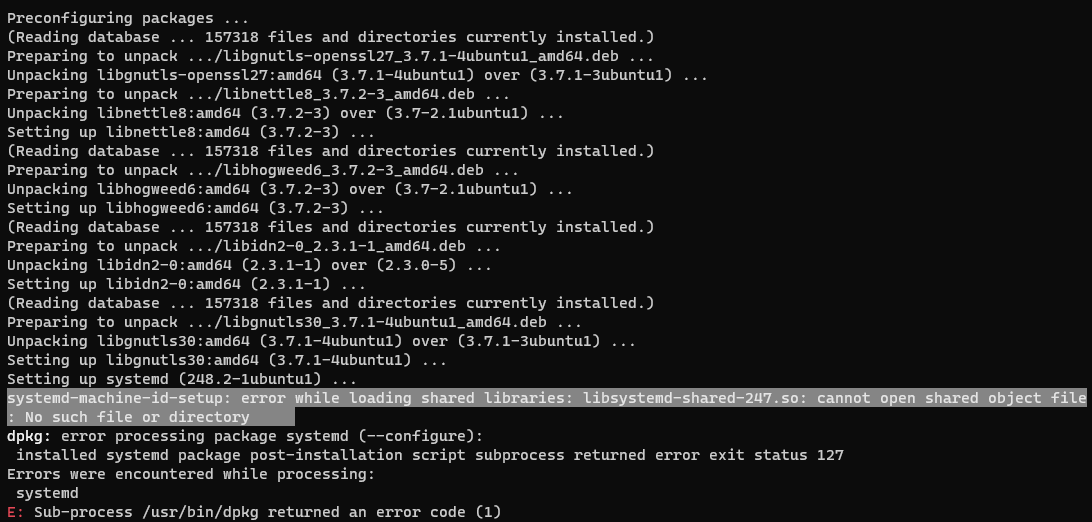Restoring Bluetooth Audio Connectivity in Ubuntu 22.10
Hi everyone, Yesterday, I wrote about restoring the audio output after upgrading to Ubuntu 22.10. Today, we will be seeing about how to restore the Bluetooth connectivity to Bluetooth Headsets, Headphones, and dongles. Just like yesterday, this has to do with a package that we must install in the system to make this work. Otherwise, the connections will fail. The Problem After upgrading Ubuntu to the development version 22.10, Bluetooth audio devices fails to connect with a br-connection-profile-unavailable error. The…