
Burning the SmartBuy DVD+R DL 8.5GB disc in the LiteOn DU-8A5LH drive
Hi everyone,
Today, we will see how well a SmartBuy DVD+R DL disc burns in the LiteOn DU-8A5LH drive:

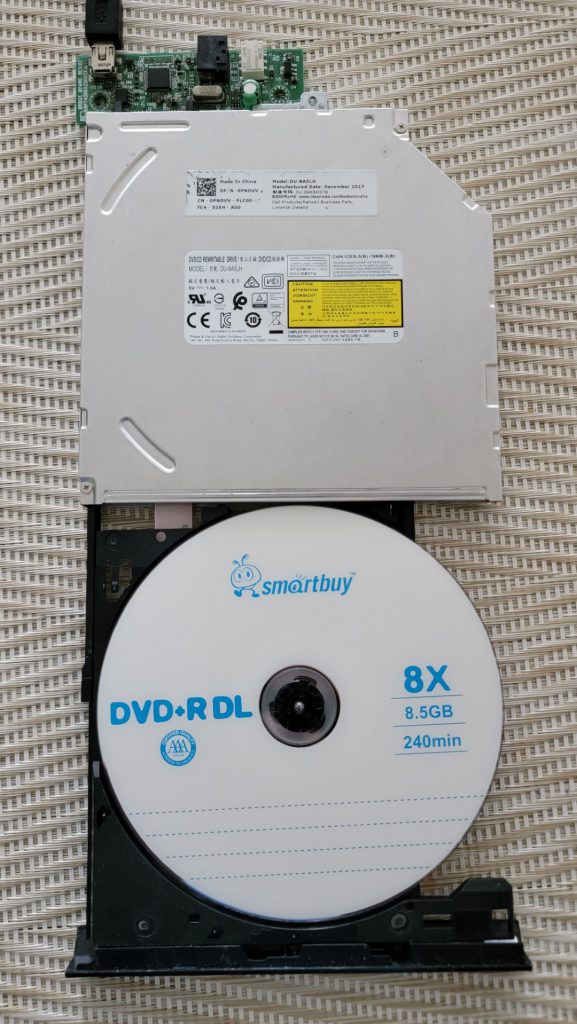
This unit supports burning these discs at a speed of 3x, 4x and 6x. This post will focus on a disc burned at 6x.
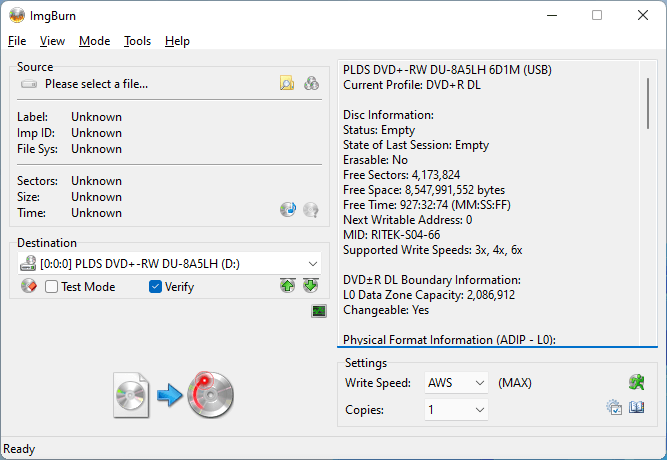
Burning the disc seemed to have gone well until it switched to the 2nd disc layer:
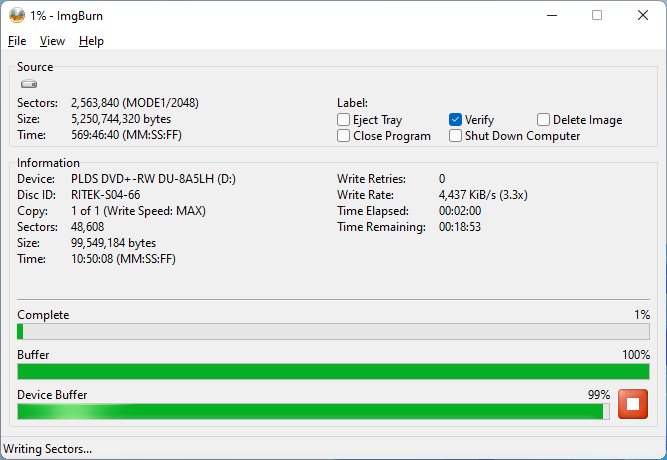
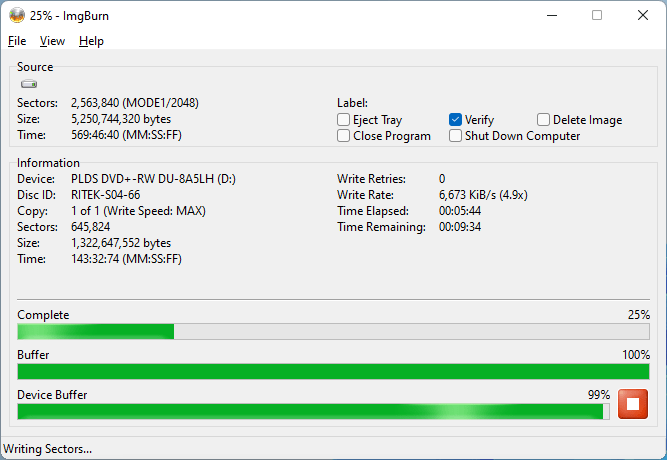
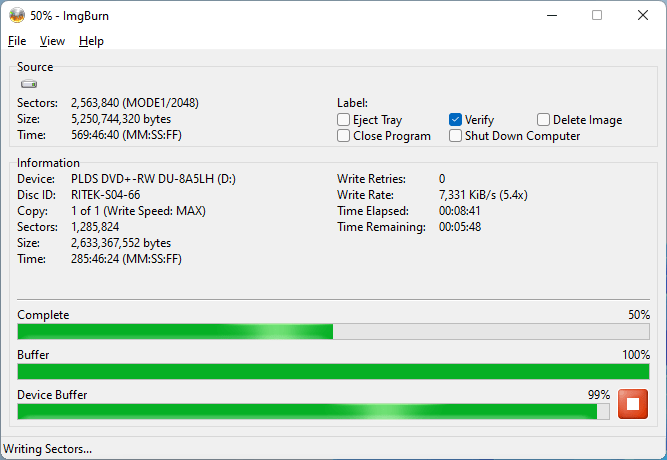
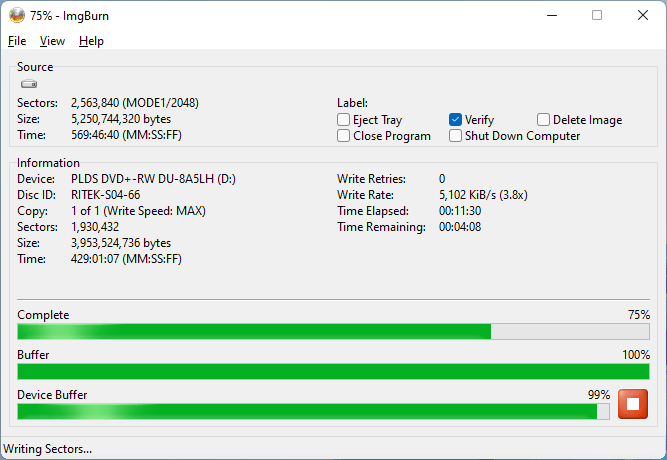
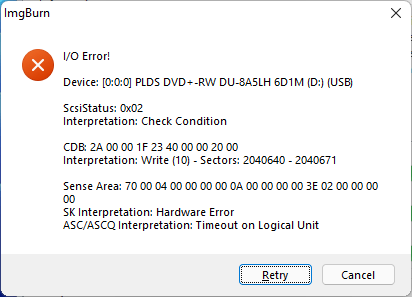
Unfortunately, the drive could not burn this disc successfully. I retried it and it seems this time it worked:
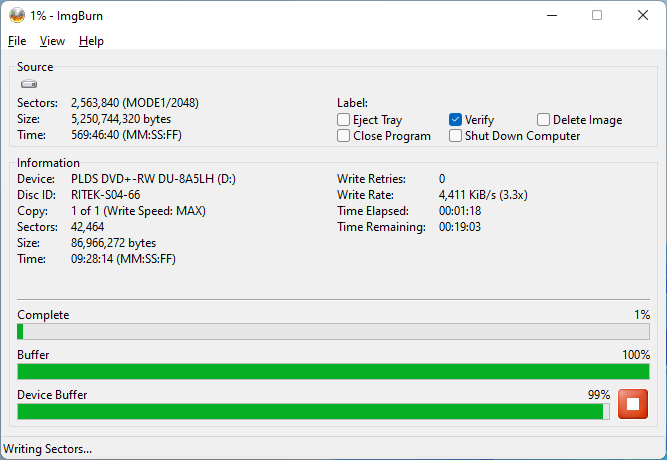

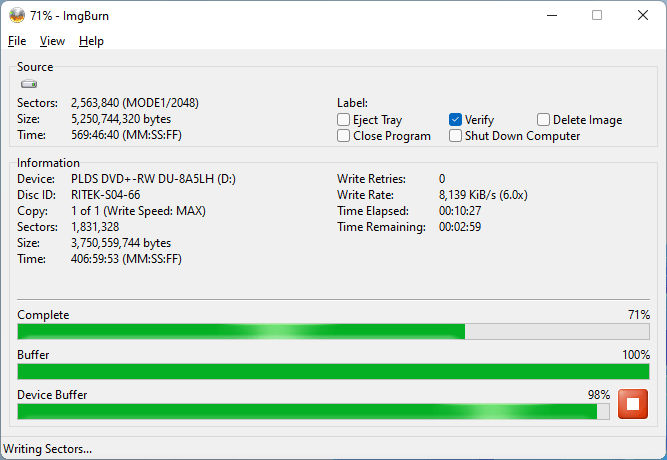
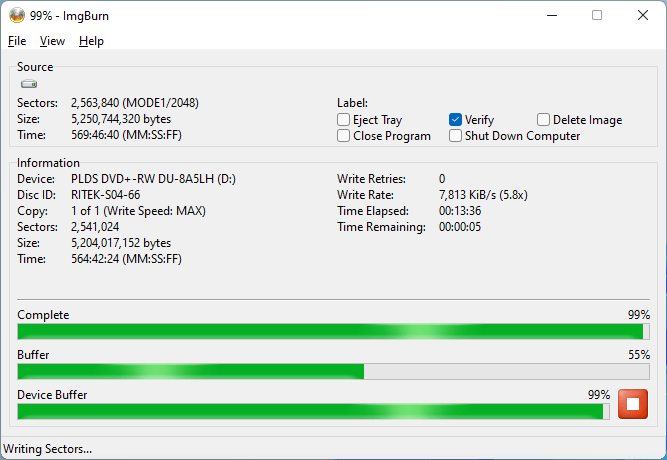
This drive burns these discs using a P-CAV (Partial Constant Angular Velocity) strategy, starting at 3.3x and going up to 6x. At this point, it switches to a CLV strategy. The 2nd layer is done similarly, but in backward. There is no stop in the layer break, like other drives may do at that point.
The disc verification was successful:
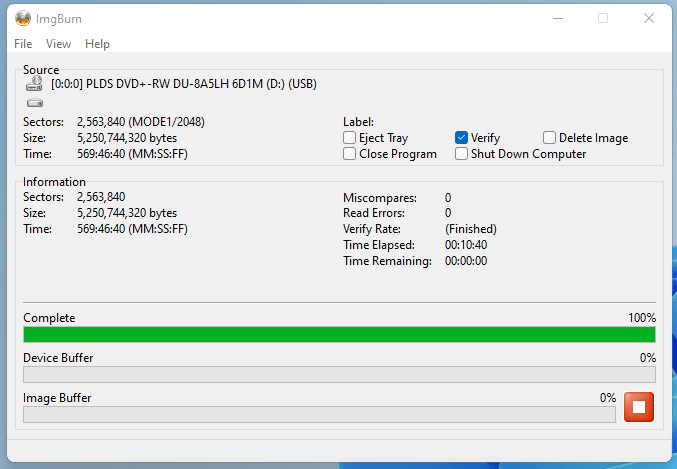
This is how the disc surface looks after burning:

This drive sets the DVD+R DL Book Type to DVD-ROM in the burning process, which may increase compatibility with older devices:
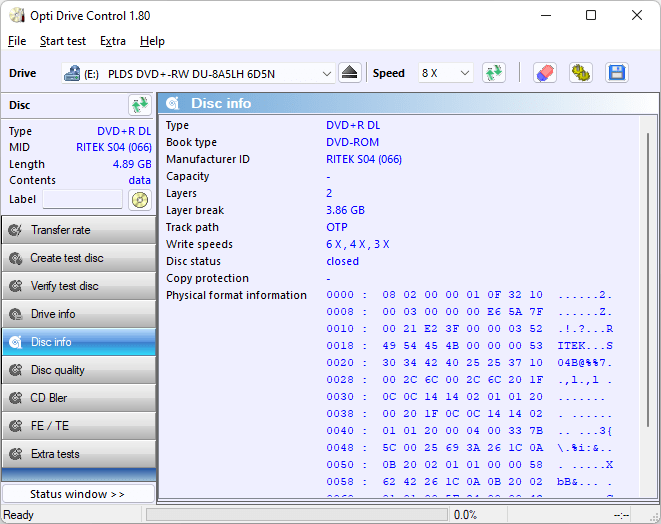
Quality Scans
We’ll now see how well the disc burned in this drive by doing a surface quality scan on the following drives:
- LiteOn DS-8A5S
- LiteOn DU-8A5LH
- LG GP96YB70
- Samsung SE-506AB
- Samsung SN-208AB
All scans were done with a reading speed of 4x:
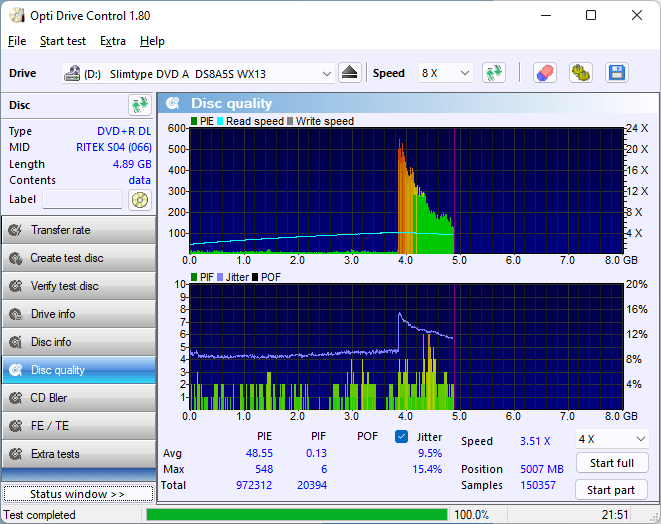
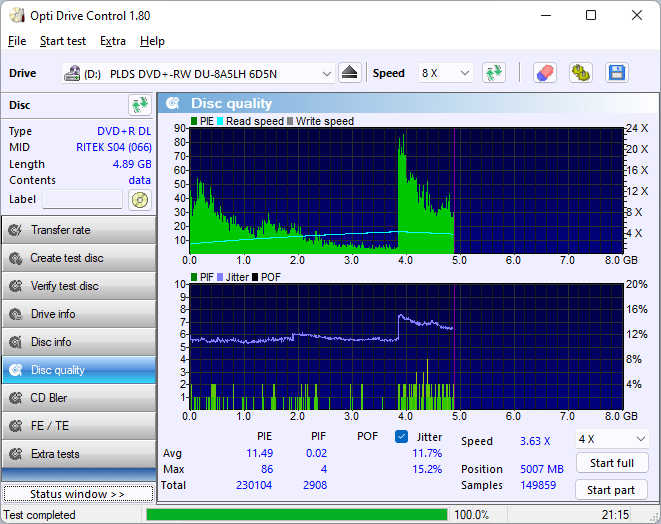
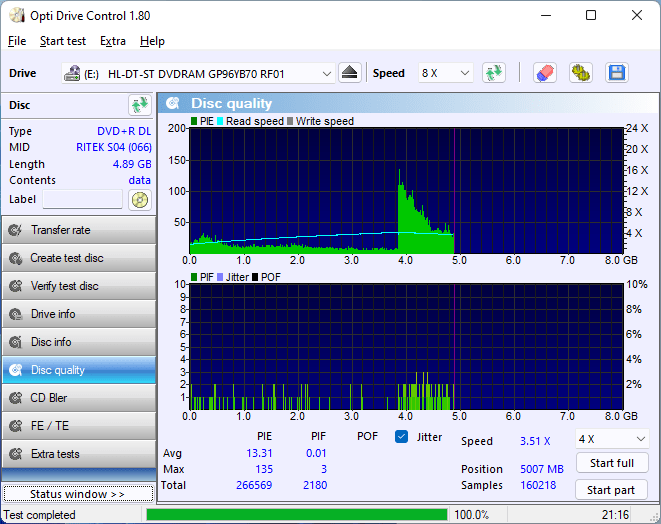
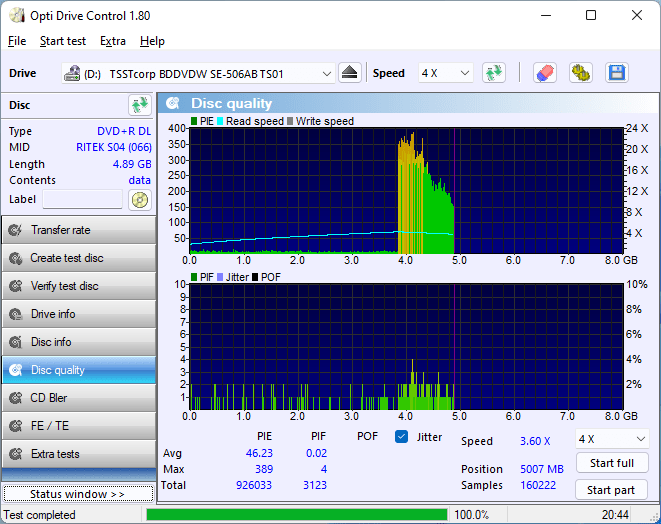
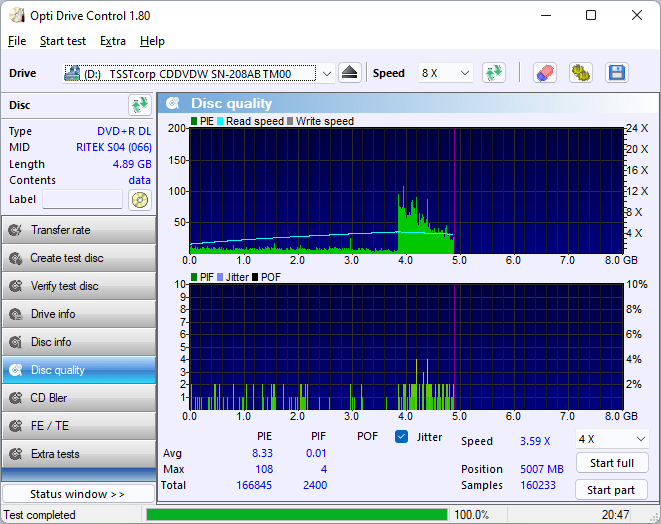
All of the drives had similar results. Overall, this is a good burn.
Conclusion
The LiteOn DU-8A5LH failed to burn this disc on the first try. It worked on the 2nd time. It burned at 6x and verified at 8x without any issues on the 2nd try. The scans show good results. While this drive may burn the disc successfully, it may fail sometimes. While this disc was burned in this drive with the firmware 6D1M, there is a newer version for this drive shown on some images above in some of the Opti Drive Control screenshots: 6D5N. This firmware may improve the burning compatibility and we will see if it does on another post.
You can buy these discs on Amazon at the following link:
Note: Links to Amazon are referral links. This site earns a small percentage from orders placed with those links, helping keep this site operating.