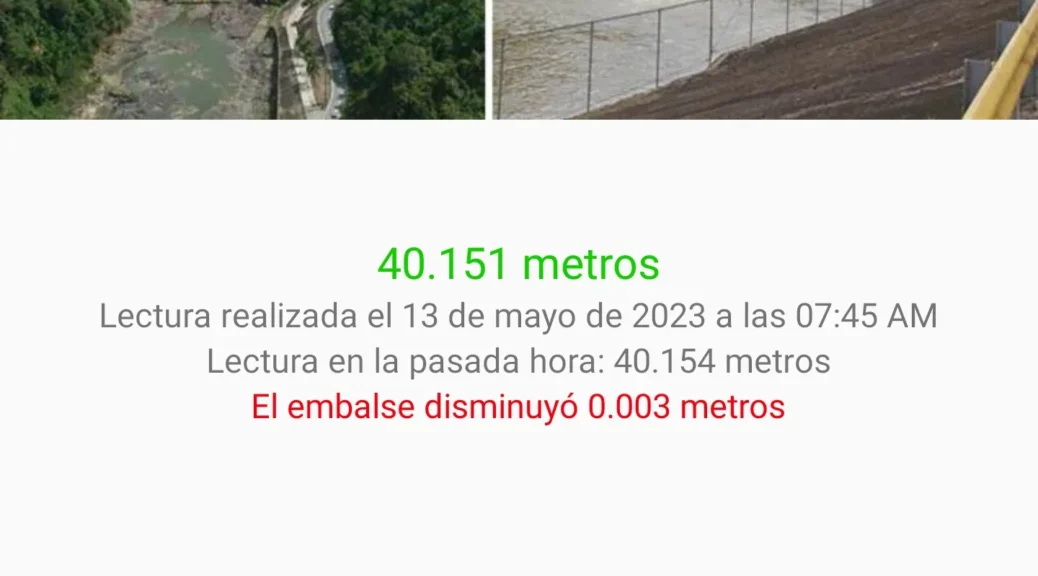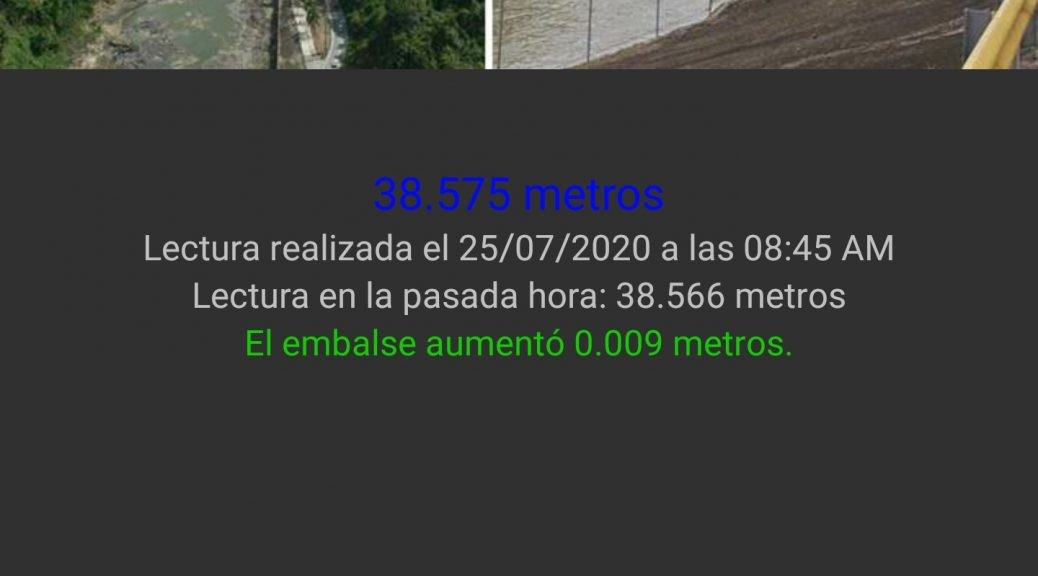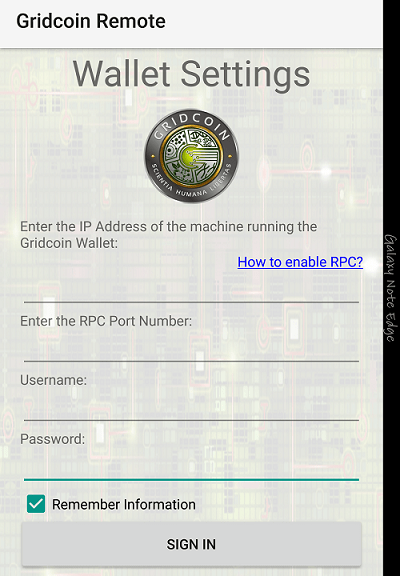Embalses de Puerto Rico v1.11 now available
Hi everyone, By the end of the past week, I released an update that went live over the weekend for the Embalses de Puerto Rico Android app. This update restores the reservoir stats due to an USGS change that prevented the app from working. It is encouraged to update to v1.11 to stay up to date with Puerto Rico’s water reservoir levels. You can download the app in the Google Play Store by clicking here. Enjoy! PS If you enjoy…