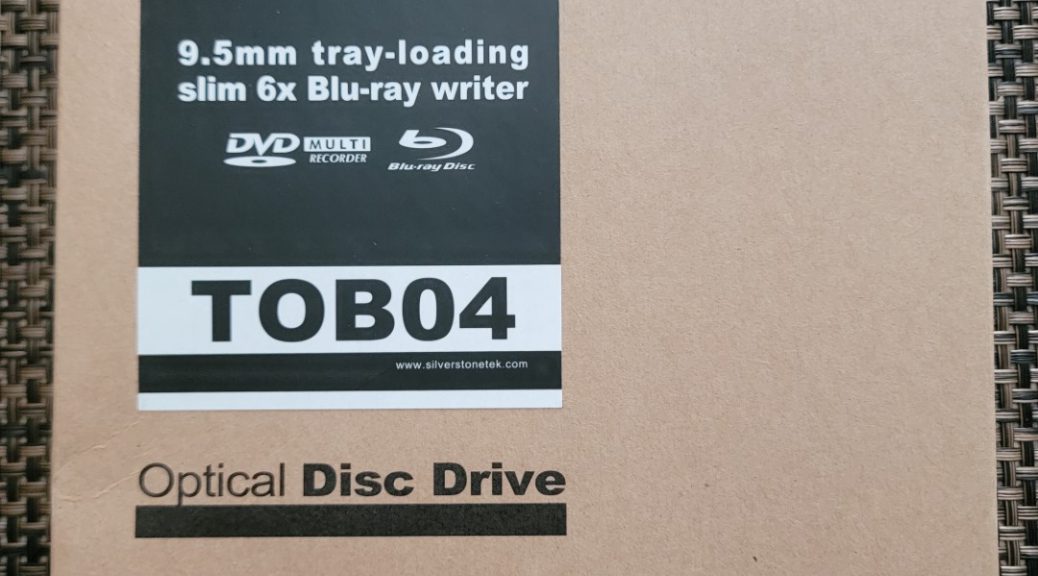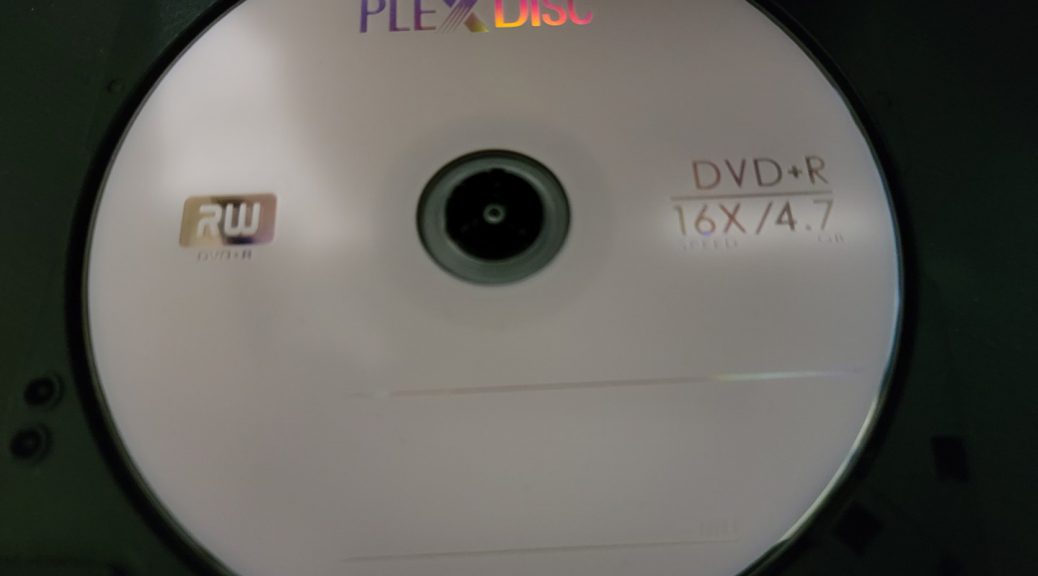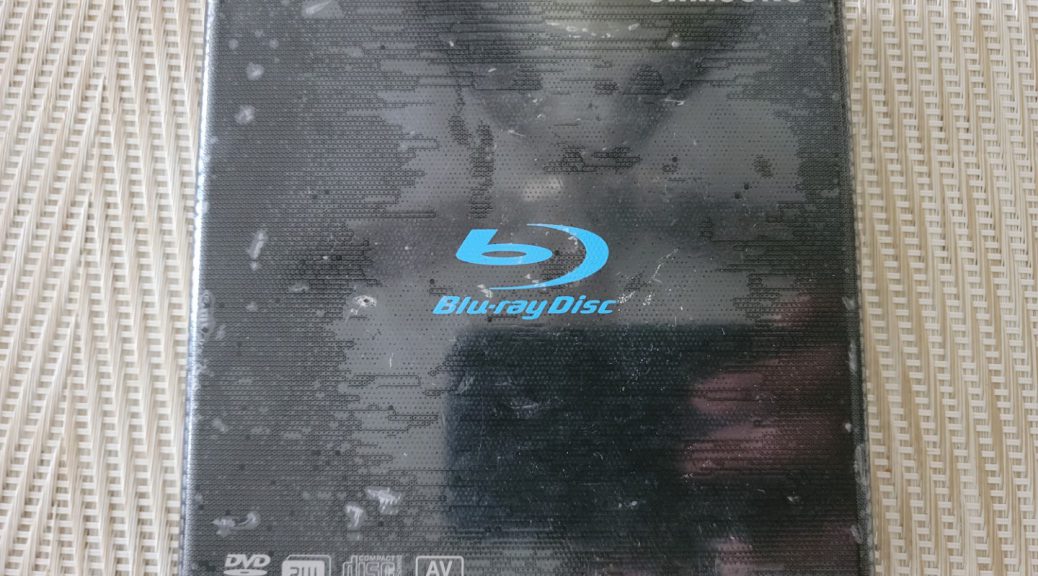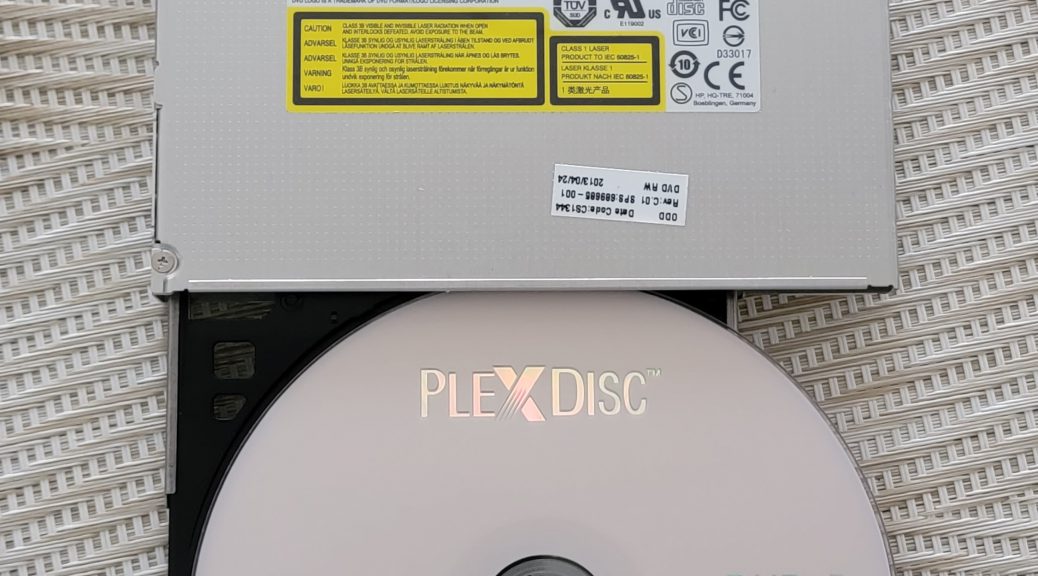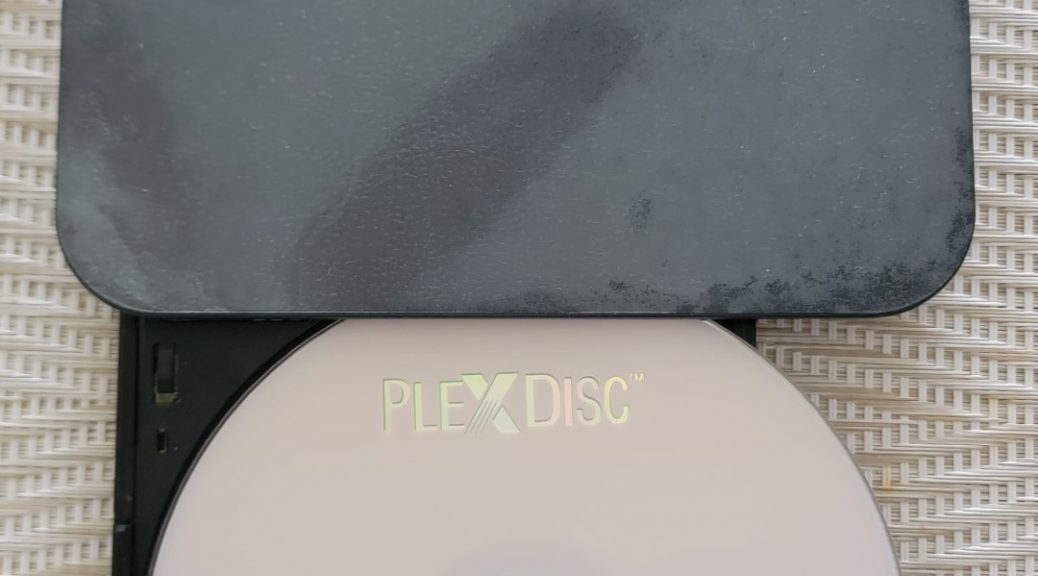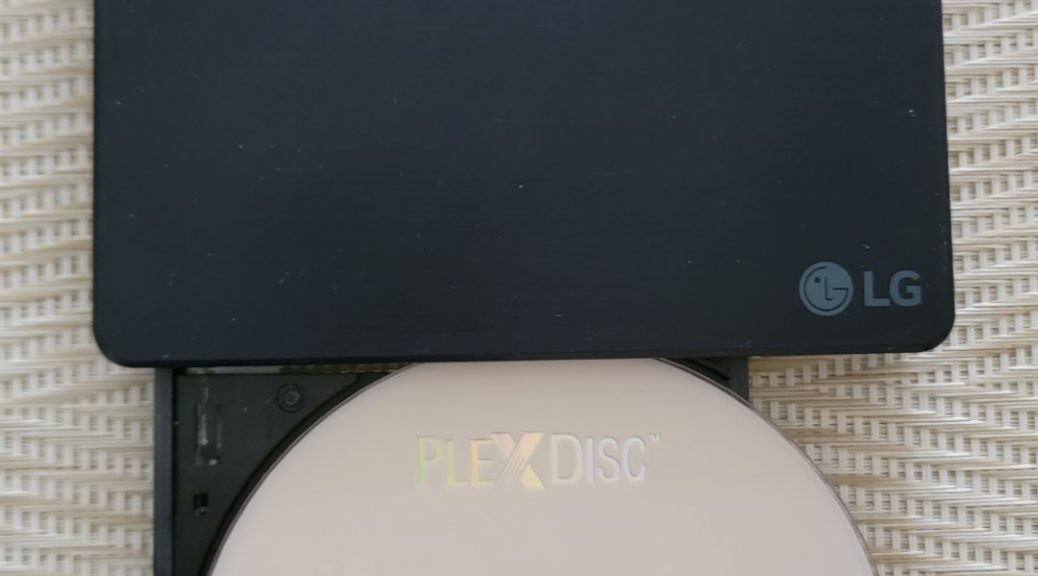The SilverStone TOB04 9.5mm Slim Optical Blu-Ray Writer
Hi everyone, Today, we will be unboxing the SilverStone TOB04 9.5mm Slim Optical Blu-Ray Writer. This is yet another Blu-Ray Writer for internal 9.5mm optical drive bays. This drive is able to burn all major optical drive formats, including BDXL discs. Upon opening it, we see it comes with a slim SATA cable that helps us if we choose to use it in a desktop machine if it has a slot for a drive like this, or other compatible 5.25…