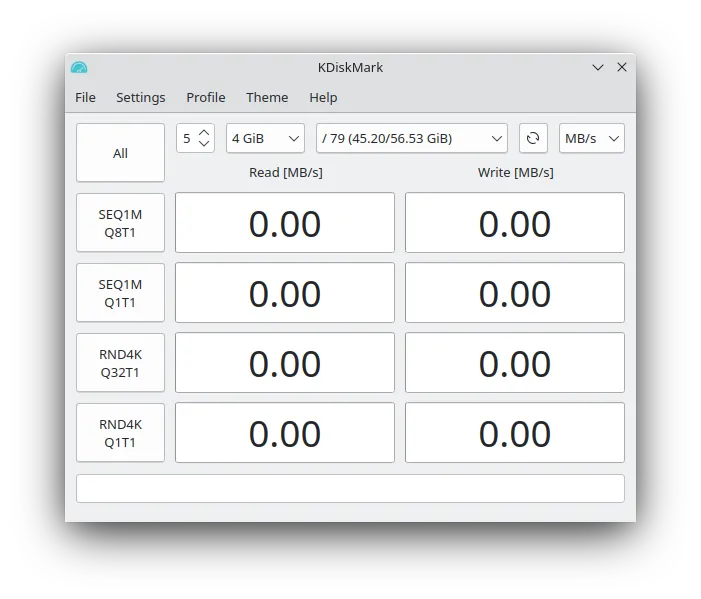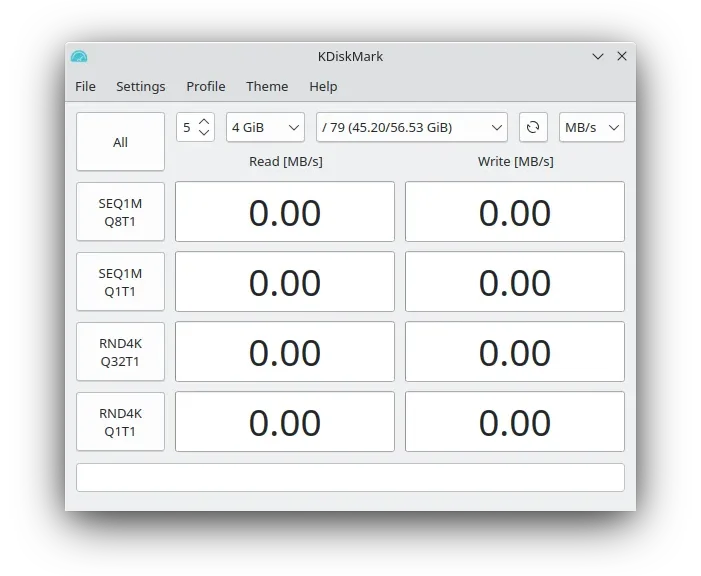
Installing KDiskMark in Ubuntu 23.04 Lunar Lobster Development Branch
Hi everyone,
Today, we will learn to install KDiskMark in the Development Branch of Ubuntu 23.04 Lunar Lobster.
KDiskMark is a Hard Disk Drive and Solid State Disk Benchmarking Utility for Linux. It is a graphically-identical version of CrystalDiskMark for Windows and is an essential piece to test read and write speeds of storage devices.
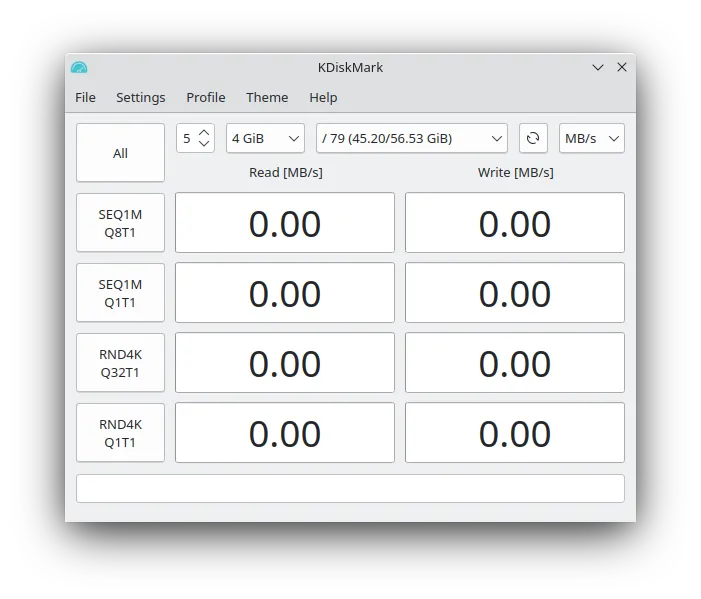
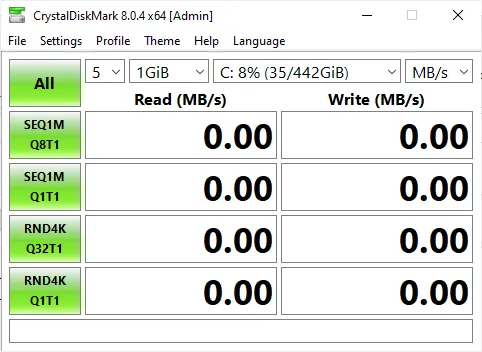
Adding the KDiskMark PPA repository
KDiskMark can be installed easily by the use of a PPA repository. We will open a terminal and use the following command:
sudo add-apt-repository ppa:jonmagon/kdiskmark
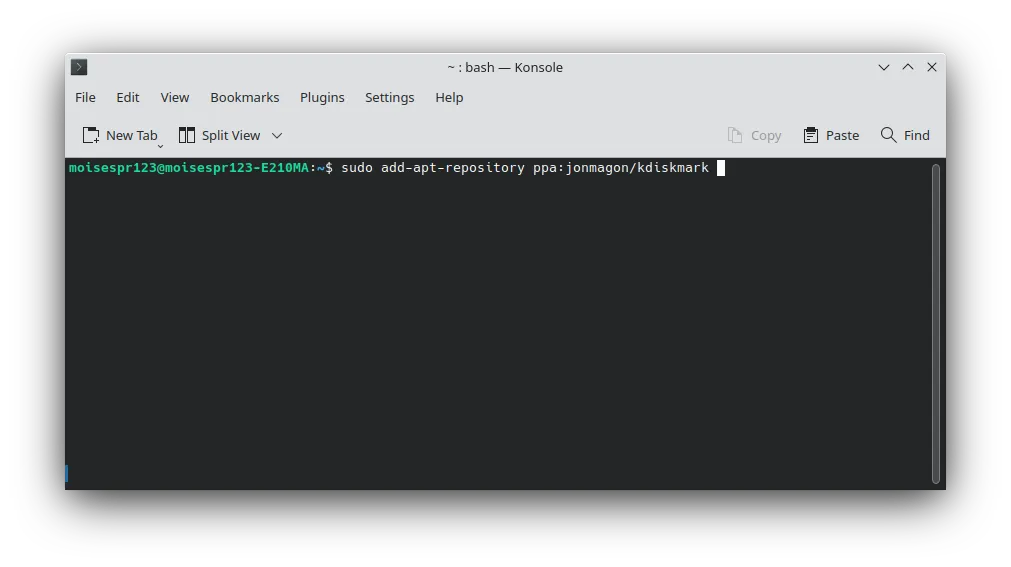
You will be asked to add the repository. Press Enter:
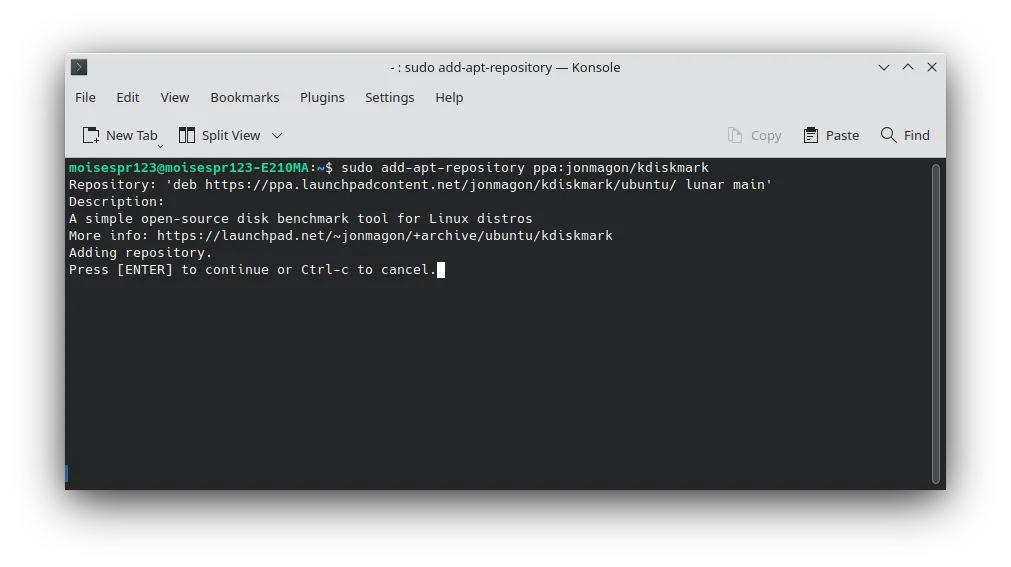
Your repository will be updated. However, you will notice that it will fail:
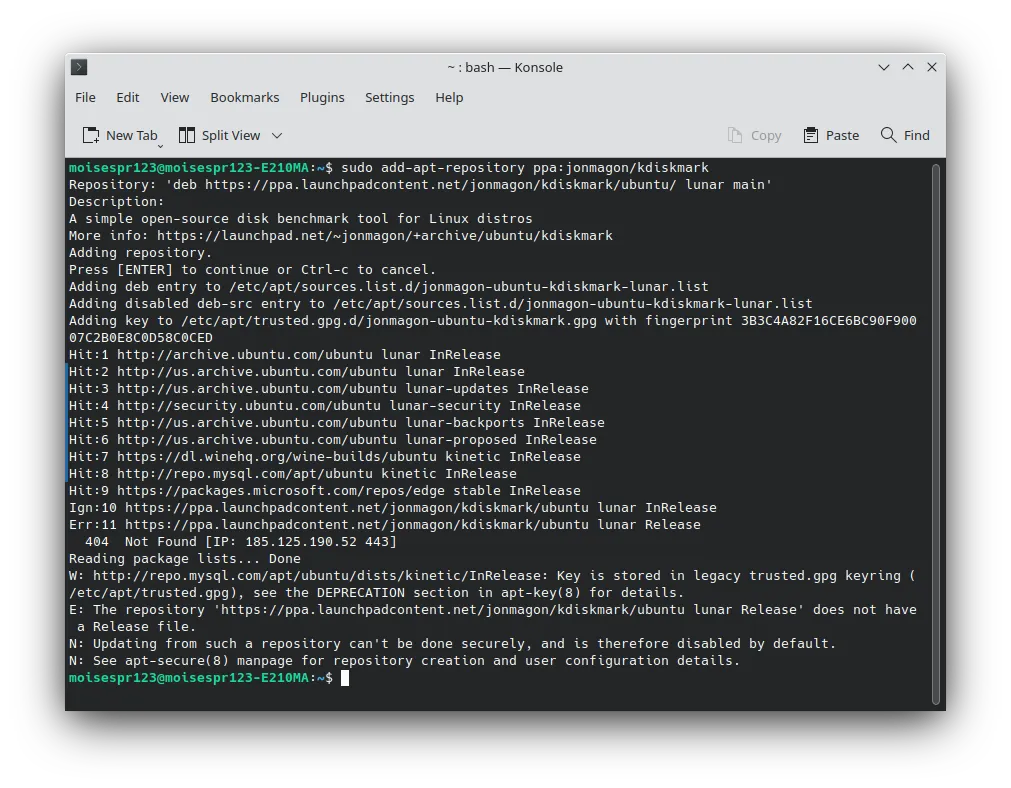
The reason for it not finding the PPA is because there is no package for Ubuntu 23.04 Lunar Lobster in that PPA. We must modify the apt source file to at lease use Ubuntu Kinetic.
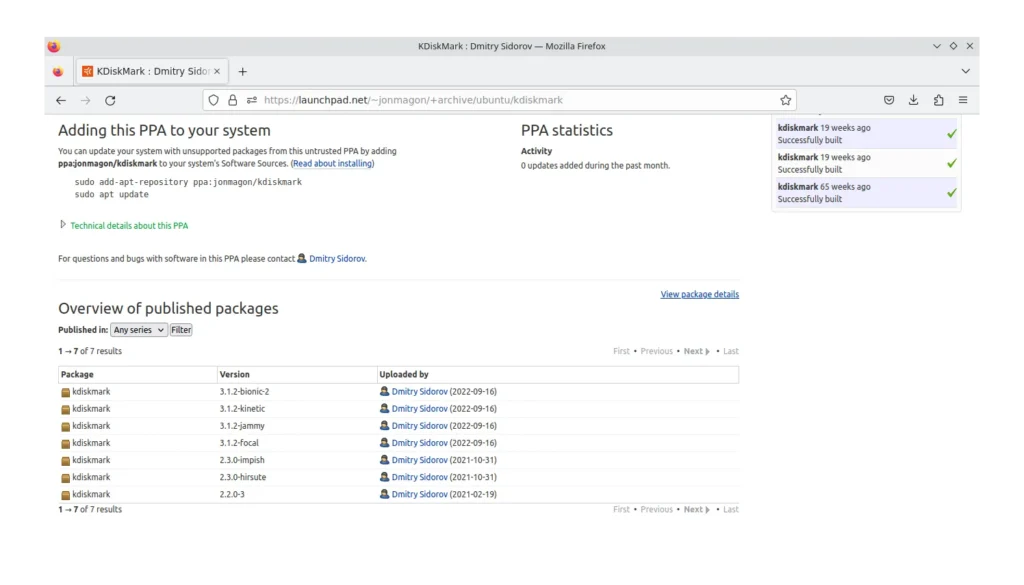
Modifying the PPA repository APT source file to use Ubuntu Kinetic
The next step in order to install KDiskMark in Ubuntu 23.04 Lunar Lobster is to modify the PPA repository to use the Ubuntu Kinetic version of the package, because there is not yet a package for Ubuntu Lunar Lobster.
First, let’s rename the APT source file from jonmagon-ubuntu-kdiskmark-lunar.list to /etc/apt/sources.list.d/jonmagon-ubuntu-kdiskmark-kinetic.list. We will use the mv command:
sudo mv /etc/apt/sources.list.d/jonmagon-ubuntu-kdiskmark-lunar.list /etc/apt/sources.list.d/jonmagon-ubuntu-kdiskmark-kinetic.list
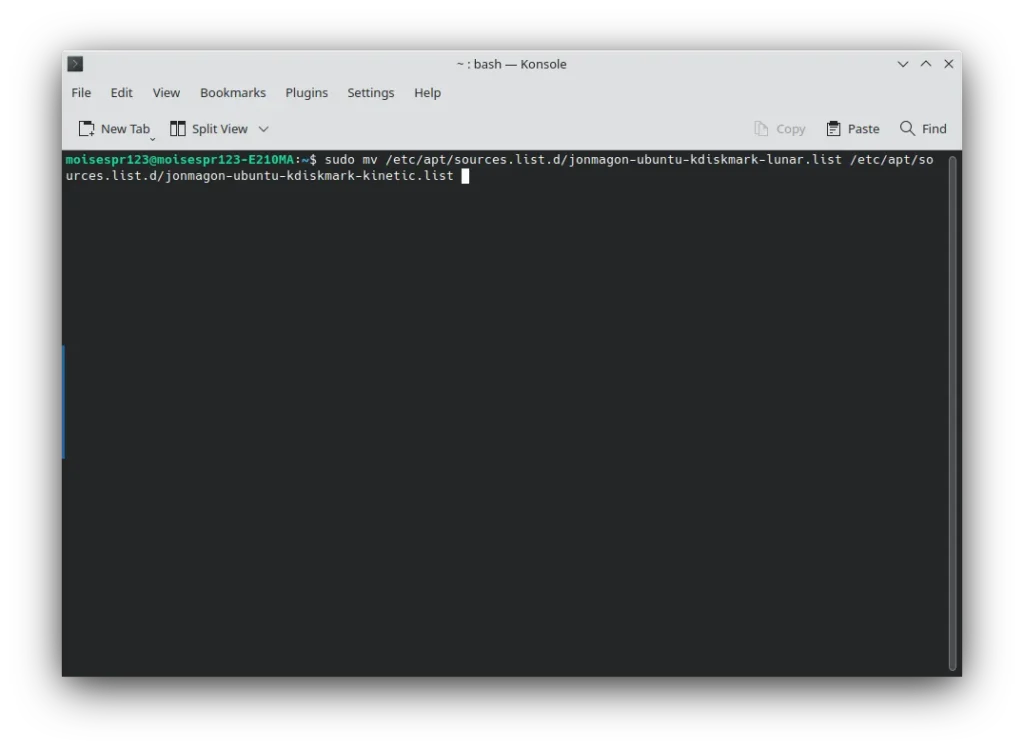
Now, let’s open the file with nano to change the repository version from lunar to kinetic:
sudo nano /etc/apt/sources.list.d/jonmagon-ubuntu-kdiskmark-kinetic.list
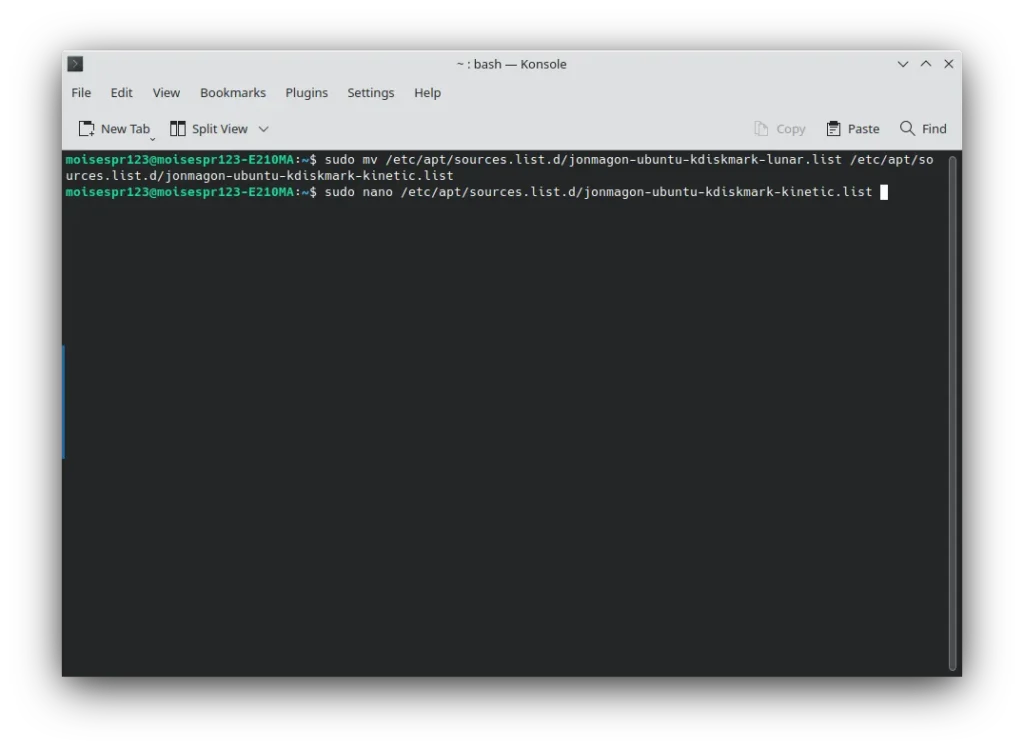
You should see the following:
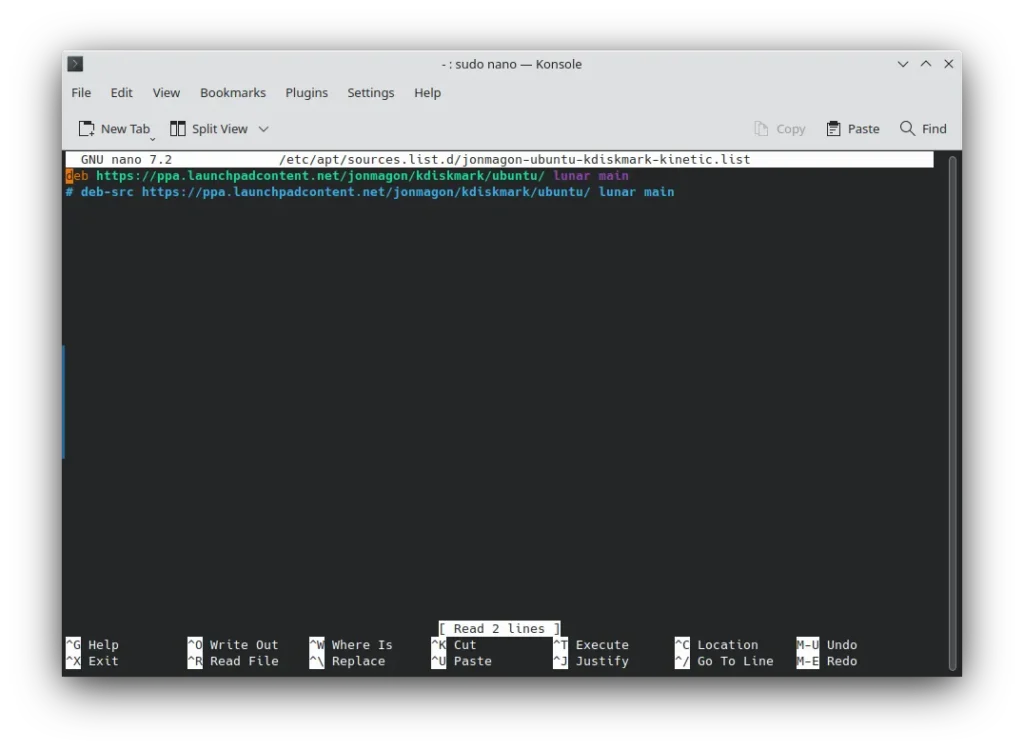
In this file, all you have to do is change lunar with kinetic:
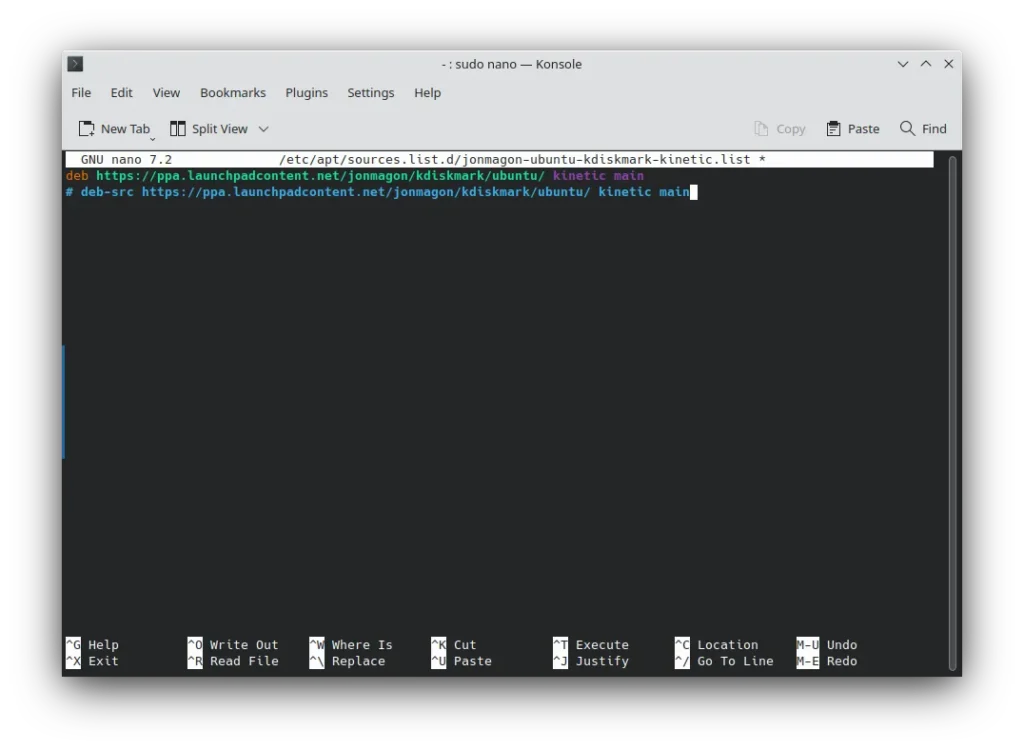
Once changed, save the file by pressing CTRL + O, followed by Enter:
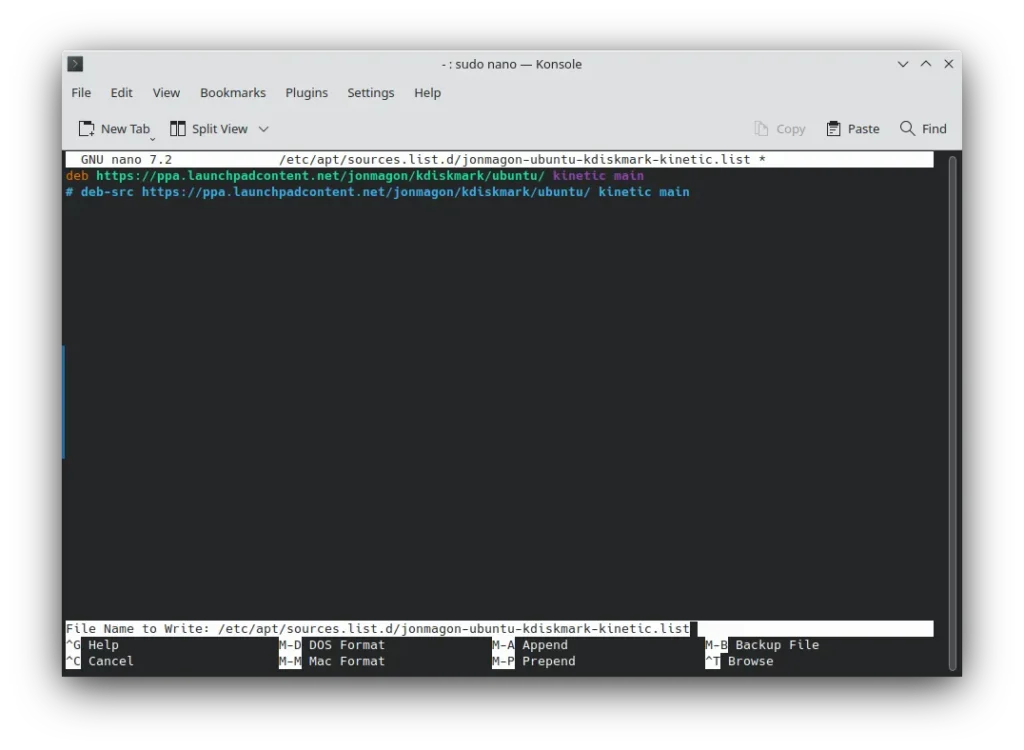
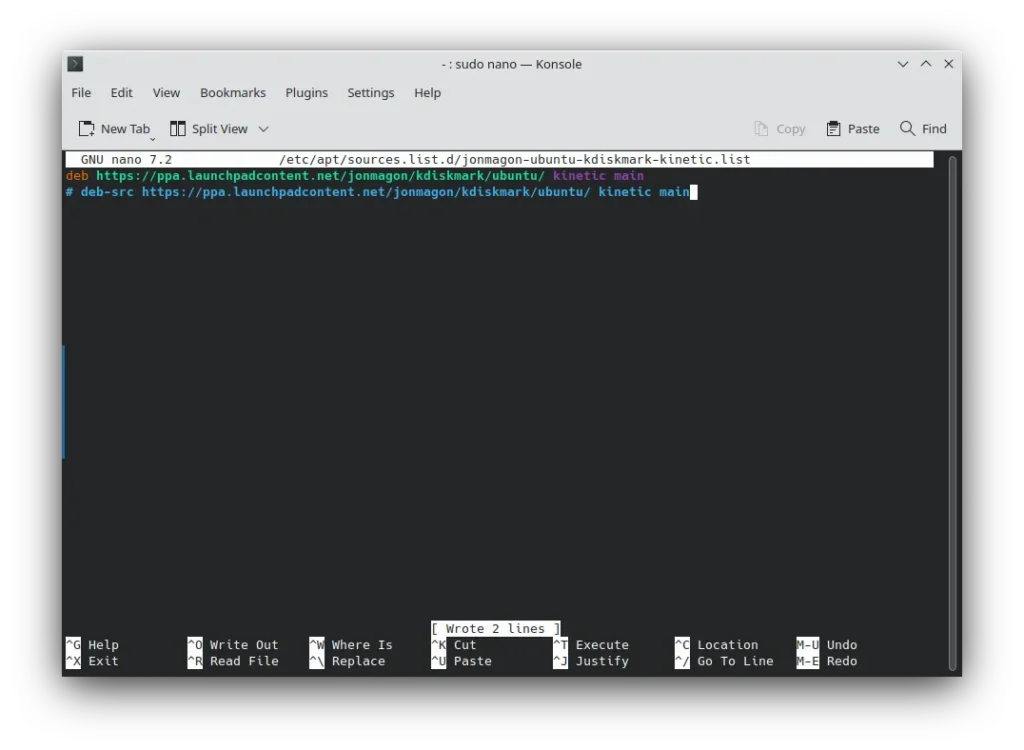
We are ready to update our apt repositories using sudo apt update:
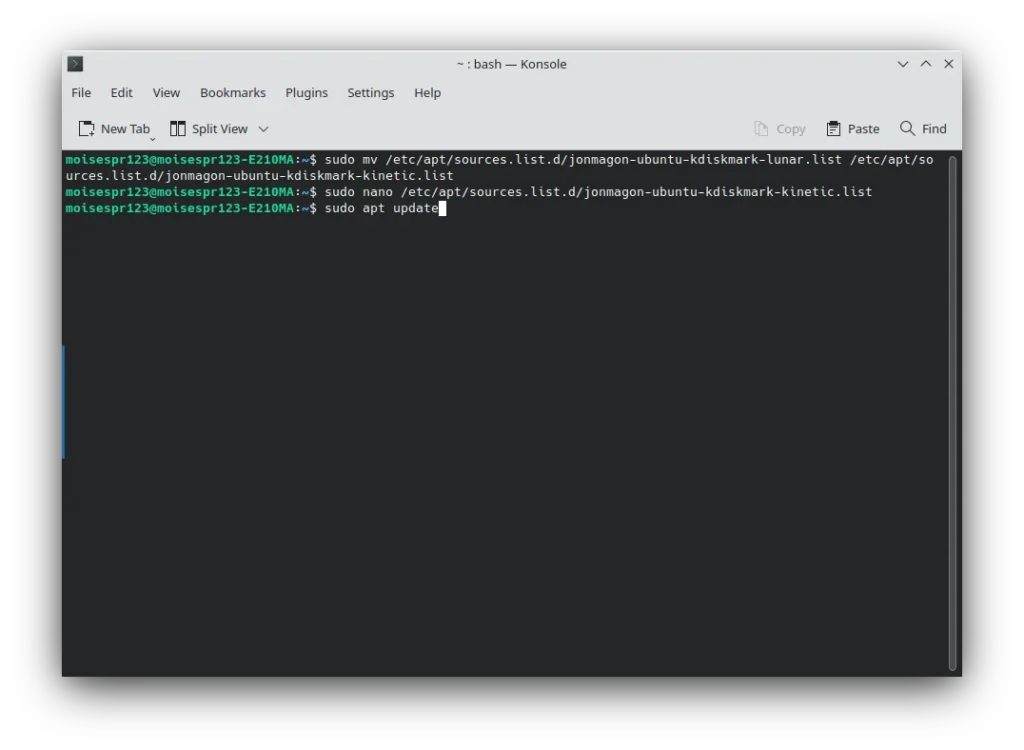
This time, it should succeed:
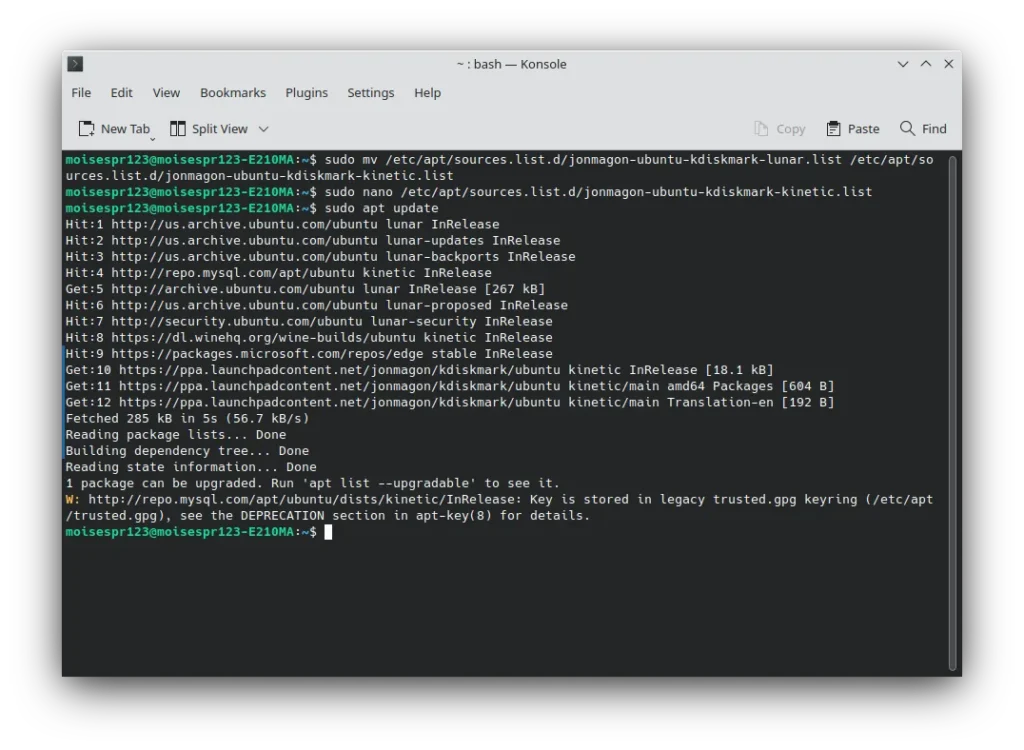
Now, we are ready to install KDiskMark.
Installing KDiskMark
We will install KDiskMark with sudo apt install kdiskmark:
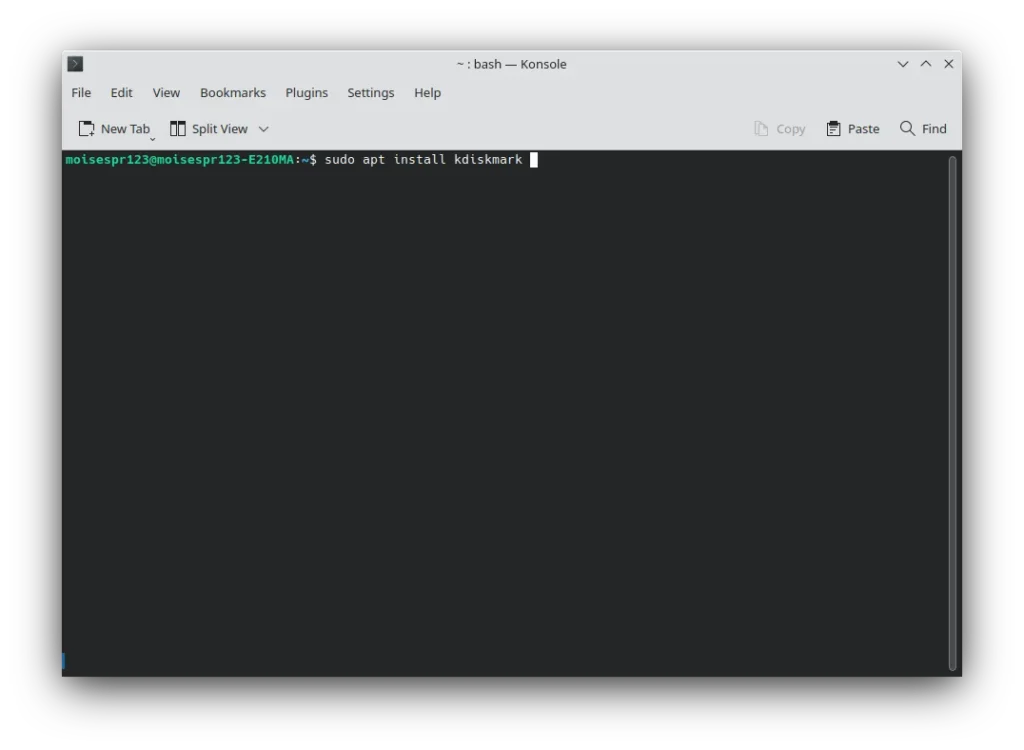
Confirm the installation with the Y key, and press Enter:
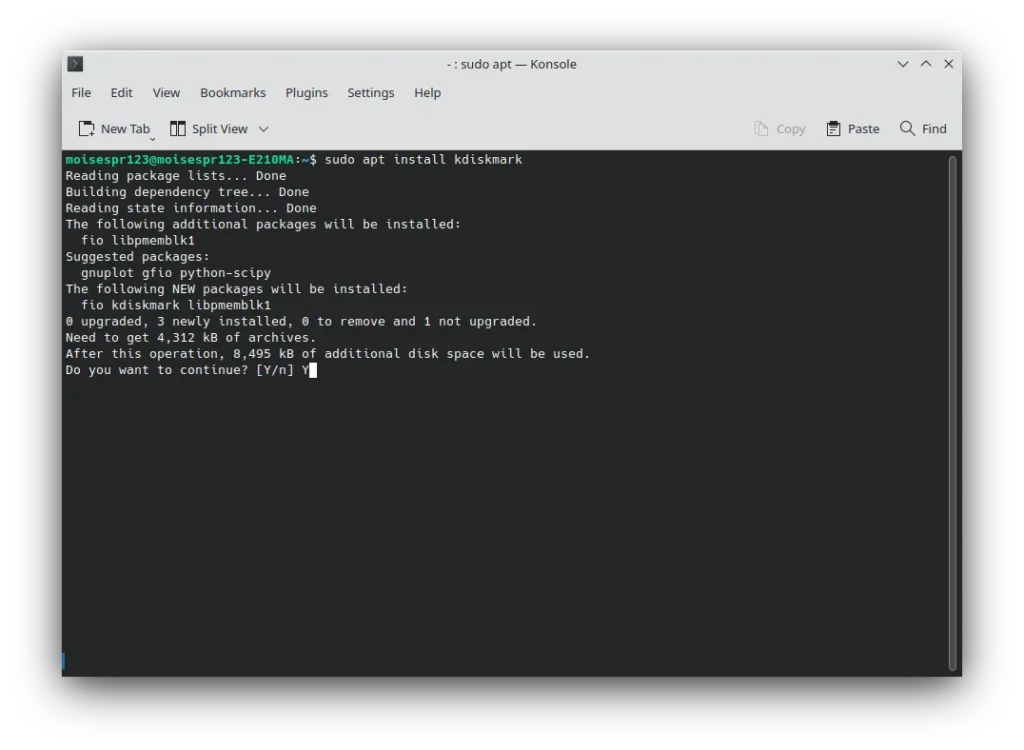
KDiskMark should install successfully:
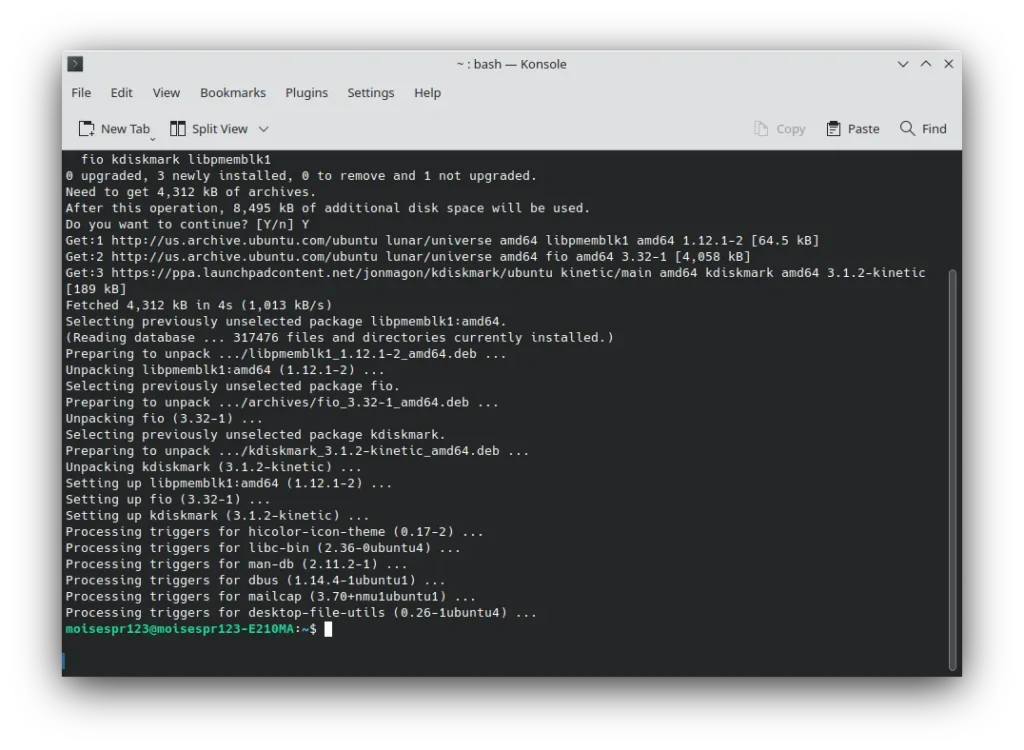
You can find it in the System menu entry of your desktop environment:
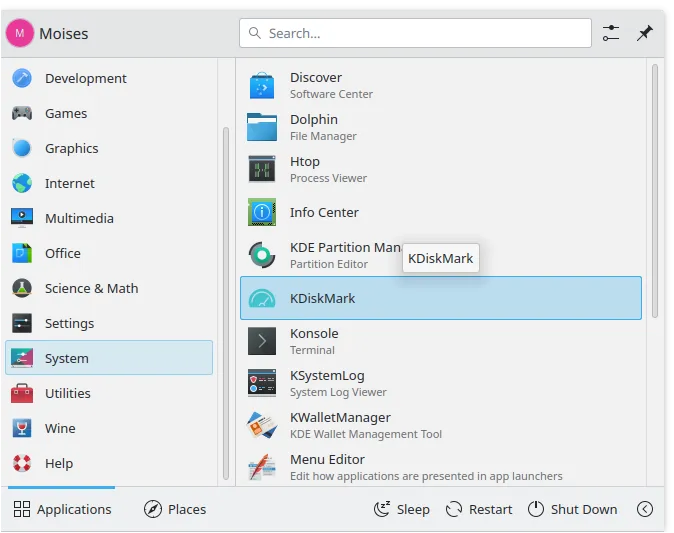
Congratulations! You have successfully install KDiskMark in Ubuntu 23.04 Lunar Lobster Development Branch: